38314
5.0(1)
Card Sorting
1/84
Earn XP
Last updated 7:10 PM on 9/12/23
Name | Mastery | Learn | Test | Matching | Spaced | Call with Kai |
|---|
No analytics yet
Send a link to your students to track their progress
85 Terms
1
New cards
You have a system that has been overheating. Which of the following actions will NOT help to keep the system cool?
Removing the case side panel.
2
New cards
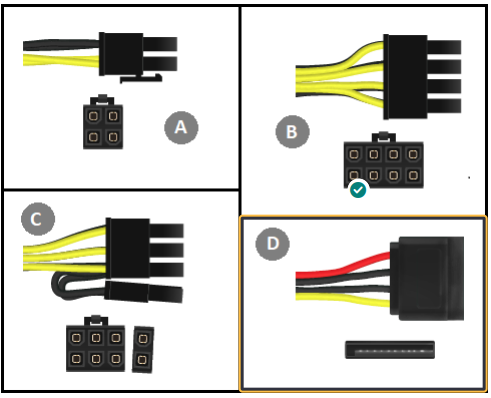
You have just installed a new hard drive in your desktop computer.
Which of the following power supply connectors is designed to provide power to your new hard drive? (Select the correct connector.)
Which of the following power supply connectors is designed to provide power to your new hard drive? (Select the correct connector.)
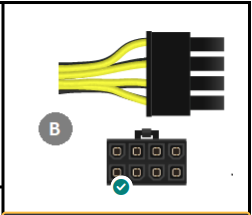
3
New cards
You have just finished upgrading the CPU in your desktop system. After running the system for about 10 minutes, the system locks up and automatically restarts.
Which of the following is the BEST first steps in troubleshooting the problem? (Select two.)
Which of the following is the BEST first steps in troubleshooting the problem? (Select two.)
1) Make sure the heat sink is properly mounted and has thermal paste.
2) Check the CPU fan power.
2) Check the CPU fan power.
4
New cards
You want to configure your computer so that a password is required before the operating system will load.
What should you do?
What should you do?
Configure a user password in the BIOS/UEFI.
5
New cards
You have just installed a new video card in a employee's Windows workstation. When you power the system on and load the OS, everything on the screen looks enlarged and pixelated. You try to change the resolution, but the only available option is 640x480.
Which of the following BEST resolves this problem?
Which of the following BEST resolves this problem?
Download and install the latest driver from the video card manufacturer's website.
6
New cards
Which statements are true of processor caches? (Select two.)
1)L1 is typically unique to a processor core.
2)L3 is shared between all cores.
2)L3 is shared between all cores.
7
New cards
You have been using the same computer for several years. To improve performance, you decide to upgrade the processor. You check the motherboard documentation and purchase the fastest processor that is supported by the motherboard. However, when you try to start the computer, it beeps regularly, and nothing is displayed on the screen.
Which of the following actions will MOST likely resolve this issue? (Select two.)
Which of the following actions will MOST likely resolve this issue? (Select two.)
1) Flash the UEFI firmware.
2) Reinstall the old processor in the motherboard.
2) Reinstall the old processor in the motherboard.
8
New cards
The processor you have just purchased has a series of pins in an array on the underside of the processor package. You notice that the pins insert into corresponding receptacles within the processor socket on the motherboard.
Which type of socket is this processor configured to use?
Which type of socket is this processor configured to use?
Pin grid array (PGA)
9
New cards
Which of the following BEST describes the purpose of a CPU socket?
A CPU socket is a single connector between a microprocessor and the motherboard.
10
New cards
You have overclocked the processor on your workstation to run at a higher speed. Now the workstation is overheating, and you are concerned that the processor might become damaged.
Which of the following is the BEST solution to this issue?
Which of the following is the BEST solution to this issue?
Upgrade the workstation cooling devices.
11
New cards
A computer was brought into your help desk center for repair. You have been told that it randomly locks up.
Which of the following is MOST likely causing this issue?
Which of the following is MOST likely causing this issue?
Overheated processor
12
New cards
A customer wants to add an additional video card to her computer so she can play the latest computer games. As a result, this system will now have a multi-GPU configuration.
Which of the following statements are true when it comes to a multi-GPU configuration? (Select two.)
Which of the following statements are true when it comes to a multi-GPU configuration? (Select two.)
1) For the best performance, both video cards should be identical.
2) The motherboard should support either SLI or CrossFire.
2) The motherboard should support either SLI or CrossFire.
13
New cards
Which component is responsible for converting digital audio into sound that can be played on speakers?
DAC
14
New cards
You have installed a new sound card in your Windows 11 workstation that includes several Mini TRS ports.
You have an external microphone you want to plug into the sound card. Select the port into which you should plug your microphone.
You have an external microphone you want to plug into the sound card. Select the port into which you should plug your microphone.

15
New cards
Which of the following functions are performed by the Trusted Platform Module (TPM)?
Creates a hash based on installed system components.
16
New cards
A few of your employees have complained that their computers sometimes shut down spontaneously.
You have noticed that these employees all work in a part of the building where the air conditioning does not adequately cool the room. These employees also use CPU-intensive programs. You suspect that the spontaneous shutdowns are caused by overheating.
Which of the following is the simplest way to monitor the temperature of these computers' CPUs?
You have noticed that these employees all work in a part of the building where the air conditioning does not adequately cool the room. These employees also use CPU-intensive programs. You suspect that the spontaneous shutdowns are caused by overheating.
Which of the following is the simplest way to monitor the temperature of these computers' CPUs?
View the temperature from within the BIOS.
17
New cards
The PCI sound card in your computer has stopped working. You decide to use the motherboard's integrated sound until you can replace the PCI sound card. After removing the PCI sound card and powering on the computer, you have no sound, and the built-in sound card does not show up in Device Manager.
Which of the following is the BEST action to try first to resolve this issue?
Which of the following is the BEST action to try first to resolve this issue?
Edit the CMOS settings and enable the onboard sound.
18
New cards
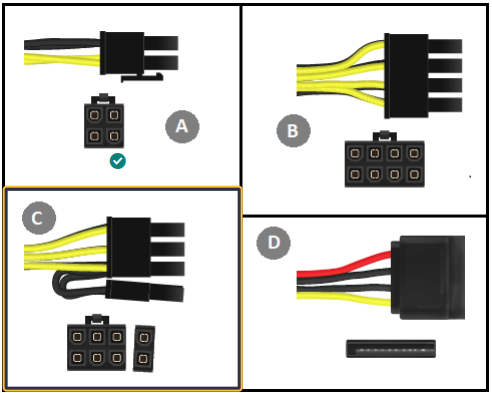
You have just installed a new video card in your desktop computer for gaming purposes.
Which of the following power supply connectors is designed to provide additional dedicated power to your new video card? (Select the correct connector.)
Which of the following power supply connectors is designed to provide additional dedicated power to your new video card? (Select the correct connector.)
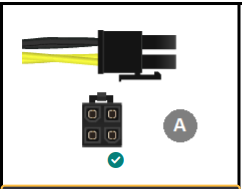
19
New cards
Which of the following features are supported by digital audio in a sound card? (Select two.)
1) Play digital audio directly from an internal CD player.
2) Compress audio data to support Dolby Digital or DTS surround sound.
2) Compress audio data to support Dolby Digital or DTS surround sound.
20
New cards
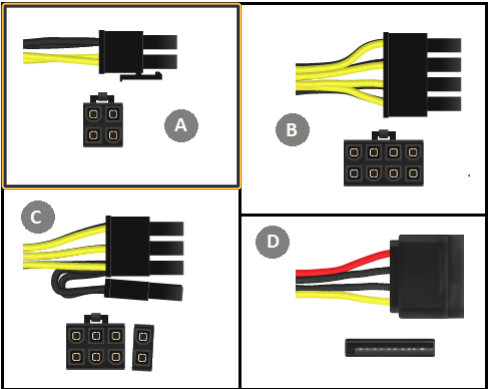
Which of the following connectors provides additional power to the CPU from an ATX power supply using the fewest pins? (Select the correct connector.)
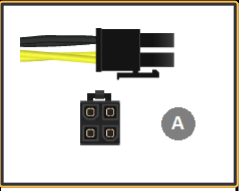
21
New cards
After working without problems for a couple of years, your computer has begun to lock up. You suspect that it is a thermal issue, but you can't find any component that is not functioning correctly.
You have not replaced the CPU or installed any new devices. The CPU cooling fan and the power supply fan are working properly. The lock-ups are happening with increasing frequency.
Which of the following is the MOST common condition that explains these symptoms?
You have not replaced the CPU or installed any new devices. The CPU cooling fan and the power supply fan are working properly. The lock-ups are happening with increasing frequency.
Which of the following is the MOST common condition that explains these symptoms?
An accumulation of dust has gradually built up.
22
New cards
You are building a new computer and want to purchase a motherboard that has integrated sound with digital audio output.
Which of the following ports would you MOST likely find on a motherboard faceplate that indicates digital audio support?
Which of the following ports would you MOST likely find on a motherboard faceplate that indicates digital audio support?
S/PDIF
23
New cards
When do you need to upgrade the system BIOS?
Whenever a BIOS update provides functionality that is not currently supported, but is required by the operating system or hardware.
24
New cards
A technician wants to connect a computer to a high-definition television (HDTV). The technician has attached an HDMI cable from the video card to the television. However, the video card is only sending a video signal over the cable.
The technician decides to use the audio pass-through technique to deliver audio to the television. An audio output cable is connected to the video card and television.
Which of the following options was used for the audio pass-through?
The technician decides to use the audio pass-through technique to deliver audio to the television. An audio output cable is connected to the video card and television.
Which of the following options was used for the audio pass-through?
HDMI output
25
New cards
You have installed two multi-GPU CrossFire video cards in your computer and linked them together using a bridge clip. You now need to connect your monitor to test the video card installation.
Where should you connect your monitor on your computer?
Where should you connect your monitor on your computer?
Primary (first) video card
26
New cards
You have a desktop computer that provides a 250-watt power supply. You recently added a four-disk RAID 10 array to the system, and now it spontaneously shuts down.
Which of the following would MOST likely solve this issue?
Which of the following would MOST likely solve this issue?
Upgrade to a power supply that provides more watts.
27
New cards
Where should you apply the thermal paste when installing a processor?
Between the heat sink and CPU
28
New cards
A computer's power supply converts main AC to low-voltage regulated DC power for the internal components. You are building a new computer, and you are deciding which type of power supply to install.
Which of the following definitions BEST describes a valid type of power supply?
Which of the following definitions BEST describes a valid type of power supply?
A dual-rail power supply provides separate rails (PCB traces) to balance the power load between multiple circuits (this prevents any one circuit from becoming overloaded).
29
New cards
What is the role of the CMOS in a modern computer?
Saves information about system devices.
30
New cards
You are building a new computer from both new and used parts. The video card is a PCIe video card that requires an 8-pin power connector. However, your power supply does not have an 8-pin PCIe power connector.
Which of the following solutions would be the least expensive option for your system?
Which of the following solutions would be the least expensive option for your system?
Use an adapter cable to connect two 4-pin Molex connectors to the 8-pin PCIe connector.
31
New cards
Which of the following processor features is MOST likely to significantly reduce power consumption based on current operating conditions?
Throttling
32
New cards
You have a friend who is offering to sell the monitor and video card from his gaming system along with several PC games. The games have fast-moving graphics, and you want to be able to play them on your own home system. The monitor he is selling is an LCD TN with a 144-Hz refresh rate. The video card he is selling supports a max refresh rate of 144 Hz. You're sure you want to buy the games, but you have a couple of other choices when it comes to the monitor and the video card.
The monitor in your current system has a 60-Hz refresh rate. The video card has a max refresh rate of 75 Hz. This configuration has always worked fine for watching videos. You're also looking at new 60-Hz LCD IPS monitors and several high-end video cards with max refresh rates of up to 240 Hz.
Which of the following will MOST likely allow you to play the games on your home system with the best gaming experience possible?
The monitor in your current system has a 60-Hz refresh rate. The video card has a max refresh rate of 75 Hz. This configuration has always worked fine for watching videos. You're also looking at new 60-Hz LCD IPS monitors and several high-end video cards with max refresh rates of up to 240 Hz.
Which of the following will MOST likely allow you to play the games on your home system with the best gaming experience possible?
Buy your friend's games, monitor, and video card. Swap out both your video card and monitor.
33
New cards
Steve, a computer technician, receives a help desk ticket for a computer that will not start. When Steve powered the computer on, there was one long and two short beeps.
Which of the following programs is reporting this error condition?
Which of the following programs is reporting this error condition?
POST
34
New cards
You need to connect a monitor that provides an HDMI port and a VGA port to a video adapter in a PC system that uses a DVI-D connector.
Which of the following options provides the BEST display quality at the lowest cost?
Which of the following options provides the BEST display quality at the lowest cost?
Use an adapter to connect the monitor HDMI port to the DVI-D connector on the PC.
35
New cards
Upon reviewing the specifications for a motherboard, you find that the motherboard uses a 1155 CPU socket.
Which of the following manufacturers' CPUs can you use for this motherboard?
Which of the following manufacturers' CPUs can you use for this motherboard?
Intel
36
New cards
Your computer has a single core processor installed. The motherboard supports processors with up to four cores.
You want to upgrade your computer to a quad-core system.
Which of the following is part of the configuration steps?
You want to upgrade your computer to a quad-core system.
Which of the following is part of the configuration steps?
Replace the existing processor with one that has four cores.
37
New cards
You have just installed a video card in a PCIe expansion slot in your Windows workstation. You have made sure that the card is connected to the power supply using an 8-pin connector. You also have your monitor connected to the video card.
However, when you boot your workstation, it displays a blank screen instead of the Windows system.
Which of the following is the MOST likely cause of the problem?
However, when you boot your workstation, it displays a blank screen instead of the Windows system.
Which of the following is the MOST likely cause of the problem?
You have not configured the motherboard in BIOS/UEFI to utilize the new video card.
38
New cards
You have just purchased a new computer. This system uses UEFI firmware and comes with Windows 11 preinstalled.
You recently accessed the manufacturer's support website and saw that a UEFI firmware update has been released. You download the update. However, when you try to install it, an error message is displayed that indicates the digital signature on the update file is invalid.
Which of the following MOST likely caused this to happen?
You recently accessed the manufacturer's support website and saw that a UEFI firmware update has been released. You download the update. However, when you try to install it, an error message is displayed that indicates the digital signature on the update file is invalid.
Which of the following MOST likely caused this to happen?
The update file has been tampered with.
39
New cards
To fix a problem you are having with your PC, you have determined that you must flash the computer's BIOS.
Which of the following would MOST likely need to be completed prior to flashing the BIOS? (Select two.)
Which of the following would MOST likely need to be completed prior to flashing the BIOS? (Select two.)
1) Properly identify the motherboard.
2) Download the flash utility or tool from the manufacturer's website.
2) Download the flash utility or tool from the manufacturer's website.
40
New cards
Your system crashes at various times. It happens sometimes on startup, sometimes when running a software application, and sometimes when a certain group of applications is running.
You suspect a malfunctioning CPU, but none of the common issues seem to be present. You have not configured overclocking. There is no overheating. The CPU is seated correctly and locked into its socket.
What is the BEST step you can take to determine if the CPU is causing the system crashes?
You suspect a malfunctioning CPU, but none of the common issues seem to be present. You have not configured overclocking. There is no overheating. The CPU is seated correctly and locked into its socket.
What is the BEST step you can take to determine if the CPU is causing the system crashes?
Replace the suspect CPU with a known good CPU of the same make and model.
41
New cards
Which of the following will ensure optimal system cooling? (Select three.)
1) Leave space between the case and any walls or obstructions.
2) Bundle cables together and secure unused cables to the case.
3) Keep the ambient temperature below 80 degrees F.
2) Bundle cables together and secure unused cables to the case.
3) Keep the ambient temperature below 80 degrees F.
42
New cards
Which of the following is the biggest advantage of 64-bit processors over 32-bit processors?
The ability to use over 4 GB of memory.
43
New cards
What is the correct order for installing a processor for proper cooling?
CPU, thermal paste, heat sink, fan
44
New cards
Your company relocated you from the United States to their United Kingdom office in London. You brought your personal computer with you, and you are in the process of setting it up. Your computer was previously configured to receive 115 VAC, but the electricity in London uses 230 VAC.
Which of the following would allow your computer to run on 230 VAC?
Which of the following would allow your computer to run on 230 VAC?
Inspect the power supply unit for a manual voltage switch and move it to 230 VAC. Otherwise, no action is necessary.
45
New cards
Which of the following are common digital audio file types? (Select three.)
1) WMA
2) AIFF
3) WAV
2) AIFF
3) WAV
46
New cards
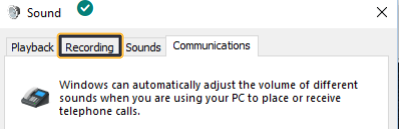
You recently purchased a USB audio headset and connected it to a USB port on your Windows system. The headset includes a microphone that can be used to record audio. However, when you launch your audio recording program, no audio is recorded. You need to reconfigure the system to use the headset mic instead of the built-in mic.
Click the tab you would use in the Sound Properties window to accomplish this task.
Click the tab you would use in the Sound Properties window to accomplish this task.

47
New cards
You have just upgraded your computer's CPU. You consulted the motherboard documentation to make sure that the CPU was compatible with the motherboard. However, when you turn the system on, it locks up shortly after startup.
Which of the following are the BEST steps to try first while troubleshooting this issue? (Select two.)
Which of the following are the BEST steps to try first while troubleshooting this issue? (Select two.)
1) Look for something that could be causing the new CPU to overheat.
2) Make sure that the CPU is seated properly, oriented correctly, and locked in to the socket.
2) Make sure that the CPU is seated properly, oriented correctly, and locked in to the socket.
48
New cards
You have purchased a new notebook. This notebook system uses UEFI firmware and comes with Windows 11 preinstalled. However, you want to use Linux on this system.
You download your favorite distribution and install it on the system, removing all Windows partitions on the hard disk in the process. When the installation is complete, you find that the operating system won't load when the system is rebooted.
Which of the following would allow your computer to boot to Linux?
You download your favorite distribution and install it on the system, removing all Windows partitions on the hard disk in the process. When the installation is complete, you find that the operating system won't load when the system is rebooted.
Which of the following would allow your computer to boot to Linux?
Disable SecureBoot in the UEFI configuration.
49
New cards
Lately, your computer has been spontaneously shutting down after only a few minutes of use.
What is the likely cause? (Select two.)
What is the likely cause? (Select two.)
1) The heat sink and fan were not installed correctly.
2) The power connector for the fan was not connected to the motherboard.
2) The power connector for the fan was not connected to the motherboard.
50
New cards
Which of the following should you always do to avoid damage when you prepare to install a CPU? (Select two.)
1) Use anti-static protection.
2) Ensure that the CPU and motherboard socket type match.
2) Ensure that the CPU and motherboard socket type match.
51
New cards
Which of the following characteristics accurately describes passive heat sinks?
More reliable than active heat sinks
52
New cards
Which of the following components converts AC power to DC power?
Power supply
53
New cards
You have a computer with a dual-core 64-bit processor that uses the x86-x64 instruction set. You want to install the 32-bit application on the computer.
Which of the following BEST describes the action that you should perform?
Which of the following BEST describes the action that you should perform?
Install the application normally.
54
New cards
Which of the following thermal solutions might you find on memory modules?
Passive heat sink
55
New cards
Where do you install the heat sink and fan once you insert the CPU into the motherboard socket?
You install both on top of the CPU.
56
New cards
Zoey has brought her computer in for servicing. When she dropped off her computer, she mentioned that it spontaneously reboots and freezes occasionally.
Which of the following is the MOST likely cause of these problems?
Which of the following is the MOST likely cause of these problems?
Overheated CPU
57
New cards
Since it has no moving parts, a CPU will usually work properly for several years.
Which of the following is a common factor that might cause a CPU to fail prematurely?
Which of the following is a common factor that might cause a CPU to fail prematurely?
Electrostatic discharge (ESD)
58
New cards
To improve system performance, you have configured a motherboard to run with a higher multiplier than what the CPU is specified to use. Since doing this, the system has become unstable and crashes frequently.
Which of the following should you do to restore system stability?
Which of the following should you do to restore system stability?
Back off on the overclocking settings until the system runs in a stable manner.
59
New cards
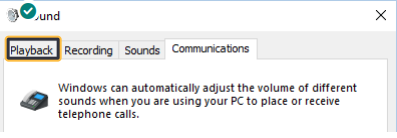
You recently purchased a USB audio headset and connected it to a USB port on your Windows system. However, when you launch your music player, the audio is played through your desktop speakers instead of the new USB headset. You need to reconfigure the system to use the headset instead of the desktop speakers.
Click the tab you would use in the Sound Properties window to accomplish this task.
Click the tab you would use in the Sound Properties window to accomplish this task.

60
New cards

You are servicing a client's computer that has been randomly restarting. You decide to test the power supply voltage on the 12 V rail using a multimeter.
Which of the following BEST describes the action you should take based on the multimeter reading shown below?
Which of the following BEST describes the action you should take based on the multimeter reading shown below?
Replace the power supply because it is failing.
61
New cards
For a special project, you have been asked to recommend the lowest profile desktop computers available. You are attempting to put together the specifications for these machines.
Which of the following types of cards are attached to the motherboard and allow additional cards to be installed?
Which of the following types of cards are attached to the motherboard and allow additional cards to be installed?
Riser
62
New cards
You have just purchased a new plug-and-play sound card on your Windows workstation that uses a PCI slot. You've updated the sound card driver and installed the apps that came with the card.
You decide to play some songs located on your hard drive using a third-party app that you've installed. However, there is no sound coming out of your headphones or speakers.
You've checked the Sound applet and the Sound Properties dialog from Control Panel and the volume settings to make sure the settings are correct. You've also tried playing a few system sound files on your workstation, as well as YouTube videos, and the sound is coming through the headphones and speakers.
What should you do next to try and resolve the issue?
You decide to play some songs located on your hard drive using a third-party app that you've installed. However, there is no sound coming out of your headphones or speakers.
You've checked the Sound applet and the Sound Properties dialog from Control Panel and the volume settings to make sure the settings are correct. You've also tried playing a few system sound files on your workstation, as well as YouTube videos, and the sound is coming through the headphones and speakers.
What should you do next to try and resolve the issue?
Check System Information to make sure the correct codec is installed for your song file format.
63
New cards
A user has called to complain that her computer won't boot. It stops on the system startup screen right after the memory has been tested and displays a 301 keyboard error.
Which of the following troubleshooting steps is the BEST to try first?
Which of the following troubleshooting steps is the BEST to try first?
Verify that no keys are being pressed down during POST.
64
New cards
When you boot your computer, it hangs after asking you for the current time and date. What is the MOST likely problem?
The CMOS battery has failed.
65
New cards
Which of the following sound card port types can normally handle video content? (Select two.)
1) HDMI
2) IEEE 1394
2) IEEE 1394
66
New cards
Drag each bus type on the left to the appropriate characteristic on the right. (You can use a bus type more than once.)
The CPU and bus can process concurrently.
The CPU and bus can process concurrently.
Peripheral Component Interconnect (PCI)
67
New cards
Drag each bus type on the left to the appropriate characteristic on the right. (You can use a bus type more than once.)
Replaced ISA and VESA bus standards.
Replaced ISA and VESA bus standards.
Peripheral Component Interconnect (PCI)
68
New cards
Drag each bus type on the left to the appropriate characteristic on the right. (You can use a bus type more than once.)
Each bus slot routes data through a point-to-point dedicated connection.
Each bus slot routes data through a point-to-point dedicated connection.
PCI Express (PCIe)
69
New cards
Drag each bus type on the left to the appropriate characteristic on the right. (You can use a bus type more than once.)
Typically used for network cards, USB cards, and sound cards.
Typically used for network cards, USB cards, and sound cards.
PCI Express (PCIe)
70
New cards
Drag each bus type on the left to the appropriate characteristic on the right. (You can use a bus type more than once.)
A dedicated bus type used by dedicated video cards.
A dedicated bus type used by dedicated video cards.
AGP
71
New cards
Drag each bus type on the left to the appropriate characteristic on the right. (You can use a bus type more than once.)
Attaches to the motherboard to allow additional cards to be installed.
Attaches to the motherboard to allow additional cards to be installed.
AMR
72
New cards
Drag each bus type on the left to the appropriate characteristic on the right. (You can use a bus type more than once.)
Data rates depend on the protocol version and number of transmission lines.
Data rates depend on the protocol version and number of transmission lines.
PCI Express (PCIe)
73
New cards
An employee complains that every time they turn their computer off, the computer's time is set to 12:00 p.m., and the date is set back to January 1, 1990.
Which of the following is the MOST likely cause of this anomaly?
Which of the following is the MOST likely cause of this anomaly?
The CMOS battery has failed.
74
New cards
You work at a computer repair store. You have just upgraded the processor (CPU) in a customer's Windows-based computer. The customer purchased the latest AMD Ryzen processor, and you installed it in the computer. But when you power the computer on, you only see a blank screen.
Which of the following is MOST likely causing the computer to display the blank screen? (Select two.)
Which of the following is MOST likely causing the computer to display the blank screen? (Select two.)
1) The CPU is bad.
2) The CPU is not supported by the BIOS
2) The CPU is not supported by the BIOS
75
New cards
You need to replace the power supply in your home desktop computer.
Which of the following specifications are the MOST likely to affect your power supply choice? (Select three.)
Which of the following specifications are the MOST likely to affect your power supply choice? (Select three.)
1)Type and number of connectors
2)Form factor
3)Output wattage
2)Form factor
3)Output wattage
76
New cards
You are in the process of building a new computer. You would like to configure your computer to use SLI to improve performance while playing your favorite game.
Which of the following will MOST likely be part of the configuration process? (Select three.)
Which of the following will MOST likely be part of the configuration process? (Select three.)
1) Connect at least one monitor to the graphics card.
2) Purchase a motherboard with two (or more) PCIe x16 slots.
3) Purchase two graphics cards with SLI and similar specifications.
2) Purchase a motherboard with two (or more) PCIe x16 slots.
3) Purchase two graphics cards with SLI and similar specifications.
77
New cards
Which of the following is a characteristic of a multi-processor system?
Multiple processor sockets on the motherboard.
78
New cards
Match the cooling system types on the left with the appropriate characteristics and uses on the right. Each cooling system type can be used once, more than once, or not at all.
Used for cooling high-end video cards
Used for cooling high-end video cards
Active heat sink
79
New cards
Match the cooling system types on the left with the appropriate characteristics and uses on the right. Each cooling system type can be used once, more than once, or not at all.
Used for cooling high-end gaming computers
Used for cooling high-end gaming computers
Liquid cooling
80
New cards
Match the cooling system types on the left with the appropriate characteristics and uses on the right. Each cooling system type can be used once, more than once, or not at all.
Has a fan attached to the heat sink
Has a fan attached to the heat sink
Active heat sink
81
New cards
Match the cooling system types on the left with the appropriate characteristics and uses on the right. Each cooling system type can be used once, more than once, or not at all.
Used for cooling CPUs
Used for cooling CPUs
Active heat sink
82
New cards
Match the cooling system types on the left with the appropriate characteristics and uses on the right. Each cooling system type can be used once, more than once, or not at all.
Exhausts hot air out of the back of the case
Exhausts hot air out of the back of the case
Power supply
83
New cards
Match the cooling system types on the left with the appropriate characteristics and uses on the right. Each cooling system type can be used once, more than once, or not at all.
Used for cooling memory modules
Used for cooling memory modules
Passive heat sink
84
New cards
Match the cooling system types on the left with the appropriate characteristics and uses on the right. Each cooling system type can be used once, more than once, or not at all.
Used for cooling high-performance systems
Used for cooling high-performance systems
Liquid cooling
85
New cards
Match the cooling system types on the left with the appropriate characteristics and uses on the right. Each cooling system type can be used once, more than once, or not at all.
Has no fan attached to the heat sink
Has no fan attached to the heat sink
Passive heat sink