BTEC ICT Unit 1: The Online World Flashcards
1/68
There's no tags or description
Looks like no tags are added yet.
Name | Mastery | Learn | Test | Matching | Spaced | Call with Kai |
|---|
No study sessions yet.
69 Terms
what is a digital device?
An electronic device that uses digital data

Different types of digital devices?
Multifunctional devices
Personal computers
Mobile devices
servers
entertainment systems
digital cameras
navigation systems
communication devices/systems
Data capture/ collection
What is a multifunctional device?
Devices that can perform multiple functions, such as inputting and outputting data.
example is a touch screen (output data and input by the using touching the screen

What is a Personal Computer?
small and cheaper computers for use by a single user.
example is a desktop or laptop
What is a mobile device?
Portable digital devices
example: tablet/smartphone

What is a server?
Powerful computers that provide services to computers connected to the network
example- mail server that provides email services for all on the network
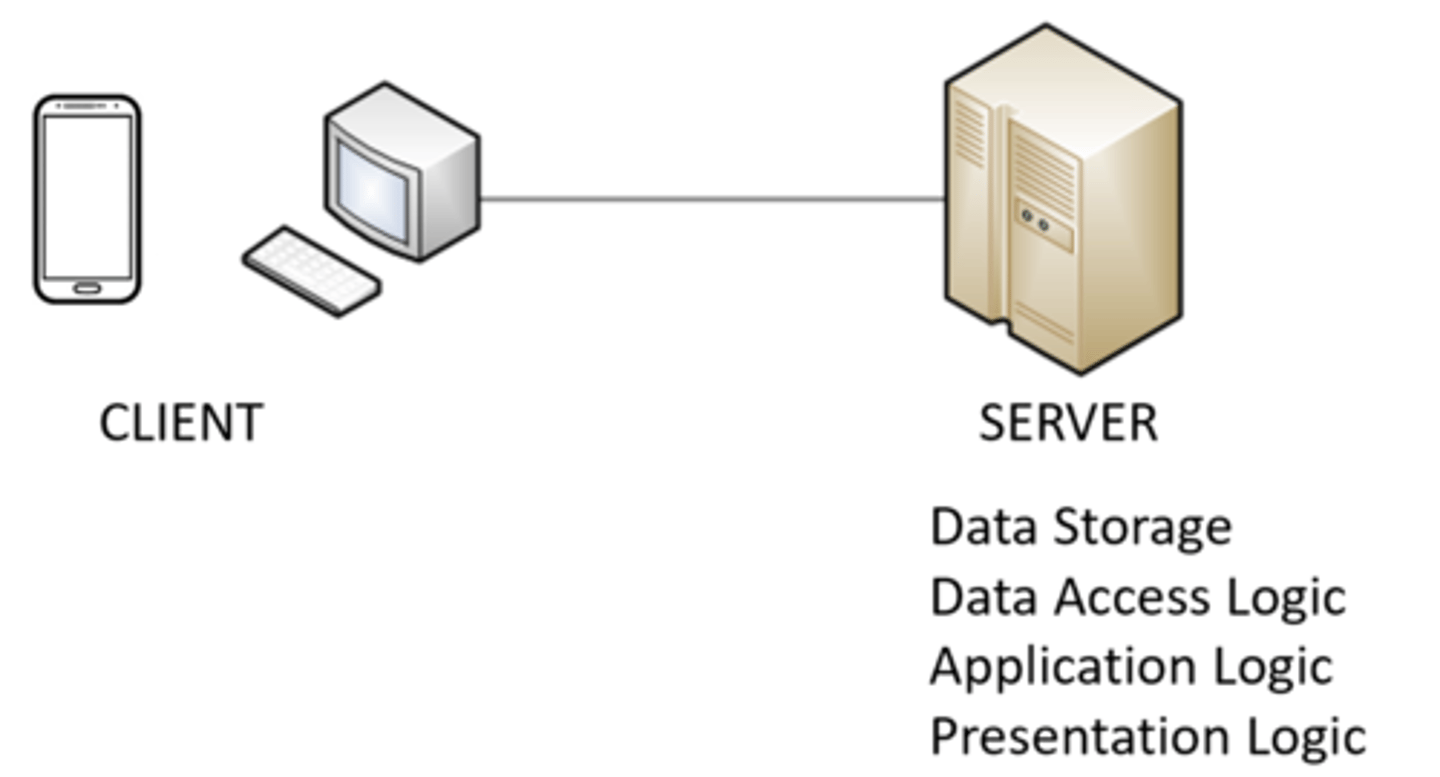
what is a entertainment system?
Devices for watching tv/ films , listening to music or playing video games

What is a digital camera?
capture images and videos digitally and store them as digital data

What is a navigation system?
Use gps (satellites) to locate the users position and give them directions
example: satnav

what is a communication device?
Devices that can send and receive digital data from each other
example: router

What is a data capture/collection system?
devices that collect and input data through automated systems
example: a barcode scanner
Different uses of digital devices?
Education/training
personal
social
creative
organisation
retail
Use of digital devices in education?
Interactive whiteboard- make lessons more interactive
online courses- everyone can learn from anywhere
computers(laptops used)- can be more independent
Use of digital devices in personal use?
Playing video games
watching TV
operating home systems
Use of digital devices in social use?
Social networking- can constantly keep in contact
instant messaging

use of digital devices in retail?
Online shopping
stock checking
Use of digital devices in organisation/ business ?
producing/ sharing different documents
managing accounts
video conferences
Use of digital devices for creativity?
editing photos
computer aided design (CAD)
What is a peripheral device?
Hardware devices that are not essential to the running of the computer but can be connected to allow the system to provide different functions
What are the 4 main types of peripherals?
input
output
storage
accessibility
What is an input device?
Device that inputs data into the computer
for example- keyboard, mouse,microphone
What is an output device?
Anything that can show the result of processed data
eg monitor, speakers, headphones
What is an accessibility device?
Allow people with disabilities to easily use computers.
eg eye motion sensor, ergonomic keyboard
What is a storage device?
Peripheral device used for storing, backing up and sharing data.
eg Hard disk, Sd card, usb stick
What is manual processing?
Data input/ processing done by a human
eg entering survey responses
What is Automatic processing?
Processing done by a piece of software with very little human supervision
eg smart meters
what is a hard disk and What are the positives and negatives of Hard disks?
magnetic storage devices used as primary and external stoarge
positives:
large storage
low cost
reliable
slower than ssds at loading data
external hard drives not as portable
What is a sd card and what are the positives and negatives?
small flash memory cards that are commonly used for storage in cameras
positives:
small and portable
easy to transfer between devices
small storage capacity (around 64gb)
what is a usb stick and what are the positives and negatives?
small flash memory devices that connect in a usb port
positives:
extremely portable
compatible with most computer systems
storage low compared to hard drives
what is an operating system?
System that coordinates all the operations of the computer.
What is a real time operating system?
Inputs are processed and responded to instantaneously.
What is a single user single task system?
One user can use the system at a time with one application being run at a time.
(fewer resources needed and can be used with devices with limited processing)
What is a single user multitasking operating system?
One user can use the system at a time but can run multiple applications.
What is a multi-user system?
Many users can use the system at the same time using many applications.
How does an operating system manage Networking?
simplifys networking in a computer with device drivers for the network interface.
How does the operating system manage security?
Features are built in including:
user authentication
antivirus
firewall
How does the operating system manage memory?
decides what to allocate memory to, how much to allocate to each process, how to unallocate memory.
How does the operating system allow multitasking?
It allocates the cpu and memory to each application to allow them all to run
what are the different user interfaces?
command line
graphical user interface
menu- based
What is a command line interface?
positives and negatives?
interface requires the user to type in the commands
positives: experienced users find it easier to use
less memory and processing power
negative:
requires knowledge of commands
learning can be hard
What is graphical user interface?
positives and negatives?
interact with the screen using touch screen/a pointer to select icons (widely used).
positives:
simple method which is easy to learn
don't need to learn commands
have accessibility options
negatives:
needs lots of memory/ processing power
What is menu based interface?
positives and negatives?
interact using a simple menu (eg an atm)
positives:
limited options so easy to use
can be adapted for needs
tasks can be slow
What is utility software
Used to manage system resources and optimise the computer system.
Different types of disk utilities?
designed to maintain the performance of the disk drive
file compressors- compresses files for later use (can be decompressed)
backup- automatically backs up data
types of network utilities?
designed to maintain good network traffic and keep them secure.
firewalls-can monitor and block suspicious traffic
antivirus- prevents computers from getting viruses and removes viruses on the system.
What is application software?
Allows end users to complete a task
What is an emerging technology?
Technologies that are currently in development
What are different limiting factors on emerging technologies?
software- may not be able to perform what they want it to
hardware- may not have enough processing power
Examples of emerging technologies at home
automated vacuum cleaners
VR-
domestic robots- carry out chores
Examples of emerging technologies at work?
Robots- manufacturing uses
VR- allows for virtual meetings (microsoft mesh)
Biometrics- more security (fingerprint recognition)
What is an early adopter?
someone who starts using emerging technology before most people
Implications of emerging technology for personal use?
make life easier- more time (washing machines)
makes it easier to connect/ socialise- social media
Implication of emerging technology for businesses?
can make business operations easier
may need to be researched- will cost them money.
What does a file type do?
Denotes the form or structure of the data stored in the file
examples of image file types?
GIF- small file size, compressed and low quality
JPG- compressed but high quality (lossy so cant be uncompressed)
BMP- uncompressed, high image quality
examples of video file formats?
mp4- high quality, compressed and used for streaming and can be used on many devices
AVI- high quality video streaming, large file size and not compressed.
Examples of application software formats?
PPT- powerpoint
DOC- word document
How do different features affect an ICT system?
If some of the features (hardware, software, peripherals) don't work together, they will bring down the effectiveness and uses of an ict system
Factors affecting the choice of an ICT system?
User experience/ needs
User needs
compatibility
connectivity
specifications
cost
Efficiency
Productivity
Implementation
Security
How does user experience affect the choice of an ict system?
How do they find the system when they are using it
what do they need to have to make it easier to use (training, different hardware/ software/ peripherals)
How do user needs affect the choice of an ICT system?
What do they need it for (gaming- better graphics, business- higher processing power)
do they need accessibility features
How do specifications affect the choice of an ICT system?
they will need it to have certain features to fulfill its purpose (may need more processing power, more ram, better software etc)
How does compatibility affect the choice of an ICT system?
The system will need to work on most devices and will need to be tested
How does connectivity affect the choice of an ICT system?
They will need it to be able to connect to wireless and wired connections (HDMI, bluetooth options, wireless internet, Ethernet)
How does cost affect the choice of an ict system?
They will need to keep within a budget of purchasing and maintaining the system
How does efficiency affect the choice of an ICT system?
They will want it to be able to be fast and run smoothly to increase the speed at which you can do things on
How does productivity affect the choice of an ict system?
They will want it to carry out small operations in as little time as possible
How does the implementation affect the choice of an ict system?
It will need little down time as they may lose money due to it being down and it may need to be tested before on a small sample to get rid of any bugs.
Data migration may take a long time
How does the security affect the choice of an ict system?
It may need to be secure due to handling sensitive customer information. They will need this as they could get a lawsuit