1.4 - CompTIA A+ Core 2
1/21
There's no tags or description
Looks like no tags are added yet.
Name | Mastery | Learn | Test | Matching | Spaced | Call with Kai |
|---|
No analytics yet
Send a link to your students to track their progress
22 Terms
Task Manager
A Windows utility providing a real-time view of important system processes and performance metrics.
Ways to access Task Manager
Via Ctrl + Alt + Del, right-clicking, Ctrl + Shift + Esc, or Win + R → taskmgr.
Services (Task Manager)
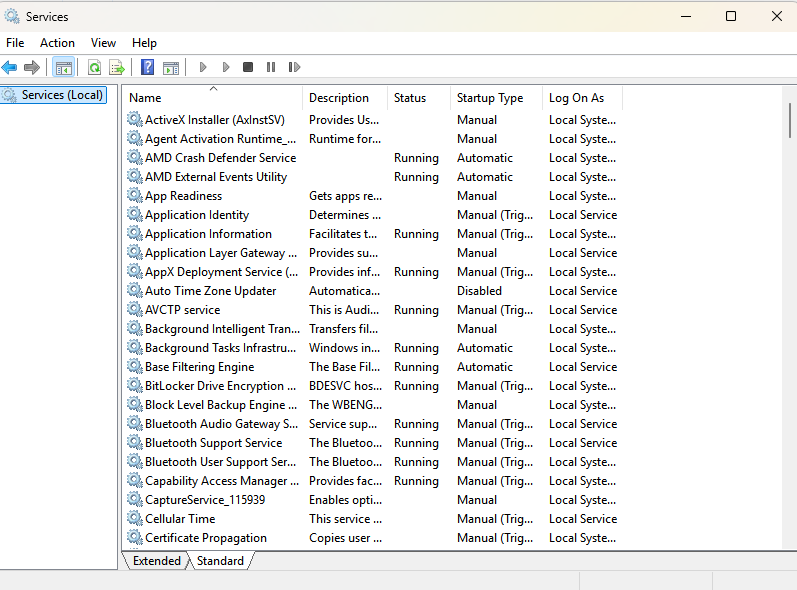
Lists non-interactive applications and background processes, allowing management of system services.
Startup (Task Manager)
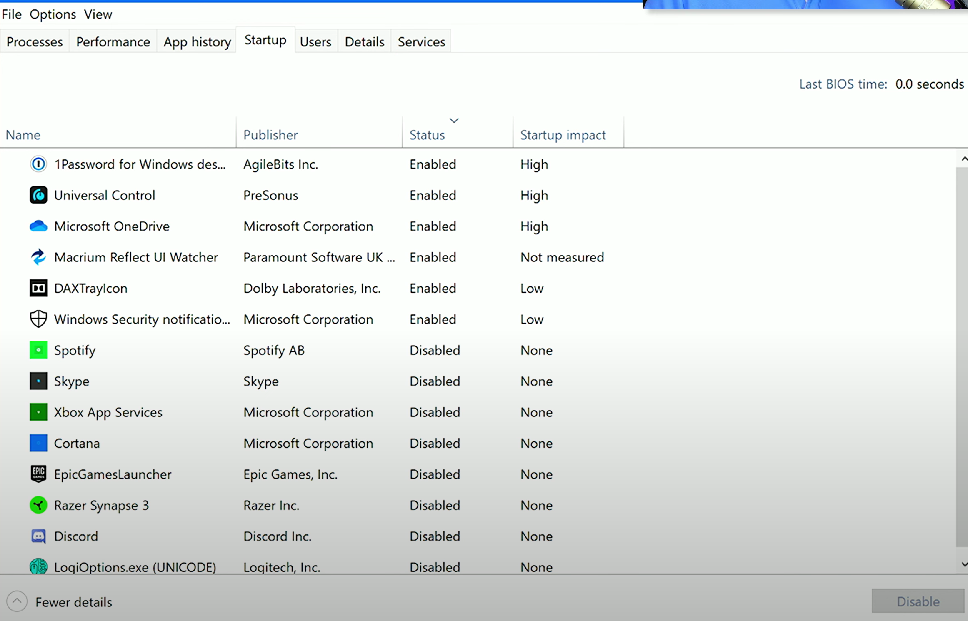
Manage which programs start on Windows login and toggle these on and off.
Processes (Task Manager)
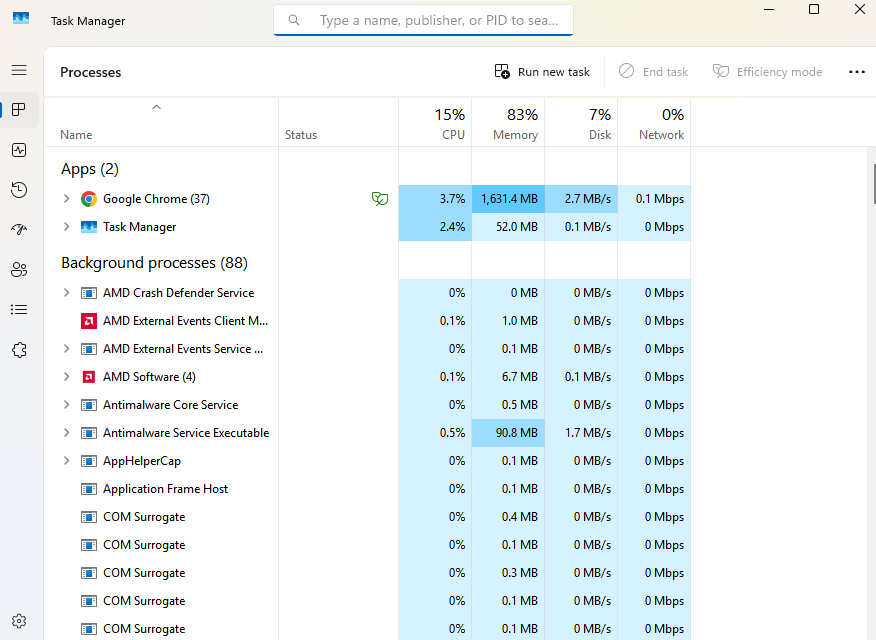
Allows users to view/manage all active programs, including system tray apps and processes from other accounts.
Performance (Task Manager)
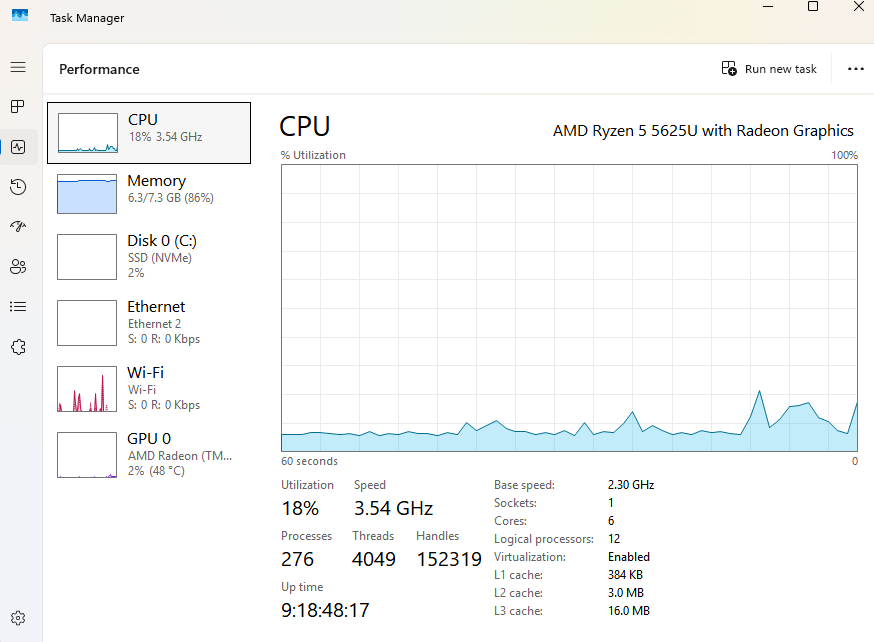
Provides real-time monitoring of CPU, memory, disk, and network usage.
Users (Task Manager)
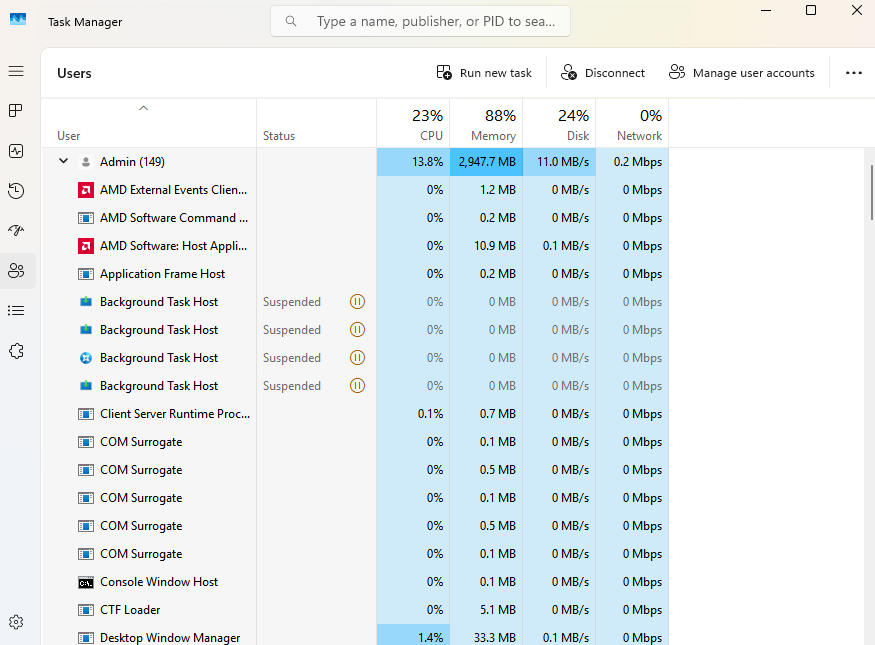
Information on individual users’ sessions and resources used, allowing revocation of access for Administrators.
Microsoft Management Console (MMC)
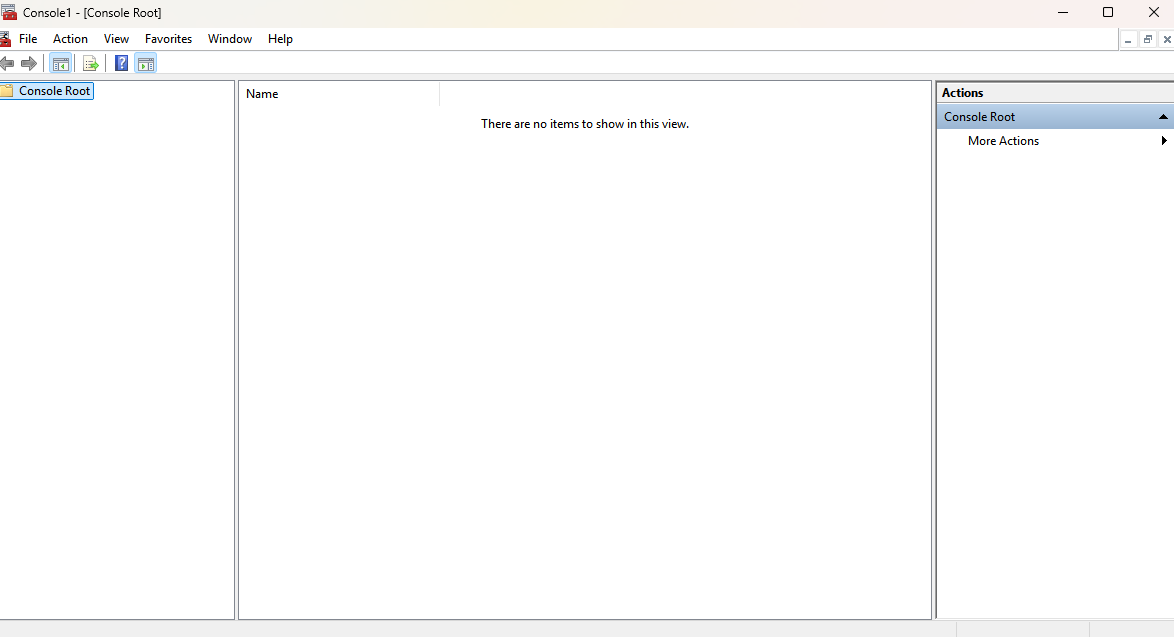
A framework allowing users to build their own console to show system utilities for troubleshooting.
Event Viewer (eventvwr.msc)
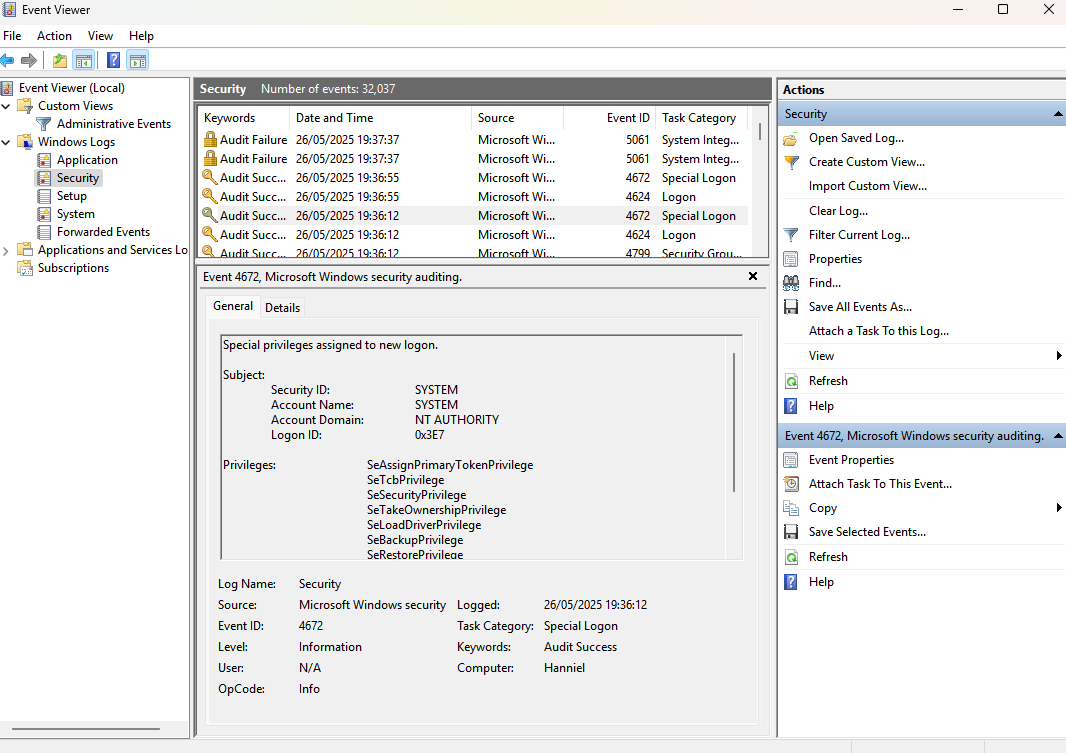
Provides centralized view of events/logs generated by the system and applications.
Disk Management (diskmgmt.msc)
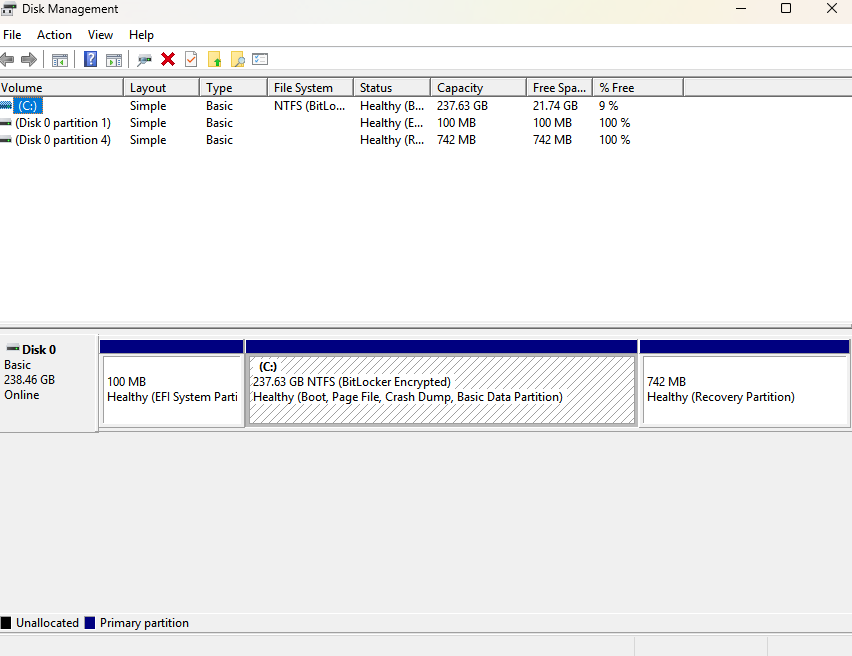
Provides disk drive management functionality, including for partitions.
Task Scheduler (tasksch.msc)

Allows automation of tasks on a computer, enabling scheduled execution of applications and scripts.
Device Manager (devmgmt.msc)
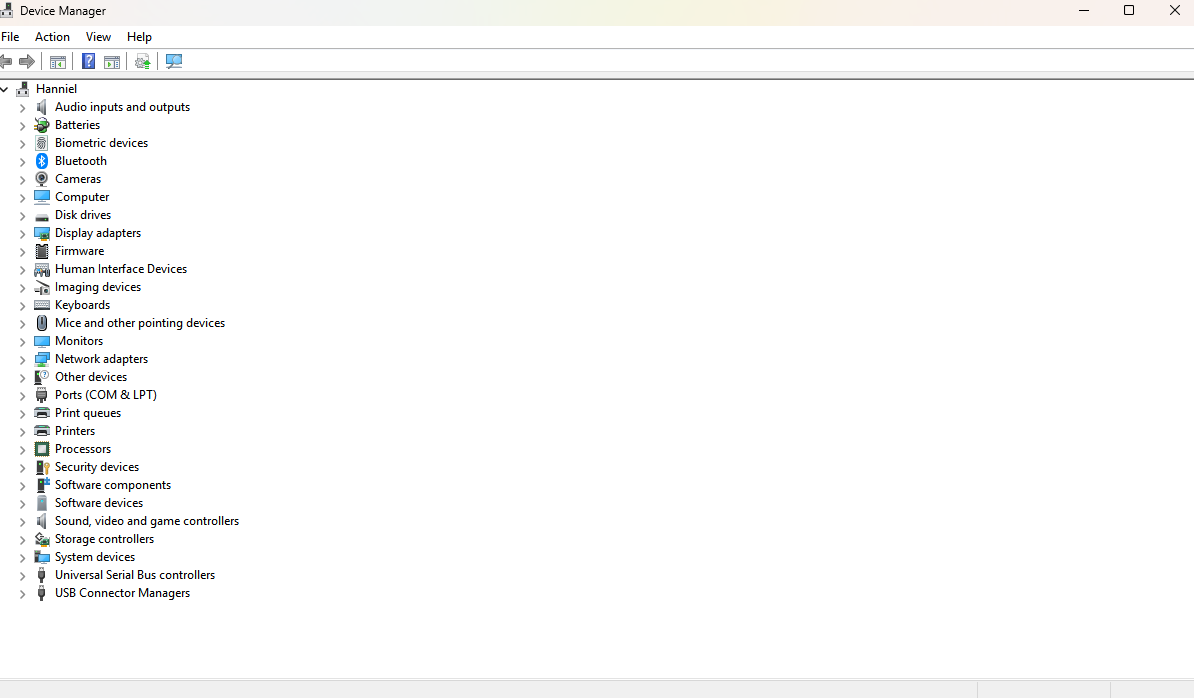
Centralized management of peripheral devices and their associated device drivers.
Certificate Manager (certmgr.msc)
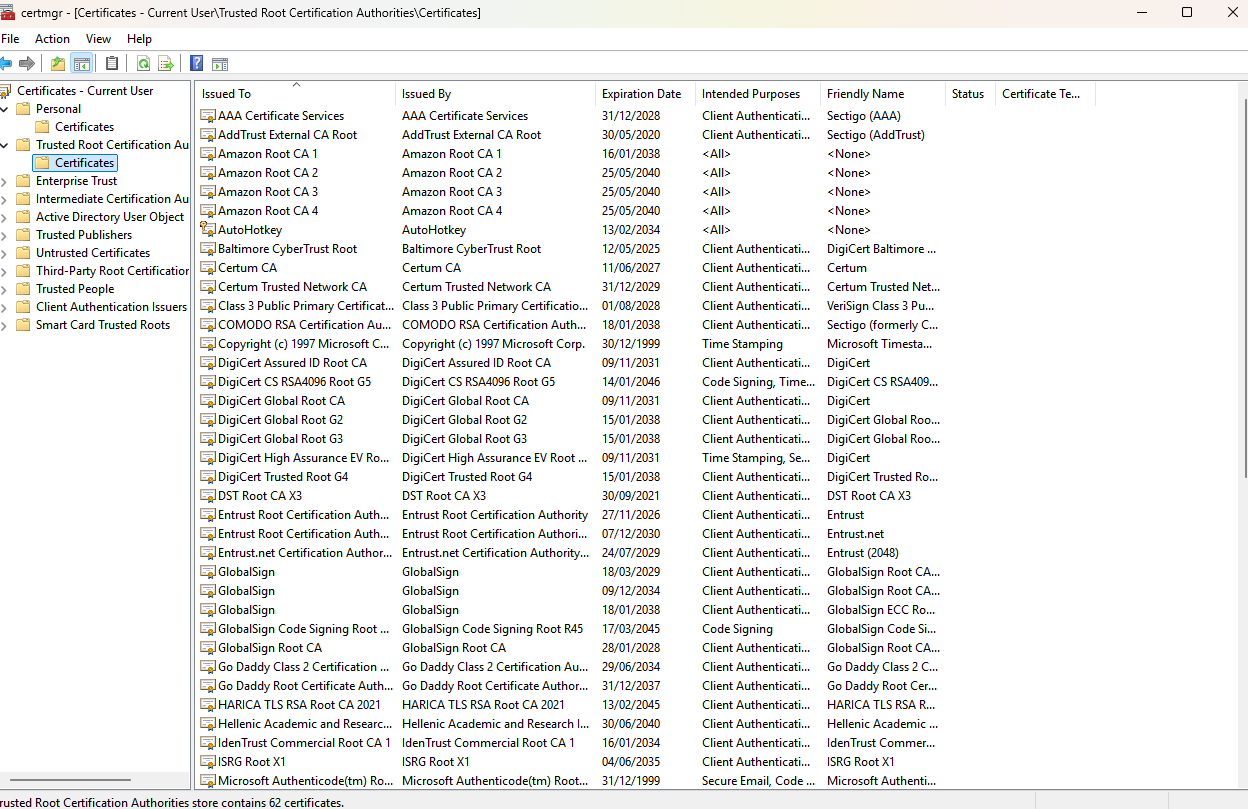
Allows management of digital certificates on the system.
Local User and Groups (lusrmgr.msc)
Enables administrators to manage user accounts and groups on the local computer.
Performance Monitor (perfmon.msc)
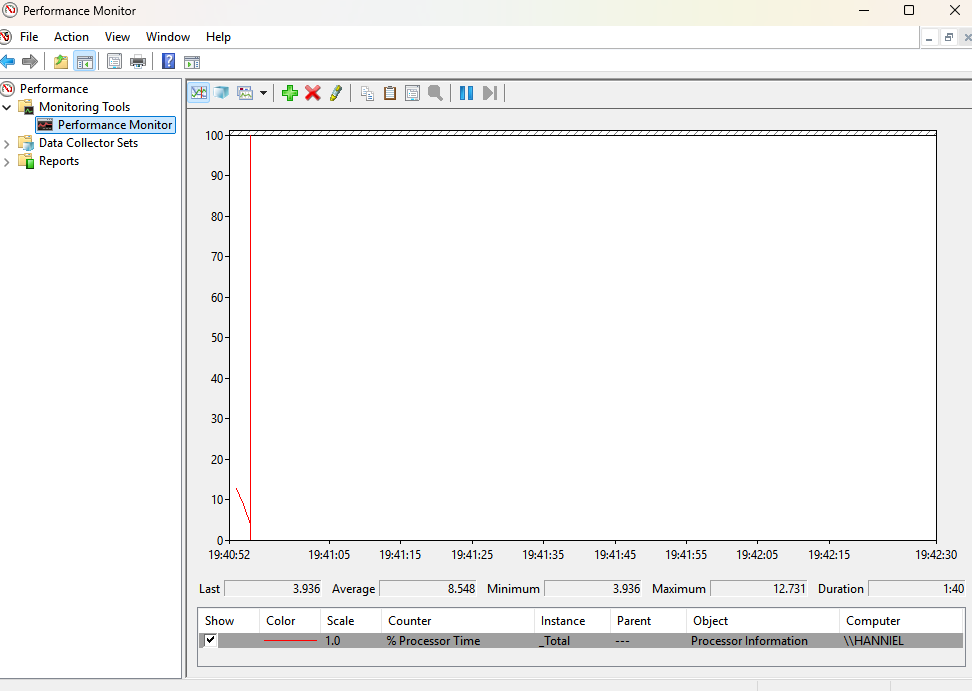
Provides long-term/historical monitoring of system performance metrics. Used to check for intermittent but unpredictable issues (e.g., intermittent network connectivity).
Group Policy Editor (gpedit.msc)
Provides centralized control over Windows features available to users.
System Information (msinfo32.exe)
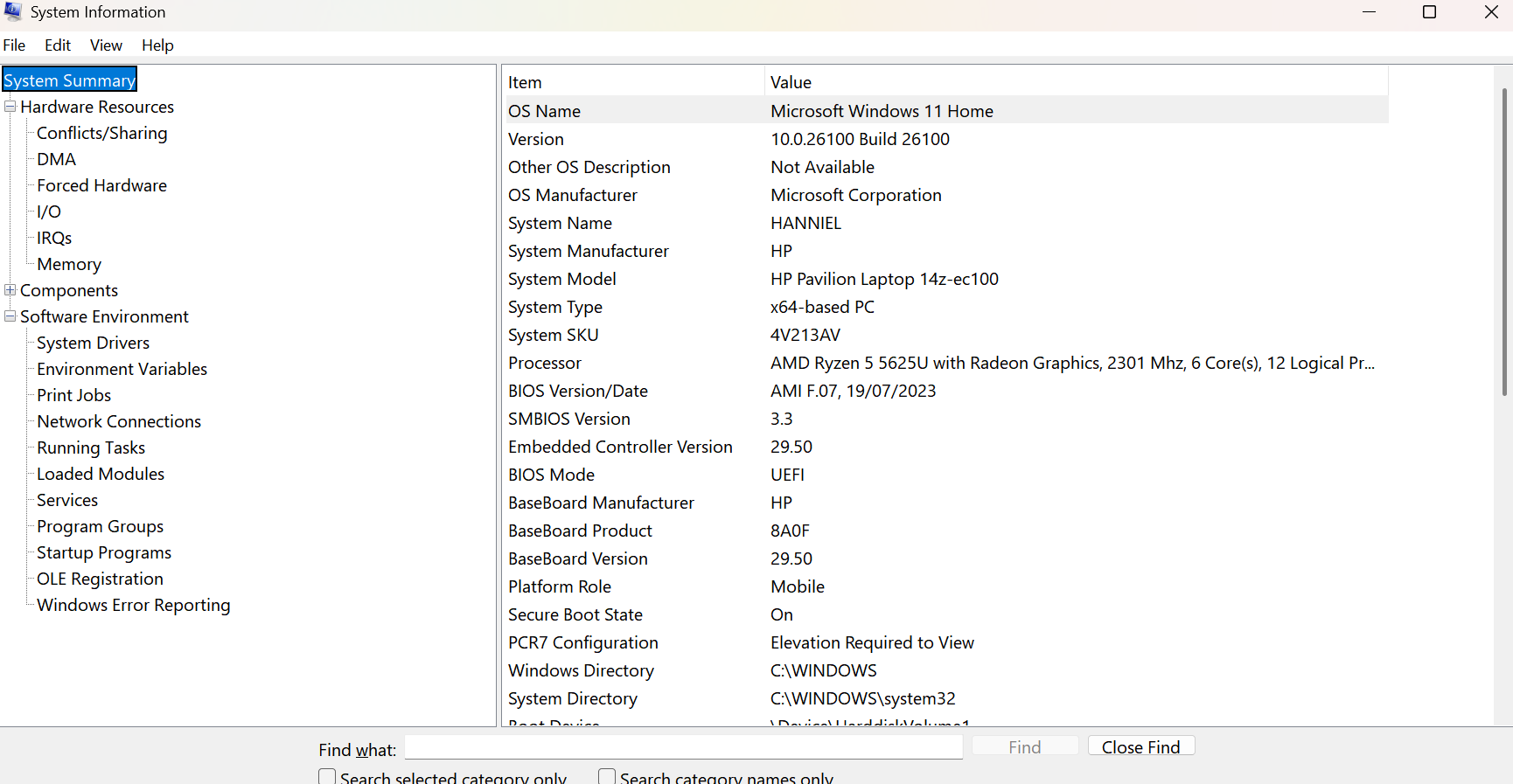
Provides an overview of a machine's configurations.
Resource Monitor (resmon.exe)
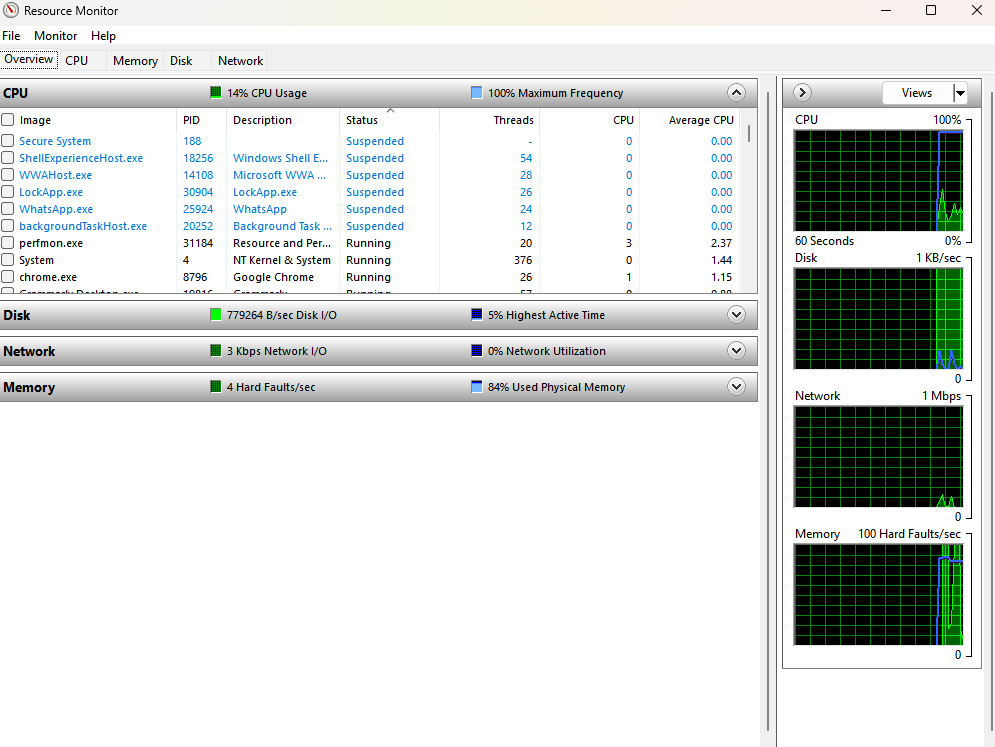
Provides historical and real-time information about hardware resource utilization.
System Configuration (msconfig.exe)
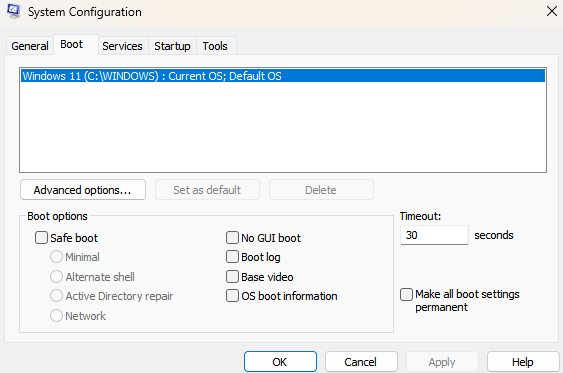
Allows management of boot processes and services at startup.
Disk Cleanup (cleanmgr.exe)
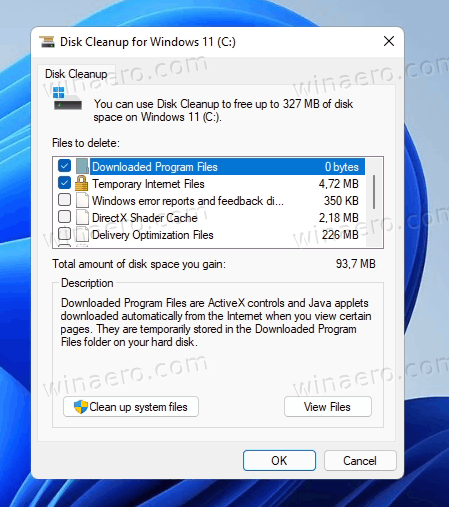
Finds and deletes unused files to free up disk space.
Disk Defragment (dfrgui.exe)
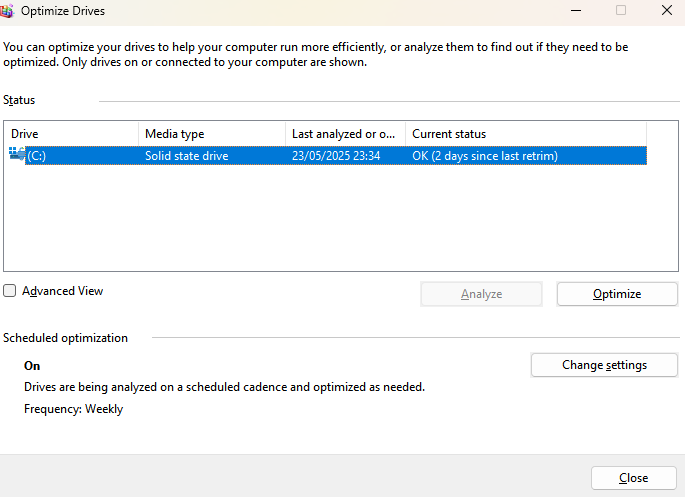
Moves file fragments to improve read and write times for hard disks.
Registry Editor (regedit.exe)
Allows users to view and modify the Windows registry.