IGCSE ICT
1/332
There's no tags or description
Looks like no tags are added yet.
Name | Mastery | Learn | Test | Matching | Spaced | Call with Kai |
|---|
No analytics yet
Send a link to your students to track their progress
333 Terms
Disadvantages of CLI
1. User must remember complex commands.
2. Lots of typing involved.
3. High chance of errors.
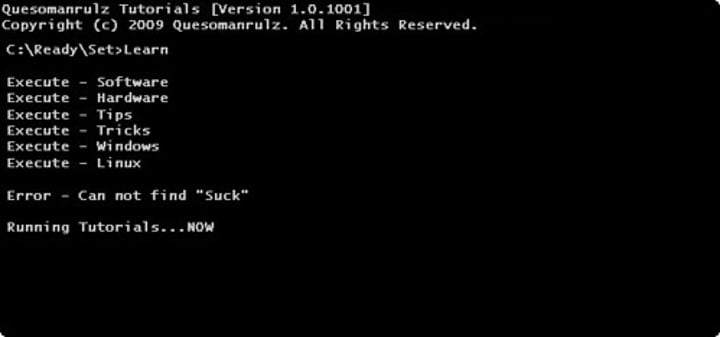
Graphical User Interface (GUI)
The user points at and clicks objects on a screen with a mouse.
It is easy to use but needs a large amount of RAM and disk space.
It uses Windows, Icons, Menus,and Pointers (WIMP)

Advantages of GUI
1. Quick and easy to enter commands.
2. Less chance of errors.

Disadvantages of GUI
1. Smaller range of commands can be used.
2. Uses more computer power.

Types of Computers
1. Personal Computers
2. Laptops
3. Tablet Computer
4. Smart Phones

Networked PC
They are connected to other computers in a network in order to share resources and data.
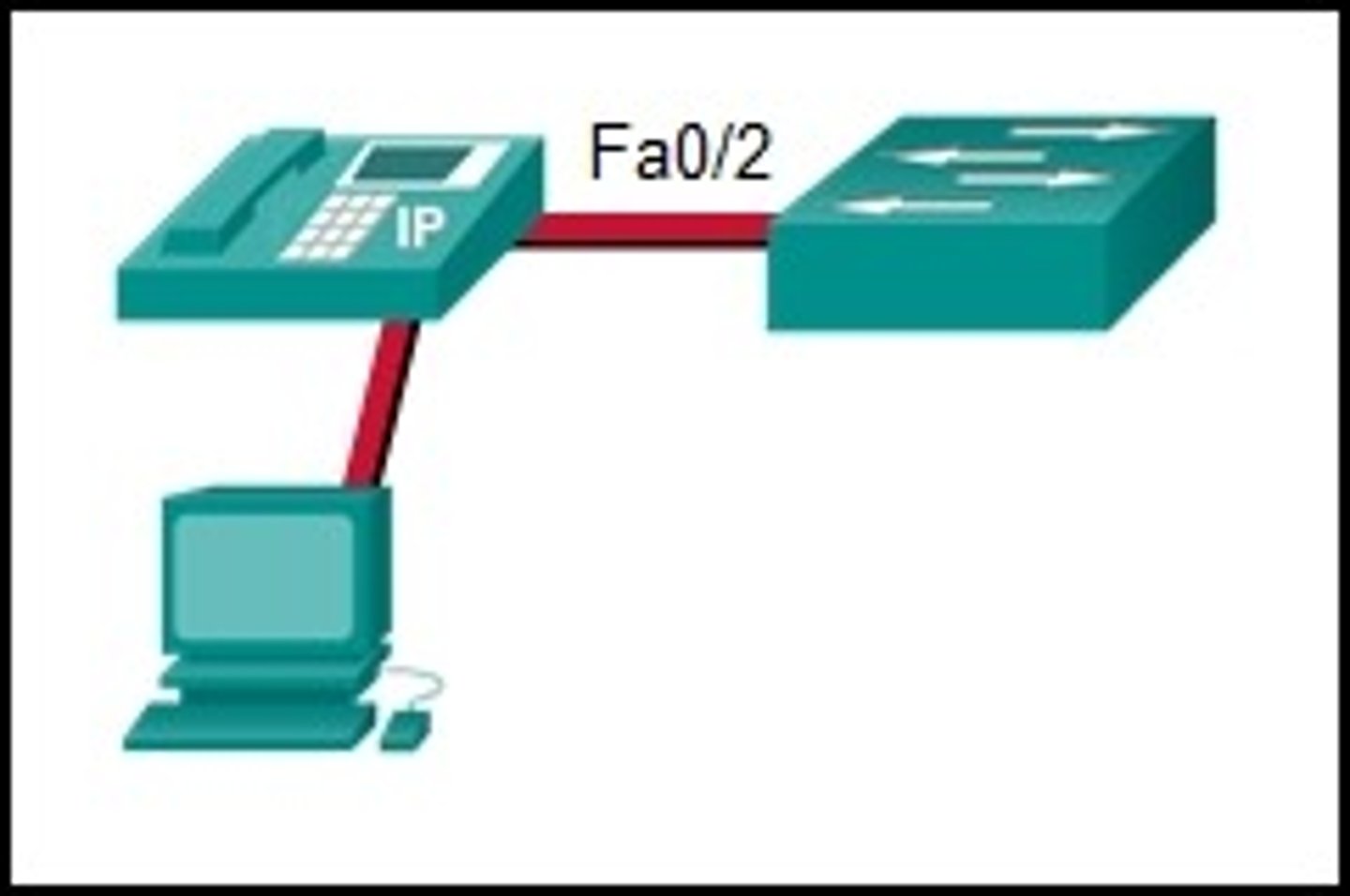
Emerging Technologies
Those currently under development or that will be in 5 to 10 years, which will alter the business and social environment.
1. Artificial Intelligence
2. Biometrics
3. Vision Enhancement
4. Quantum Cryptography
5. Computer-assisted Translation
6. 3D and Holographic Imaging
7. Virtual Reality
8. Robotics.

Artificial Intelligence
Computer science focused on stimulating human intelligence with computer systems.
Currently used in games, expert systems, languages and robotics.

Impacts of AI on everyday life
1. Accurate prediction of the weather.
2. Increased leisure time.
3. Safer transport due to self parking and autopilot vehicles.
4. Increased personal safety due to alarms.
5. Increased medical care due to robotic surgery assistants.
Biometrics
When unique parts of the body are used as an identification form. They cant be lost, forgotten or stolen; unlike passwords.

Impacts of Biometrics
1. Better airport security with facial recognition and fingerprint scans.
2. Increased security in buildings.
3. Better car security with fingerprint scans to open doors or turn on engines.
4. Better phone security.
Command Line Interface (CLI)
The user types in instructions and commands.
It is fast but complicated to use.
It uses very little RAM.
Used in batch processing.
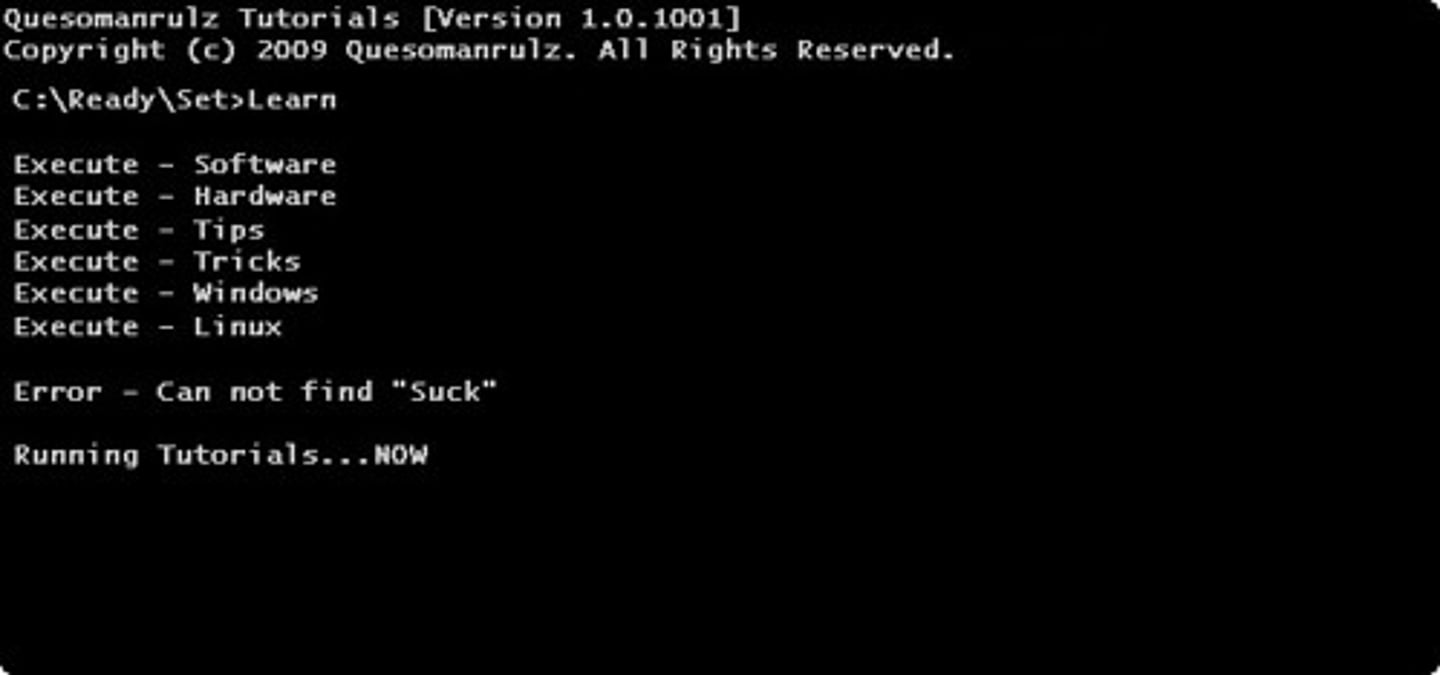
Advantages of CLI
1. User communicates directly with the computer.
2. There's a wide range of commands.
3. Needs very little computer power.
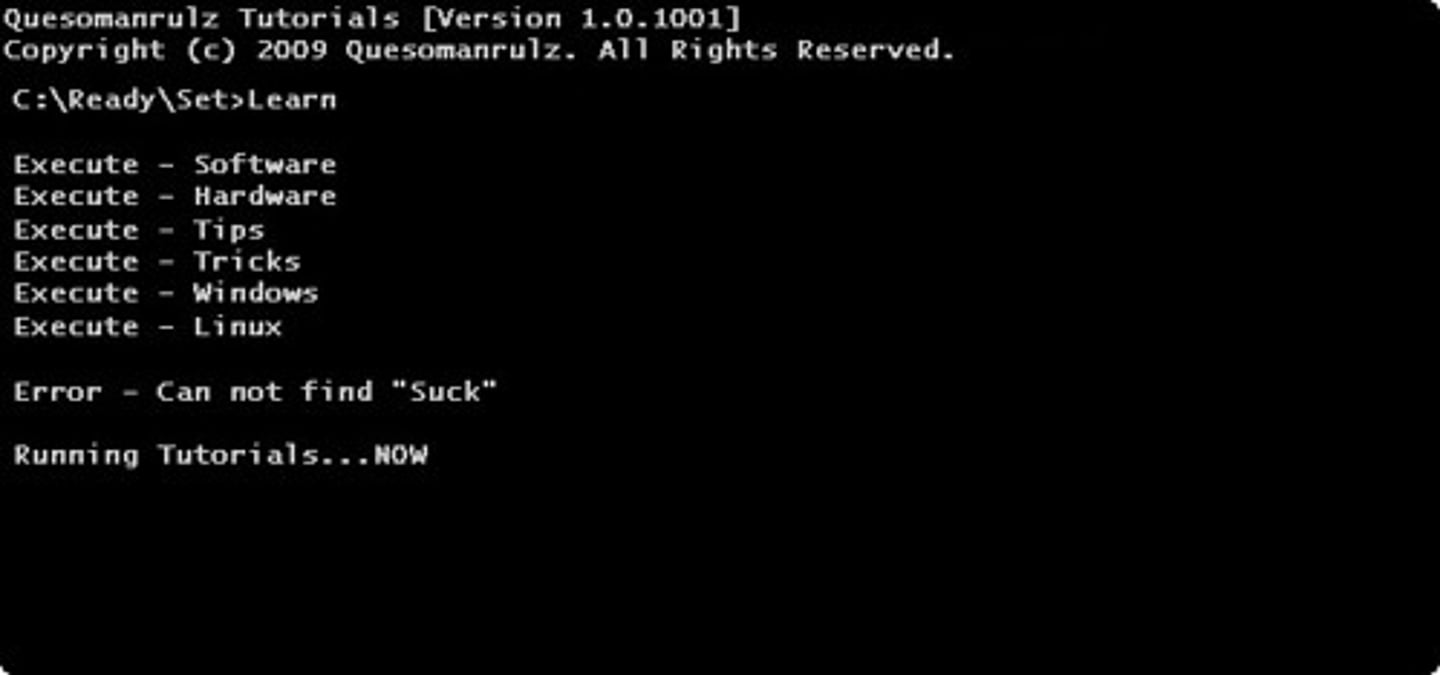
Personal Computers
Found in schools, at home or offices.
They are made of input, output and storage devices grouped in a base unit.

Standalone PC
They are used by one at a time and can function without being connected to other PCs.

Laptops
Portable computers with LCD screens that are small enough to sit on your lap.
They can be used as standalone and be taken to different places thanks to the built in battery or as networked with the same purpose as Networked PCs.
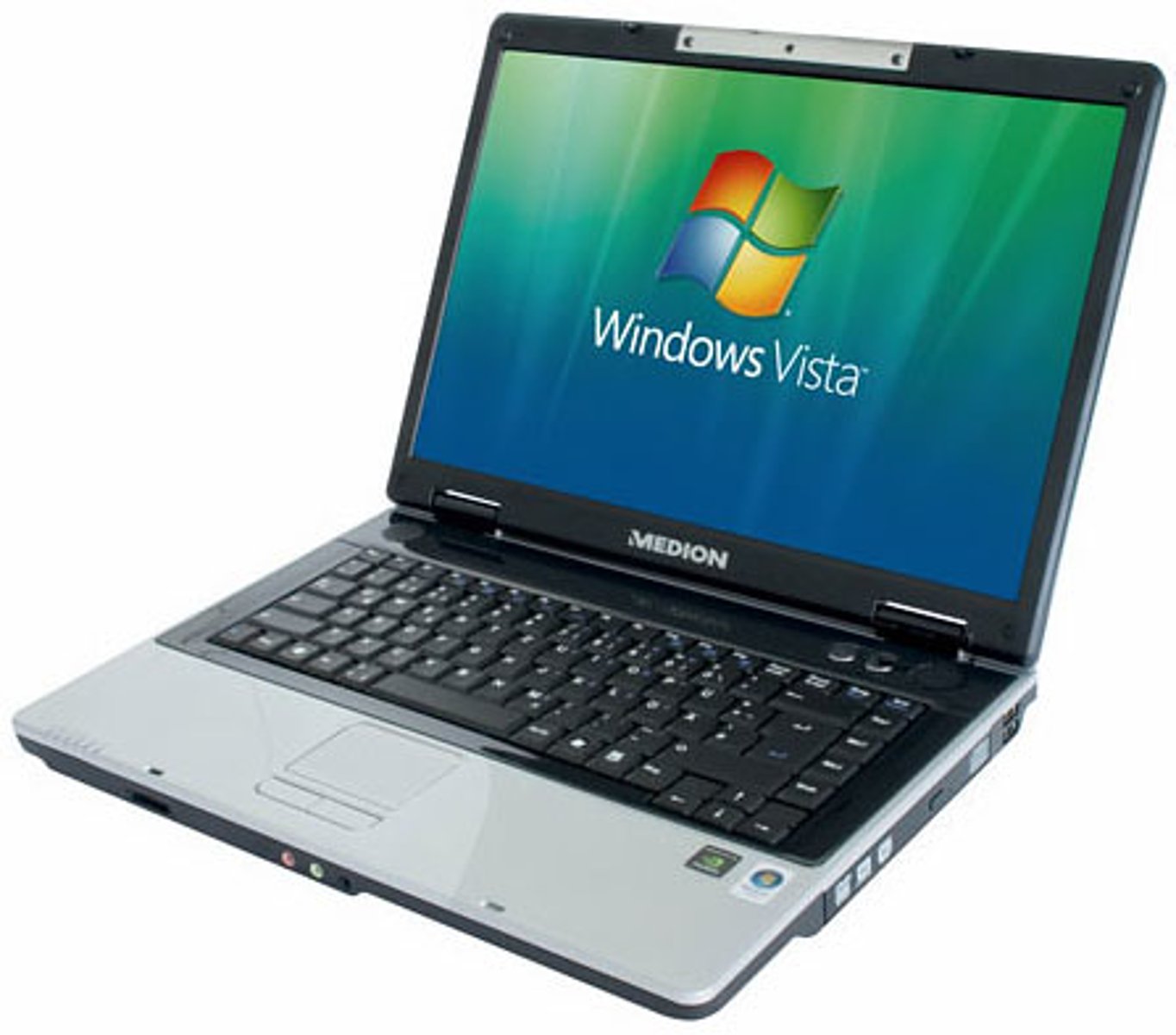
Advantages of PCs compared to a laptop
1. Better components for the same price.
2. Cheaper because components are easier to make.
3. Larger keyboard, easy to use.
4. Design allows heat to escape.
Disadvantages of PCs compared to a laptop
1. Large and bulky, not portable.
2. Need a constant power supply.
3. You cant work with them in different locations and need to copy files to work somewhere else.
Advantages of Laptops over PCs
1. Smaller and lighter, portable.
2. Components use low battery.
3. Reachargeable battery.
4. Usually have built in WiFi to access the internet.
5. No need to transfer files to work with them somewhere else.
Disadvantages of laptops to PCs
1. Limited battery life
2. Small keyboard
3. Prone to theft
4. Dont have a design for heat to escape.
Tablet Computers
Hand held mobile computers that have a touch screen and a few physical buttons.
They may come with a SIM card slot to make phone calls and send texts.
Normally they have built in sensors like cameras and microphone, and built in WiFi.
They are used to access the internet, view multimedia and use apps.

Advantages of Tablets over laptops
1. Smaller and lighter
2. Touchscreen can be used to draw with a stylus.
3. Has built in camera(s)
4. Has longer battery life.
Disadvantages of Tablets compared to Laptops
1. Less storage
2. Not as powerful and slower performance.
3. Keyboard is harder to use because it is smaller.
4. Touch screen is hard to use for detailed tasks.
Smart Phones
They are mobile phones that are able to perform other tasks apart from making phone calls and texting.
They have touchscreens or physical built in keyboards and usually have a digital camera, GPS and wireless WiFi and Bluetooth connection.

Advantages of Smart Phones over tablets
1. Smallest of computers, very portable.
2. Some have physical integrated keyboards.
3. Generally cheaper.
4. Practical for making phone calls and texting.
Disadvantages of Smart Phones compared to tablets
1. Very small screen
2. Not as powerfull
3. Lower battery life
4. Very small and easy to be misplaced or stolen.
Vision Enhancement
Uses video technology projected through the lens of goggles to bring distant objects closer and into focus. It amplifies infrared light so that the image can be seen clearly even in darkness.
Impacts of Vision Enhancement
Millitaries worldwide use it to complete missions and carry out surveillance at night.
Robotics
Robots are used to perform physical tasks that could be dangerous to human beings or that are repetitive.

Types of Robots
Manufacturing Robots
Carrier Robots
Domestic Robots
Exploration Robots
Manufacturing Robots
Perform repetitive tasks more efficiently and rapidly than humans.
Carrier Robots
Carry heavy loads and objects around.
Domestic Robots
Perform domesticc chores such as vaccuming.
Exploration Robots
They perform exploration jobs of dangerous or extreme places like Mars.
Hardware
The physical components of a computer system.
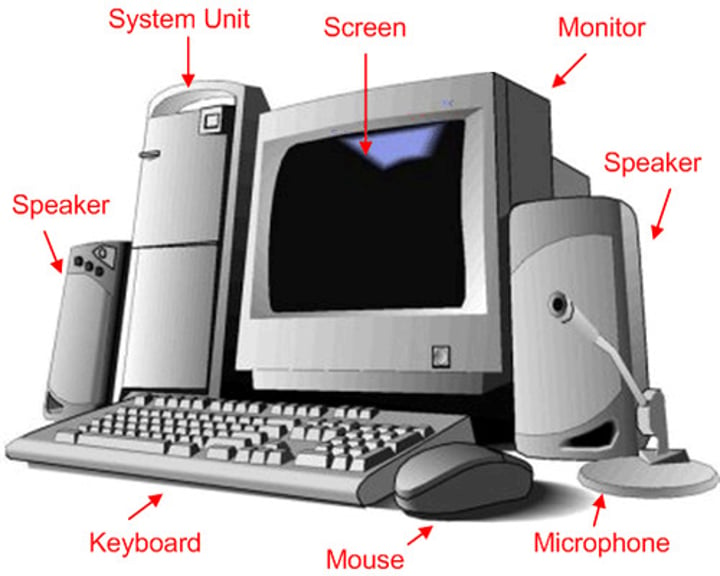
Internal Hardware Devices
Processor (CPU)
Motherboard
Random Access Memory (RAM)
Read Only Memory (ROM)
Video and Sound Card
Internal Hard Disk Drive
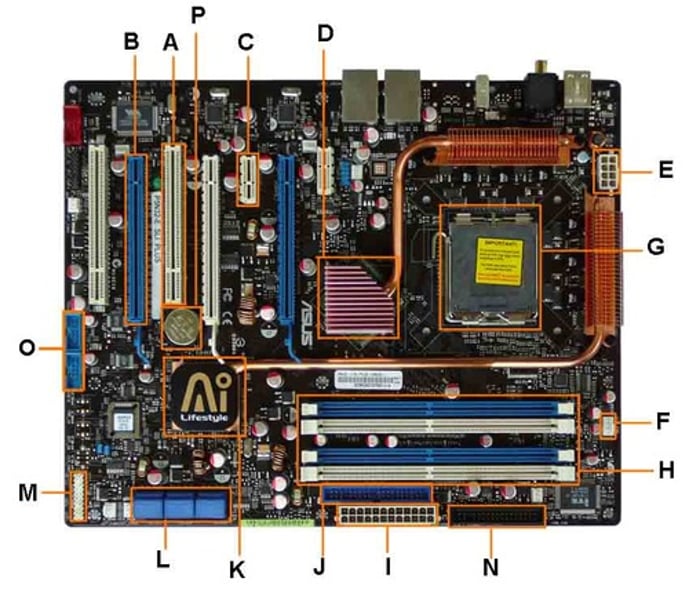
Motherboard
Central component of any computer system through which every other component communicates. Components are plugged into it directly or indirectly.

Processor (CPU)
The brain of the computer. It controls everything that the computer does and processes the data, moving it in and out of the memory.
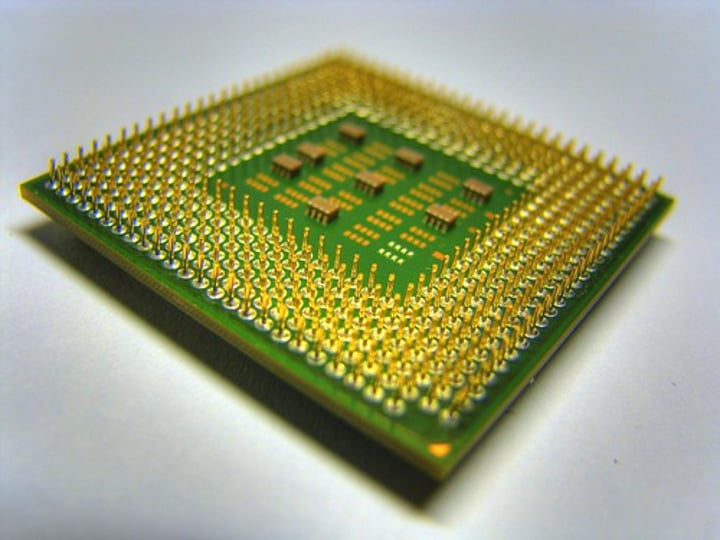
Random Access Memory (RAM)
It stores the information currently in use, which is constantly changing.
A fast, volatile memory since when the computer is turned off the data is lost. The more RAM you have the faster your computer works.
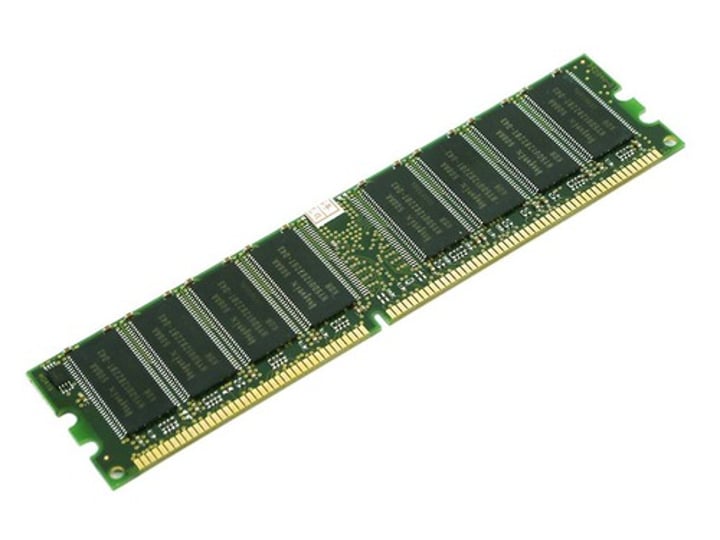
Read Only Memory (ROM)
Used to store instructions for the computer to work. The information cant be changed and when the computer is turned off, it wont be lost. The data can be accessed very fast.
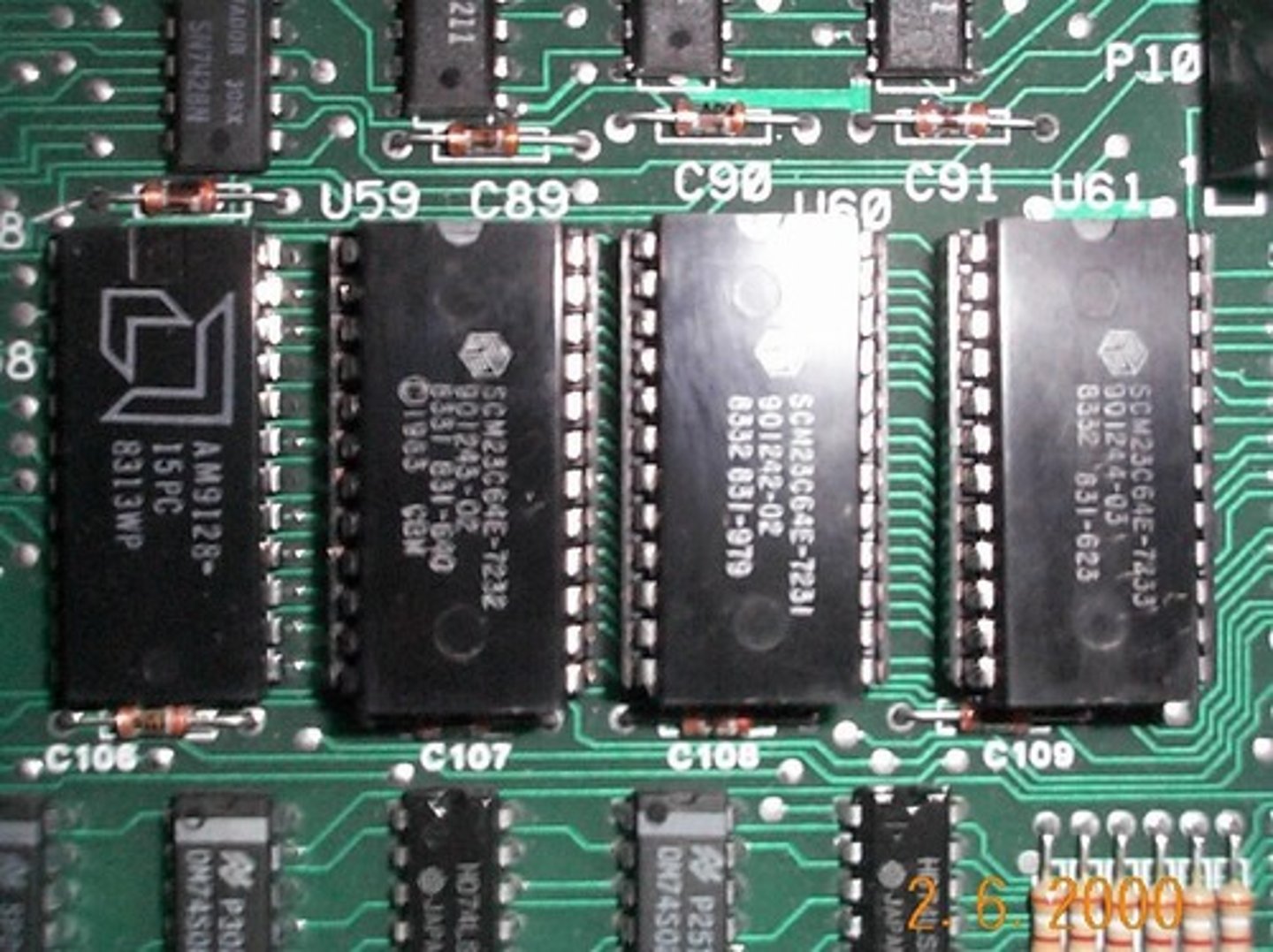
Video Card
Allows images to be displayed on the monitor. Along with its installation, software is installed so it tells the computer how to use it.

Sound Card
Allows the computer to produce and input sounds to and from the computer by turning analogue data into digital and vice versa.
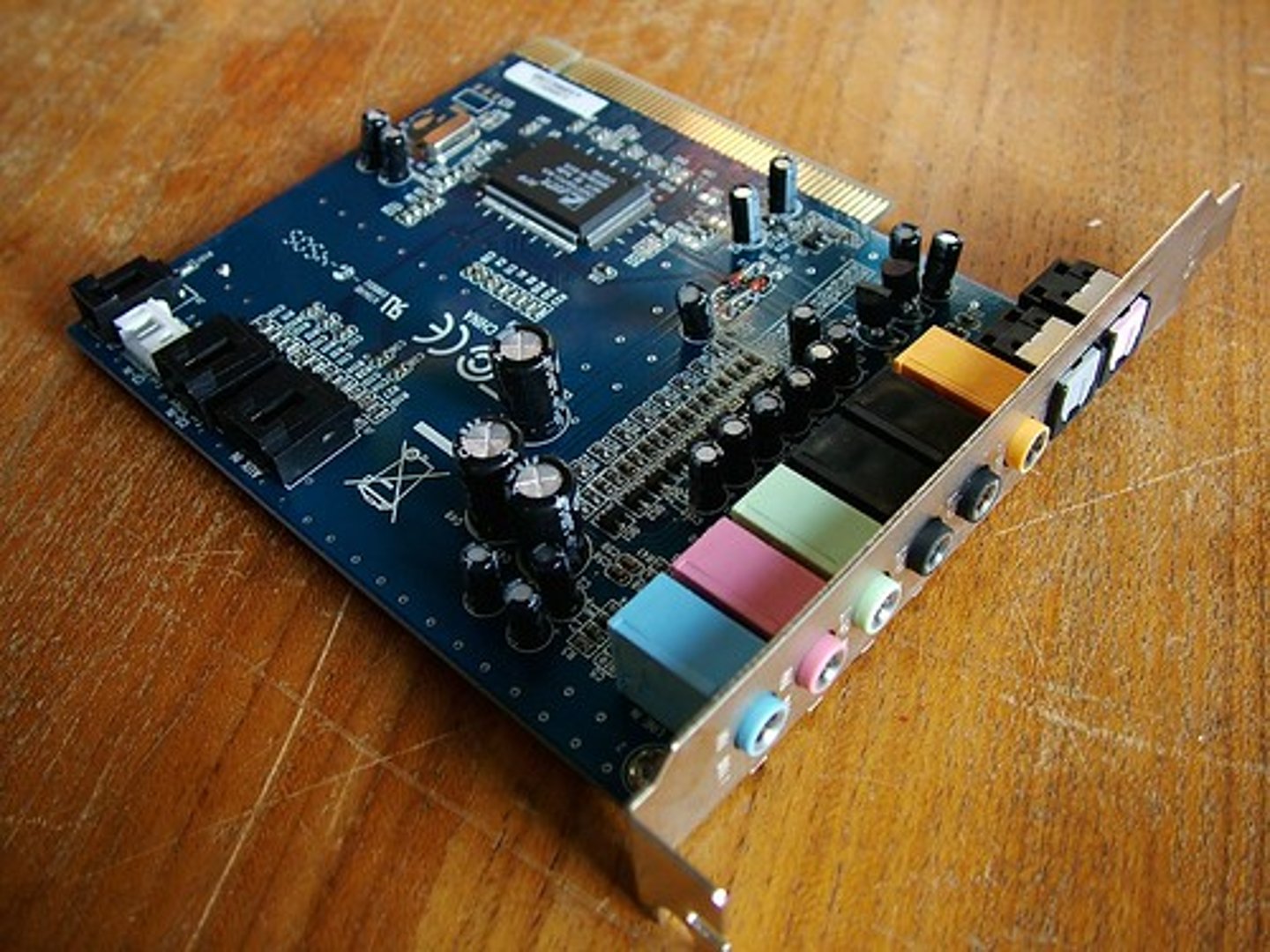
Internal Hard Disk Drive
Stores data that is not instantly needed for an indefinite time. It also stores programmes and is used commonly to back up data.

External Hardware
Inputs
Outputs
Peripherals

Input Devices
Used to get data into the computer system.
They are manual or automatic.

Output Devices
Used to transfer data out of the computer system. They are temporary or permanent.

Peripheral Devices
Non-essential hardware that connect to the computer externally.
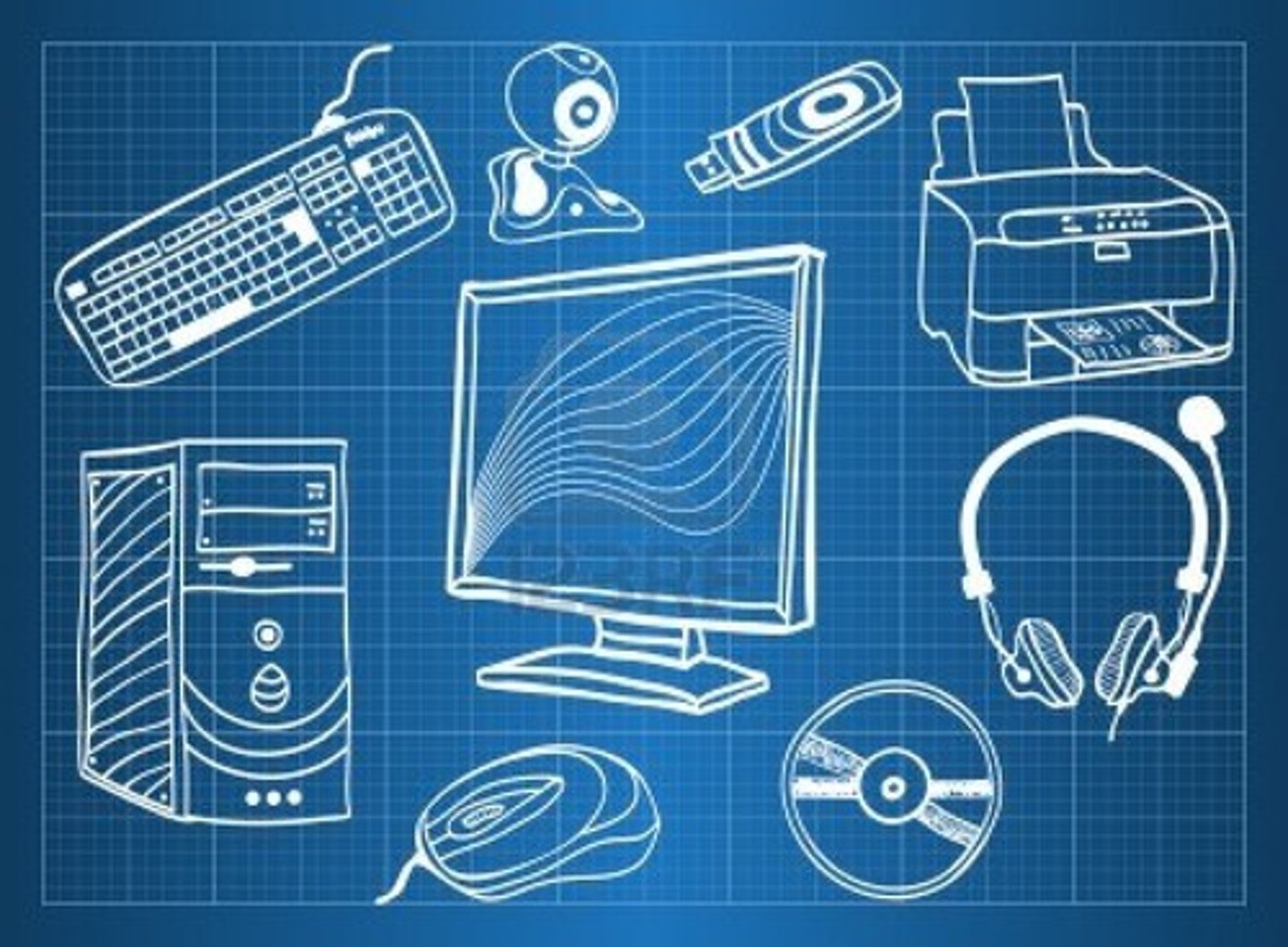
Software
Programmes used for controlling the operation of a computer or processing of electronic data.
(Applications S. and System S)

Applications Software
Software used in particular situations, which can be used either in general purpose or in one particular situation.
i.e. Word processing, spreadsheet, data manipulation...

Systems Software
Files and programmes that make up a computer.
i.e. Compilers, linkers, device drivers...
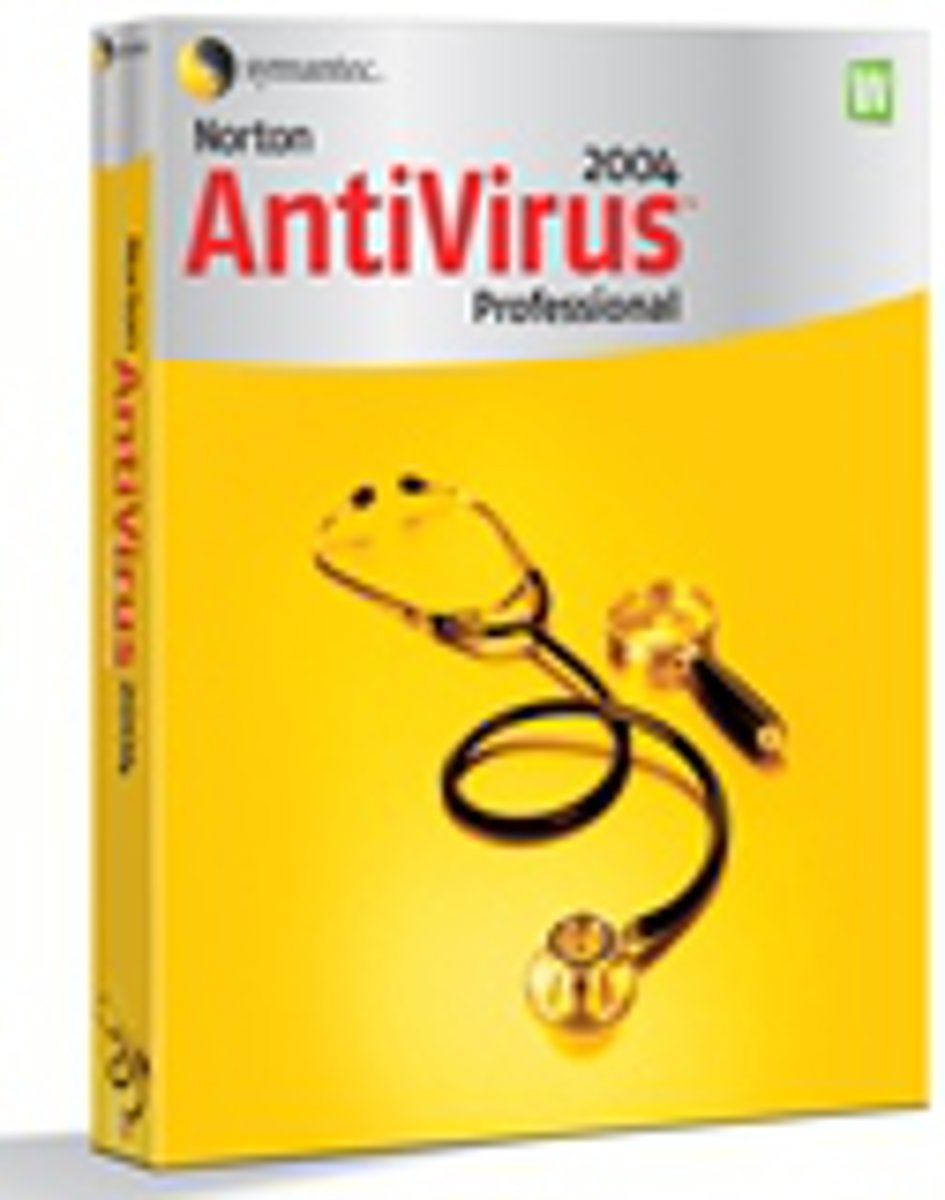
Secondary/Backing Storage
Storage devices and media that are not constantly accessible by a computer system.

Operating System
Software program that manages computer resources. They allow components to communicate with each other and enable the computer to run software applications.
They are CLI and GUI.
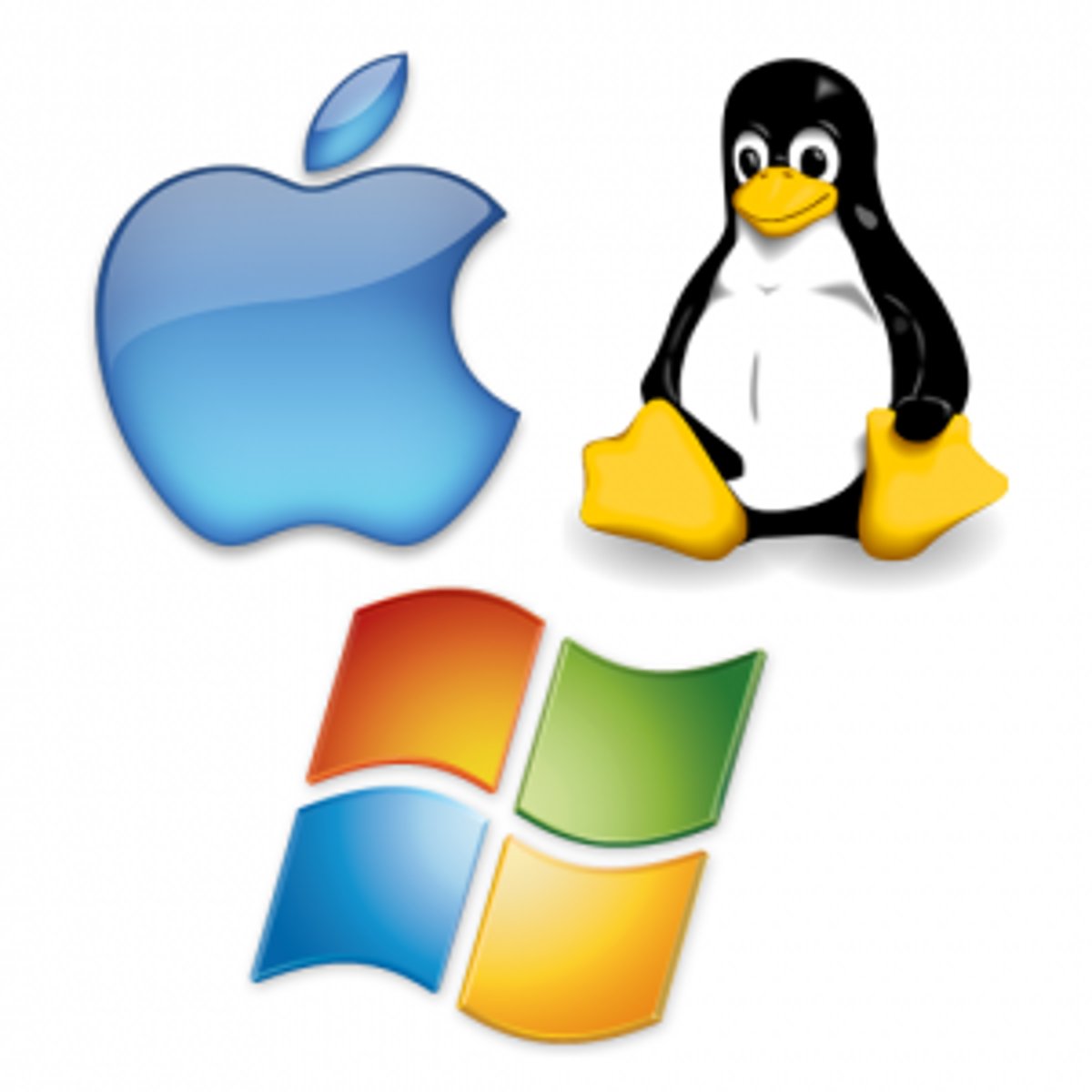
Impacts of Robotics
1. Increased personal time as robots can do things like your chores for you.
2. More efficient manufacture, as robots work faster and are cheaper than humans.
3. Loss of jobs since many manufacture jobs are replaced by robots.
4. Safer working environment as robots can carry out tasks that are too dangerous for humans.
Quantum Cryptography
Technology that allows messages and data to be sent with complete privacy by encrypting the data using quantum physics methods instead of mathematical. This makes the codes impossible to break through.
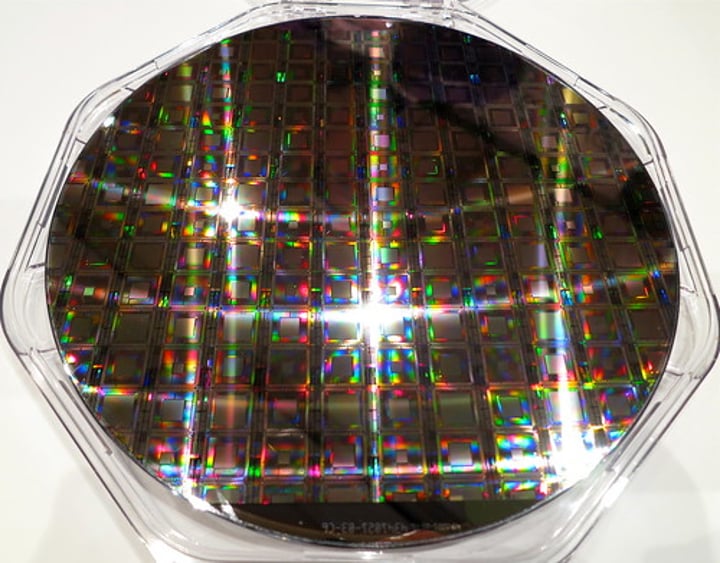
Impacts of Quantum Cryptography
1. Completely secure voting that gets rid of the risk of your vote being changed.
2. Completely secure information so your texts cant be read or calls heard.
3. Completely secure bank transfers and personal information.
Computer Assisted Translation
Where a human translator uses computer software to help in the translation process. They are spell checkers, translation memory software and language search engines.
Translation Memory Software
Databases that store translated text in order to be reused in the future.
Language Search Engine
Compilation of translation memory databases in which a user types in a word and the software searches through the database to find a translated match.
Impacts of Computer Assisted Translation
1. Documents are more accurate
2. More multilingual society
3. Quicker and more efficient translations
3D and Holographic Imaging
Techniques where images are made to appear three dimensional and have actual depth by taking two dimensional images of the same objects taken from two different angles and putting them together one on top of the other.
Impacts of 3D imaging
1. Improved security preventing forged duplicates.
2. Better movie experiences that are more immersive for the user.
3. Greater data storage due to the holographic layers.
Virtual Reality
Where computers are used to create an artificial environment where the user can interact with as if it were real. The user experiences things in a similar way to the real world.
Equipment used in VR
1. Eye goggles to produce the images.
2. Special gloves with sensors to detect you hand movements.
3. Headphones to control what you hear.
4. Powerful computer to create the virtual environment.
Impacts of VR
1. Improved medical surgeons who can train without risk of actually damaging a real patient.
2. Larger and stronger buildings as architects can walk through a virtual reality of the builiding, detecting any flaws.
3. Effective treatment against phobias and anxieties.
4. Training in dangerous situations where it is impossible to practice the real thing.
5. More realistic and interactive education for students.
Manual Input Devices
Data is input into the computer by hand.
1. Keyboard
2. Numeric Keypad
3. Pointing Devices
4. Remote Control
5. Joystick
6. Touch Screen
7. Scanner
8. Digital Cameras
9. Microphone
10. Senors
11. Temperature Sensors
12. Pressure Sensor
13. Light sensor
14. Graphics Tablet
15. Video Camera
16. Web Cam
Pointing Devices
Mouse
Touchpad
Trackerball
Mouse
1. Ball mouse uses a ball under it to detect movement.
2. Optical mouse uses reflected light to detect movement.
Touchpad
Common in laptops. The user brushes their finger over the touchpad to control the pointer.
Trackerball
Uses a ball that you rotate with your hand to point and select icons.
Remote Control
Controls other devices by sending infra-red signals.
Joysticks
Used to control a pointer on a screen. They have two main parts:
1. The handle allows to move the pointer.
2. The buttons allos to select options or click stuff.
Touch Screen
Users input commands into the computer by pressing or touching buttons or icons on the screen.
Scanners
Used to enter hard copies into a computer very quick and easily.
Graphics Tablet
Used by artists and designers to easily create and store digital graphics in a computer.
Microphones
Used to input analogue sounds into a computer. Soundwaves are converted to digital in the sound card and processed by the computer.
Digital Cameras
Store digital photographs in a memory card, have a built in screen to preview the photo.
Web Cams
Similar to cameras only directly connected to the computer.
Direct Input Devices
Input devices in which little to no human interaction is needed
1. Magnetic Stripe Reader
2. Chip and PIN reader
3. Barcode Reader
4. RFID Reader
5. Optical Mark Reader
6. Optical Character Reader
7. Magnetic Ink Reader
Magnetic Stripe Reader
Used to quickly read the information found on magnetic stripes of bank cards, member cards...
Advantages of Magnetic Stripe Readers
1. Data entry is very fast.
2. No possibility of errors.
3. Stripes on cards arent affected by water and it is hard to damage them.
4. Cant be read by eye so data is safe.
Disadvantages of Magnetic Stripe Reader
1. Stripe holds little amount of data.
2. Card needs to be in contace with the reader.
3. If the stripe is damaged that data is lost.
4. Stripes are easily duplicated.
Chip and PIN Readers
Reads the chip inserted in a card which contains information. The user then is asked to input a PIN to access the information.
Advantages of Chip and PIN readers
1. More secure than the magnetic stripe because of the PIN
2. Harder to clone
3. Holds more data than magnetic stripe
4. Readers are portable and can be brought to you.
Disadvantages of Chip and Pin Reader
1. You can forget the pin
2. Someone can look over your shoulder and see the PIN.
Barcode Reader
Used to read information stored in the product's barcodes. It uses a visible red light that is reflected and translated into digital information. Once scanned, the information can be read by the computer and access the details about the product.
Advantages of Barcode Readers
1. Quick and easy to change product prices as data is stored in a database.
2. Quick and easy to get information.
3. Very accurate
4. Enables automatic stock control.
Disadvantages of Barcode Readers
1. Expensice way to gather information as each item needs a barcode.
2. Reader has to be held directly in front of the barcode.
3. They can be swapped on items.
4. Damaged barcodes will make you have to type the numbers by hand.
RFID (Radio Frequency Identification Readers)
Used to track data about individual items, fitted with an RFID tag on its surface. Radiowaves are used to transmit the data held on the tag to the reader. Used to identify pets, passports, bank cards...
Advantages of RFID over barcode readers
1. The code holds more data.
2. Data on the tags can be read from a distance even without direct line of sight.
3. Info can be read very fast.
4. Tags are rewriteable and you can add or alter their info.
5. Tags can be made very small so they are placed within objects.
Disadvantages of RFID compared with barcode readers
1. When you have access to the scanner you have access to a lot of information (bad in wrong hands).
2. The tags and readers are more expensive.
3. The radio signals can experience interference and the reader can fail.
Optical Character Reader
A scanner and special software that allows to scan text on paper into a computer which is later transformed into digital format.
Advantages of OCR
1. Very fast.
2. Cheaper than to pay an employee to retype text manually.
3. Avoids typing errors.
Disadvantages of OCR
1. Can have difficulty reading handwritting.
2. Not 100% accurate.
3. Information needs to be checked manually.
Optical Mark Reader
System that automatically reads marks made in pen or pencil. Used to read multiple choice exams. It shines light onto the forms, less light is reflected where a pencil mark was made. The data in the computer is quickly analysed.
Advantages of OMR
1. Extremely fast
2. Very accurate
3. Can save money
Disadvantages of OMR
1. Forms need to be accurately designed.
2. If forms are incorrectly filled in they can't be read properly.
3. Can only read shaded areas.
4. Forms can jam in the machine.
Magnetic Ink Character Recognition
System that can read information printed in special ink. Used to write customer account numbers on the bottom of cheques. It reads the data written in that ink and converts it to a format the computer understands. This is sent to the computer so it can process it.
Advantages of MICR
1. Cheques are processed quickly
2. Greater security because the ink characters cant be changed.
3. Less errors because no manual input involved.
4. Information can still be read even if someone writes over the special inki.
Disadvantages of MICR
1. Very limited number of different characters can be read.
2. The ink and the device are more expensive than direct data entry methods.
Sensors
Devices that automatically inputs data into a computer system, where the data is constantly changing.
1. Temperature
2. Pressure
3. Light
4. Sound
5. Humidity / Moisture
6. pH