1.8 - CompTIA A+ Core 2
1/31
There's no tags or description
Looks like no tags are added yet.
Name | Mastery | Learn | Test | Matching | Spaced | Call with Kai |
|---|
No analytics yet
Send a link to your students to track their progress
32 Terms
.dmg
Apple Disk Image file used for distributing software, opened by double-clicking to mount as a virtual disk in Finder.
.pkg
Installer package used to distribute software, executed via an installer script.
.app
Application bundle that contains necessary files for an application; accessed via 'View Package Contents' in Finder.
App Store
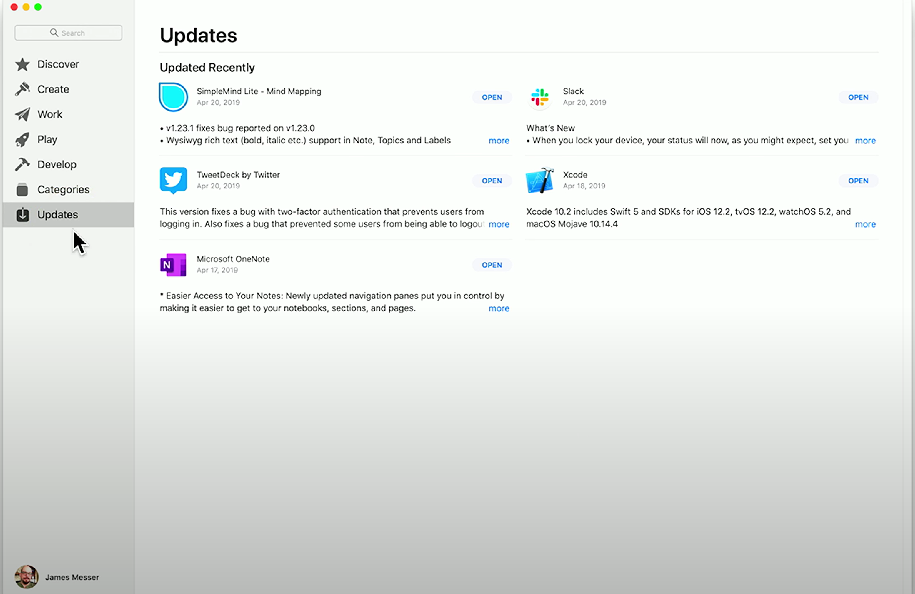
macOS app that provides centralized updates and patches for macOS applications. Applications can be automatically updated or updated manually.
/Applications
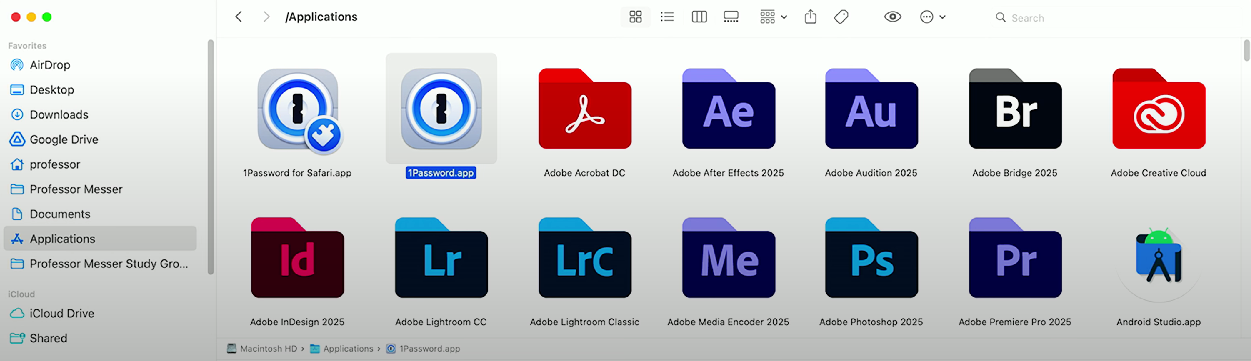
macOS folder that houses all installed applications, similar to 'C:\Program Files' on Windows.
/Users
macOS folder that stores documents created by each user, with folders named after the user.
/Library
macOS folder that supports system-wide files, scripts, and applications for functionality and software installations.
~/Library
macOS folder providing user-specific support for files, accessible for troubleshooting.
/System
macOS folder that stores operating system files, similar to the Windows directory.
Apple ID
Account used to sync data and digital purchases across Apple devices.
Time Machine
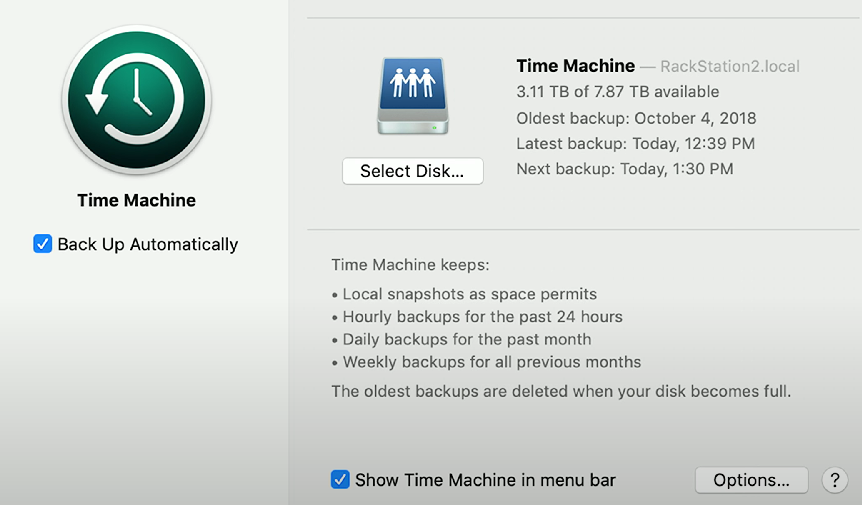
macOS app providing hourly, daily, and weekly backups of files, allowing easy restoration.
Rapid Security Response (RSR)
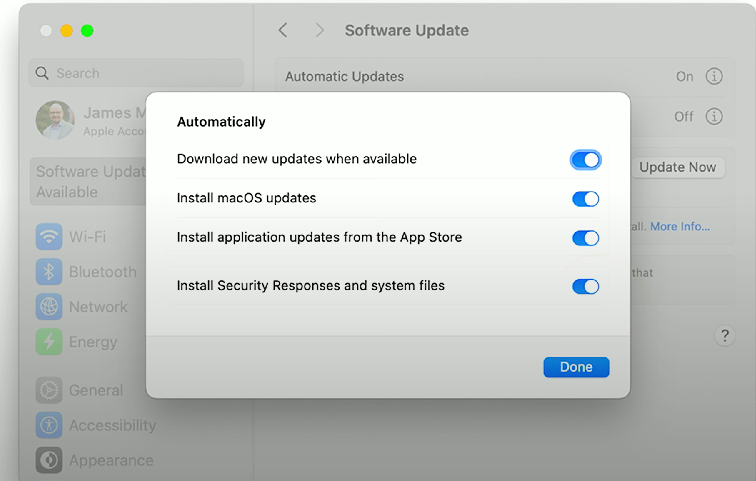
macOS/iOS/iPadOS patches to combat zero-day exploits. Can be turned on or off in System settings.
Displays (System Preferences)
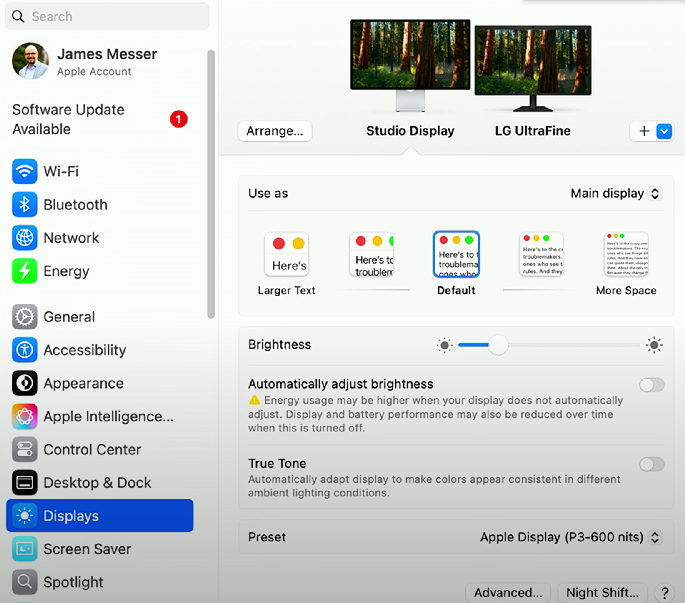
Controls what is shown on monitors/displays. Provides settings for resolution, text display, brightness, and colors.
Printers & Scanners (System Preferences)
macOS settings allow users to add/remove printers, share printers/scanners, configure print permissions, and view ink/toner levels.
Privacy & Security
Limits application access to private data and protects user credentials.
Accessibility
Provides tools and features that assist users with disabilities, ensuring everyone has equal access to the operating system and its applications, such as VoiceOver, Zoom, and other assistive technologies.
Mission Control
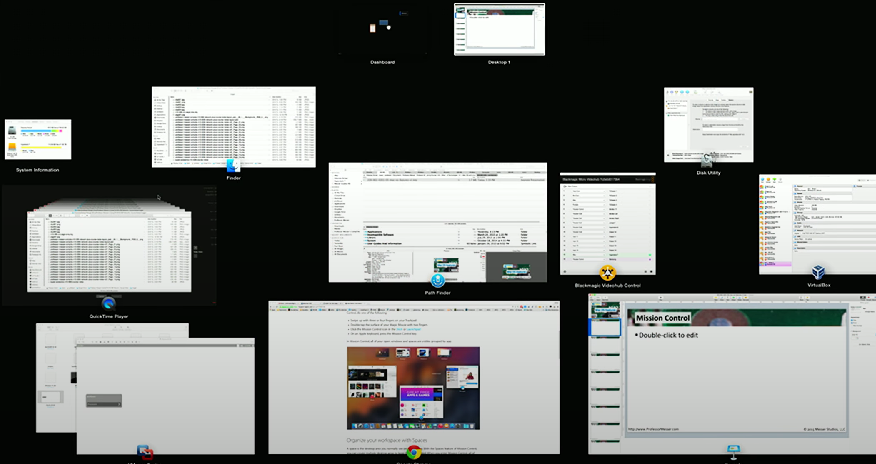
macOS feature that allows users to view all running applications in a single area.
Spaces
macOS feature for creating multiple desktops - accessible via Mission Control. Allows users to organize workflow by splitting applications between desktops.
Keychain
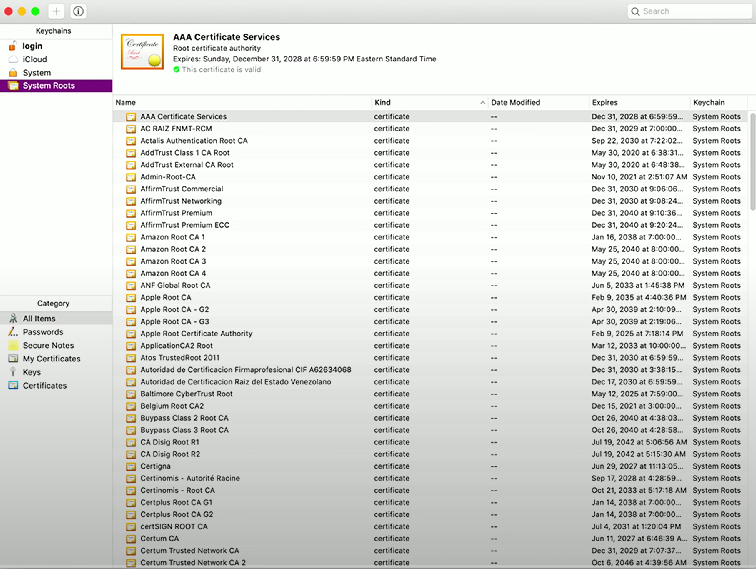
macOS feature for storing secure passwords, notes, and digital certificates.
Spotlight
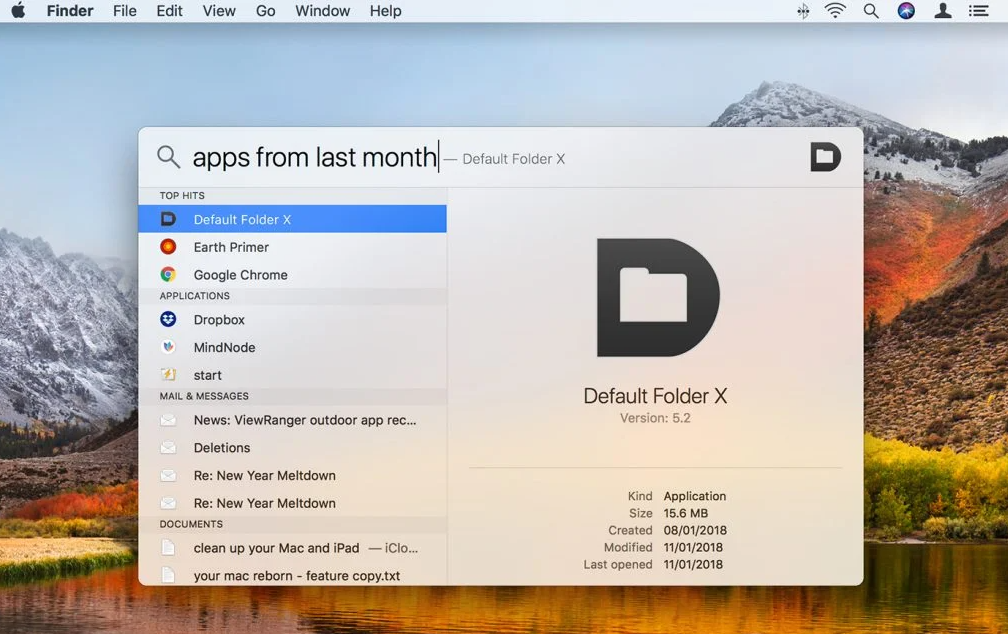
macOS search utility that allows users to find apps, files, and images.
iCloud
Apple cloud storage service integrating files, passwords, notes, messages, etc. across multiple Apple OSs.
iMessage
Service responsible for sending messages between different Apple OSs - the SERVICE, not the application.
FaceTime
Apple’s audio/video conferencing app.
Drive
Apple’s file storage service, allowing users to store and sync files and documents across devices within the Apple ecosystem.
Finder
Centralized macOS file management frontend - offers launching, deleting, and renaming files, along with file servers, remote storage, and screen sharing.
Continuity
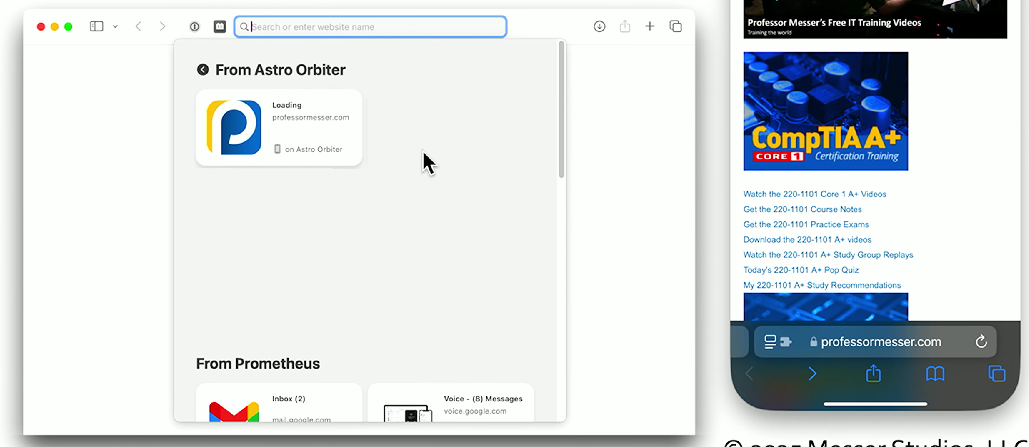
Feature allowing seamless integration between macOS and iOS devices for increased productivity.
Dock
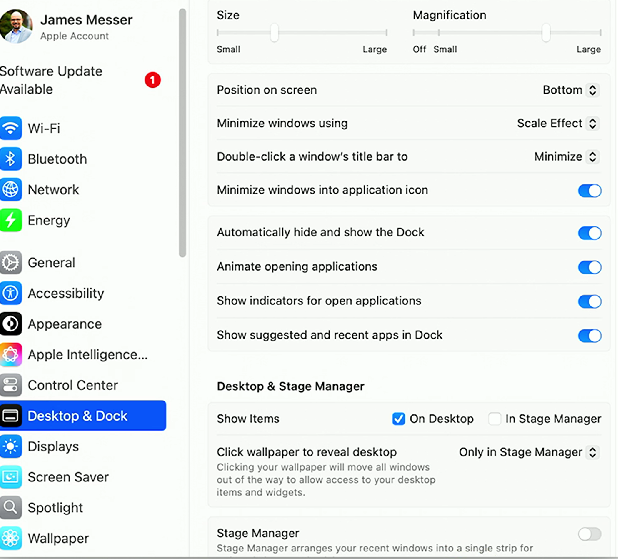
Provides quick access to frequently used applications, documents, and minimized windows, allowing for easy navigation and organization of workspace.
Disk Utility
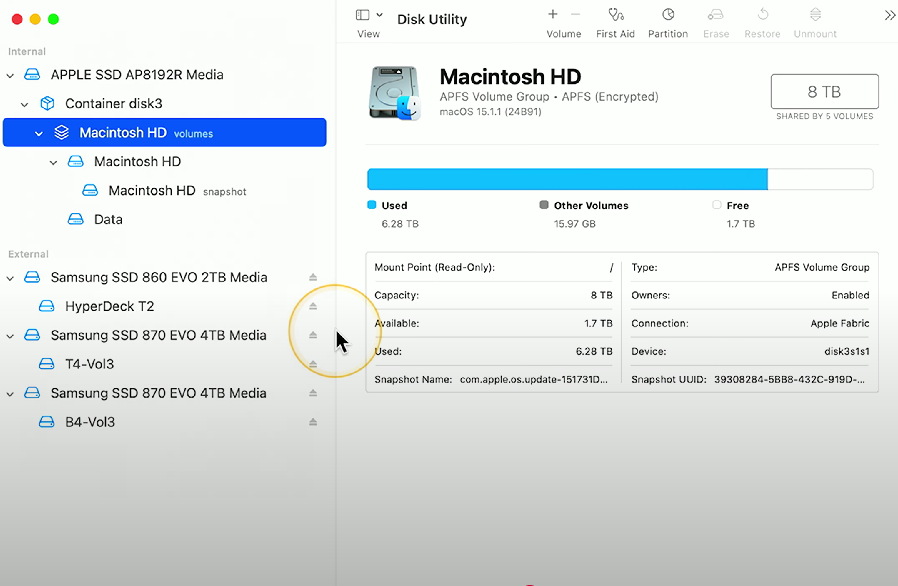
A management utility for storage disks in macOS - allows modifications for file systems, partitioning disks, erasing disks, and creating/cloning disk images.
FileVault
Provides full disk encryption for macOS, managed via System Preferences.
Terminal
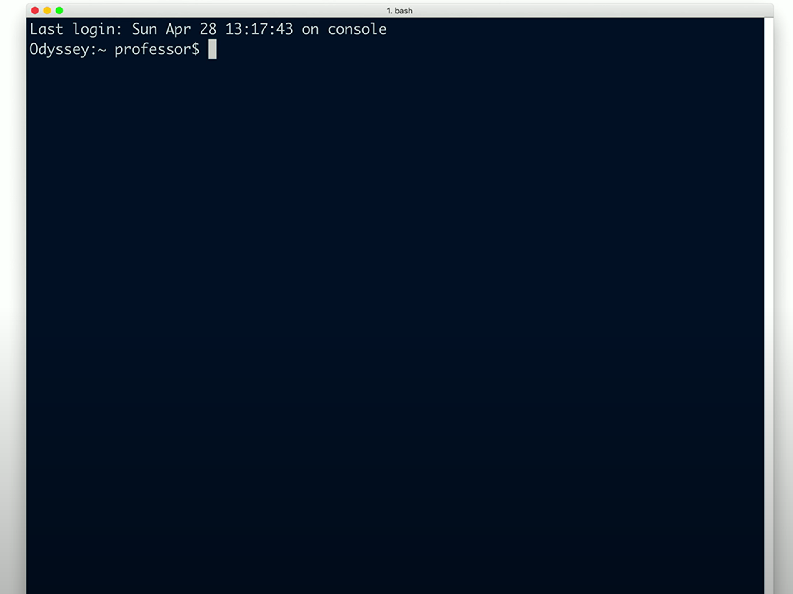
Command-line for macOS - allows for OS management without a GUI. Allows running scripts, managing files, or OS/application configuration.
Force Quit
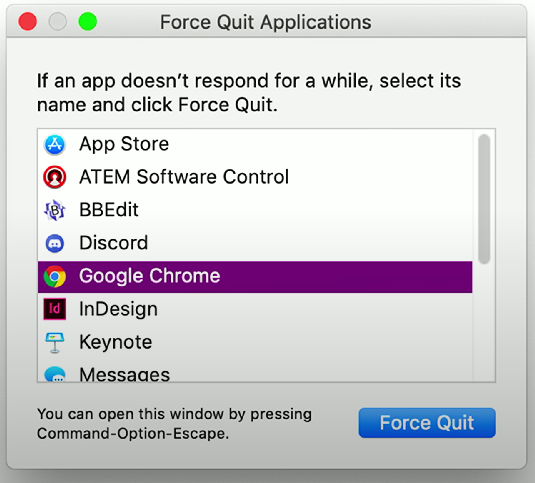
Feature that allows users to terminate unresponsive applications.
Gestures
Trackpad movements that trigger actions within macOS, configurable in System Preferences.