IB CS HL Topic 4 - Computational thinking, problem-solving and programming
1/29
There's no tags or description
Looks like no tags are added yet.
Name | Mastery | Learn | Test | Matching | Spaced | Call with Kai |
|---|
No study sessions yet.
30 Terms
Pseudo Code
Conditions
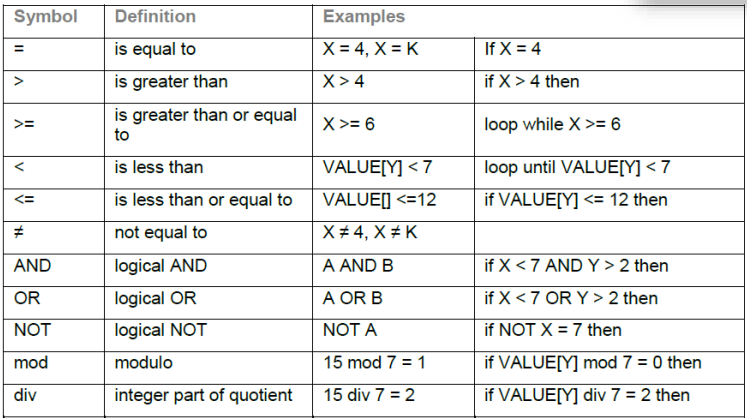
Concurrent Programming
Concurrent Processing System - 1 job uses several processors to execute sets of instructions in parallel.
Increases computation speed and complexity of the programming language and hardware.
Sequential
Refers to processes that are executed one after the other, without overlap in execution.
GANTT charts
Useful way to track the order of events
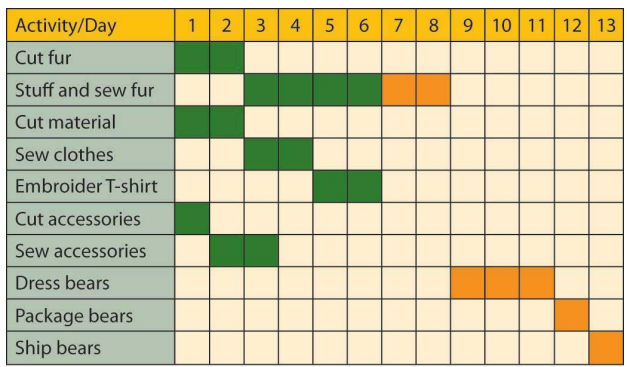
Pre conditions
Constraints the state of the system before the use case can start.
Post conditions
Constraints the state of the system after the use case has executed.
Abstraction
A technique for managing complexities of computer systems by removing some characteristics to focus on the essential ones.
Why use abstraction?
Convenient way to deal with complexity
Enables a person to concentrate on the essential aspects, while ignoring distracting details.
Successive Decomposition
A method of breaking down complex problems into simpler, more manageable sub-problems to better understand and solve them.
Collections
Unordered lists of unknown length
Dynamic size = efficient use of RAM
Can store any data type
Methods
addItem(item) - Adds an item to the end
getNext() - Returns the first item in the collection when first called, and subsequently gets the next item
resetNext() - Goes back to the start of the collection and restarts the iteration
hasNext() - Returns ‘TRUE‘ if there are
one or more elements in the collection
isEmpty() - Returns TRUE if the collection does not contain any elements.
Sequential search
To find an item in an ordered/unordered list
Starts at the first element and compares each element to the target until it finds it.
Pros: Can be performed on both sorted & unsorted lists
Cons: Slower than binary search
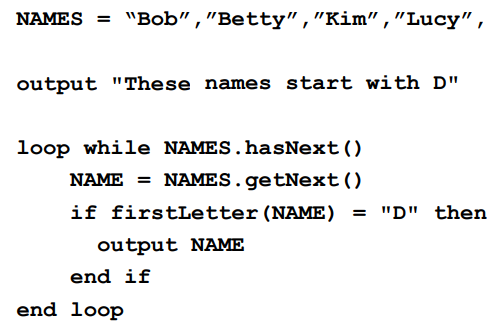
Binary Search
Half-interval search
Only applies to sorted arrays
Finds the position of a target value by repeatedly dividing the interval in half and comparing the target value to the middle element of the array
If they are unequal, the lower or upper half of the array is eliminated, depending on the result, and the search is repeated in the remaining sub-array until it is successful.
Pros: Faster than sequential search
Cons: Can only be performed on sorted lists
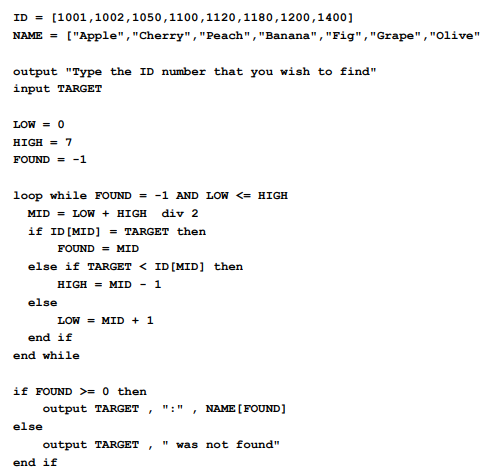
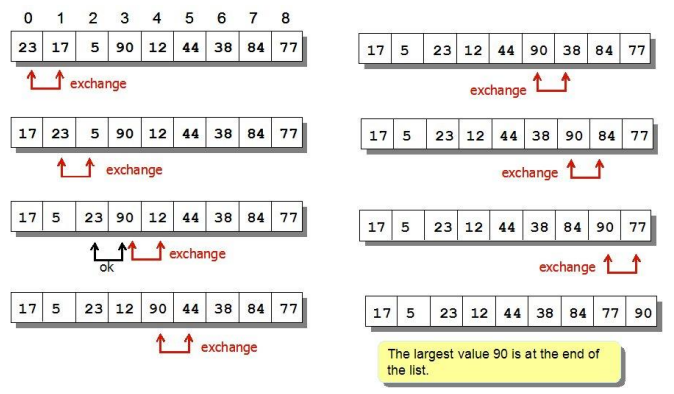
Bubble sort
Repeatedly steps through the list to be sorted, compares each pair of adjacent items, and swaps them if they are in the wrong order.
Pros: Can finish faster if no/less swaps are made
Cons: Makes a lot of swaps; complex
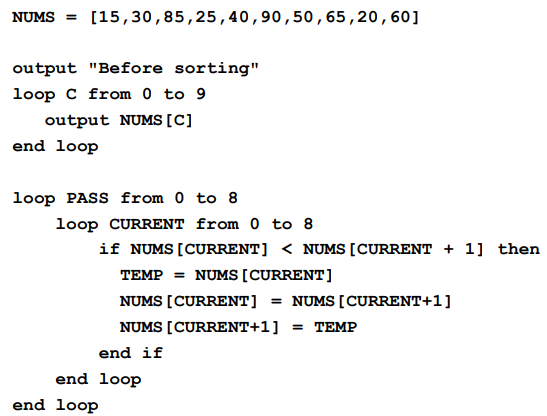
Selection sort
Divides the input list into a sorted and an unsorted region.
Initially, the sorted sublist is empty, and the unsorted sublist is the entire input list.
Repeatedly selects the smallest/largest element from the unsorted region and moves it to the end of the sorted region.
Moves the sublist boundaries 1 element to the right
Pros: Max of n swaps (fewer than bubble sort); simple when memory is limited
Cons: Inefficient on large lists; must always perform n swaps - cannot finish early; complex
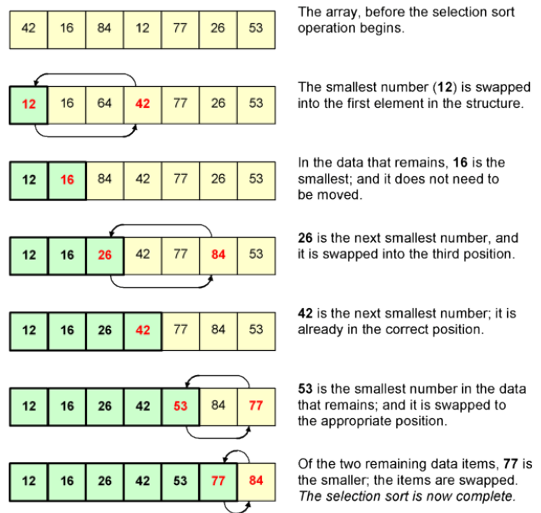
Flowcharts
Shapes and Meanings
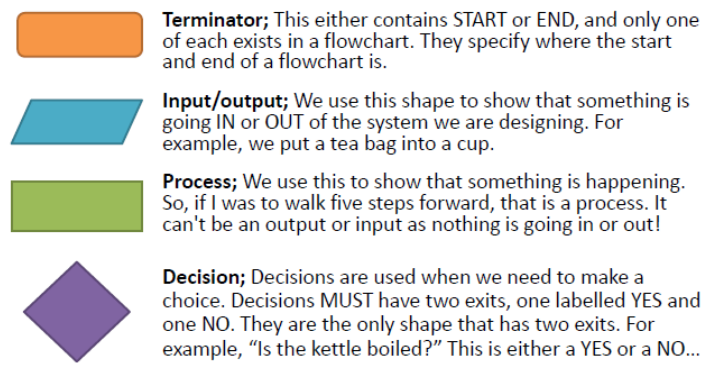
Factors affecting algorithm’s run time…
computer used, the hardware platform
representation of abstract data types
efficiency of compiler
competence of programmer
complexity of underlying algorithm
size of the input
Complexity
A measure of the amount of time [t(n)] and/or space required by an algorithm for an input of a given size (n).
![<p>A measure of the amount of time [t(n)] and/or space required by an algorithm for an input of a given size (n).</p>](https://knowt-user-attachments.s3.amazonaws.com/d387d80e-8c3d-4911-9325-32eaaf3c121b.png)
Iteration
Number of times a step is performed in an algorithm
Often in loops/recursive methods
Fundamental operations of a computer
CPU’s set of instructions
Add
Compare
Retreive
Store
Compound operations of a computer
A large number of sub-operations
Involves multiple stages/operations
Features of a computer language
Computer languages
High level - Java, Python, C++
Low level - Assembly, Machine Code
Fixed vocabulary
Unambiguous meaning
Consistent grammar & syntax
Need of high level languages…
Similar to human language = easier to understand
Allows for quicker development and debugging
Abstracts basic operations of a computer
Takes less time to type compared to low level languages
Compiler
The translator translates a high level language into a lower level language (done in a batch)
Interpreter
Translator translates a high level language into an intermediate code which will be immediately executed by the CPU (done line by line)
Assembler
Translator translates assembly language to machine code (mnemonics to binary)
Variable
Storage location for data
Represents a value
Naming a memory location for later usage
Has a pre-determined, fixed name and data type
Constant
An identifier with an unalterable associated value
Value cannot be changed during run-time
Operator
A character/set of characters that represents an action
Types
Boolean
Arithmatic
Assignment
Relational
Object
An instance of a class
Holds data (attributes - variables) and ways to manipulate the data (behaviors - methods)
Modular Programming
Breaking down a programming project into modules
Pros
Usefulness of reusable code
Manageable modules - easier to design, implement, test, and update/fix
Distributed development - Parallel work on different modules - less development time
Program readability increases
Eases program organization