Computer Systems
1/132
There's no tags or description
Looks like no tags are added yet.
Name | Mastery | Learn | Test | Matching | Spaced |
|---|
No study sessions yet.
133 Terms
ROM
is semiconductor memory that is not erased when the power is turned off.
MASK ROM
Data is written at the time of manufacturing. It cannot be re-written later.
PROM (Programmable ROM)
Type of ROM where its data is written by the user when it is first used. It cannot be re-written later.
EPROM (Erasable PROM)
Type of ROM where its data is written by the user electrically. All the
data can be erased using ultraviolet rays.
EEPROM (Electrically EPROM)
Type of ROM where all the data can be erased and re-written. Data is erased electrically.
Flash Memory
Erasure and re-writing can be done collectively or on a block basis. Data is erased electrically.
RAM
It is semiconductor memory that loses its memory contents when the power is turned off.
SRAM
Type of RAM that is composed of a flip-flop, so it does not require any refresh operations and is able to speed up information reading and writing.
DRAM
Type of RAM that consists of condensers and transistors, representing whether or not there is electrical charge in the condensers, by using 1 or 0.
Graphics Memory
It is memory used when images and characters are displayed on the display screen using a computer. It is also referred to as video memory (VRAM)
Cache Memory
It is high-speed memory placed between main memory and the CPU to speed up data reading from main memory to the CPU.
Flip-flop
It is an electrical circuit with two stable states, which maintains its state until an input that changes one of the states is entered.
Address Modification
It is a function that obtains the value of the address actually accessed based on the address specified by the instruction.
Control Unit
It is the unit that controls the entire computer. It extracts and reads instructions of the program stored in the main memory and sends to various units the directions necessary to execute the instruction.
Operation Unit
It is the unit that performs the arithmetic operations, logic operations, and other operations. It consists of adders, registers, complementers (units that convert values to their complements), etc.
Memory
It is a generic term of the unit that stores data, programs, etc. It can be classified into main memory and auxiliary memory.
Indirect Addressing method
In this method, the data stored in the address designated by the address part of the instruction are not the data subject to operation; rather, the data stored at the address designated by that content are the data subject to operation.
Direct Addressing method
In this method, the content stored in the address part of the instruction becomes the data subject to operation
Register
It is low-capacity, high-speed memory where data is temporarily stored.
Base addressing method
In this method, the effective address is the sum of the address designated by the address part of the instruction and the content of the base address register.
Immediate value addressing method
This is the method where the address of the instruction stores the data subject to processing, not an address.
Hard disk
is a medium that achieves random and high-speed reading and writing of data, consisting of 1 to 10 round disks coated with a magnetic substance on the front and the back sides and rotated at a high speed.
RAID0
This is the method of writing blocks of a fixed size on multiple disks. Access is not centralized on one single unit, so the input/output time can be reduced.
RAID1
By recording the same data on two disks, this configuration enhances the safety of the data
RAID5
This is where each data block is assigned a parity value. Data and parity are written on separate disks, and a failure on a single disk can be recoverable.
RAID6
The parity values are separated as in RAID5 and the data is
recoverable even when two disks fail
OLED
It is a display using the organic light emitting diode technology. It uses organic materials that emit light when voltage is applied.
Serial transfer
the type of transfer in which data output from the computer are serially transferred, one bit at a time
Parallel transfer
It is the type of transfer in which data bits are transferred in parallel from the computer.
Plug and play
This refers to the function of automatically installing and setting the device driver when the peripheral unit or extension card is connected to the computer.
Spooling
It is accomplished by using high-speed hard disks as a virtual I/O unit.
Virtual memory
It is a technique to enlarge the apparent capacity of the main memory so that large-scale programs can be loaded in the memory at a time.
Library management
It is the function that systematically accumulates primitive programs, object programs, load modules, and other programs developed.
Jobs
Units of tasks given to the computer, consisting of multiple
programs (job steps).
Resource
a device/unit of various kinds necessary for the computer to operate. It refers to any device related to memory, input, output, control, and other functions; specifically, these include the CPU, main memory, and files.
Scheduler
It plays the role of an interface with the operator via the console panel. It manages the reception, selection, start, and finish of the jobs.
Reader
This reads the contents of JCL, analyzes them, schedules jobs, and places them in a queue
Initiator
This selects the programs with high execution priorities among those in the queue and assigns the resource that those programs need
Terminator
This releases resources that were used by programs just completed.
Catalogue procedures
A set of JCLs is registered together at a separate location, and this
registered set of JCLs is called for executing programs. By doing this, the computer prevents JCL errors. This set of registered JCLs is called ___
Console panel
It is a unit where the operator interacts with the computer system via key control and monitors its operation and where the system communicates failures, etc. It consists of a keyboard and a display.
Task
smallest execution unit for using a resource.
Task Management
is the function of controlling the execution of programs and consists of various procedures such as synchronization control of programs, dynamic assignment of resources for program execution, and management of execution priorities of the programs. It also conducts various types of interruption control.
Dispatching
It refers to the step of selecting a task with high priority from among those tasks in the ready state and advancing it to the running state.
Supervisor call
refers to the step of invoking a function of the OS; in state transfer of tasks, this refers to an I/O instruction.
Process
This term refers to a program being executed and is used interchangeably with the term “task.”
Dispatcher
It is the program of the OS that carries out dispatching; also known as the dispatching routine.
Interruption
It refers to temporary suspension of a program currently being executed for any reason and transferring control to the OS to execute some necessary processing program.
Data management
It is the control program that manages data input and output. It
provides various file organization methods such as sequential organization, direct organization, and indexed organization. It works as a bridge between logical files processed within a program and physical files whose structures are different.
Sequential access
This is the method of handling records in a file in sequential order from the beginning. This can be performed with almost all recording media. This is suitable for collective processing in which all records in a file are subject to processing.
Direct access
This is the method where a necessary record is directly (randomly) accessed regardless of the order in which the records are stored. This method is used when the file medium is a directly accessible storage medium such as a hard disk. It is used in online real-time systems where only a part of a large number of records stored in a file needs to be accessed for quick update.
Dynamic access
This is the method where direct access is used to find a specific record and then sequential access follows. Similar to direct access, this is used when the file medium is a directly accessible storage medium
Sequential organization files
The records in the files are stored in consecutive positions following a certain order. Files of this type can be created on almost all media such as magnetic tape, hard disk, and floppy disk. In general, only sequential access is possible with these files.
Direct organization files
A storage address on the medium is calculated based on the key value found in each record, and the record is stored in that position.
Swapping
refers to execution as the program keeps switching back and forth between the main memory and auxiliary storage. If a program is entered with higher priority than the priority level of the currently executed program, the new program is immediately loaded into the main memory and is executed
Real memory system or real storage
This refers to the actually existing memory; it is the main memory.
Compaction
It means collecting empty memory areas to form a continuous area; also known as garbage collection.
Relocation
refers to the function wherein a program already assigned to a certain area is re-stored in another location.
Segment
It is a logical processing unit of a program.
Relative displacement within the page
It is an address assigned such that the beginning of the page has displacement
Page fault
If a page necessary for processing is not found in the real memory, an interruption called a ___ occurs
page-in
the page is read into the real memory from virtual memory.
page-out
move an unnecessary page out to virtual memory
Slashing
If paging occurs frequently, the time for executing the control program increases, reducing the performance. This is called
LRU (Least Recently Used)
Pages are compared on the time elapsed since the last referencing. The page with the longest elapsed time is paged out.
FIFO (First In First Out)
The page with the longest elapsed time up to the present paged out.
Partitioned organization
What type of file organization is this? Sequential organization files are grouped into units called members, each of which is given a name. A directory is created, including these names and leading addresses, and access is allowed to these members.
Simplex system
This system consists of one CPU only. Reliability and the processing capabilities are inferior in comparison with other configurations, but it is economical. This configuration is commonly used
Dual System
This is a system configuration in which two CPUs perform the same processing and compare the processing results to each other.
DCE (Data Circuit-terminating Equipment)
This unit converts signals received from communication line, sends them to data terminals, and also executes exactly the opposite operation.
CCU (Communication control unit)
This unit controls the reception and transmission of data, performs error control, and assembles and decomposes characters.
Duplex System (Standby System)
In this system, two CPUs are prepared, where the primary system is used for online processing while the secondary system is used for low-priority processing such as batch processing
LCMP (Loosely Coupled Multiprocessor)
Each CPU has its own main memory and independent OS. CPUs are joined by a high-speed network or shared path. This is a configuration where independent computer systems are connected via a network.
TCMP (Tightly Coupled Multiprocessor)
One main memory and one OS are shared in this configuration. Each CPU can perform identical processes, so even if one CPU fails, the processing can continue, albeit with lower performance. This configuration is highly reliable and thus is used in systems where a high level of processing capability is required.
Centralized processing
It is a system configuration in which one computer is connected with many terminals, and the one computer alone does all of the processing.
Distributed processing
It is a system configuration in which multiple computers connected via a network perform the processing
Horizontal function distribution
It is a system in which computers are classified according to type of application and type of data; examples include processing function distribution and database distribution.
Horizontal load distribution
This is a system in which multiple computers perform processes jointly when an application is executed.
Vertical function distribution
This is a system where the processing function is shared among workstations belonging to individual users as well as computers shared by multiple users.
Batch Processing
It is any method in which data to be processed by a computer are stored for a certain period of time or are saved on original sheets or storage media and are later processed all at once.
Interactive processing systems
This is a method in which the processing is performed in the mode of a dialogue with the computer.
Online transaction processing
refers to the processing of data updates on an online file at the computer center via a connected online terminal
Real-time control
refers to the method by which data is processed in real time once a processing request is made and the result is immediately reported to the requester.
Time Sharing System (TSS)
The system authorizes multiple programs to be executed in a specific order for an extremely short duration at a time (several milliseconds at a time). This procedure is repeated so that the execution of each program can get completed within a certain period of time.
Deadlock
It is a situation where the system gets stuck because multiple tasks (programs) try to access the same resource (file, database, etc.) and go into the waiting mode.
Response
This is the amount of time between the completion of input at an input unit and the beginning of output at an output unit.
Throughput
This refers to the amount/number of jobs that can be processed by the computer system within a certain unit of time, or the amount of time required to process a certain job.
Turn-around Time
Technically, this refers to the amount of time it takes information to make the rounds of the system.
FLOPS (Floating Point Operations per Second)
his is an index expressing the number of floating-point operation instructions executed per second.
Benchmark
It is used to compare and evaluate the comprehensive performance of computers, including the hardware and the OS, by measuring the standard program execution time.
Reliability
It is the degree to which system operation is stable.
Availability
refers to the probability that the system is maintaining its functions (operating) at any given time or the percentage of the duration when the functions are maintained during a certain period of time.
Fail-soft
This refers to the function in which, when a failure occurs, the failed part gets cut off and the system continues to operate, perhaps with a lower performance level
Fail-safe
This refers to the function in which, when a failure occurs, the system locks its functions in a safe mode established in advance to control the extent of the impact of the failure.
Fool-proof
This term refers to a measure that prevents an unintentional use of a program from causing a failure, especially when indefinitely many users use the same program
Mean Time Before Failure (MTBF)
It is the time when the system is operating properly. This is the average length of time that the system continues to operate without a failure.
Mean Time To Repair (MTTR)
This is the average length of time required for repair when a failure occurs.

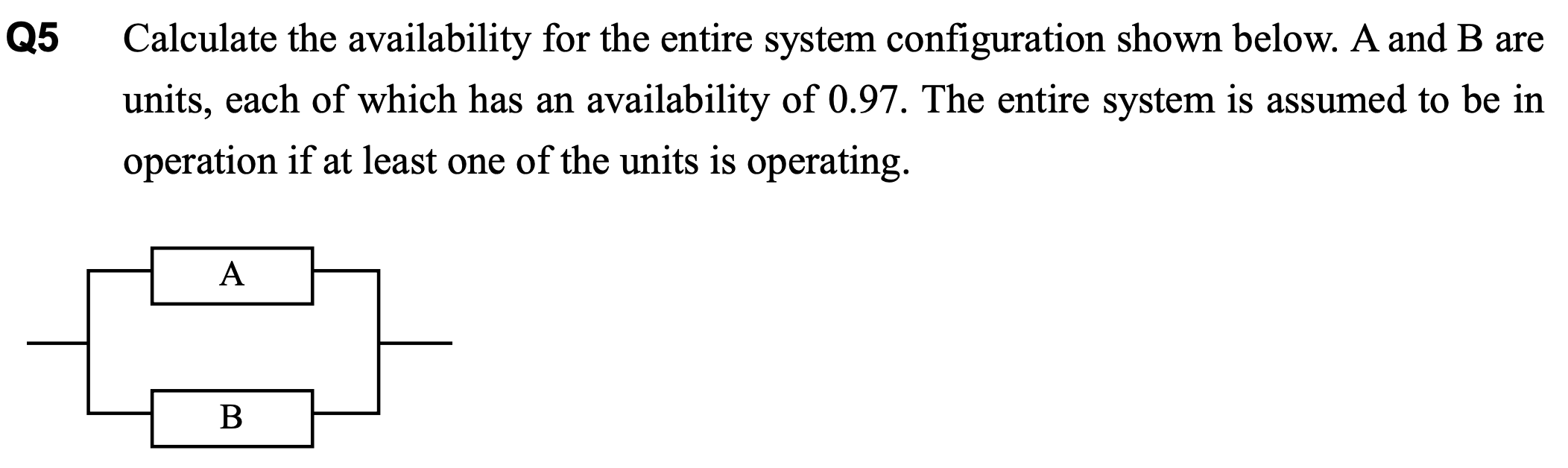
R - Reliability
A - Availability
S - Serviceability
I - Integrity
S - Security
Explain the meaning of RASIS.
A = (MTBF)/(MTBF+MTTR)
What is the formula for the availability using MTBF and MTTR