Digital Systems Process Scheduling
1/28
There's no tags or description
Looks like no tags are added yet.
Name | Mastery | Learn | Test | Matching | Spaced | Call with Kai |
|---|
No analytics yet
Send a link to your students to track their progress
29 Terms
Scheduling
A key concept in computer multitasking and multiprocessing operating system design, and in real-time operating system design
The way processes are assigned priorities in a priority queue
Process Scheduling
The process of deciding which process to run on the CPU and for how long, ensuring efficient and fair resource allocation among multiple processes
It's a crucial function of the OS, especially in multitasking environments, where multiple processes compete for CPU time
Program vs Process
Program is a set of instructions written to perform a task, stored in memory
Process is the active execution of a program, using system resources like CPU and memory
Program is static, a process is dynamic, representing the program in action
When we execute a program that was just compiled, the Operating System will generate a process to execute the program
Process (Job) refers to program code that has been loaded into a computer’s memory so that it can be executed by the central processing unit (CPU). A process can be described as an instance of a program running on a computer
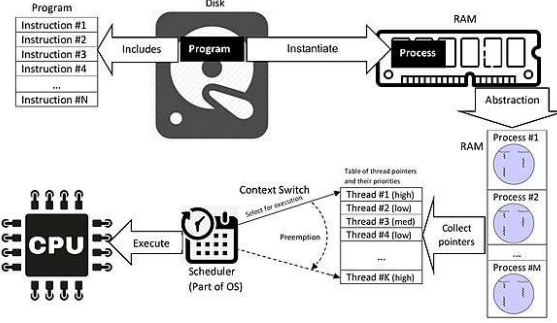
Process States
Created/New: Process is being created
Ready: Process is waiting to be assigned to CPU
Running: Process is currently being executed by the CPU
Blocked (Waiting): Process is waiting for an event (e.g., I/O completion)
Terminated: Process has finished execution
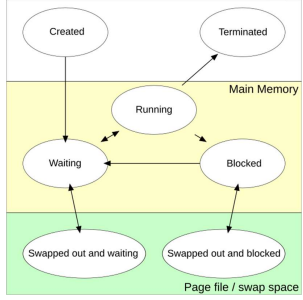
Additional Process States to support Virtual Memory
Processes are "stored" on HD
Swapped out and waiting: (suspended & waiting) In systems that support virtual memory, a process may be swapped out, that is, removed from RAM and placed on HD by the scheduler. From here the process may be swapped back into the waiting state
Swapped out and blocked(suspended & blocked) Processes that are blocked may also be swapped out. It might be swapped back in again under the same circumstances as a swapped out

CPU Scheduling Criteria
CPU Utilization: Keep CPU as busy as possible
Throughput: number of processes that complete their execution per time unit
Turnaround Time: amount of time to execute a particular process
Waiting Time: amount of time a process has been waiting in the ready queue
Response Time: Time taken from request submission to first response
Fairness: Ensure equal opportunity for all processes
Context Switching
The process of saving the state of a running process and loading the state of the next process
Introduces overhead but is essential for multitasking
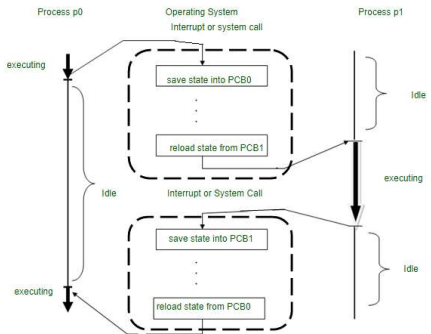
Deadlock
Occurs when a group of processes is permanently blocked, each waiting for a resource held by another process in the group
Circular waiting on resources, preventing progress
Deadlock Example
Process A holds Resource X and needs Resource Y, while Process B holds Resource Y and needs Resource X. Neither process can continue because they are waiting for each other’s resources
Starvation
Low-priority processes never get CPU time
Starvation Example
In a CPU scheduling scenario, a process with a lower priority might never get scheduled if there are always higher-priority processes ready to run
Running Multiple Processes
This may be the actual parallel running of processes (e.g, multiple CPUs or cores)
And/or time slicing between processes - quickly and frequently switching between which process is running to give the impression they are all running simultaneously
Types of Time Slicing
Cooperative – the process indicates when it is ok to stop for a moment
Pre-emptive – the OS decides when to switch and it’s done without the process’s involvement
What Type of Multi-Tasking is most commonly used?
pre-emptive and the part of the kernel that decides who to switch between processes is the scheduler
Types of Scheduling
Long-Term Scheduling (Job Scheduling)
Medium-Term Scheduling
I/O Scheduling
Short-Term Scheduling (CPU Scheduling)
Short-Term Scheduling (CPU Scheduling)
Decides which process gets the CPU next
Runs frequently (every few milliseconds)
Uses scheduling algorithms like FCFS, Round Robin, SJF, Priority Scheduling
Scheduling Algorithms
First-Come, First-Served (FCFS) – Non-preemptive (Cooperative), runs in order of arrival
Shortest Job Next (SJN or SJF) – Runs the shortest process first
Round Robin (RR) – Each process gets a fixed time slice (time quantum)
Priority Scheduling – Higher priority processes execute first
Multilevel Queue Scheduling – Divides processes into different priority queues
First Come, First Serve (FCFS) Scheduling
The simplest scheduling algorithm
Processes are executed in the order they arrive in the ready queue
It follows a non-pre-emptive (Cooperative) scheduling approach
How Does FCFS Work?
The process that arrives first gets executed first
The CPU is allocated until the process completes execution
The next process in the queue gets executed after the previous process finishes
FCFS Example
Turnaround Time (TAT) = Completion Time - Arrival Time
TAT(P1) = 5 - 0 = 5 , TAT(P2) = 8 - 1 = 7 , TAT(P3) = 16 - 2 = 14 , TAT(P4) = 22 - 3 = 19
Waiting Time (WT) = Turnaround Time - Burst Time
WT(P1) = 5 - 5 = 0 , WT(P2) = 7 - 3 = 4 , WT(P3) = 14 - 8 = 6 , WT(P4) = 19 - 6 = 13
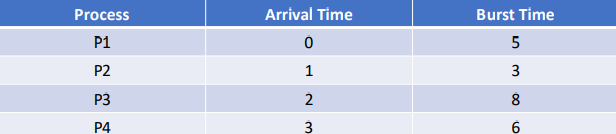
FCFS Advantages
Simple to implement
Fair since processes are scheduled in order of arrival
FCFS Disadvantages
Poor response time for long processes
Convoy effect: A long process delays all other processes
Round Robin (RR) Scheduling
A pre-emptive scheduling algorithm
Each process gets a fixed time (time quantum) for execution
If a process doesn't complete within the time quantum, it is pre-empted and moved to the end of the queue
How does RR Work?
The CPU executes each process for a fixed time quantum (e.g., 4 ms)
If a process completes within the quantum, it terminates
If not, it is moved to the end of the queue and waits for the next turn
RR Example
P1 starts at 0 ms and runs for 4 ms (remaining: 1 ms)
P2 starts at 4 ms and runs for 3 ms (finishes)
P3 starts at 7 ms and runs for 4 ms (remaining: 4 ms)
P4 starts at 11 ms and runs for 4 ms (remaining: 2 ms)
P1 resumes at 15 ms and runs for 1 ms (finishes)
P3 resumes at 16 ms and runs for 4 ms (finishes)
P4 resumes at 20 ms and runs for 2 ms (finishes)
Average Turnaround Time = (15+6+18+19)/4 = 14.5 ms
Average Waiting Time = (10+3+10+13)/4 = 9 ms

RR Advantages
Pre-emptive: Avoids long waiting times for short processes
Better response time than FCFS
RR Disadvantages
Overhead due to frequent context switching
Choosing the wrong time quantum can impact performance
FCFS vs RR
Feature | FCFS | RR |
Pre-emptive | No | Yes |
Fairness | No (Convoy Effect) | Yes (Time Quantum) |
Response Time | High (Bad) | Low (Good) |
Overhead | Low | High (Context Switching) |
Why is Scheduling Important?
Ensures fairness: No process is left waiting indefinitely
Maximises CPU utilisation: Prevents CPU idleness
Minimises response time: Provides quick interaction in time-sharing systems
Balances system load: Distributes work efficiently among processors
Efficient multitasking and resource utilization, ensuring that multiple processes can run concurrently without significant slowdowns or instability