Introduction to HTML and Web Development Basics
1/83
There's no tags or description
Looks like no tags are added yet.
Name | Mastery | Learn | Test | Matching | Spaced |
|---|
No study sessions yet.
84 Terms
HTML
HyperText Markup Language, the standard language for creating and designing webpages and web applications.
Markup Language
A set of markup tags used to describe web pages.
HTML Tags
Markup tags used in HTML to structure web pages.
Case Sensitivity in HTML
HTML is not a case sensitive language.
HTML Document
Contains HTML tags and plain text.
Foundation of Web Development
HTML provides the basic structure of websites, enhanced by CSS and JavaScript.
Accessibility
A well-structured HTML document ensures web content is accessible to all users, including those with disabilities.
SEO
Proper use of HTML tags helps improve search engine optimization, making websites more discoverable.
Cross-Browser Compatibility
HTML ensures that web content displays consistently across different browsers.
HTML 4 vs HTML 5
Understanding the differences in elements and tags between HTML4 and HTML5.
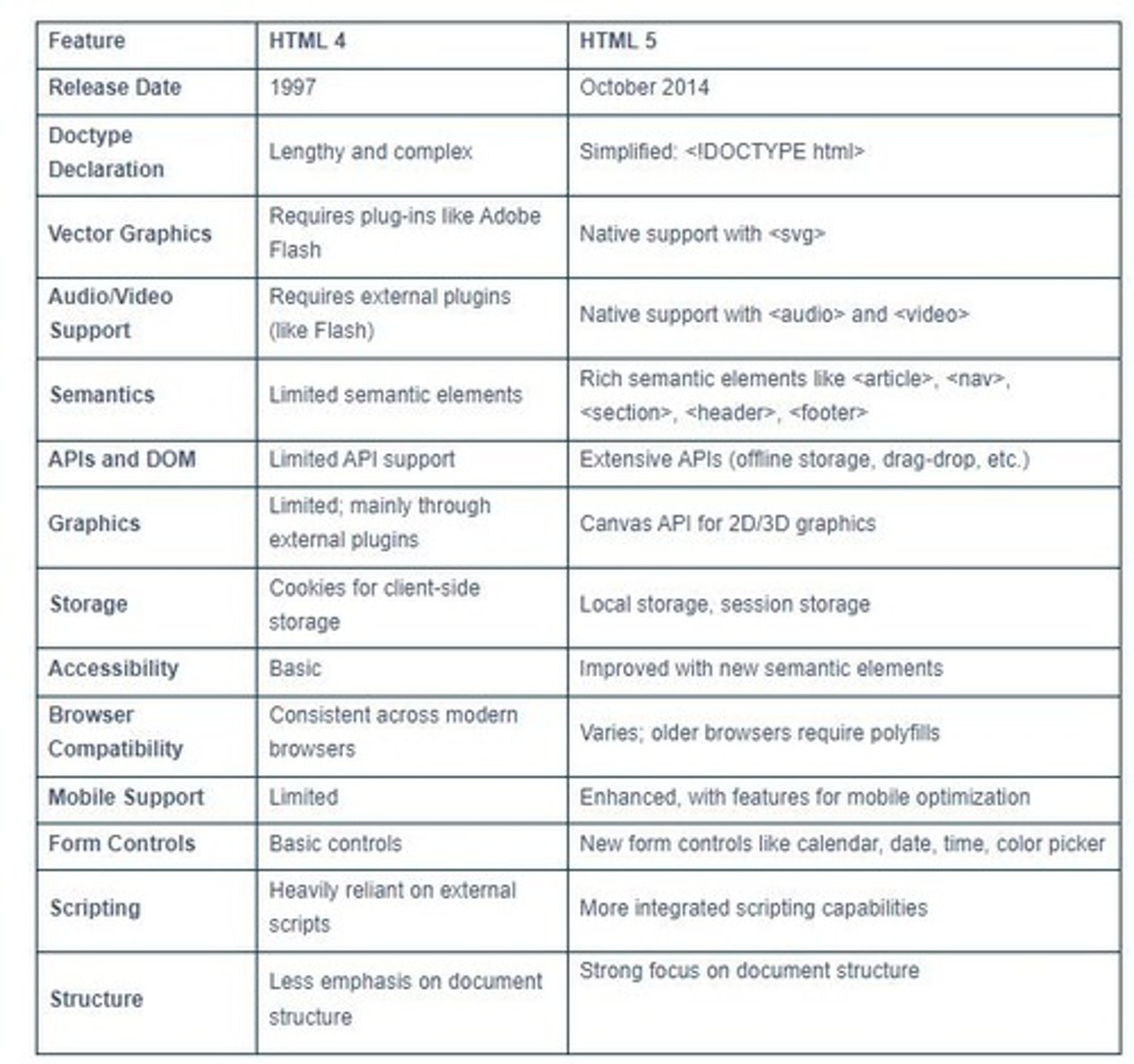
HTML Tag Structure
A tag is always enclosed in angle brackets, e.g., .
Start Tag
The opening tag in a pair, e.g., .
End Tag
The closing tag in a pair, e.g., .
Opening Tags
Another term for start tags.
Closing Tags
Another term for end tags.
IDE
Integrated Development Environment used to write HTML code.
File Extension for HTML
HTML files are saved with a (.Html) or (.Htm) extension.
Web Browser Purpose
To read HTML documents and display them as web pages.
Tag
Describes the HTML web page that is to be viewed by a web browser.
Tag
Defines the header section of the page.
Shows a caption in the title bar of the page.
Tag
Displays the contents of the web page.
Container Element
Tags that contain both a start tag and an end tag.
Empty Element
Tags that contain only a start tag, e.g.,
.
Heading Elements
There are six heading elements (
,
,
,
,
,
), all requiring a closing tag.

Tag
Defines a paragraph in HTML.
Tag
Used for a line break without starting a new paragraph.
Tag
Defines a horizontal line in HTML.
Defines bold text
Defines big text
Defines emphasized text
Defines italic text
Defines small text
Defines strong text
Defines subscripted text
Defines superscripted text
Defines inserted text
Defines deleted text
Defines teletype text
Defines underline text
Defines strike text
bgcolor
The attribute used for changing the background color of the page.
text
Used to change the color of the enclosed text.
href
The attribute that defines the link address.
Defines an image.
src
Stands for 'source', the URL of the image you want to display.
alt
Defines 'alternate text' for an image.
width
Defines the width of the image.
height
Defines the height of the image.
border
Defines the border of the image.
cellspacing
Amount of space between table cells.
cellpadding
Space around the edges of each cell.
An empty tag used for representing the list items.
Defines an ordered list.
Defines an unordered list.
Defines a definition list.
Defines a term (an item) in a definition list.
Defines a description of a term in a definition list.
form
An area that can contain form elements.
Form elements
Elements that allow the user to enter information in a form, like text fields, textarea fields, drop-down menus, radio buttons, and checkboxes.
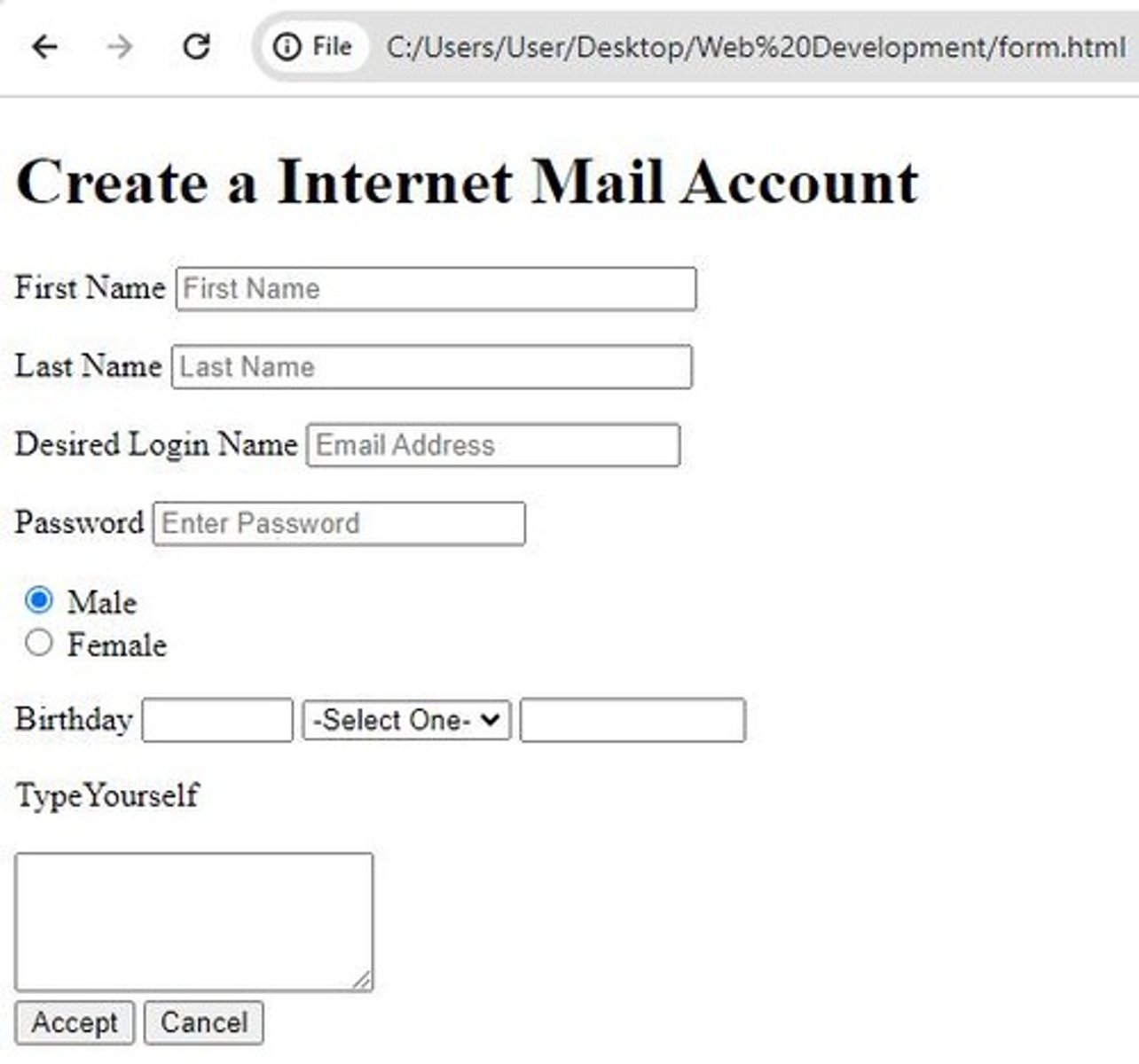
Form
Defined with the
Used to create an input field.
Creates a single line text entry field.
Defines a text-area (a multi-line text input control).
Creates a single line text entry field where characters entered are shown as asterisks (*).
Defines a label to a control.
Creates a Radio Button.
Defines a selectable list (a drop-down box).
Defines a push button.
Attribute of the option element to select or unselect a checkbox.
Defines a checkbox input.
A selectable list.
Multimedia
A combination of various elements such as video, graphics, sound, and text.
Audio in HTML5
The
src attribute
Used to link to the audio file in the
Audio Attributes
Attributes that control audio playback, including autoplay, autobuffer, controls, preload, and src.
A new feature added in HTML5 for embedding video content on the Web page.
autoplay (audio/video)
Specifies whether to start the audio or video automatically once the object is loaded.
muted (video)
Allows to mute the video initially.
loop (video)
Specifies that the browser should repeat playing the existing video once more.
preload (audio/video)
Specifies whether the audio or video should be loaded when the page loads.
controls (audio/video)
Identifies the playback controls that should be displayed.
height and width attributes (video)
Specifies the dimensions of the video display.