CSIT114 - System Analysis
1/294
There's no tags or description
Looks like no tags are added yet.
Name | Mastery | Learn | Test | Matching | Spaced |
|---|
No study sessions yet.
295 Terms
Enterprise Resource Planning (ERP)
This software manages businesses' activities. It combines business departments, acting as a central location to enable each department to share information, data and processes with the rest of the company. It facilitates collaboration and tracks all the businesses' information and data. Although it can be tailored to an organisation's needs, it can be expensive and difficult to do so.
SDLC
Identify the problem or need and obtain approval,
Plan and monitor the project,
Discover and understand the details of the problem or the need,
Design the system components that solve the problem or satisfy the need,
Build, test, and integrate system components
Complete system tests and then deploy the solution
1 of SDLC
Identify the problem or need and obtain approval
(a) Identify the Problem,
(b) Quantify Project Approval Factors,
(c) Perform risk and feasability analysis,
(d) Review with the client and obtain approval
2 of SDLC
Plan and monitor the project,
(a) Establish the Project Environment,
(b) Schedule the work,
(c) Staff and allocate resources,
(d) Evaluate work processes,
(e) Monitor progress and make corrections
What is a successful project?
Completed on time, within the budget, on scope requirement
What is a challenged project?
One area failed, being late, over the budget, scope reduction
What is a failed project?
Cancelled, not being used
What are reasons for a failed project?
Manager not managing properly,
Poor IT management and procedures,
Inadequate executive support,
Inexperienced project managers,
Unclear business needs and project objectives (related to communication),
Inadequate user involvement.
So projects usually fail with poor managing skills and/or lack of executive involvement but never with poor programming skills.
Project Management
The process of organising and directing other people to achieve project or a planned result within a schedule and budget where everything is planned, then monitored and controlled
Project Manager Internal Responsibilities
Develop project schedule,
Recruit and train team members,
Assign work,
Assess project risk and
Monitoring and controlling project deliverables and milestones
Project Manager External Responsibilities
Reporting the project's status and progress,
Working directly with the client (funds the project) and other stakeholders and
Identifying resource needs and obtaining resources
External Stakeholders
Client, oversight committee, users; Those outside the organisation’s control and influence
Internal Stakeholders
Development team, subcontracters (from the client's company) and technical staff; Those within the organisation who interact with the system or have a significant interest in its operation or success
Technical Staff (Stakeholder)
Familiar with the project but not part of the development team which makes them good members to join the testing team
Client (customer)
A person or group that funds the project. The project approval is needed from them; Those outside the organisation’s control and influence
Oversight (steering) committee
This group is made out of clients and managers who have a vision of the organisation's strategic direction and have a strong interest in the project's success. They review the progress and direct the project externally through the project manager.
Users
An individual or group of people who will use the new system and so they provide information regarding the functions and operations needed
3 of SDLC
Discover and understand details,
(a) Gather detailed info,
(b) Define requirements,
(c) Prioritise requirements,
(d) Develop user-interface dialogs,
(e) Evaluate requirements with users
Ceremony (level of formality)
How formal the project's decision-making process is i.e. the amount of documentation made and specification traceability
3 Reasons Why Projects Are initiated?
(1) Responding to opportunities (market share and/or new market),
(2) Resolving a problem and
(3) Responding to an external directive
What does the System Vision Document Contains?
(1) Problem Description,
(2) System Capabilities and
(3) Business Benefits
Problem Description
What the problem is and idea for the solution
System Capabilities (System Vision Document)
The required capabilities of a new system
Business Benefits
Tangible and intangible business/organisation benefits
Cost/Benefit Analysis
The process of comparing costs and benefits to see whether investing in a new system will be beneficial
Break-even point
When the money earned equals the money spent on a project
Payback Period
The length of time before the break-even-point, which is how long it takes for the money earned from the project to equal the money spent on it
Tangible Benefit
A benefit that can be measured or estimated using money
Intangible Benefits
A benefit that can't be measured quantitively or estimated accurately i.e. increased levels of server and customer satisfaction and survival
Examples of Intangible Costs
Reduced employee morale, loss of productivity, lost of customer or sales
System Requirements
All the things a new system needs to do and support and the rules it needs to follow
Functional Requirements
The activities that the system must perform i.e. the business process and uses the system will be applied to. Identifying and describing these can take lots of time because the list of business functions and what they depend on can be very complex.
Non-functional Requirements
These are the characteristics of the system that are not activities it must perform or support. It usually has to do with usability, reliability, performance and security.
FURPS
Functional
Usability
Reliability
Performance
Security
Usability Requirements
Describes the operational characteristics related to the users and usually has something to do with user interfaces.
Reliability Requirements
Describes the dependability of a system and how often there is unreliable behaviours i.e. outages and incorrect processing and then how it detects and recovers from those problems
Performance Requirements
Describes operational characteristics related to the workload i.e. response times.
Security Requirements
Describes how the data will be controlled and protected during storage and transmission.
User Story
A short sentence in the user’s or stakeholder’s everyday language that states what a user does as part of his work and describes what goal they want to achieve when using the system e.g. standard temple is “As a <role played>, I want to <goal or desire> so that <reason or benefit>”
Acceptance Criteria
This indicates the features that the system needs to have for the user to be satisfied with how the system has been implemented, focusing on the functionality rather than the user-interface design.
Use Case
An activity the system performs because a user requested for it to happen. The techniques to identify this is (1) user goal technique and (2) event decomposition technique
User Goal Technique Steps
This identifies use cases:
Identify all users for the new system
Classify user by their functional role and by organisational level
Interview each user type to determine the specific goals they have for the new system and how the system will improve the user’s performance and productivity.
Encourage the users to imagine innovative functions that would be helpful beyond the boundaries of the way they currently do their jobs
Create a list of use cases organised by user type
Resolve inconsistencies and remove duplicates with similar use cases
Identify where different user types need the same use cases
Review completed list with each user type and then the interested stakeholders.
Elementary Business Process (EBP)
A task that is performed by one person in one place as a response to a business event that adds business value and leaves the system and its data in a stable and consistent state.
Event
Something that occurs at a specific time and place, can be described and should be remembered by the system as they drive or trigger all the processing that a system does
External Events
An event that occurs external to the system usually initiated by an actor
Actor (external agent)
Person or organisational unit that supplies or receives data from the system
Temporal Events
An event that occurs as a result of reaching a point in time but does not have to occur on a fixed date and can occur after a defined time period has elapsed
State Events
An event that occurs when something happens inside the system that triggers the processing need
Perfect Technology Assumption
The assumption that a system runs under perfect operating and technological conditions
System Controls
Checks or safety procedures put in place to protect the system’s and data’s integrity.
Event Decomposition Technique Steps
Consider external events in the system environment that require a system response
Identify and name the use case that the system requires for each external event
Consider temporal events that require a system response
Identify and name the use case that the system requires for each temporal event
Establish the point of time that will trigger the use case
Consider state events that the system might respond to
Identify and name the use case that the system requires for each state event
Define the state change
Check to see if events and use cases are required as part of the analysis by using the perfect technology assumption
Use Case Diagram
Unified Modeling Language (UML) model used to visually illustrate use cases and their relationship to users as it depicts the use cases and how they are organised.
Unified Modeling Language (UML)
The standard diagram set and model constructs used in system development
Automation Boundary
This defines the border between the computerised part of the application and the people operating the application. It is represented by a rectangle surrounding the use case.
<<includes>> relationship (<<uses>> relationship)
A relationship between uses cases where one use case is stereotypically included within the other use case (function inside another function); one use case uses or includes another use case
Developing a Use Case Diagram Steps
Identify all the stakeholders and users who would benefit by having a use case diagram
Determine what each stakeholder or user needs to review in a use case diagram
Select the use cases and actors to show and draw the use case diagram
Name each use case diagram and note how and when the diagram should be used to review use cases with stakeholders and users.
Detailed Work Schedule
This lists, organises and describes the dependencies of the detailed work tasks
Project Iteration Schedule
The list of iterations and use cases or user stories assigned to each iteration.
Work Breakdown Structure (WBS)
The list or hierarchy of activities and tasks of a project; used to estimate the work to be done and to create a detailed work schedule
Project Management Body of Knowledge (PMBOK)
Project Integration Management
Project Scope Management
Project Time Management
Project Cost Management
Project Quality Management
Project Human Resources Management
Project Communications Management
Project Risk Management
Project Procurement Management
Project Stakeholder Management
Gantt chart
A bar chart that portrays the schedule by the length of horizontal bars superimposed on a calendar
Retrospective
A meeting held by the team at the end of an iteration to determine what was successful and what can be improved.
Event Decomposition Technique
This starts by identifying all the business events that the system responds to with each of these events leading to a use case.
Elementary Business Process (EBP)
A task that is performed by one person in one place as a response to a business event that adds business value and leaves the system and its data in a stable and consistent state.
Event
Something that occurs at a specific time and place, can be described and should be remembered by the system as they drive or trigger all the processing that a system does
External Events
An event that occurs external to the system usually initiated by an actor
Actor (external agent)
Person or organisational unit that supplies or receives data from the system
Temporal Events
An event that occurs as a result of reaching a point in time
Perfect Technology Assumption
The assumption that a system runs under perfect operating and technological conditions
Brief Use Case Descriptions
Usually one sentence description that provides a quick overview of a use case which is usually expanded to record more details when the developers are designing and implementing the use cases
Use Case Diagram
Unified Modeling Language (UML) model used to visually illustrate use cases and their relationship to users as it depicts the use cases and how they are organised.
Automation Boundary
This defines the border between the computerised part of the application and the people operating the application. It is represented by a rectangle surrounding the use case.
<<includes>> relationship (<<uses>> relationship)
A relationship between uses cases where one use case is stereotypically included within the other use case (function inside another function); one use case uses or includes another use case; called a subroutine
Operational Stakeholders
Those who regularly interact with a system in the course of their jobs or lives
Executive Stakeholders
Those who do not interact directly with the system, but who either use information produced by the system or have a significant financial or other interest in its operation and success
Open-ended questions
A discussion usually starts with these questions as they encourage discussions or explanation which enables a large number of requirements to be uncovered fairly quickly
Closed-ended questions
A discussion usually shifts gradually to these questions that elicit specific facts or confirm specific details of a business process
Problem Domain
The specific area of the user’s business that is included within the new system’s scope.
Brainstorming Technique
A technique that is used to identify problem domain classes where developers work with users to identify different types of things that they use in their work
Noun Technique
A technique used to identify things in the problem domain by finding and classifying the nouns in a dialog or description
Attributes
The descriptive pieces of information about things or objects
Identifier or Key
An attribute the value of which uniquely identifies an individual thing or object
Compound Attribute
An attribute that consists of multiple pieces of inofrmation but is best treated in the aggregate e.g. address(streetNum, street, city)
Association
A UML term that describes a naturally occuring relationship between specific things
Relationship
A database management term that describes a naturally occurring association between specific things
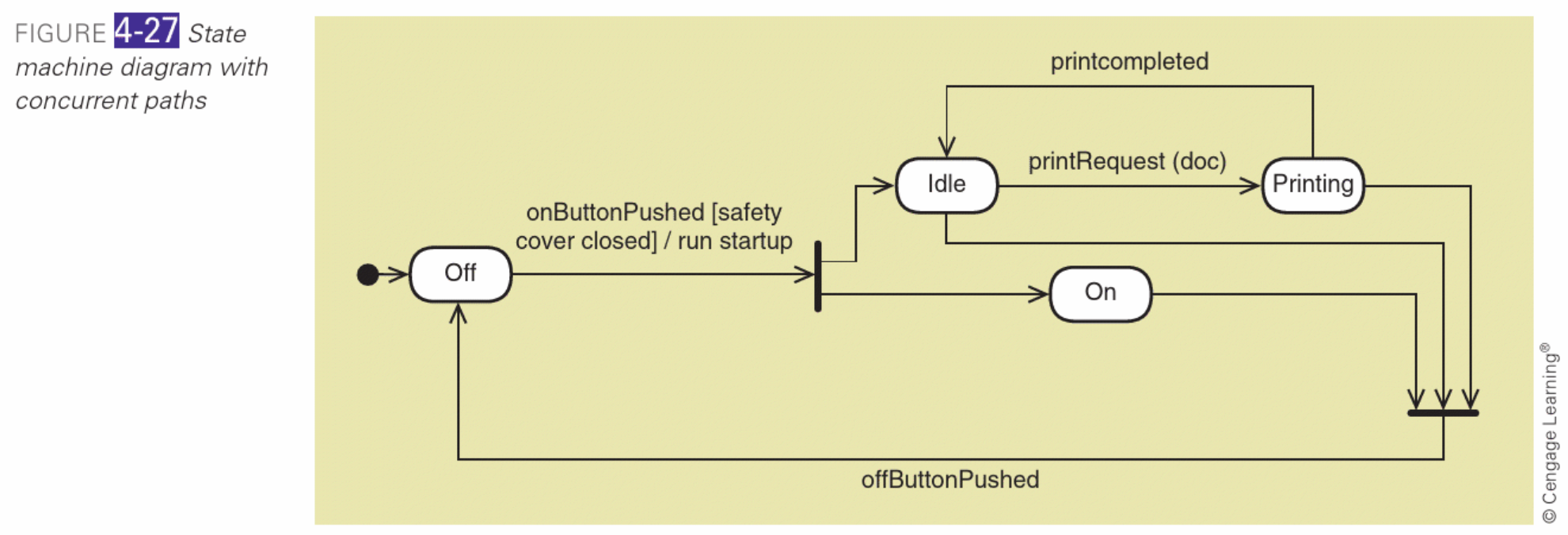
Cardinality
A measure of the number of links in a particular relationship between a thing (database data entity) and one or more other things (data base entities). This can be one-to-one or one-to-many
Multiplicity
In UML, a measure of the number of links in a particular association between a thing (object) and one or more other things (objects). This is established for each direction of the association
Multiplicity Constraints
The actual numeric count of the constraints on things (UML objects) allowed in an association
Binary Associations
Associations between exactly 2 distinct type of things
Unary Associations
An association between 2 instances of the same type of thing
Ternary Association
An association between exactly 3 distinct type of things
N-ary Association
An association between n distinct type of things
Class
A category or classification of a set of objects or things
Domain Classes
Classes that describes objects from the problem domain
Domain Model Class Diagram
A class diagram that only includes classes from the problem domain
Camelback or camelcase notation
When words are concatenated to form a single word and the first letter of each embedded word is capitalised
0..1
Zero or one (optional)
1
One and only one (mandatory)