CompTIA A+ 1102 Linux Features and Commands
1/32
There's no tags or description
Looks like no tags are added yet.
Name | Mastery | Learn | Test | Matching | Spaced |
|---|
No study sessions yet.
33 Terms
Linux Command Line Options (list)
- Terminal
- XTerm
- (etc.)
Linux Commands
- similar to Mac OS commands
"man" (command)
shows the manual for a Linux command
"ls" (command)
- lists directory contents
- similar to "dir" in Windows
- may support color coding
- blue indicates a directory
- red indicates an archive file
- add "-l" at the end to view a longer output
- adding "-l | more" will present a page by page view
- use "q" or key in ctrl-c to exit this view
"pwd" (command)
- prints the working directory's name (path)
"mv"
- move or rename a file
- "mv [source] [destination]
- for example, "mv first.txt second.txt"
"cp" (command)
- copies a file
- "cp [source] [destination]"
"rm" (command)
- removes a file or directory
- a directory must be empty to be removed, or must be removed with "-r"
"chmod" (command)
- changes the mode (permissions) of a file system object
- "chmod [mode] [file]"
- for example, "chmod 744 script.sh"
- this would grant the user rwx, group r--, and others r--
- can also use letters to specify the mode
Linux File System Modes (list)
- r (read)
- w (write)
- x (execute)
Linux File System Mode Cheat Sheet (image)
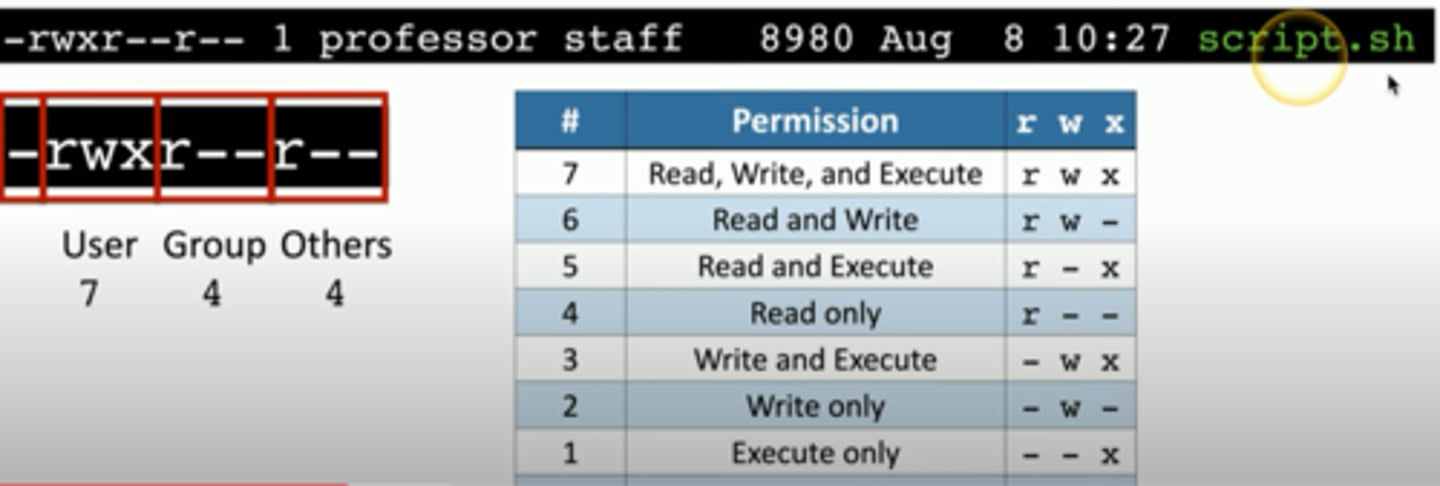
"chown" (command)
- changes a file's owner and/or group
- requires root permissions and credentials
- "sudo chown [owner]:[group] [file]"
- "[group]" is optional
"su" (command)
- become the super user
- grants administrative (root) privileges
"sudo" (command)
- execute a command as the super user
- grants administrative (root) privileges, but only when using "sudo" in front of a command
"apt-get" (command)
- advanced packaging tool
- handles the management of application packages
- "sudo apt-get [install/update/remove] [application]"
"yum" (command)
manages RPM (Red Hat) packages
"ip" (command)
manage the network interface
Commonly Used "ip" Commands (list)
- "ip address"
- "ip route"
"ip address" (command)
- view the interface address
- for example, "sudo ip address add [ip address and subnet mask] dev [adapter name]"
- configures the IP address of an interface
"ip route" (command)
- view the IP routing table
"df" (command)
- view file systems and free space
- presented in blocks
- use "df -h" to view in human-readable sizes
"grep" (command)
- used to find text in a file or files
- "grep [text pattern] [file]"
"ps" (command)
- view the current processes
- use "ps -e" to view all processes, including those for other users
"top" (command)
- view resource utilization
- includes a summary of the overall load
- presented in one, five, and fifteen minute intervals
"find" (command)
- find a file by the name or file extension
- "find . -[name] [file and extension]"
- finds files with that specific extension
- the "." indicates that the search will begin at the current folder (the working folder)
"dig" (command)
- lookup information from DNS servers
- provides detailed domain information
"cat" (command)
- concatenate files
- "cat [first file and extension] [second file and extension]"
- copies a file or files to another file
"nano" (command)
provides a full-screen text editor
"tar" (command)
- used to create and manage tape drive archives and backups
- can be used for any type of file
- easy to script into a backup schedule
"rsync" (command)
- provides a utility for syncing files between storage devices
- can be instant or scheduled
Software Center
Linux's version of the Mac OS App Store
Anti-Virus and Anti-Malware on Linux
- no built-in options
- Clam is the recommended third-party anti-virus
- open-source
"samba"
- file server utility
- often used to add SMB (Server Message Block) to Linux systems
- implement file and printer sharing
- integrate with Active Directory
- integrates Linux into a Windows environment