MCTS Guide to Windows 7 (DE02A) quotation and answers
1/48
There's no tags or description
Looks like no tags are added yet.
Name | Mastery | Learn | Test | Matching | Spaced |
|---|
No study sessions yet.
49 Terms
Which of the following Windows desktop components lets you create multiple desktops to organize availability for different sets of applications?
Virtual desktop
Which of the following are features of the Windows taskbar component? (Select two.)
Can be moved to the left or left-centered on the screen.
Can be hidden.
Windows includes a component that provides an easy way to access the most useful programs and services on your computer. This component lets you:
Search for a known application.
List all applications in alphabetical order.
Pin or unpin an application to the Start menu.
Switch users.
Shut down or restart the computer.
start menu
Which of the following Windows 11 Enterprise edition versions is specifically intended for organizations that want to use cloud-delivered endpoint security?
Enterprise E5
Intended for large organizations that have IT professionals managing the systems.
Enterprise
Intended for those whose work requires high-end hardware for intense computing.
Pro for Workstations
Intended for most business professionals.
Pro
Only offers Windows 11 most basic features.
Home
As the IT administrator for a small consulting firm, you want all the computers in the company office to be able to share files, printers, and local network resources. There are currently 15 computers in the office.
Which of the following Windows features could you implement that would MOST closely match your network requirements?
Workgroup
Which of the following is a best practice when using Remote Desktop Protocol (RDP) to access another computer?
Implement additional security protocols.
You are the network administrator for a large company network. Your requirements for employee logon include the following:
The ability to divide users who have the same privileges and access rights into groups.
Changes applied on the network are automatically applied to all employee computers.
Logging on gives access to network resources.
Which of the following BEST meets these requirements?
Domain accounts
Part of the operating system core is responsible for controlling security, managing the file system, and providing a platform for applications to run on.
What is the name of this core component?
Kernel
Ability to run multiple parts of an application simultaneously.
Multithreading
Ability to use multiple processing devices.
Multiprocessing
Ability to run multiple applications simultaneously.
Multitasking
You have several computers in a domain network.
Your company develops software that runs on both Windows 10 and Windows 11. Programmers need to have computers that can dual-boot between Windows 10 and Windows 11.
You need to configure each system to meet the programmer's requirements.
What should you do?
Install Windows 10 first, and then install Windows 11 on another partition.
You want to prepare a USB flash drive that you can use as a Windows 11 installation source.
Which of the following items would you need to prepare the USB flash drive? (Select two.)
Media Creation Tool
8 gigabytes or larger USB flash drive
You are installing Windows on a new computer.
Using the RAID controller on the motherboard, you configure three hard disks in a RAID 5 array. You leave the array unpartitioned and unformatted. You edit the BIOS boot order to boot from the optical drive. You insert the installation DVD, boot to the disc, and start the installation.
When you are prompted to select the disk where you want to install Windows, the RAID array you created does not show as a possible destination disk.
On the screen where you select the disk to install Windows, click Load Driver.
You are preparing to install Windows on a new computer.
You copy the installation files from a DVD to a USB flash drive and then use bootsect to make the USB drive bootable. Using the RAID controller on the motherboard, you configure three hard disks in a RAID 5 array. Using disk tools, you create a single partition that takes up the entire array.
Modify the boot order to boot from the USB device first in the BIOS.
Which of the following makes it easy to install virtual Windows hosts in Hyper-V?
ISO file
You have been asked to install Windows 11 on several computers that do not have optical drives.
What should you do? (Select three. Each choice is part of the entire solution.)
Use the bootsect command to make the USB flash drive bootable.
Use a USB flash drive with at least 4 GB of storage space.
Copy the product DVD to a USB flash drive and boot from the drive.
You have a computer that currently has Windows 10 installed on it.
You need to perform a clean installation of Windows 11, but it is very important that you are able to continue using this system with the same applications and data. You must retain the existing data files from the Windows 10 installation and be able to continue using the same applications after the Windows 11 clean install is complete.
Gather application installation media and product keys.
Back up the user data.
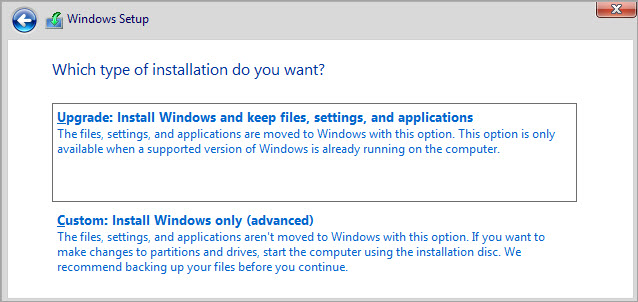
Which of the following are requirements when creating a Windows dual-boot system? (Select two.)
Programs and drivers must be installed separately on each operating system.
Windows must be installed on an NTFS partition.
You have a stand-alone dual-boot system running both Windows 10 and Windows 11.
The computer currently boots to Windows 10 by default. You need the computer to boot to Windows 11 by default instead
Run bcdedit.exe
You are the system administrator for your sports equipment company. You want to install Windows 11 on several of your sales reps' new laptops as simply and quickly as possible. In addition, you would prefer performing this installation from the cloud.
Which of the following would BEST meet your installation requirements?
Windows Autopilot installation
You need to upgrade a notebook system running a 64-bit Windows 10 Home Premium edition to a 64-bit Windows 11 Enterprise.
Windows 10 Home Premium cannot be upgraded to Windows 11 Enterprise.
You are a systems engineer for a financial consulting firm. Your IT department has decided to standardize Windows 11 Enterprise usage for all company employees in order to use the additional security features of the Enterprise edition.
However, some independent financial consultants are using their own laptops for business purposes, which contain customer and company data that need the same level of security. These laptops currently run Windows 11 Home.
You need to recommend a solution to upgrade these computers to Windows 11 Enterprise. Your solution needs to meet the following requirements:
Ensure that any applications installed by the independent consultants are retained.
Provide a simple solution for the upgrade that the independent consultants can complete on their own without any additional configuration required by you.
SOLUTION: Provide the consultants with a product key for Windows 11 Professional. From the Change Product Key option on the Control Panel System page, have the consultants enter the Professional key to do an in-place upgrade; then (when the process is complete) have them enter the Windows 11 Enterprise key to perform a second in-place upgrade.
yes
You are a systems engineer for a large law firm that employs paralegals at each branch office. You need to provide each paralegal with an updated laptop with Windows 11 Enterprise installed.
You have 20 laptop computers in your IT lab that currently run Windows 10, with more coming in as lawyers upgrade their hardware.
These laptops meet all requirements for paralegals (such as 16 GB of RAM and a 1 TB hard drive). However, before sending out the laptops to the paralegals, you need to upgrade the laptops to Windows 11 Enterprise.
Which five steps should you perform in sequence to provide a solution for pushing out an image to the laptops to upgrade them to Windows 11 Enterprise?
To answer, move the appropriate tasks from the list on the left to the correct steps (in order) on the right. (Not all tasks are used.)
1 Install MDT,WDS and ADK
2 creat a deployment share and import 0S files
create a task sequence
Run LiteTouch.vbs on the client
upgrade using the windows deployment wizard
You have a Windows 10 system that you would like to upgrade to Windows 11.
How can you make sure that everything in your current system is compatible with Windows 11?
Run the Windows 11 Upgrade Assistant.
You have a workstation running Windows 11 Home that you would like to upgrade to the Windows 11 Pro edition.
How can you perform this upgrade with the least amount of effort and cost while maintaining applications, drivers, and user profile data?
Run the In-place Upgrade.
You have a Windows 10 Enterprise system that you are upgrading to Windows 11 Enterprise. You've already purchased and downloaded the installation ISO file and burned it to a DVD.
Next, you ran the Windows 11 Upgrade Assistant. It alerted you to the fact that you needed to install the latest update to Windows 10 before proceeding with the upgrade. Everything else on your system meets the Windows 11 requirements.
After installing the latest Windows 10 update, which of the following are recommended steps you should perform to prepare for the upgrade? (Select three.)
Create a system image.
Back up your data.
Gather installation discs and product keys for applications you want to keep.
You are running the Windows 11 upgrade process, and you have reached the point in the process shown below. You are very concerned about keeping your personal data private.
Click on the option you should select.
customize setting
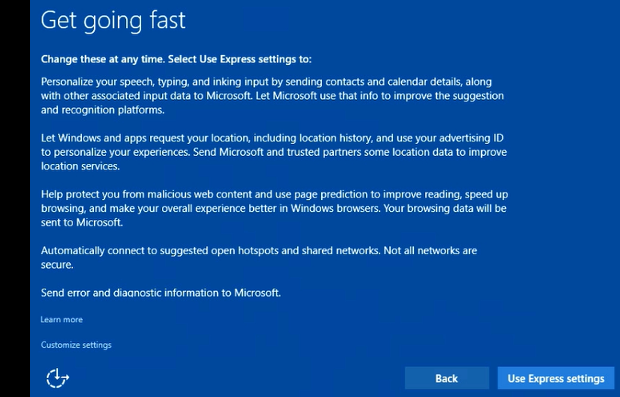
Windows 10 Enterprise
can only be upgraded to windows 11 enterprise
Windows 10 Home Basic
Can be upgraded to Windows 11 Home or Pro
Windows 10 Professiona
Can be upgraded to Windows 11 Pro or Enterprise
Windows 10 Home Premium
Can be upgraded to Windows 11 Home or Pro
Your marketing company employs several hundred customer consultants associated with several offices throughout Utah, Idaho, and California. While the consultants work from home, they're often on the road visiting enterprise-level customers.
The company laptops assigned to the consultants currently run 64-bit Windows 10 Professional. As a systems engineer in the IT department at company headquarters, you've decided to upgrade all the laptops to 64-bit Windows 11 Enterprise. Your IT department uses the Microsoft Deployment Toolkit (MDT) and Windows Configuration Designer to manage the laptop computers.
You've already purchased several hundred licenses for Windows 11 Enterprise, and verified that the hardware and applications on the laptops are compatible with Windows 11 Enterprise. Because the upgrade isn't critical, you decide to perform the upgrade as the consultants come into company headquarters with their Windows 10 laptops.
You need to decide on a deployment method solution for the laptops that will preserve any installed applications, user profiles, and data files. In addition, the upgrade must take a minimal amount of time, as the consultants can't wait long for the upgrade to be performed.
Which of the following is the BEST solution that will meet your upgrade requirements?
In-place upgrade
You want to create a Hyper-V virtual machine that acts as a software application and can run on any operating system.
Type 2
Which of the following Hyper-V features lets you take a snapshot of the virtual machine's current configuration?
Checkpoint
You want to provide a computer virtualization solution that will help reduce licensing costs, increase application accessibility to local and remote employees, and make it easier to install and maintain applications.
Which of the following virtualization features can BEST meet your requirements?
Application virtualization