Animation I: Final Exam Study Guide
1/31
Earn XP
Description and Tags
Animation, 3d, 2d,
Name | Mastery | Learn | Test | Matching | Spaced |
|---|
No study sessions yet.
32 Terms
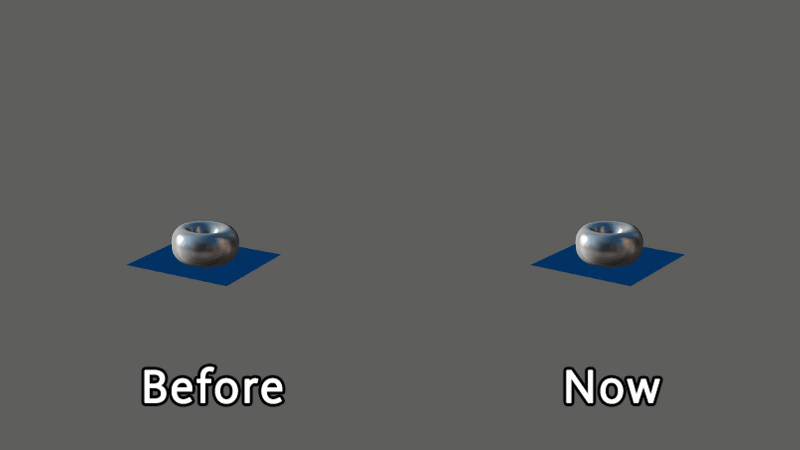
What is the shortcut key to "keyframe scale" in Autodesk Maya?
Shift + R
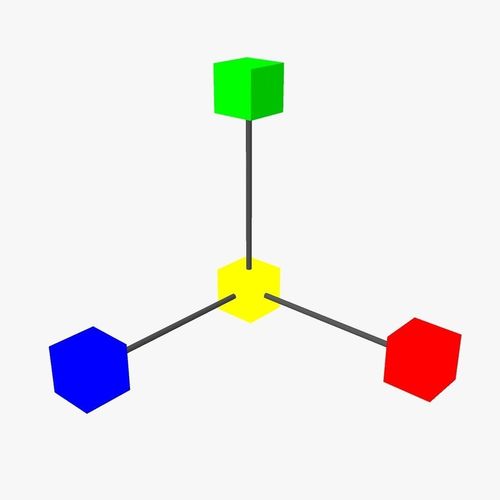
What is the shortcut key to the Scale Tool?
r
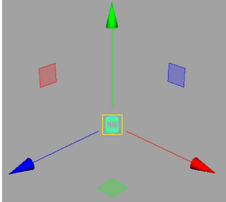
What is the shortcut key for the Translate Tool
w
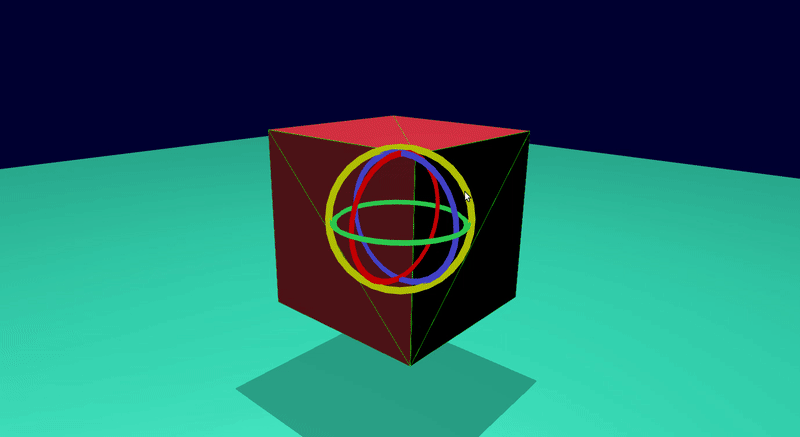
What is the shortcut key to "keyframe rotation" in Autodesk Maya?
Shift + E
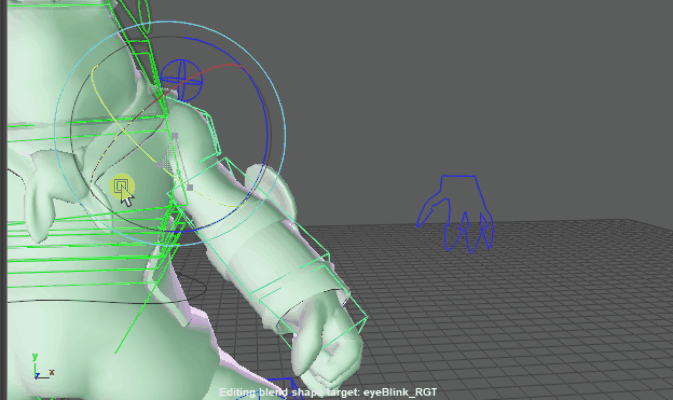
What is FK in 3d?
Forward Kinematics
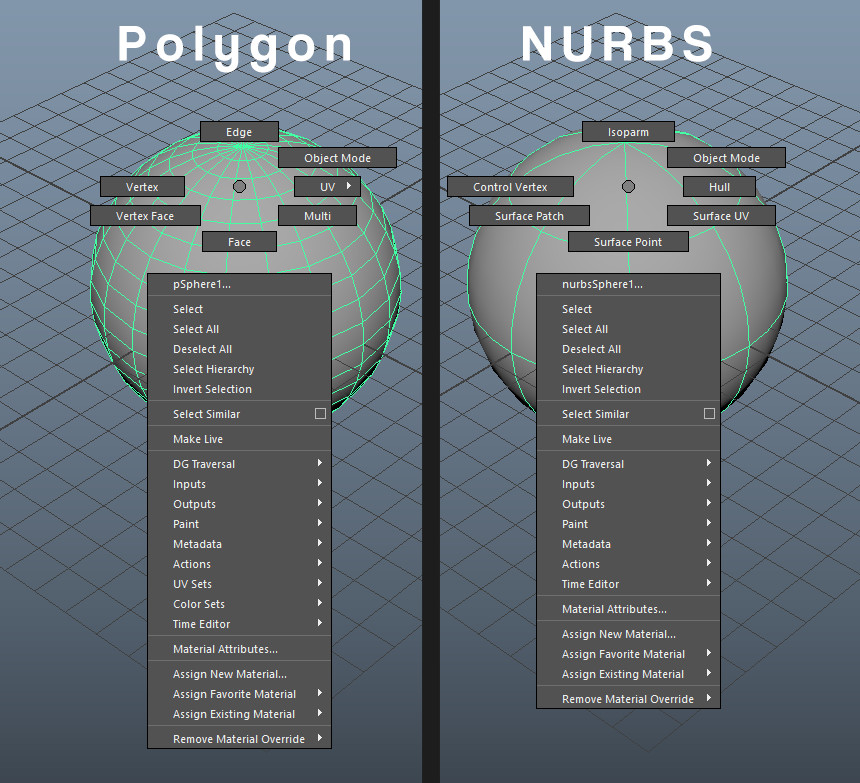
How do you access the Context Menu in Autodesk Maya, to change you primitive into a different mode?
Right-Click & Hold
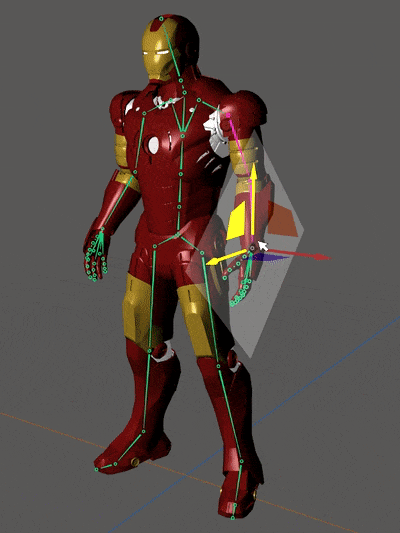
What is IK in 3d?
Inverse Kinematics
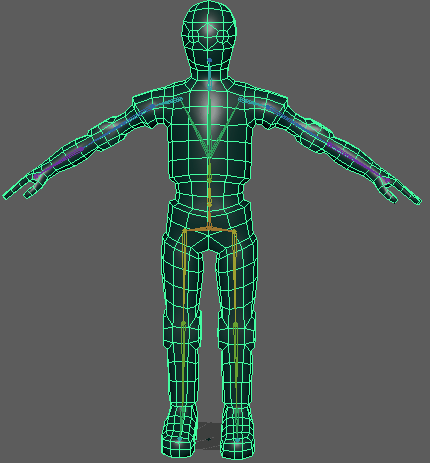
What do you need to do next after rigging the skeletal rig?
Bind the skin to the mesh model and skeletal rig
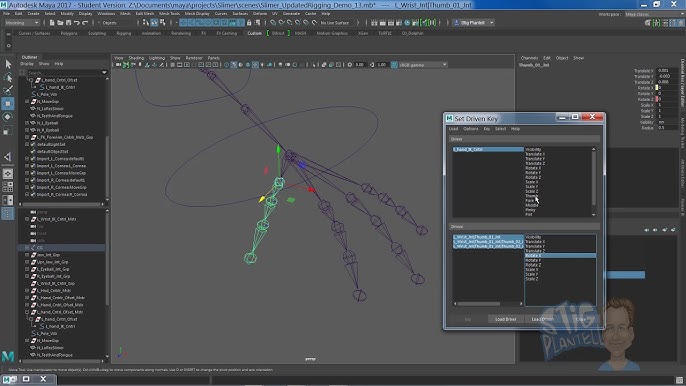
What are Set Driven Keys in Autodesk Maya?
A technique for driving the animation of one object or attribute, using another attribute.
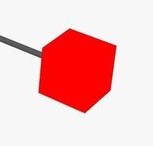
What is this?
X- Axis

What is this?
Y- Axis

What is this?
Z-axis
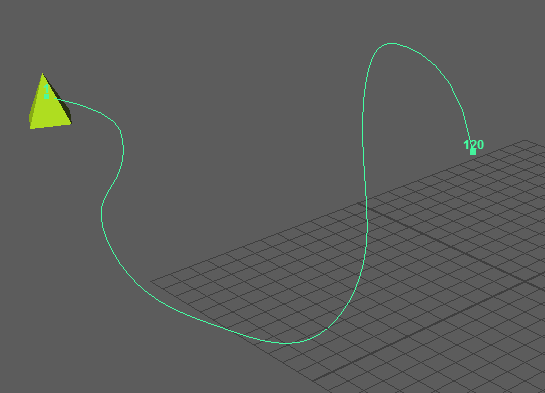
What is the shortcut key to "keyframe movement" in Autodesk Maya?
Shift + W
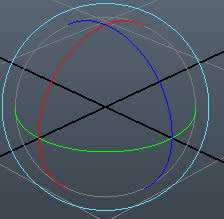
What is the shortcut key to the Rotate Tool
e
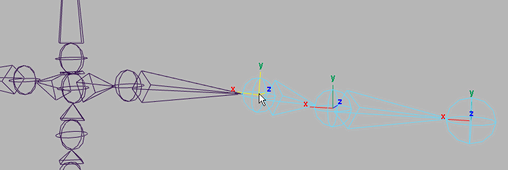
What does the orient joint do in Autodesk Maya?
It sets to align the rig with the world frame
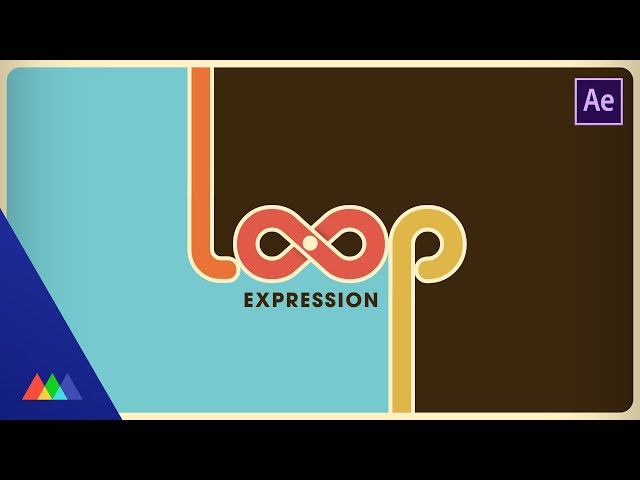
What is the After Effects Expression for “Looping”?
A method in After Effects that allows users to repeat animations or actions indefinitely or a specified number of times using the loop() function in expressions.

What does the Puppet Pin tool do in After Effects?
The Puppet Pin tool in After Effects allows users to create and manipulate mesh points on a layer, enabling them to animate and deform objects as if they were puppets. This is particularly useful for character animation

What is an “Adjustment Layer” in After Effects?
An Adjustment Layer in After Effects is a special layer that allows you to apply effects to multiple layers beneath it without altering the original layers directly. This is useful for color correction, applying filters,
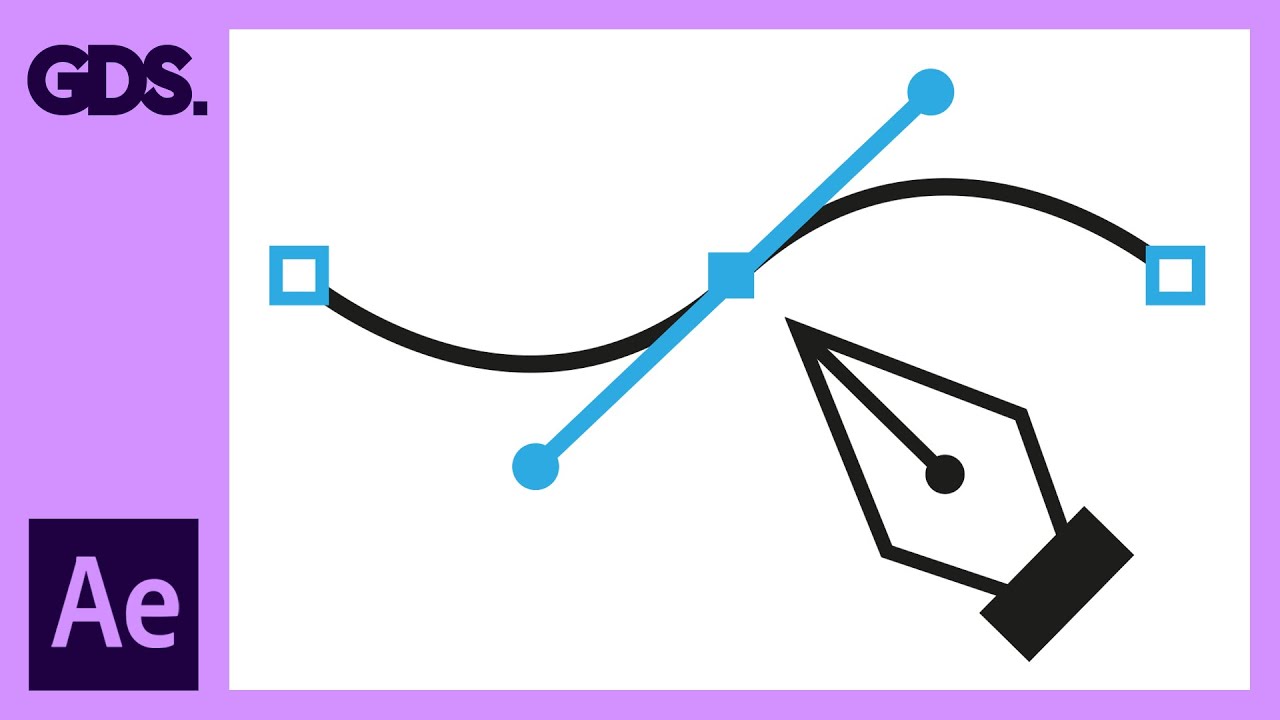
Shortcut Key for After Effects Pen tool?
The shortcut key for the Pen tool in After Effects is "G". It allows users to create and edit masks and paths effectively.

What is “Scanimate”?
Scanimate is an animation technique that combines traditional hand-drawn animation with motion graphics, often used for creating stylized, dynamic visuals in television and film.
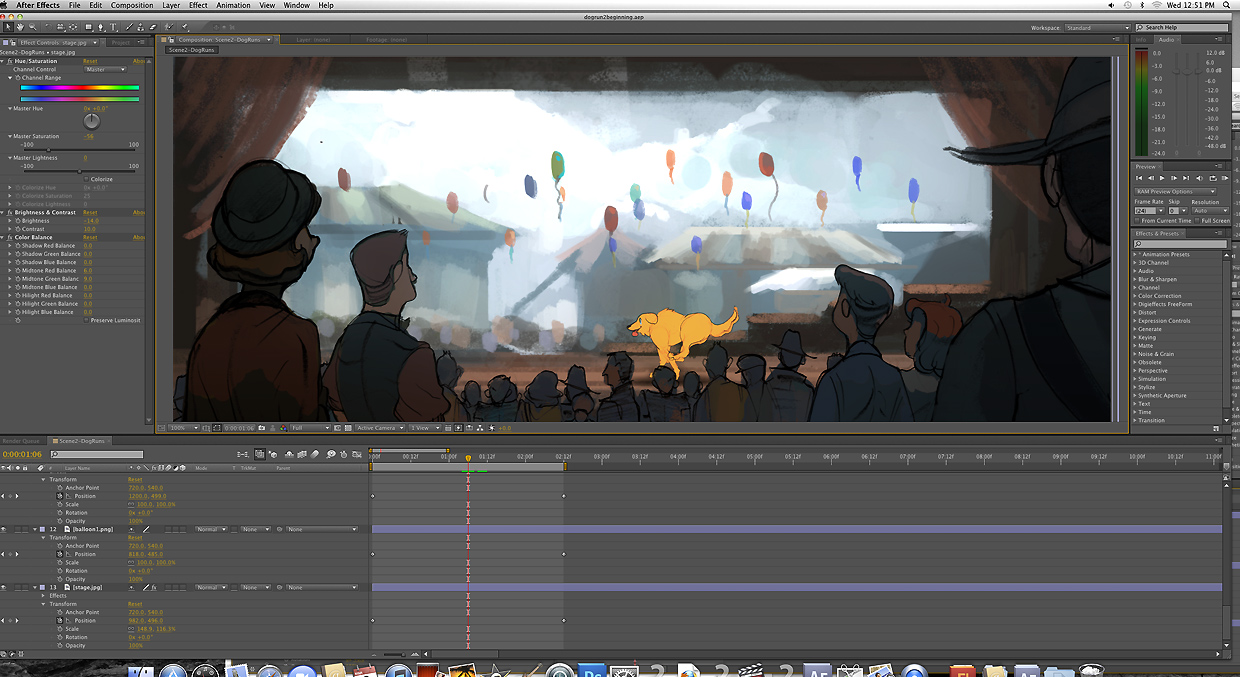
What is “Motion Graphics”?
Visual content created using animation techniques to create the illusion of motion, often used in multimedia projects.
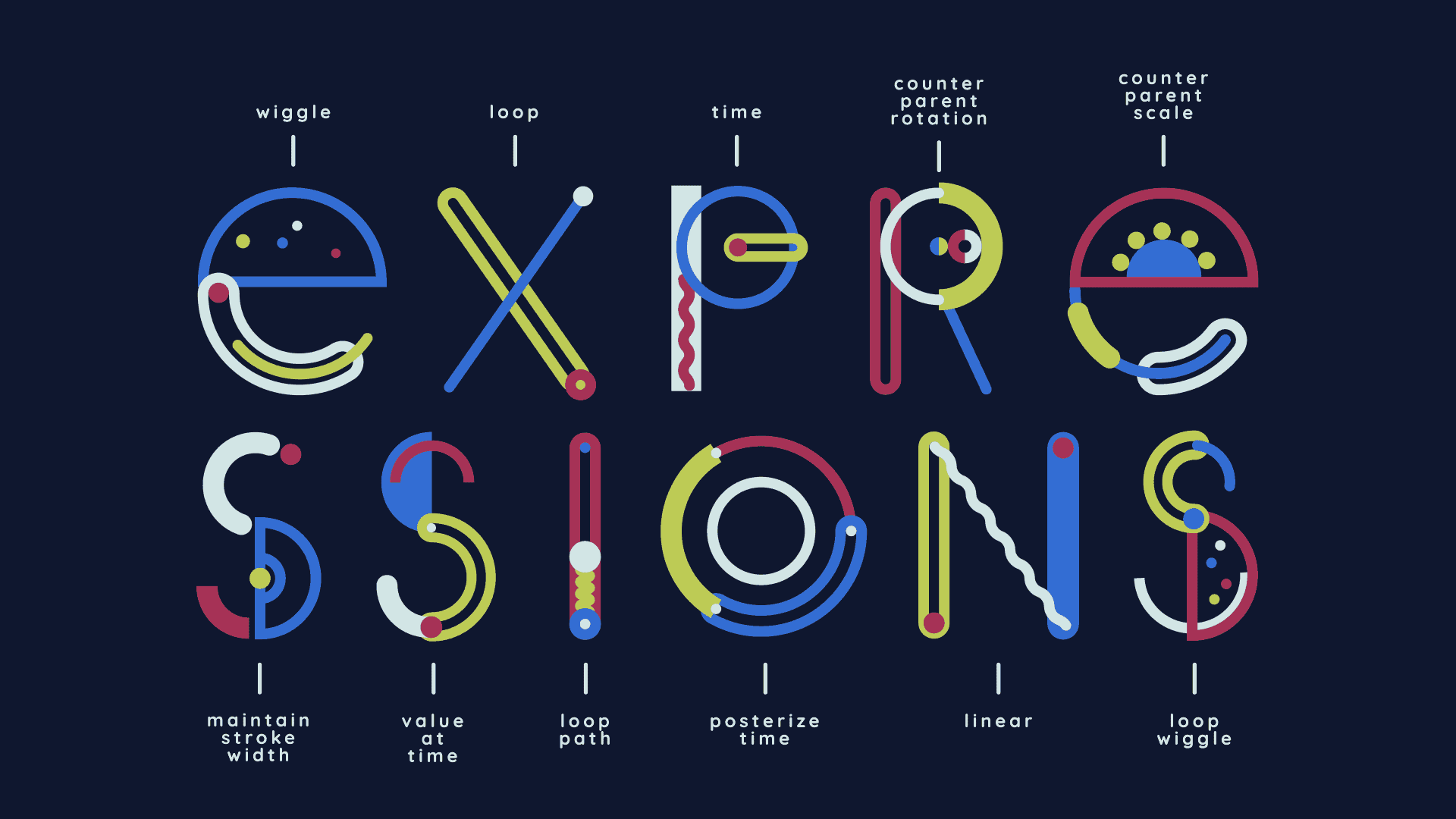
What are “Expressions in After Effects?
A powerful scripting tool that allows users to create complex animations and automate repetitive tasks using JavaScript-like syntax.
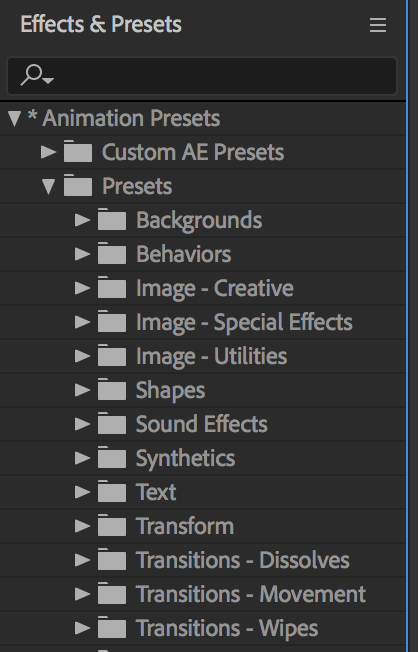
What does the “Effects & Presets” panel do in After Effects?
The "Effects & Presets" panel in After Effects provides a comprehensive list of effects and presets that can be applied to layers, allowing users to enhance their projects with various visual styles, animations, and adju
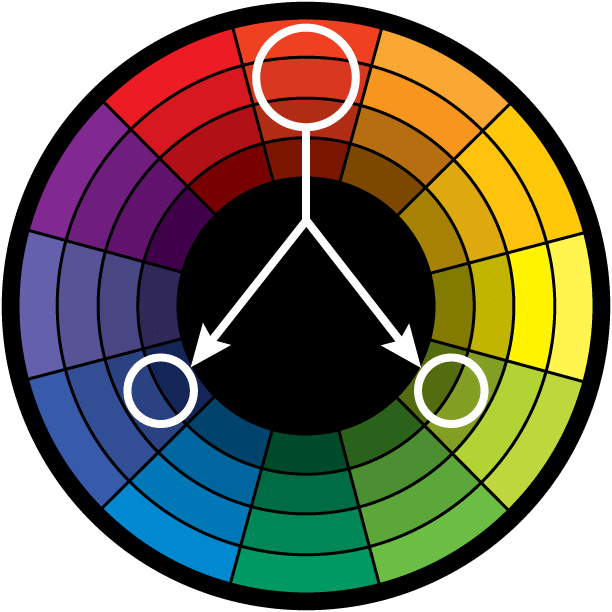
What is Color Theory?
Color Theory is the study of how colors interact, combining and contrasting to create visual harmony or tension. It includes concepts like color wheel, primary, secondary, and tertiary colors, and color harmony.
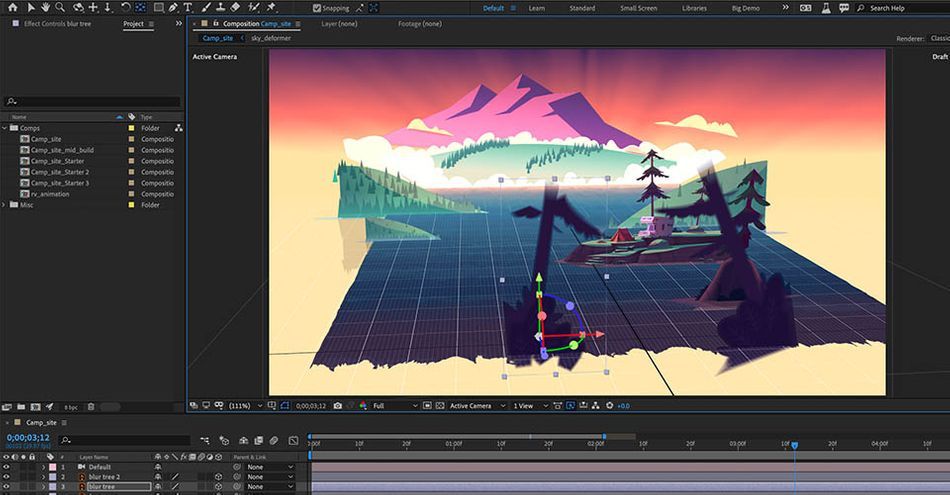
How do you activate the 3d layer in After Effects?
By clicking the 3D Layer switch, represented by a cube icon, in the layer panel.
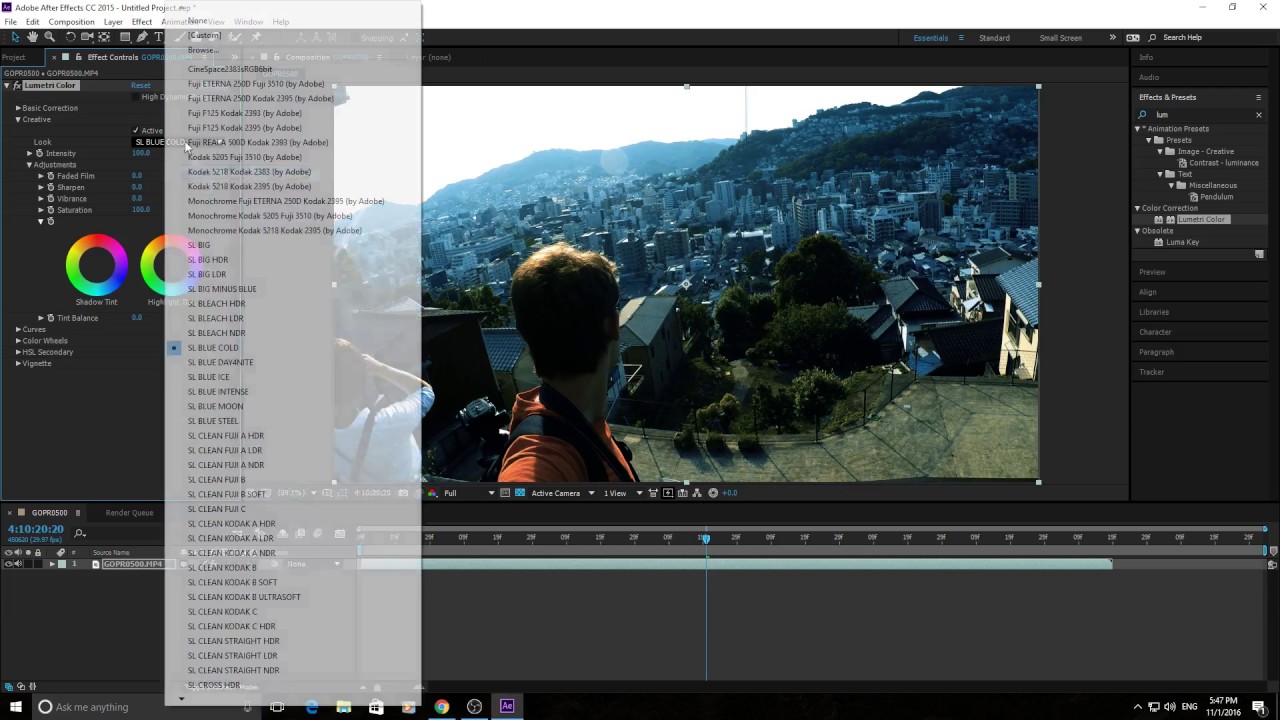
What is Color Grading?
The process of enhancing and altering the color of a video or image to achieve a desired aesthetic or mood. It involves adjusting brightness, contrast, saturation, and color balance.
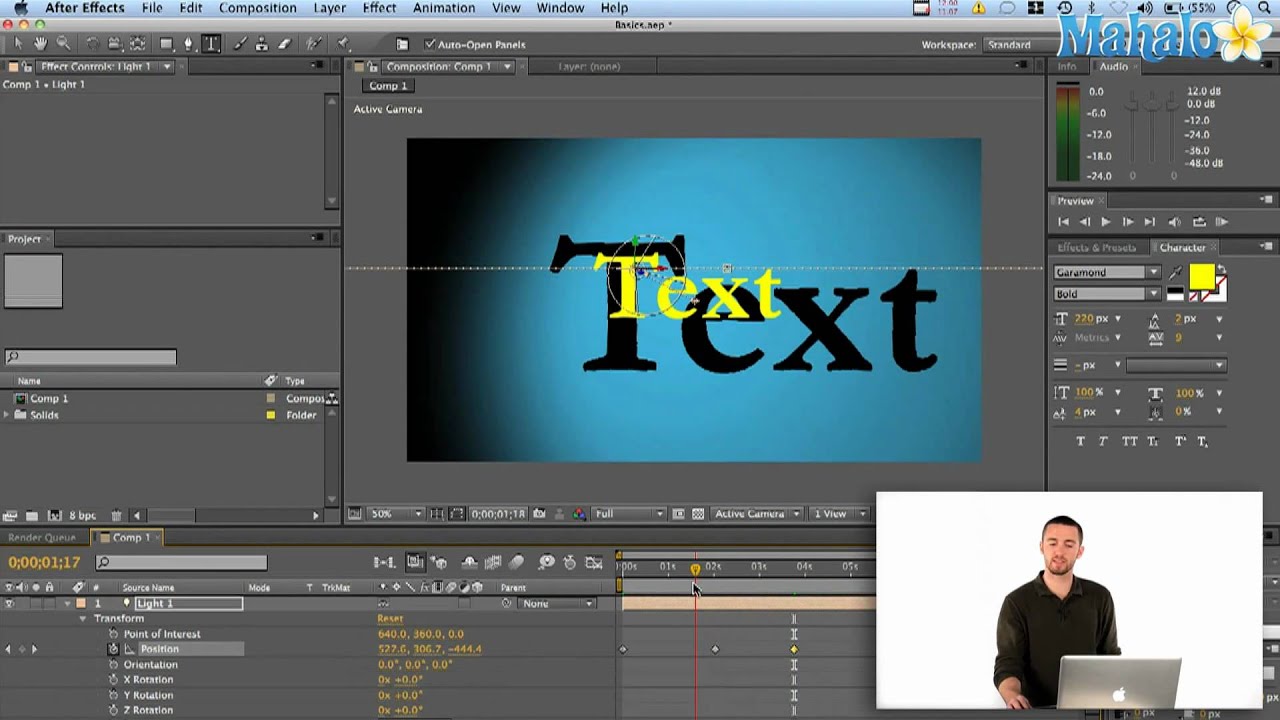
What are the various light settings in Adobe After Effects?
Light settings in After Effects include Point Light, Spot Light, Parallel Light, Ambient Light, and Area Light, each providing different illumination effects.

What are “keyframes” in Adobe After Effects
Keyframing in Adobe After Effects involves setting specific points on the timeline where you define the values of properties, allowing for animation by changing those values over time.
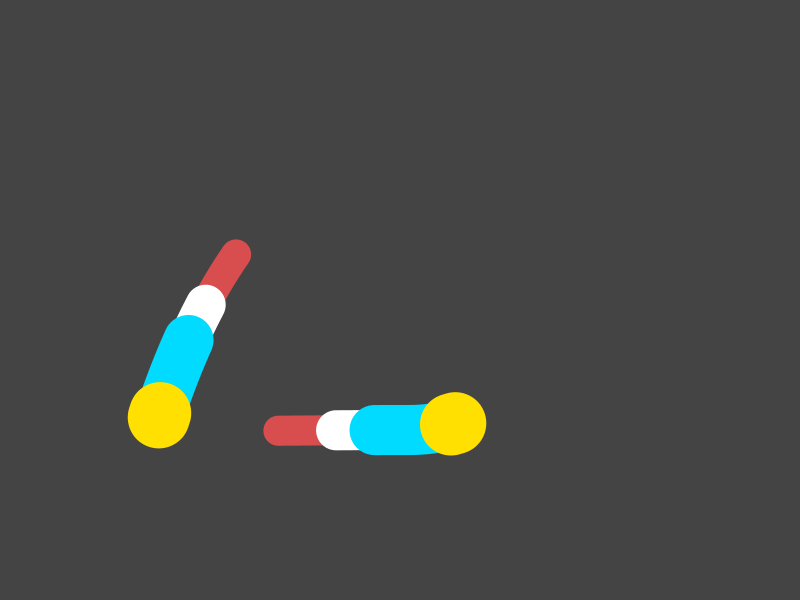
What is a trim path in Adobe After effects?
A trim path is an effect in Adobe After Effects that allows you to create animated reveals of shapes by controlling the start and end points of the path.
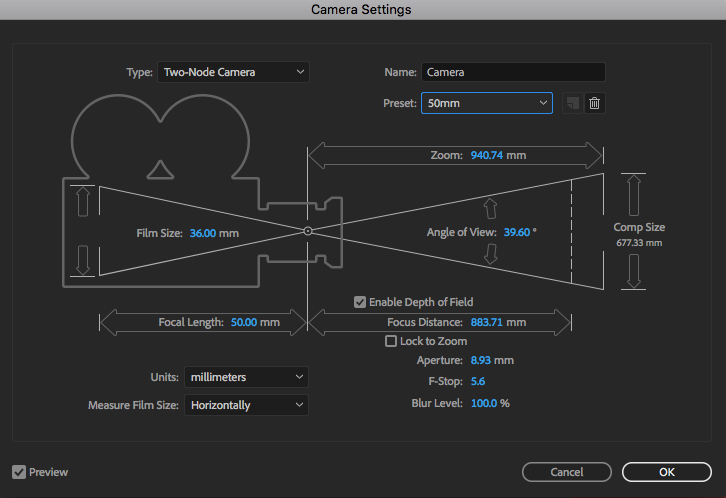
How do you create a camera layer in Adobe After Effects?
To create a camera layer in Adobe After Effects, go to the "Layer" menu, select "New," and then choose "Camera." This allows you to manipulate 3D perspectives in your composition.