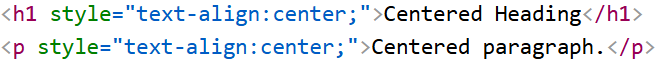HTML Headings, Paragraphs, Styles
1/14
There's no tags or description
Looks like no tags are added yet.
Name | Mastery | Learn | Test | Matching | Spaced |
|---|
No study sessions yet.
15 Terms
What are Headings used for?
Used by search engines to index content of web page.
Users will see this mostly when skimming through → IMPORTANT
What is the difference between <h3> and <h5>?
<h3> is defined as the more important heading than <h5> and so will be bigger in font size too
(But you can customise font size using style attribute)
True or False: To make text bigger or bold, you can use heading element.
True; BUT very bad practice.
use style attribute instead!
What always happens when using paragraph element in HTML?
Always starts a new line.
True or false: Adding lines or spaces to HTML code will change displayed outcome.
False.
What is used to provide a break in HTML page.
Horizontal Rule
<hr> element (usually horizontal rule)
separates content or defines change in HTML page.
Empty tag
What creates a line break in HTML?
<br> element.
what does <pre> element do?
Defines preformatted text.
content displayed in fixed-width font (usually Courier) and preserves both spaces and line breaks that you type in.
This eliminates need to type in empty elements of <br> or <hr> within your content.
What do HTML styles add?
colour
font
size
etc.
How can we define a style?
MUST be in CSS format.
e.g. <tagname style="property:value;">
property is a CSS property. value is a CSS value.
How can we change background colour of a HTML element.
Use: style=”background-colour:[insert colour];”
background colour → CSS property
colour of your choice → CSS value
How can we change colour of text?
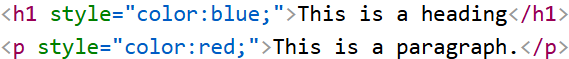
How can we change the font of an element?
Use font-family property…
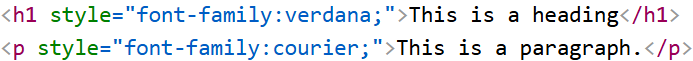
How can we change text size of an element?
use font-size property
value must be in percentages
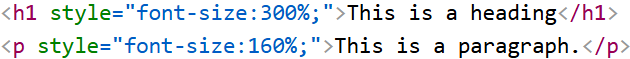
How can we align text differently on HTML page?
Use Text-align property.
→ Defines horizontal text alignment.