Recording 19 & 20: LinkedLists
1/9
There's no tags or description
Looks like no tags are added yet.
Name | Mastery | Learn | Test | Matching | Spaced |
|---|
No study sessions yet.
10 Terms
What’s the time complexity of accessing an array value at an index & why?
Constant time O(1)
Arrays are memory types their size & type of the items are set at compile time
What is a LinkedList?
A data structure which specializes in inserting new values but, bad at accessing or updating values
When should you choose an array over LinkedList and vice versa?
ArrayList
Program needs to look stuff up often
program needs to overwrite items often
LinkedList
Insert new items often
Explain time efficiency between LinkedList & Arrays
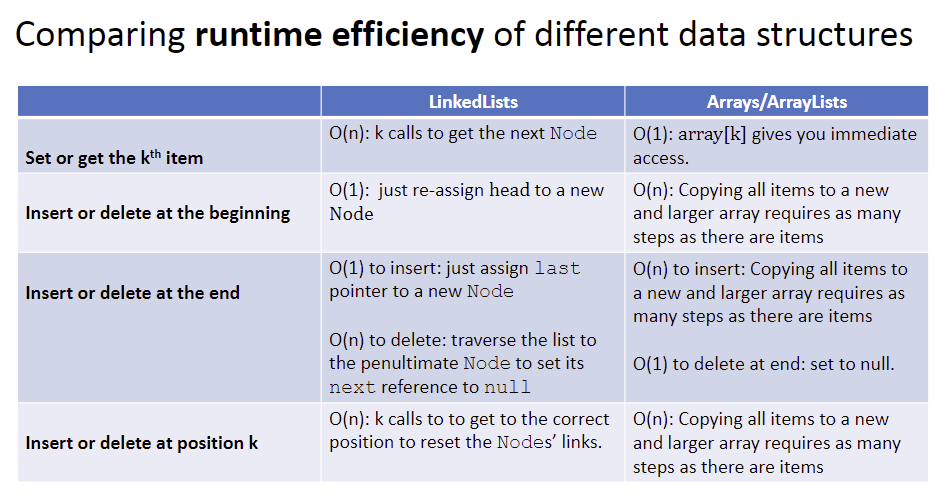
How are HashMaps implemented “under the hood”?
Using both arrays & linkedlists
How does this implementation explain the O(n) complexity of retrieving a value from a map but, O(1) in the average case?
It’s because of collisions as the hashmaps then become linkedlist
How can a programmer make this time complexity better?
Avoid collisions in general which you can do by
making good hashing functions
larger underlying array storage in HashMap
Good average case —> well' distributed allowing it constant access time of arrays
What is the purpose of a mover Node?
a temporary variable that helps you move through a linkedList without changing the original head of a node
If you are provided only the same code that I have written up to minute 5:20 of this video, you should be able to construct a LinkedList in main from that code; and add, insert, and remove items from it; and also draw the related LinkedList in memory. (I demonstrate all this from minute 6:04 - 30:40 of the video.)
//Add at beginning
Node<String> n0 = new Node<>("Avery");
n0.setNext(myLL.head);
myLL.head = n0;
//Add at position 3
Node<String> insert = new Node<>("Cooper");
Node<String> mover = myLL.head;
int num = 0;
while(num < 2) {
mover = mover.getNext();
num++;
}
insert.setNext(mover.getNext());
mover.setNext(insert);
//Remove at position 3
mover = myLL.head;
num = 0;
while (num < 2) {
mover = mover.getNext();
num++;
}
mover.setNext(mover.getNext().getNext());
//Remover last item
mover = myLL.head;
num = 0;
while (num < 2) {
mover = mover.getNext();
num++;
}
mover.setNext(null);
myLL.last = mover;
Node<String> lastAdd = new Node<>("Daniela");
myLL.last.setNext(lastAdd);
myLL.last = lastAdd;
*/
Starting at minute 30:40 of the video to the end, I show how to write the LinkedList method add that makes the adding of new values to a LinkedList more convenient for the programmer. You should also be able to implement LinkedList methods like add.
public class MyLinkedList<E> {
Node<E> head;
Node<E> last;
int size;
public MyLinkedList() {
this.head = null;
this.last = null;
this.size = 0;
}
public void add(E data) {
Node<E> n = new Node<>(data);
if(size == 0) {
this.head = n;
this.last = n;
} else {
this.last.setNext(n);
this.last = n;
}
this.size++;
}
}