Microsoft Excel 2016
1/52
There's no tags or description
Looks like no tags are added yet.
Name | Mastery | Learn | Test | Matching | Spaced |
|---|
No study sessions yet.
53 Terms
Excel
A spreadsheet program that allows users to organize data, complete calculations, make decisions and graph data
Workbooks
A collection of worksheets (like a notebook)
Worksheets
Allows users to enter, calculate, manipulate and analyze data such as numbers and text (each tab at the bottom of a workbook is a worksheet)
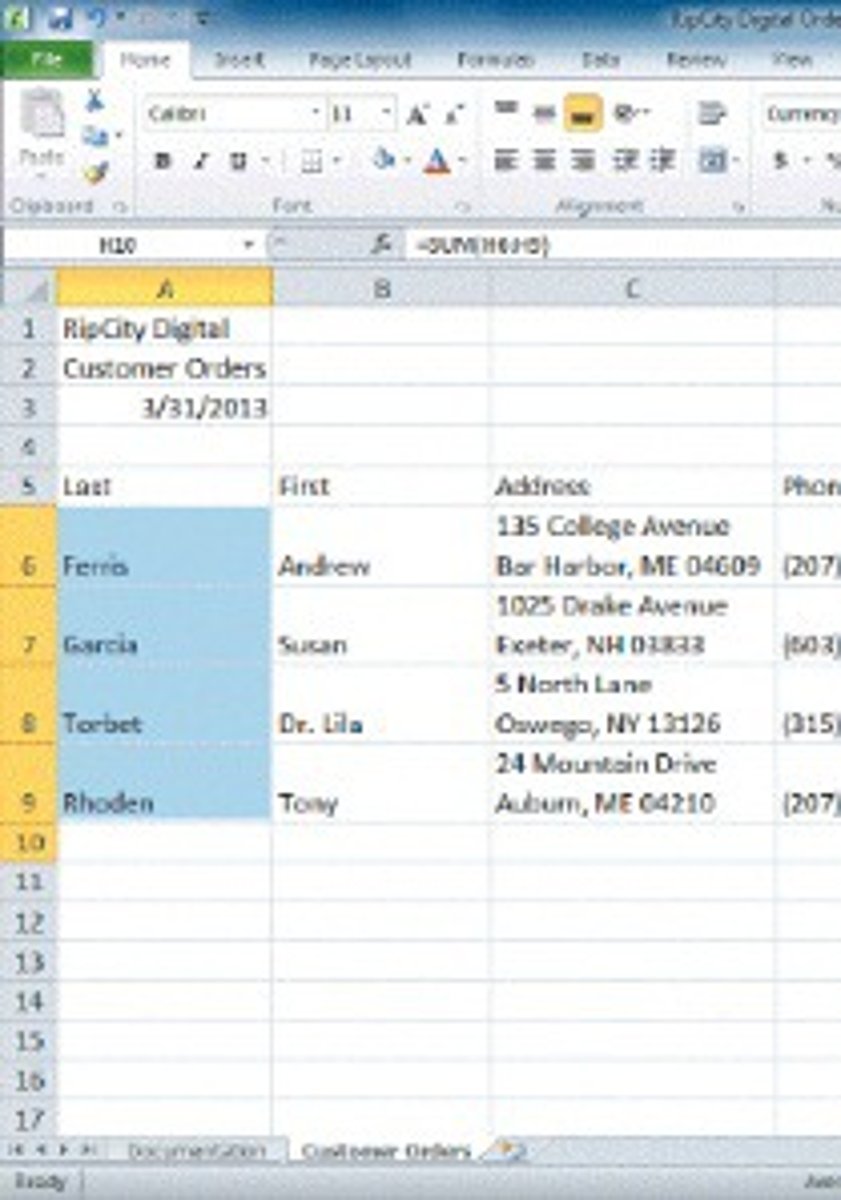
Chart
a graphical representation of data
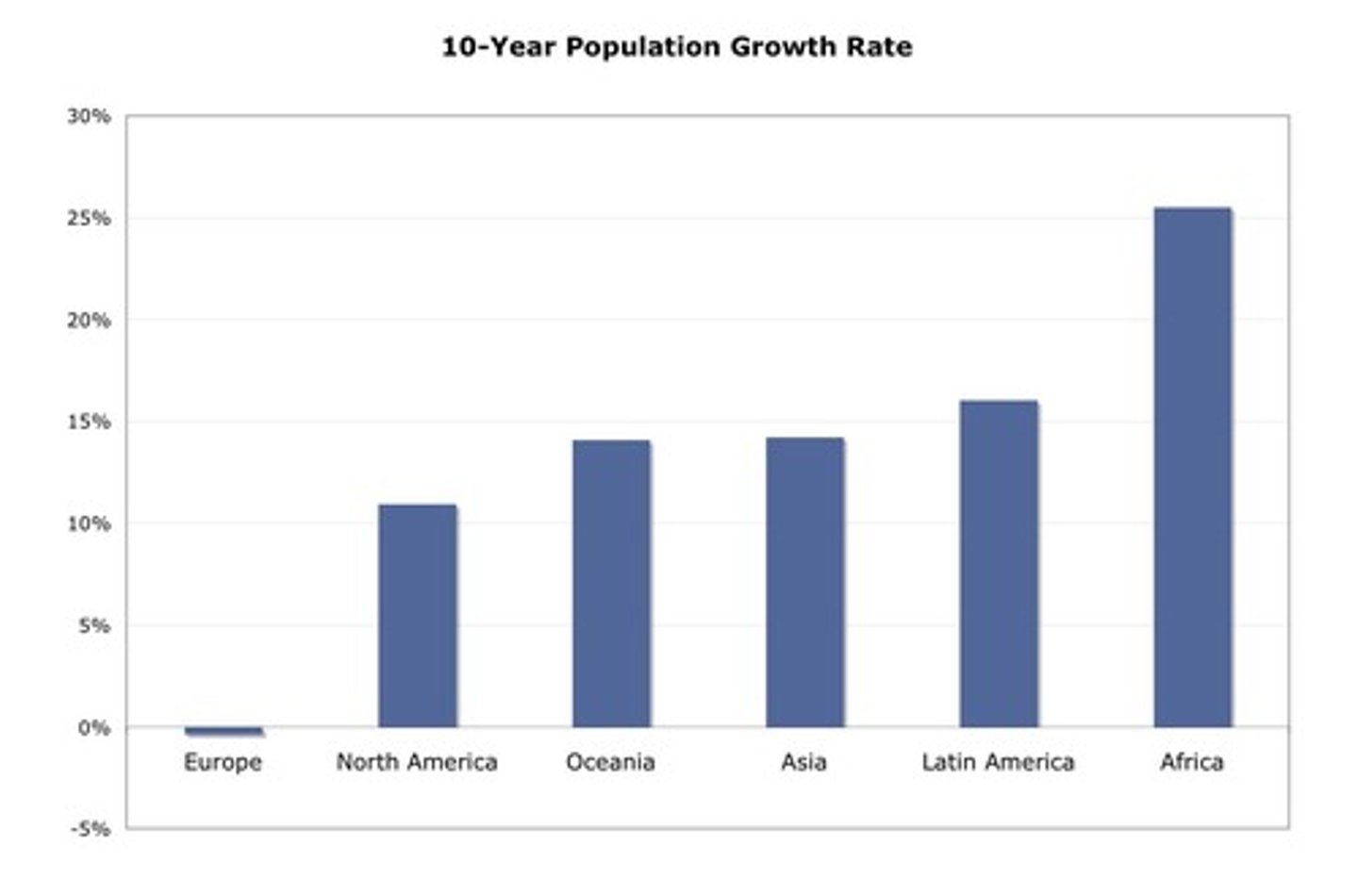
Table
Text or graphics organized in columns and rows
Sheet Tab
Place where each worksheet name is displayed (a workbook file consists of multiple worksheets)
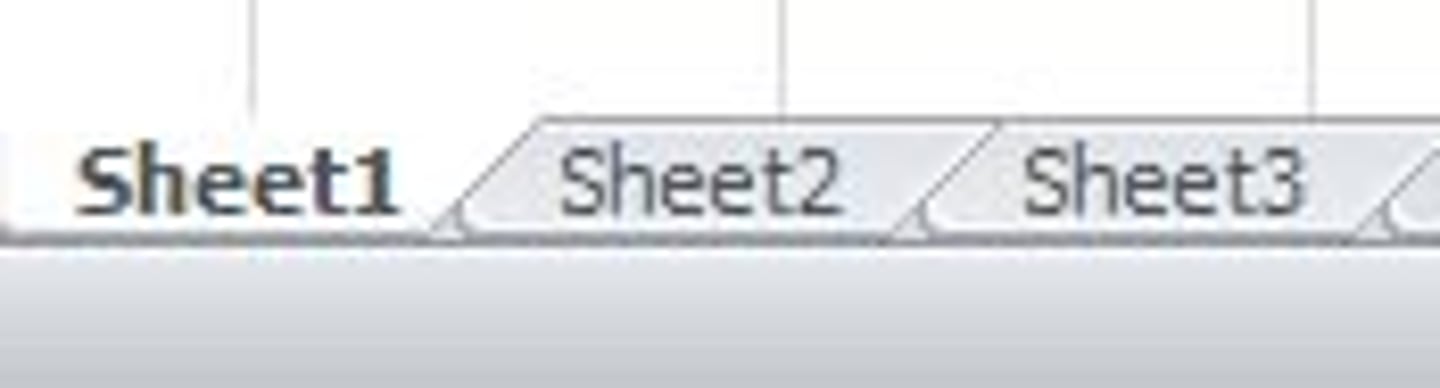
Cell Reference
a unique "address" defined by coordinates of the intersection of a column and a row. Example: D11 refers to the cell located at the intersection of column D and row 11
Formula Bar
Located below the Ribbon. As you type, Excel displays the entry in the formula bar
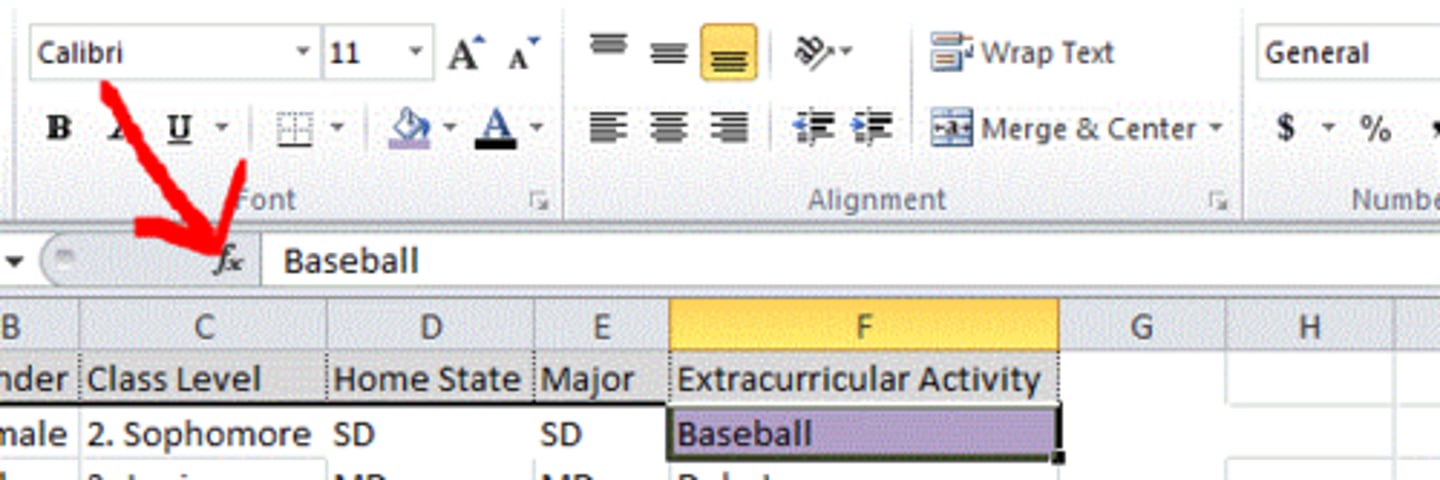
Name Box
Located on the left side of the formula bar, Excel displays the active cell reference in the name box
Formula
An equation that calculates a new value from values currently in a worksheet
Range Reference
The unique identifier for a range, which is the cell in its upper left corner and the cell in its lower right corner, separated by a colon (ex. A1:C12)
Merge
To combine multiple cells into one cell
Number Format
Formatting option that changes the way data looks in a cell (ex. currency, date, percent, fraction)
Truncate
To hide text that does not fit in a cell from view (##### displays in the cell)
Wrap Text
To move data to a new line when the cell is not wide enough to display all of the contents
Embedded Chart
a column chart or graph that represents data from the worksheet; Located on the same worksheet as the data.
In-cell editing
Procedure where the contents of a cell are edited directly in the cell - you double click into cell to edit
Source Area
Cell or range of cells being copied
Destination Area
Range of cells receiving a copy
Gridlines
The horizontal and vertical lines on a worksheet
Worksheet Window
The portion of the worksheet displayed on the computer screen
Sum Function
Adds all of the numbers in a range of cells
Status Bar
displays information about the current document
Workbook
an excel file with one or more worksheets
Worksheet
the workspace made up of columns and rows where you enter data to create an electronic spreadsheet
Cell
The intersection of a row and a column - one "box" on the spreadsheet
Fill Color
the background of the cell
Text Color
color that the text appears in in a cell
Border
a line that indicates a boundary of a cell or range
Column
appears vertically in a worksheet and is identified by letters at the top of the worksheet window
Column Heading
a column letter above the grid that identifies each column
Row
appears horizontally in a worksheet and is identified by numbers on the left side of the worksheet window
Row Heading
a number at the far-left side of a row that can be clicked to select the entire row of cells
Cell Format
Allows someone to change a cell's appearance; alignment, font, border, patterns, etc. as well as its numerical type; number, text, currency, percentage, etc.
Merge Cells
Takes two or more cells and combines them into one.
Insert Row/Column
Placing a new, blank row or column in the spreadsheet.
Cell Alignment
the position in which text is placed within a cell (top, middle, bottom, left, center, right)
Series
a predictable list of sequential numbers, dates, times, or text
Fill Handle
this is the name of the small black cross that displays in the bottom right corner of the active cell
Selection Tool
thick white cross
Move Tool
used to place a selection in a new location
AutoSum
a function that automatically adds values in the selected cells
Filter
a condition that data must meet to be included in a selection - a way of limiting data in a list
Sort
To arrange data in alphabetical or numerical order.
Relative Reference
An adjustable/changeable cell reference ex. B4
Absolute Reference
cell reference that points to a specific cell and does not change when copied ($B$4)
Insert Function
A toolbar button that displays functions by category that will assist you in writing the formula.
Freeze Panes
allows the user to select specific rows or columns that remain visible when scrolling in the worksheet
Page Break Preview
displays the location of the different page breaks within the worksheet
Orientation
describes the direction of the page or the paper you will print on (landscape or portrait)
Conditions
Statements in a formula that can be evaluated as true or false, and then return an appropriate value if true, and another value if false.
Arguments
Parameters added to a function that help in evaluating data, or performing calculations
Active Cell
Highlighted worksheet cell that is ready for data entry (the one you currently have selected)