IT Fundamentals: Bash Shell
1/9
There's no tags or description
Looks like no tags are added yet.
Name | Mastery | Learn | Test | Matching | Spaced | Call with Kai |
|---|
No analytics yet
Send a link to your students to track their progress
10 Terms
Bash Shell
An interactive shell that lets users type commands to directly interact with the operating system, and a scripting language (allows users to write sequences of commands that automate tasks)
history
Each time you enter a command, it is recorded in a history list (so you can easily recall a previously entered command → if you want to see, then type the command
Wild Cards / Filename Expansion
Special characters that let you match multiple filenames or paths using patterns instead of typing each name explicitly. Bash automatically expands these patterns into the matching filenames before the command runs.
For instance, ls *.txt would list all files that end with the .txt extension, no matter what their name was.
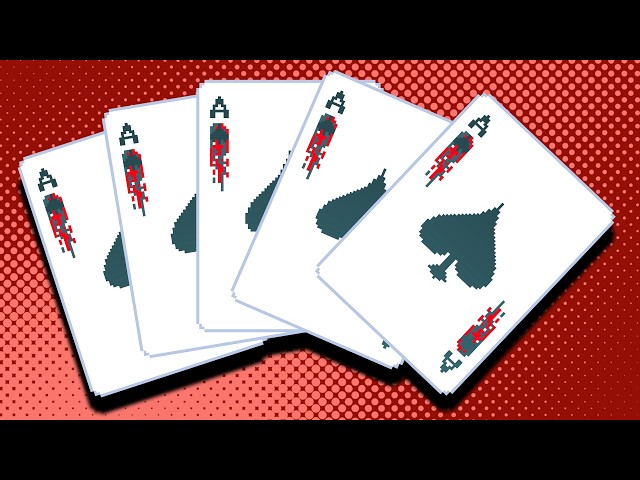
Variable
A name given to a storage location that is available in a Bash shell. By using this, you can reference that variable from various commands rather than having to use the value directly.
User variables: Defined by the user and often only used in command-line operations
Environment variables: Established either by the OS, the Bash interpreter, or by some other running software; Bash usually defines its own environmental variables
Examples of environment variables: HOSTNAME (name of the computer), SHELL (the current shell), USER, HOME (the user’s home directory)
To establish your own variable, type an assignment statement by inputting variable = value
Redirection
How you control where your input and output go. Normally, your terminal takes input from the keyboard and shows output on the screen. But redirection lets you reroute that flow — for example, to read data from a file or send it into another file or program.
<
Instead of typing data manually, the command reads from a file (Reading from poem.txt as if you typed them)
Normally, a program gets its input from your keyboard — you type, it reads, but you might already have that input saved in a file
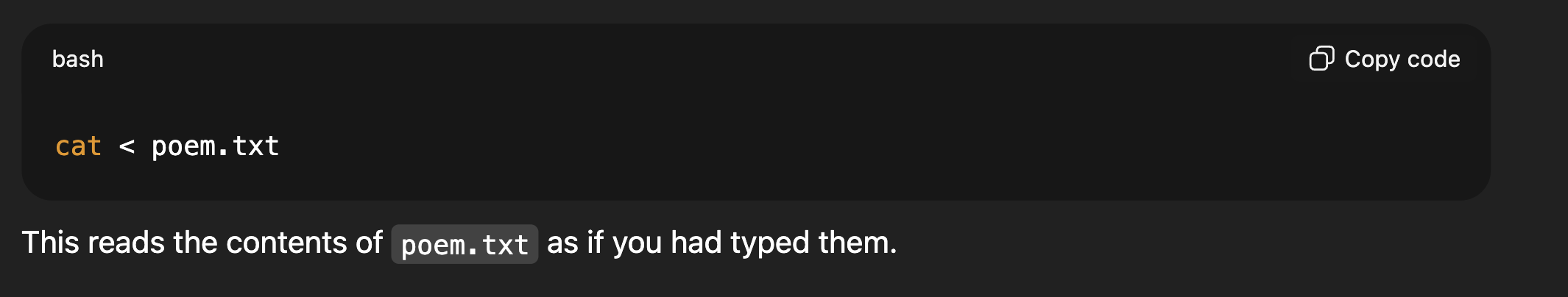
>
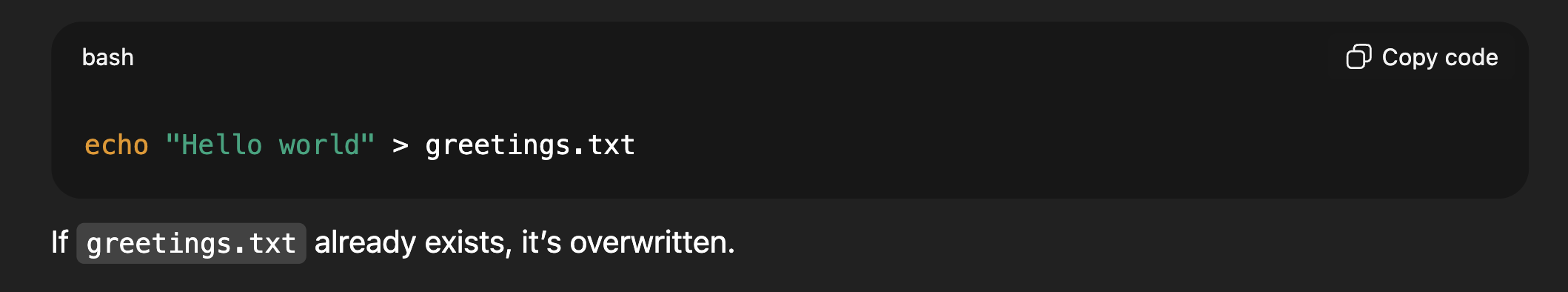
Sends the output of a command to a file, replacing it if it exists.
> >
Same as >, but instead of erasing the file, it adds to the end.
< <
Lets you type multi-line input right inside your command script, ending with a keyword, of use when you want to force a program that accepts its input from file to accept your keyboard input instead
Pipe |
Sends the output of one command as input to another, a pipeline