Ch9 Public-Key Cryptography
1/18
There's no tags or description
Looks like no tags are added yet.
Name | Mastery | Learn | Test | Matching | Spaced |
|---|
No study sessions yet.
19 Terms
Asymmetric Cryptography
Uses two separate keys:
Public key (shared)
Private key (secret)
Ex: Bob wants to send Alice a message
Bob encrypts the message with Alice’s public key
Alice decrypts with her private key
Requirements for Public-Key Cryptosystems
Easy Key Generation
It must be computationally easy to generate a valid pair of public/private keys.
Easy Encryption
The sender, using the recipient’s public key, should be able to encrypt messages easily.
Easy Decryption
The receiver, using their private key, must be able to decrypt ciphertext easily.
Hard to Recover Message
Without the private key, it should be computationally infeasible to recover the original message from the ciphertext.
Hard to Derive Private Key
It must be computationally infeasible to derive the private key from the public key.
Flexible Usage
The system should work even if either key is used for encryption or decryption (useful for things like digital signatures).
Public-Key Cryptography for Authentication
Sender (Bob) encrypts the plaintext using his own private key
Anyone with Bob's public key can decrypt the message
Authentication
If decryption using Bob’s public key works, it confirms that only Bob could’ve created the message (because only he has his private key)
What are the key principles of public-key cryptography
Uses public/private key pairs
Based on hard math problems
Slower than symmetric cryptography
No secure channel needed to share keys
Supports digital signatures and encryption
Commonly used in hybrid systems with symmetric ciphers like AES
RSA Public-Key Encryption
public-key cryptographic algorithm used for:
Encrypting messages using a recipient's public key
Decrypting messages using the matching private key
Creating digital signatures with a sender's private key
Verifying signatures using the sender’s public key
Securely exchanging symmetric keys in hybrid systems
Steps of RSA
1. Key Generation
Choose two large prime numbers: p and q
Compute n=p×q
Compute ϕ(n)=(p−1)(q−1)
Choose e such that 1<e<ϕ(n) and gcd(e,ϕ(n))=1
Compute d such that d=(1 +k(ϕ(n)))/e, where k makes d a whole #
2. Public & Private Keys
Public Key = {e,n}
Private Key = {d,n}
3. Encryption
Ciphertext = C = (M^e) mod n
4. Decryption
Plaintext = M = (C^d) mod n
Types of attacks against RSA encryption
Brute Force – Tries all possible private keys
Mathematical Attacks – Attempt to factor the product of two primes
Timing Attacks – Exploit decryption time to reveal key info
Chosen Ciphertext Attacks – Use crafted ciphertexts to reveal key properties
Diffie-Hellman Key Exchange
Diffie-Hellman is not an encryption algorithm — instead, it’s a method for two parties to securely agree on a shared secret key, even if all their communication happens over a public (and insecure) channel.
It allows two users (often named Alice and Bob) to generate a shared key independently.
This shared key can then be used for symmetric encryption (e.g., AES).
Its security is based on the difficulty of solving discrete logarithms, which is computationally hard.
Steps of Diffie-Hellman Key Exchange
Global Setup (Public Values):
Choose a large prime number q and a base α, where α is a primitive root of q.
Both values are known to everyone.
Key Generation:
Alice picks a private key XA, and computes YA=α^XA mod q — her public key.
Bob picks a private key XB, and computes YB=α^XB mod q — his public key.
Key Exchange:
Alice sends YA to Bob.
Bob sends YB to Alice.
Secret Key Derivation:
Alice computes: K=YB^XA mod q
Bob computes: K=YA^XB mod q
Both end up with the same value of K, which becomes the shared secret key.
Man-in-the-Middle Attack (Diffie-Hellman)
An attacker intercepts and replaces the public keys during the Diffie-Hellman exchange. Each party unknowingly establishes a separate shared key with the attacker instead of with each other. This allows the attacker to decrypt, read, modify, and re-encrypt messages, compromising all communications.
The attack succeeds because Diffie-Hellman lacks authentication.
Digital Signatures
A digital signature is like a virtual “handwritten signature” or “stamp of approval” that ensures:
The sender is who they claim to be (authentication)
The message has not been altered (integrity)
Bob wants to send Alice a message — it doesn't need to be secret, but Alice must know it really came from Bob.
Bob:
Runs the message through a hash function (e.g., SHA-512) → gets a digest
Encrypts the digest using his private key → this is the digital signature
Sends message + signature to Alice
Alice receives both. She:
Hashes the message herself (same hash function)
Decrypts the signature using Bob’s public key to recover the hash Bob sent
Compares the two hashes
Cryptographic Goals
Confidentiality – Ensures data is kept secret
→ Achieved with encryption (symmetric & public-key ciphers)Data Integrity – Ensures data hasn’t been altered
→ Achieved with hash functions, MACs, and digital signaturesAuthentication – Verifies the sender’s identity
→ Achieved with authentication primitives, MACs, and digital signaturesNon-repudiation – Prevents denial of message origin
→ Achieved with digital signatures
Non-repudiation
ensures that a sender cannot deny sending a signed message. If a message mmm and its signature s verify correctly using the sender’s public key, the sender is bound to that message. A valid signature for any different message m′≠m would break security — but this is computationally infeasible in proper schemes.
MAC
Provides data integrity
Provides message authentication
Requires a shared secret key
Sender uses key + message to generate MAC
Receiver uses same key to verify MAC
Ensures message is authentic and unaltered
Does not provide confidentiality
Difference between MAC and digital signature
Proof to third party:
MAC: Requires revealing the secret key
Digital Signature: Can be verified with public key
Who can create it:
MAC: Anyone who can verify can also create
Digital Signature: Only private key holder can create
Identity distinction:
MAC: Cannot tell who created it (shared key)
Digital Signature: Clearly identifies the signer
Performance:
MAC: Faster, better for low-power devices
Digital Signature: Slower, but offers non-repudiation
HTTP vs HTTPS & Protected Segments
HTTP:
Sends data in plain text
Vulnerable to eavesdropping
Only accesses the public segment of a website
HTTPS:
Uses SSL/TLS for encryption
Secures communication over the network
Grants access to protected segments (sensitive data)
Ensures data integrity, confidentiality, and authenticity
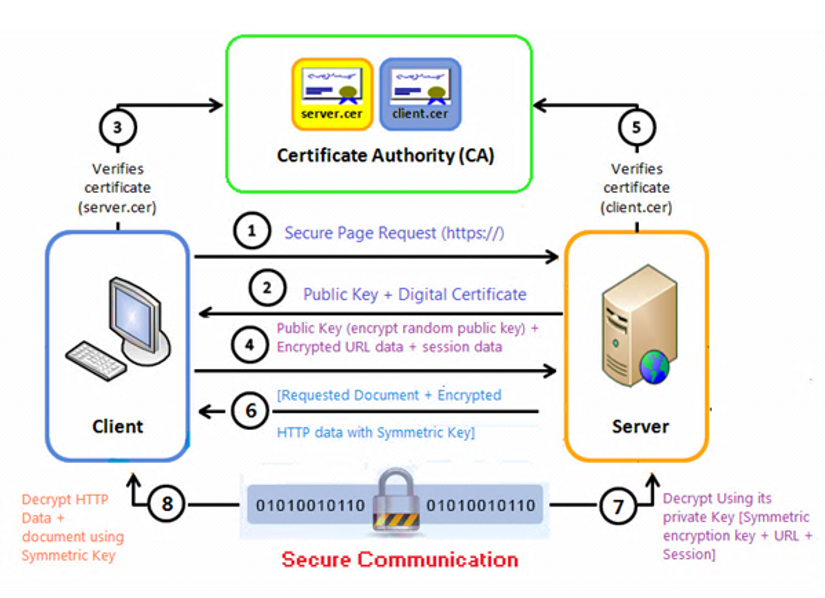
SSL/TLS Mutual Authentication Process
Client requests secure connection (HTTPS)
Server sends digital certificate
Client verifies server’s certificate (via CA)
Client sends session data encrypted with server’s public key
Server optionally verifies client's certificate
Server sends encrypted content using symmetric key
Client decrypts using shared symmetric key
Secure, encrypted communication begins
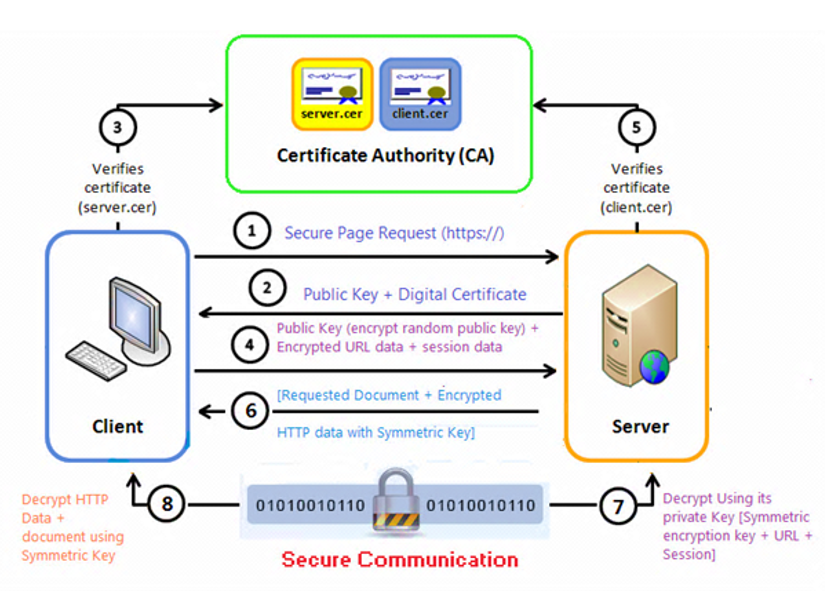
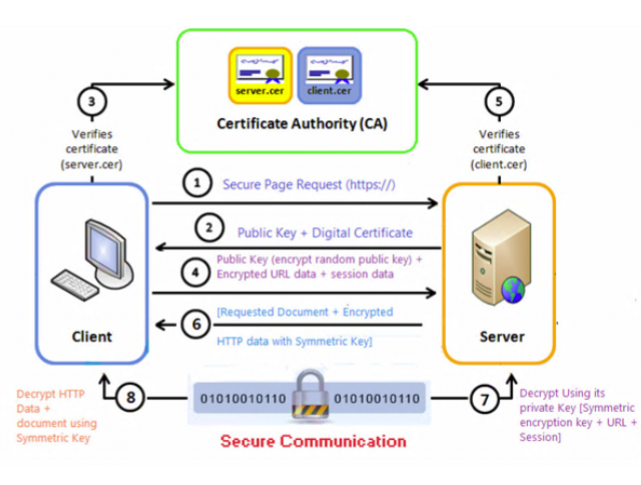
Simple description
You visit a website (like https://example.com)
Your browser asks the server to start a secure connection.
The server sends its public key and a digital certificate
The certificate is like an official ID card saying "I am really example.com".
Your browser checks the server's certificate
It checks if the server's ID is valid and trustworthy by looking at known Certificate Authorities (CAs).
Your browser creates a random "secret password" (session key)
It locks (encrypts) this secret with the server’s public key and sends it to the server.
Only the server can open this, because only the server has the matching private key.
The server (optional) checks the client’s certificate
This is rare and usually only for special cases where the server wants to know exactly who the client is (like in banks).
Now both sides have the same secret key (session key)
They can start sending information back and forth using this shared secret key, which is fast and secure.
The server uses its private key to open the secret password you sent
Now both of you know the same secret key and can start secure communication.
Your browser and the server now talk privately
Every message is locked with the shared key, and both sides can unlock it easily, but no one else can.
Public-Key for Certified Authority
Receives certificate request containing the public key
Verifies the requester’s identity
Signs the public key with CA’s private key
Issues a digital certificate to the requester
Allows others to trust the public key using CA’s public key