PSA Full
1/183
There's no tags or description
Looks like no tags are added yet.
Name | Mastery | Learn | Test | Matching | Spaced |
|---|
No study sessions yet.
184 Terms
True/False - Resource Requests can only be created from the Project?
False - They can and should be created from the Opportunity
True/False - Resource Requests can be part of the Project template?
True
What 3 things can be done to Assignments using the planners?
Swap - Split - Clone
What are Skill Sets?
Skill Sets are grouping of Skills that have a common theme e.g. Migration. This means they can be assigned en masse expediting Skill assignment.
What is the Skills Matrix used for?
True or False - you can create new skills from the Skills Matrix?
Edit/manage the Skills, Certs and Ratings assigned to Resources.
False - you can not create skills here, just manage them
What are Skill Zones?
Skill Zones are a certain set of skills that are associated with an RPG. So only members of a particular RPG can see those skills.
What is the Resource Schedule and where is it found?
On the Resource Request, this allows users to search up to 200 Resources based on Role, RPG, Start/End Date and Skills/Certs.
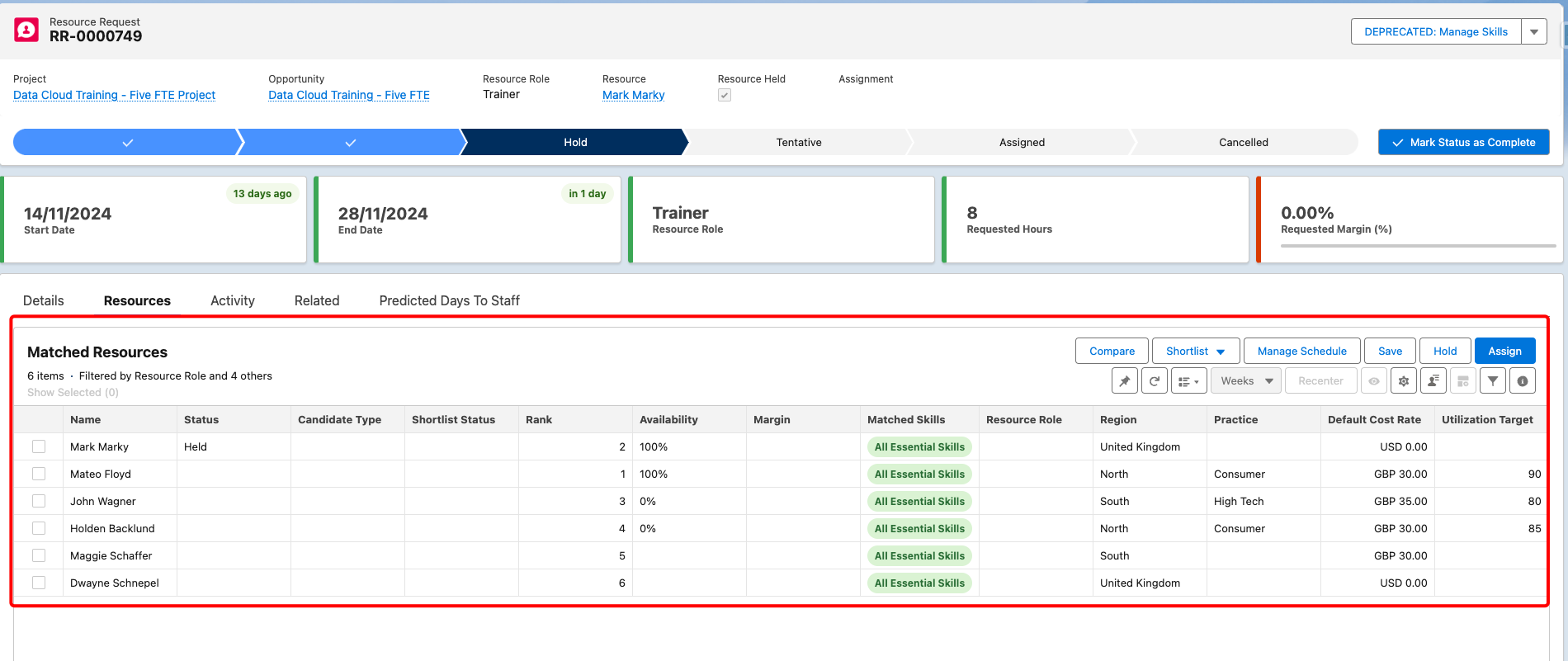
How can an admin allow functionality to mark Skills as Essential/Desirable?
“Enable Desirable Skills” in skills management custom setting
Discuss the uses of the following Scheduling Strategies:
Adjust Hours per Day
Calculate End Date, Ignore Availability
Calculate End Date, Level Schedule
Custom
% Allocation
Zero-Hour Schedule
Splits the hours of the Assignment equally between the Start and End Date. E.g. if the range is 5 days and the total hours are 10, the schedule will show 2 hours on each day
Fills the days that the Resource is working (respecting the Work Calendar) but ignores availability
Fills the days that the Resource is working (respecting the Work Calendar) but respects availability
Enter a specific Schedule pattern
Calculates hours per day based on a % allocation in the date range
Creates Assignments with no planned Schedule
What two views are available on the Work Planner?
Scheduler - gives a time-based view
Allocation
The Work Planner is tailored to the User’s _____?
Job Role.
The WP is primarily for use by the Resource Manager, but other views include:
Line Manager
Project Manager
Resource
The filters panel has different default settings depending on which view is being used. They are individual Lightning Components
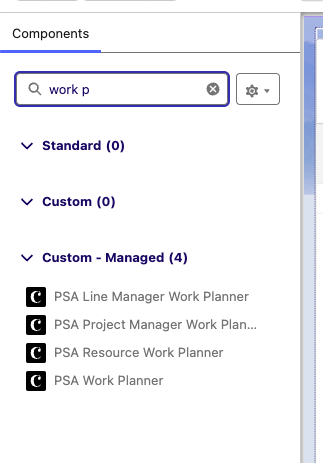
True/False - you are unable to Swap - Split - Clone Assignments from the Work Planner?
False - you can do this. Just right click on the Assignment in the planner and the options will appear.
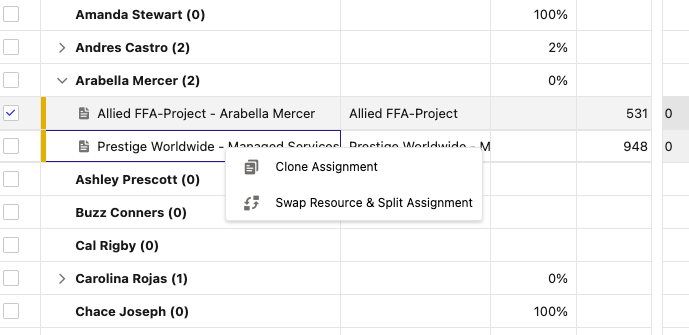
When creating a Resource Request what can be used to determine the Work Calendar?
RPG
When adding a Custom Schedule to the Resource Request, what is the default repeated pattern?
Weekly.
This can be changed to 2- or 4-weekly in the dropdown.
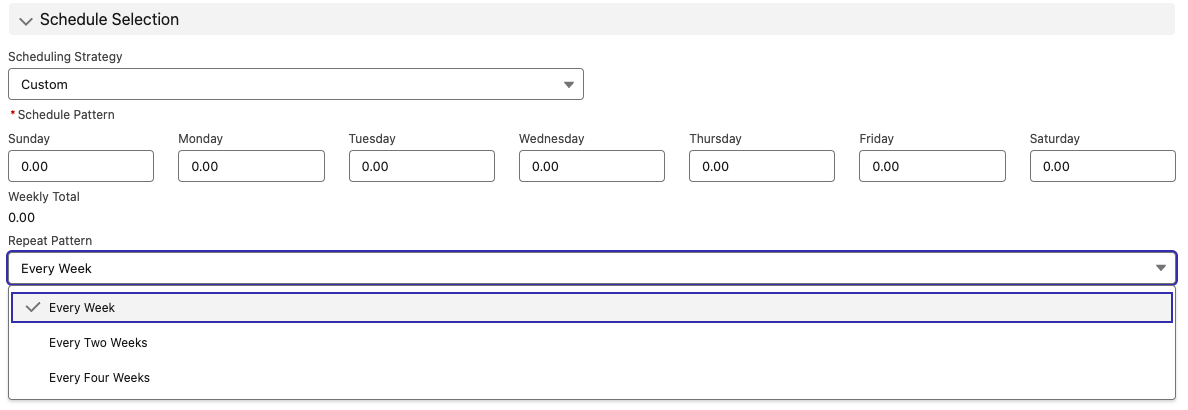
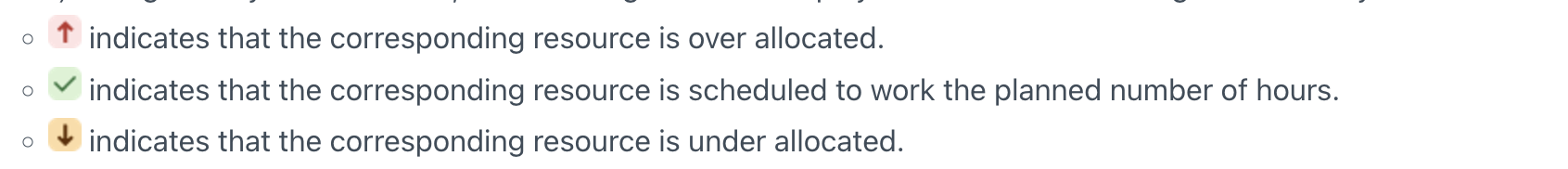
The Work Planner can indicate whether a Resource is Over, Under Utilised or scheduled to work the correct number of hours. What is referenced to determine the users availability?
Work Calendar
How can I change the fields that are displayed when I create a new Resource Request/Assignment on the Work Planner?
Edit the Lightning Page Layout
What are the two ways in which Resources can be assigned to Project Tasks?
Create RR on Opp. When Project is created, build out the Tasks using the Gantt. From here create PTAs and convert these into Assignments.
Create RRs on the Opp and convert them into Assignments. As you build out your Tasks on the Project the Assignment can be linked to the Task, creating a PTA. One Assignment for the Project can be used on multiple Tasks (each with a PTA)
What are the 5 ‘Business Records’ that can be billed from PSA?
Timecard Split
Expenses
Milestones
Budget
Misc. Adj.
True/False - you can bill an item that doesn’t have an Account selected?
False
What fields must = TRUE for a business record to be billed?
Include in Financials
Billable
What fields must = FALSE for a business record to be billed?
Billed
Invoiced
Exclude from Billing
Billing Hold
What 3 parts of PSA can Billing Events be generated from?
Project
Account
Projects awaiting billing tab (→ Mass BE Generation)
What is the difference between flexible and normal billing?
Flexible billing has a cut off date.
What are the 4 types of transaction rule?
Time - Expense - Cost - Revenue
For each RPG.
What are the 4 attributes that affect a record’s eligibility for billing?
Billable - Submitted - Approved - IIF
What are the 3 main steps in the Services Billing Process?
Generate Billing Events
Release Billing Events
Mark them as Invoiced
In the Certinia Finance system, what does a Billing Event Line Item correspond to?
Sales Invoice Line Item
True/False - If you alter a Business Record that is part of a generated Billing Event, you will be able to release it without recalculating?
False - If the Billing Event no longer matches the details of the business record then the system will no let you release it.
From where do you set up the Utilisation Calculation?
PSA Administration
What must = True on a Timecard for a Resources’ hours to appear on Utilisation?
Include in Financials
When calculating hours by role, which object is the Resource Role taken from?
The Resource (Contact) record. Unless it is referencing an unheld Resource Request where it is taken from the RR
How can you exclude Assignments/Timecards/Resource Requests from Utilisation?
Exclude from Utilisation = True
How can you exclude Resource Roles from Utilisation Calculation?
The Excluded Roles picklist on the Utilisation Calculation object.
Note: this is one of the 8 objects where the Resource Role picklist sits so it MUST be identical to the others.
What object does Utilisation Analytics reference for data?
Utilisation Results object. These records are created by starting/scheduling a Utilisation run. This is done from the PSA Admin page.
What Permission Set do you need in order to access Utilization Run?
PSA - Utilization Analytics
In terms of Analytics:
How is the Integration User created in the org?
What permissions do you then need to grant it?
Salesforce automatically creates the user when Analytics is installed.
You must then give it:
Access to the Salesforce objects that link with Analytics;
PSA Licence
Permission Set: PS Cloud Analytics Integration User Read Access
Where do you go first to start activating Analytics?
Feature Console
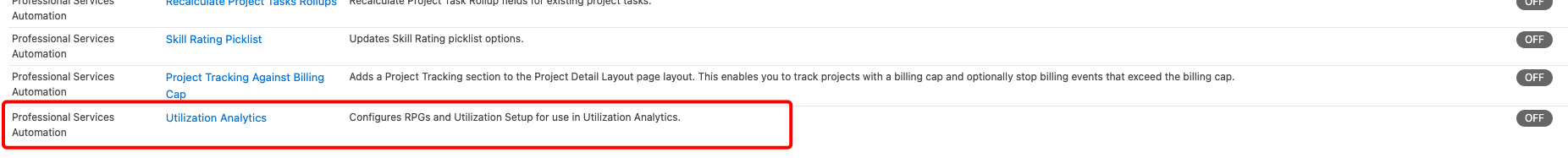
From where can you configure Utilisation Setup?
PSA Administration → Utilization → Manage Utilization Setup
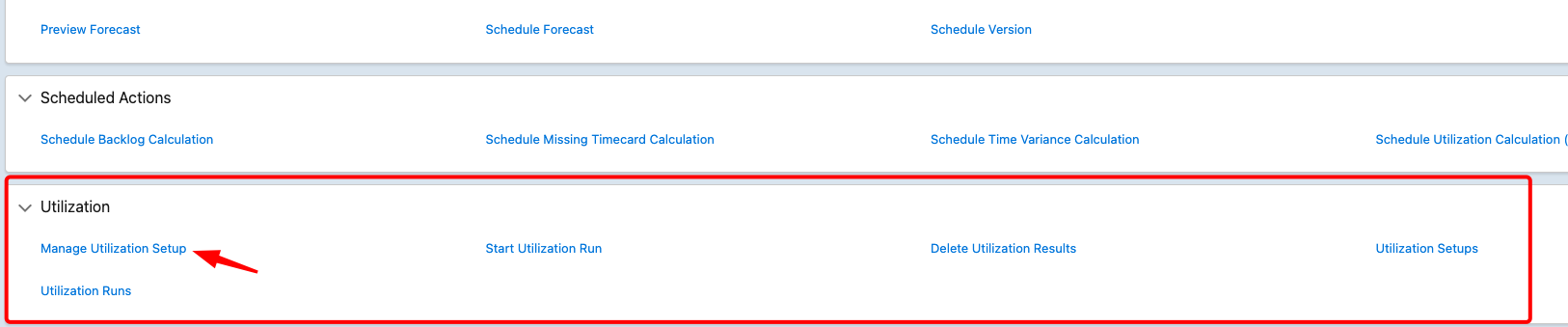
If you create a Utilisation run for a date range in which there is already data, what happens to the old data?
It is overwritten by the new.
Scenario: I accidentally delete the Utilization Result Records for this month. I re-run them but no new Result Records are created. Why?
The ‘Only Include Changes’ field = TRUE on the active Utilization Setup record.
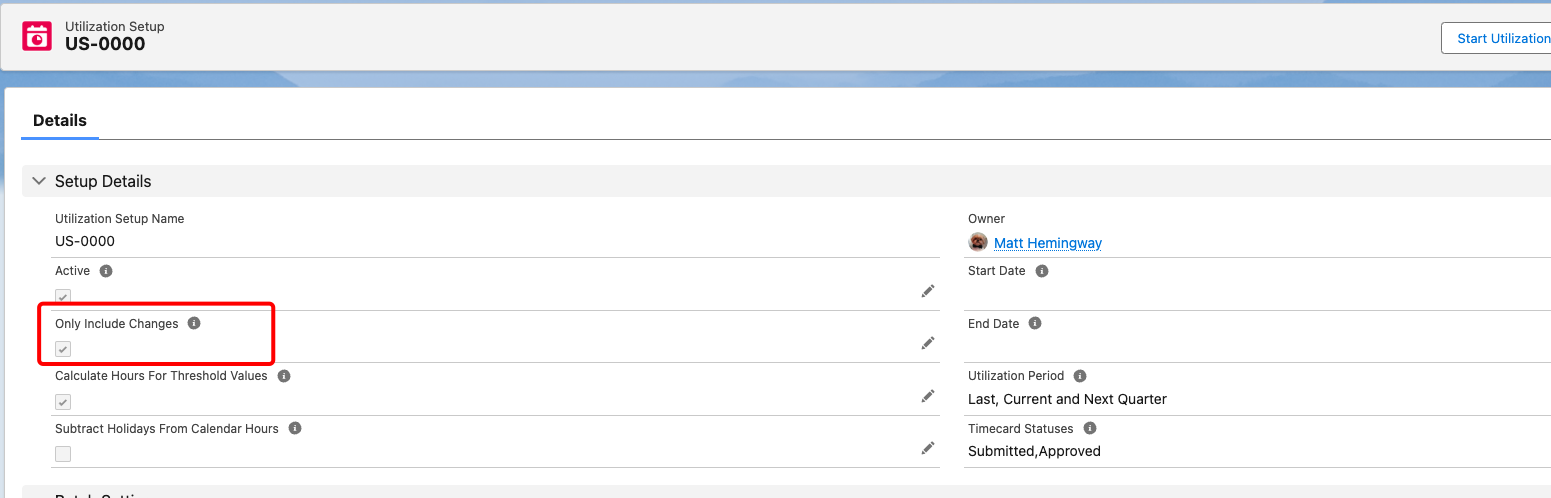
When might want you to delete Utilisation Result records?
When they have taken up too much space
What is the refresh rate for:
Core Analytics
Advanced Analytics?
Once every 24 Hours
Once every 1 Hour
When should Revenue Recognition be run?
Monthly, once all Timecards are submitted and approved
What needs to be setup before Revenue Recognition is run?
Recognition Years and Periods
These MUST coincide with PSA Time Periods
What is the primary grouping to use for Revenue Recognition?
Company
True/False - Revenue Recognition can be run as often as needed?
True - This is fine so long as you don’t commit the transactions
When can Transactions be discarded?
When a Journal hasn’t been created.
Discuss how Revenue Forecasting handles Exchange Rates.
Rev Forecasting calculations use the date that was active on a record’s actual date e.g. TCs and Expenses.
For (un)scheduled revenue today’s date is used. If there is no exchange rate for an historical actual date, the record is omitted from the forecast.
When viewing Revenue Forecast Versions, which currency is the revenue displayed in?
The Corporate Currency.
This is so that it is easier to compare the different versions at a glance. You can toggle ‘Show Local Currency’ to show the unconverted amount.
How does Revenue Forecasting handle rounding?
If the amount that is recognised exceeds the number of decimal places of the currency, the amount is rounded (up or down).
If this happens then the left over revenue is added to next months figure.
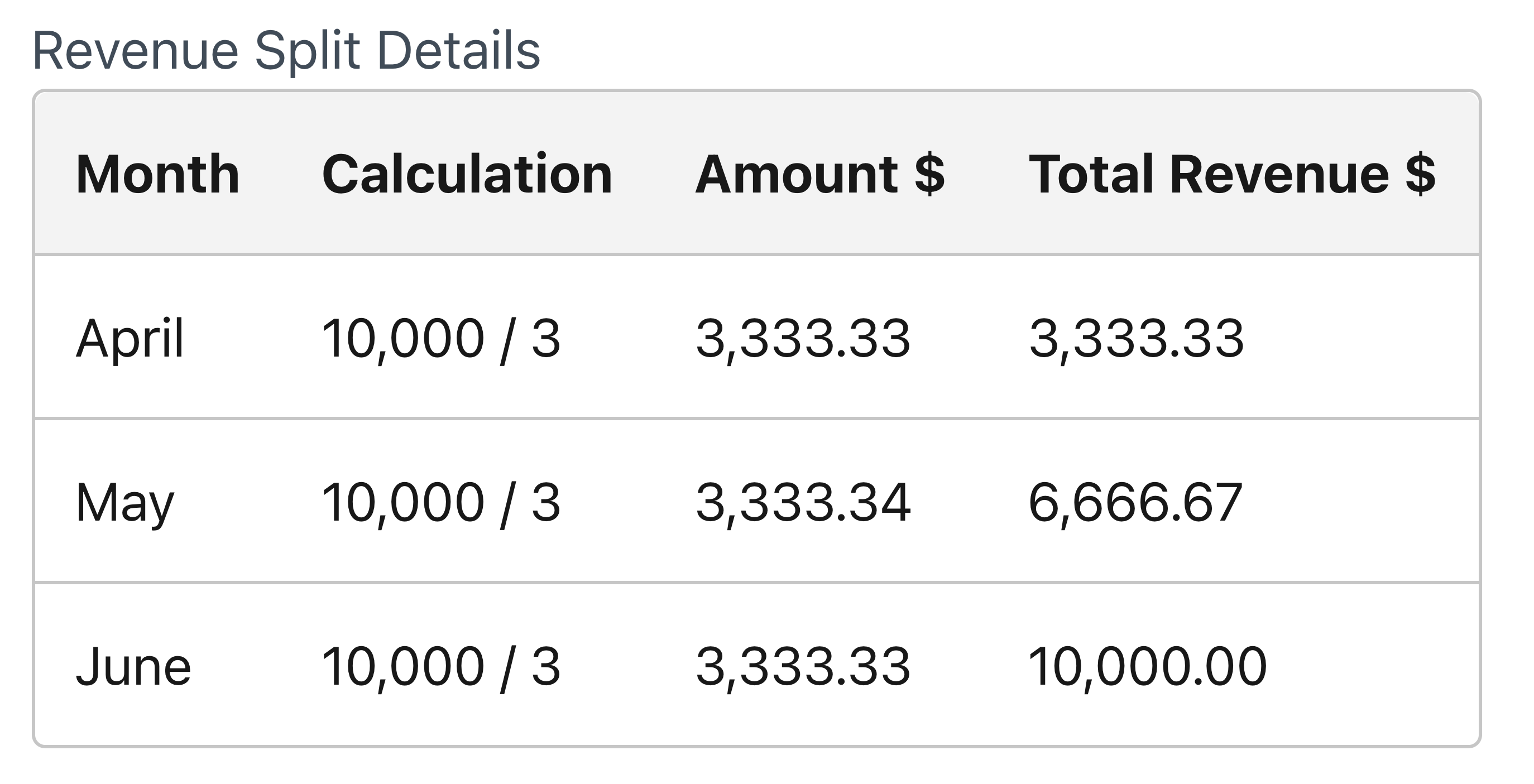
What 3 types of Recognition Method are there?
Deliverable
Equal Split
% Complete
Which recognition method relates to Projects and Opps containing records that are recognised on delivery?
Deliverable Method
e.g. T&M Projects or Fixed Projects with Deliverable Milestones
What types of records are included in Revenue Forecast Calculations?
EvAs
Expense
Milestone
Misc Adj
Timecards
Resource Request
How should you configure the page layout to allow Revenue Forecasting for Opps and Projects?
Fields
Opportunity
Is Services Opp
Expected Start/End Date
Project
IIF
Recognition Method (If not using Rev Mgmt)
Rev Forecast Last Updates
Both
Related Lists:
Revenue Forecast
Revenue Forecast Types
Buttons:
Run Revenue Forecast
What must be ticked on a previous Time Period for Forecasting to be run?
Closed for Forecasting = TRUE
What is Best Practice when mapping the fields Expected Start/End Date for Opp?
Create new custom fields
For Revenue Forecasting what happens if the Expected Start/End Date isn’t specified on the Opportunity?
The month of the Opp close date is used.
What Time Period is used in Revenue Forecasting?
Monthly
For this Timecards must have the Config Option: TC_Split_Time_Period_Type = Month
And EvAs must have the Custom Setting: Generate Monthly Records = TRUE
What are the three Forecasting categories?
Service Known/Historical
Unscheduled Backlog
Pipeline
How can the following objects be leveraged to be used in Forecasting:
Opportunity?
Project/RPGs
Opp
IsServicesOpp = True
not closed lost
no active Project
Project/RPG
IIF = True
Active
Start + End Date
How do PSA say is Best Practice for adding time?
Time Entry Component on Workspaces or added to the Lightning Page of the Object (Project/Task/Milestone)
For billable Projects, who is Best Practice for approving time?
PM
Which lightning component can the Approver use to approve a large number of records?
The PSA Mass approval LC allows users to approve up to 400 records at a time.
Objects are any that have an approval process but the three common are: Timecards, Expenses, Skill/Certs Ratings
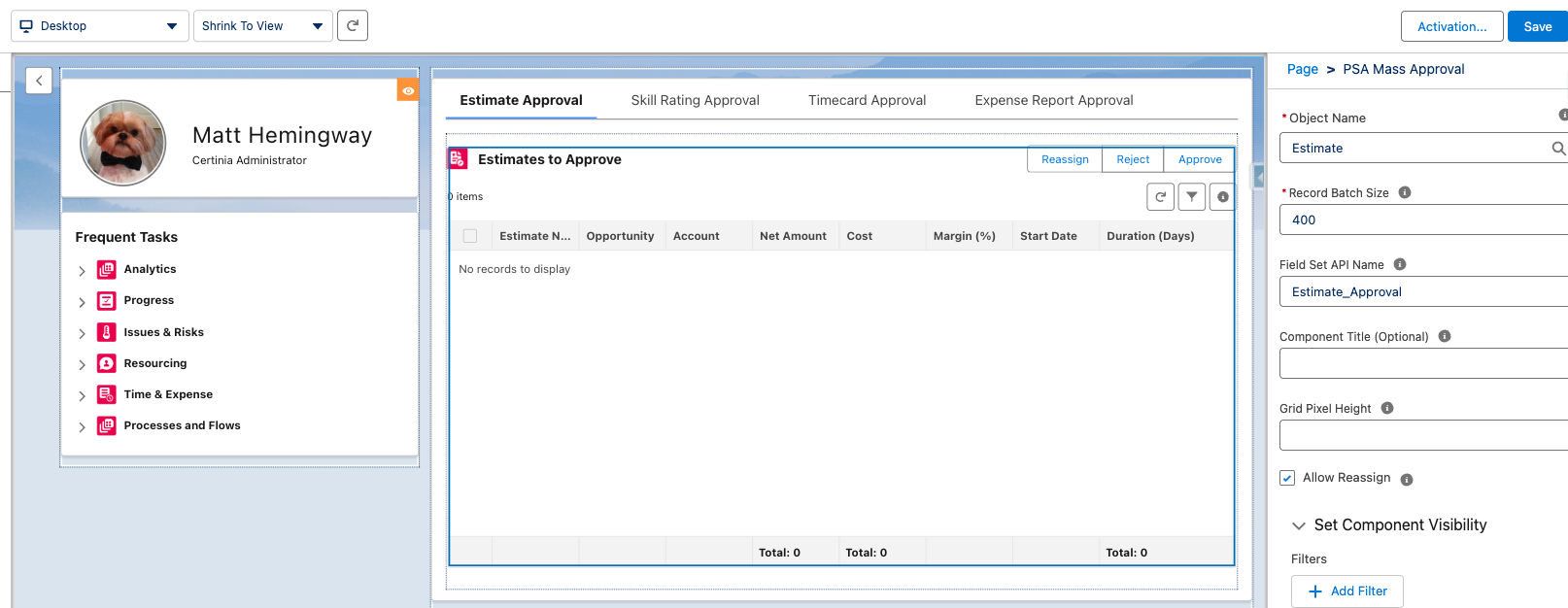
When adding time, only Projects with valid ______ will appear?
Assignments - must be active and in date.
True/False - Dependent picklists can be used for Time Entry?
True, but only for custom fields
Negative Timecards can be switched on from where?
Time Entry Global UI Custom Setting
Where can the Week Start Day be defined?
When is it used?
Two areas of Custom Settings:
Common Settings
TC Entry Global UI
If the Resource has no Work Calendar or the Work Calendar they have doesn’t define a Start Day.
How can you edit the Time Entry:
Lightning Web Component?
Time Entry UI?
Lightning App Builder
Here you can allow Milestones/Assignments/Tasks
Can also change field sets
Edit field sets on the Timecard object (in setup)
What are the 4 Task Time Entry modes? And which mode is the default selection, meaning users are unable to add time to tasks?
Adjust up - if Task Time > Timecard Time the Timecard Time is increased to equal the Task Time.
Calculated - if the Timecard hours are changed, Task Time is not affected. But, if there is a change in Task Hours, the Timecard will change.
Current - DEFAULT - cannot enter time against tasks
Freeform - no effect
Where can you change the set up of Task Time Entry?
Time Entry UI Personal Custom Settings
What set up does an admin need to do in order to allow entering time against Milestones?
This doesn’t need to be ‘turned on’ in settings. The admin needs to ensure that the Milestone field is available on the Timecard, either on the Notes area or in the editible field sets
The Time Variance Calculations calculate the difference between a Resource’s logged hours and their…..
Work Calendar?
or
Scheduled Time?
Work Calendar
EvAs use scheduled time.
What is the name of the Configuration Option that allows you to set the Expense Limit for an attachment?
Minimum_expense_Amount_limit_for_attachment
Where are the properties of Expenses changed?
Configuration Options
Where are the properties of the Expense Approvals changed?
Expense Approval UI Custom Settings
What must be set up before you configure Expenses for the mobile app?
MyDomain
What part of Expenses can’t be used on the app?
Expense Reports
There is a workaround here where the Expense Reports field can be added to a Field Set and added to a page accessible in the App
From where can you set new Expense Rates/Limits?
Create a Expense Rates/Limits record. These can be at the Project, RPG or Resource Role level.
Where is it Best Practice to enter Expenses and Upload Receipts?
Mobile App
How should an approver approve multiple Expenses?
Approve Multiple Expense UI
Billable Expenses are billed to the customer as what type of revenue?
Pass-Through Revenue
What are Actuals?
Actuals can be defined as ‘Totals for a given Time Period’.
They are the result of calculations that are run on the Transactions that occur in a business record.
What 5 metrics do Actuals include?
Bookings
Billings
Revenue
Cost
Margin
What 5 levels are Actuals tracked at?
RPG, Project and Resource
What are the three ways that Actuals are updated?
Immediate (real time)
Scheduled
Continuous (queued?)
Discrepancies can occur between Actuals and the Transactions on Business Records e.g when you change a Resource’s currency. Which ways can they be recalculated?
If you know the specific Project/Resource where the Actuals are wrong then do it directly on that record. (See PSA Administration)
For a large number of records, or to identify discrepancies, use the Actuals Verifier (only as a last resort).
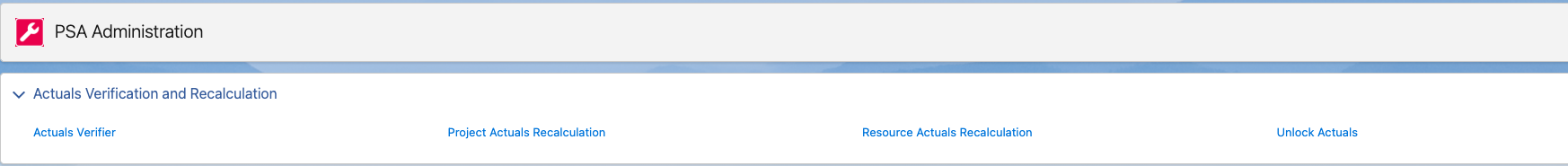
Where can you alter the columns that appear when creating a Resource Request/Assignment from a Project Task Assignment on the Gantt?
Task-based Resourcing Custom Setting
Under what scenarios can you create custom mappings?
Opps to Projects
Project Task Assignments to Resource Requests/Assignments
This is done by selecting FDN Mappings from the PSA Administration area
What is the difference between Configuration Groups and Custom Settings
Config Groups deal with legacy functionality and contain default settings.
Custom Settings relate to newer features and are blank on installation
Where do you customise the following (Custom Settings or Config Option)
Utilisation
Backlog
Missing Timecards
Actuals
EvAs
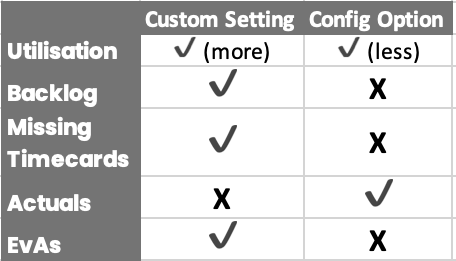
Which 8 Objects have Configuration Options that relate to errors?
Assignments
Budgets
Currency
Expenses
Milestones
Misc Adjustments
Timecards
Transactions
Miscellaneous Adjustments create ______ based on the _______
Transactions (that can be billed)
Transaction Category selected on the Misc Adj
Why may a Miscellaneous Adjustment not be picked up by a Billing Event?
(not the obvious reasons)
The Misc Adj Transaction Category must be listed in the miscellaneousAdjustmentCategories Configuration Option in the Billing Configuration Group
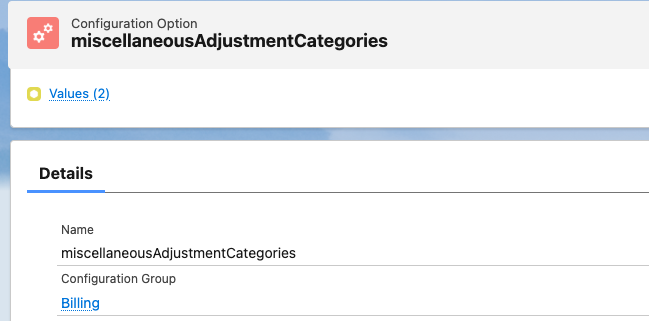
When are EvAs (Estimates Vs Actuals) automatically created?
When a Resource Request is held with a linked Resource and Schedule
When a Resource Request is turned into an Assignment what happens with respect to EvAs?
The EvAs for the RR are deleted, and new records are created relating to the Assignment.
EvAs show what?
The difference between a resource’s scheduled time and their time entered on Timecards.
Why is it not advised by Certinia to create EvAs manually?
Because they wont update automatically
What is Backlog?
Expected revenue from a Project over a specific period of time per RPG.
This can be assigned Resources or scheduled Milestones.
From which objects can you calculate Backlog?
Where do you schedule Backlog calculations to run?
The record of the RPG you are running it for, or the Backlog Calculations tab.
PSA Administration page.
When running Backlog, which Time Period is the only one to include Unscheduled work?
Perpetual