Chapter 14 - Virtual Machines
1/166
There's no tags or description
Looks like no tags are added yet.
Name | Mastery | Learn | Test | Matching | Spaced | Call with Kai |
|---|
No study sessions yet.
167 Terms
Traditionally, a PC or server hosted a single...
OS for running applications
Virtualization technology allows a PC or server to simultaneously run...
more than one OS or more than one session of the same OS
In this case, the system is said to host a number of
virtual machines
Virtual Machine Concept
see diagram
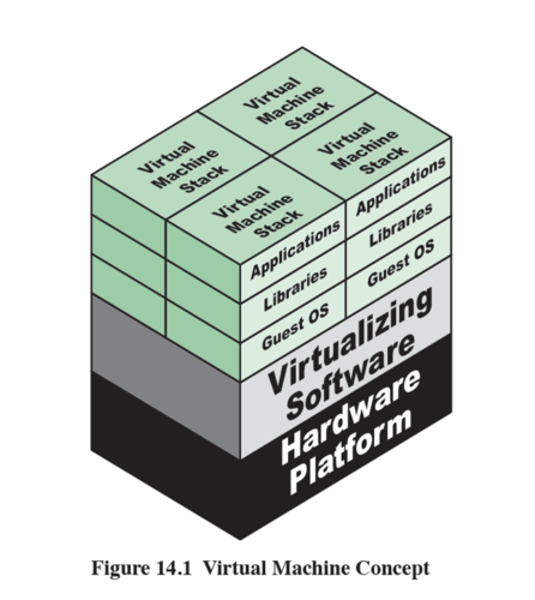
Virtualization was used during the 1970s in
IBM's mainframe systems
Virtualization came mainstream in the early
2000's when it became commerically available on x86
One application, one server
easier to support and administer
As hardware improved, servers became
underutilized, and each one required power, cooling maintenance
VMs relieved the stress of
underutilized servers
The software for virtualization is called a
virtual machine monitor, or VMM, or hypervisor
It acts as a layer between the hardware and the VMs to
act as a resource broker
Hypervisor allows multiple VMs to safely...
coexist on a single physical host
Each VM has its own OS, which can be...
same or different from host OS
Consolidation Ratio
Number of VMs that can run on a host
Today there are more virtual servers than
physical servers
Original hypervisors provided ratios from
4:1 up to 12:1
Reasons for Virtualization
•Legacy hardware: run old application on modern hardware
•Rapid deployment: physical server may take weeks, VM may take minutes
•Versatility: run many kinds of applications on one server
•Consolidation: replace many physical servers with one
•Aggregating: combine multiple resources into one virtual resource, such as storage
•Dynamics: new VM can easily be allocated, such as for load-balancing
•Ease of management: easy to deploy new VM for testing software
•Increased availability: VMs on a failed host can quickly be restarted on a new host
Consolidation
replace many physical servers with one
Legacy hardware
run old application on modern hardware
rapid deployment
physical server may take weeks, VM may take minutes
versatility
run many kinds of applications on one server
aggregating
combine multiple resource into one virtual resource, such as storage
dynamics
new VM can easily be allocated, such as for load-balancing
ease of management
easy to deploy new VM for testing software
increased availaibility
VMs on a failed host can quickly be restarted on a new host
Virtualization is a form of
abstraction
Just as an OS abstracts disk I/O commands from the user, virtualization abstracts...
physical hardware from VMs it supports
The virtual machine monitor or
hypervisor provides abstraction
The VM Monitor acts as a broker, or...
traffic cop, acting as a proxy for the VM as they request resources of the host
A VM is configured with
some number of processors, some amount of RAM, storage resources, and network connectivity
It can then be powered on like a physical server...
loaded with an OS and utilized like a physical server
It is limited to seeing only the
resources it has been configured to see
One physical has may support
many VMs
The hypervisor facilitates I/O from the...
VM to the host and back again to the correct VM
Privileged instructions must be caught and handled by
the hypervisor
Performance loss can occur with
hypervisors
A VM instance is defined
in files
A configuration file defines the number of
virtual processors (vCPUs), amount of memory, I/O device access, and network connectivity
The storage the VM sees may just be files in the
physical file system
When the VM is booted
additional files for logging, paging, and other functions are created
These files may be copied to
back up the VM or migrate it to a new host
The new VM may also may also quickly be created from
a template that defines hardware and software settings for a specific case
execution management of VMs
scheduling, memory management, context switching, etc
device emulation and access control
emulating devices required by VMs, mediating access to host devices
execution of privileged operations
rather than run them on host hardware
management of VMs (lifecycle management)
configuration of VMs and controlling VM states (start, pause, stop)
administration
hypervisor platform and software admin activities
Hypervisor functions
- Execution management of VMs
- Devices emulation and access control
- Execution of privileged operations by hypervisor for guest VMs
- Management of VMs (also called VM lifecycle management)
- Administration of hypervisor platform and hypervisor software.
Type 1 Hypervisor
1. runs directly on host hardware much like an OS
2. directly controls host resources
ex: VMware ESXi, microsoft hyper-v, Xen
Type 2 Hypervisor
1. Hypervisor runs on host's OS
2. relies on host OS for hardware interactions
ex: VMware workstation, oracle VM virtual box
Hypervisor Type 1 and 2
see diagram
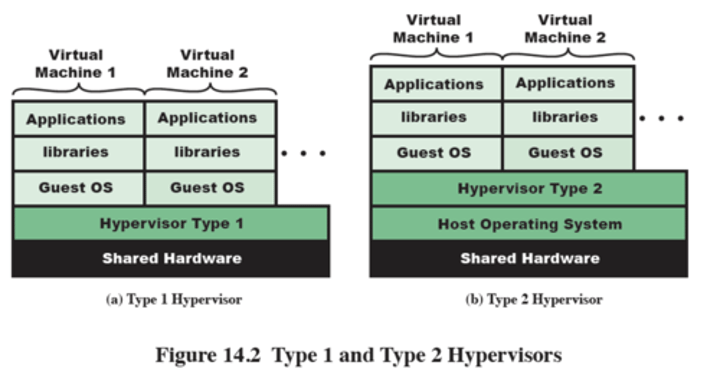
Type 1 performs
better than Type 2
Type 1 is more ______ than Type 2
secure
Type 2 can run on
a system being used for other things, like a user's workstation
Paravirtualization is a software-assisted
virtualization technique
The OS is modified so that calls to the hardware are
replaced with calls to the hypervisor
This is faster with less overhead
but requires a modified OS
Paravirtualization support has been offered in
Linux since 2008
Paravirtualization diagram
see diagram
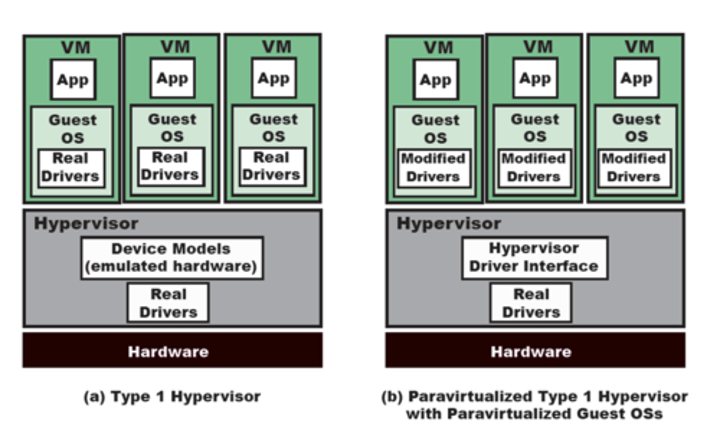
Both AMD and Intel processors provide support for
hypervisors
AMD-V and Intel VT-X provide hardware-assisted
virtualization extensions for the hypervisor to use
Intel processors offer extra instructions called
VMX (Virtual Machine Extensions)
Hypervisors can use these instructions rather than
performing these functions in code. OS does not require modification in this case
A virtual appliance consists of applications and an OS distributed as
a virtual machine image
A virtual appliance is independent of hypervisor or
processor architecture
A virtual appliance can run on either a
type 1 or type 2 hypervisor
deploying a virtual appliance is easier than
installing an OS, installing the apps, configuring, and setting it up
besides application use, a security virtual applicance (SVA) is a
security tool that monitors and protects the other VMs
SVA's can monitor the state of the VM including
registers, memory, and I/O devices as well as network traffic, through a special API of the hypervisor.
Another approach to virtualization is
container virtualization
Software running on top of the host OS
kernel provides an isolated execution environment
Unlike hypervisor VMs, containers do not aim
to emulate physical servers
Instead, all containerized applications on a host share a
common OS kernel
This eliminates the need for
each VM to run its own OS and greatly reduces overhead.
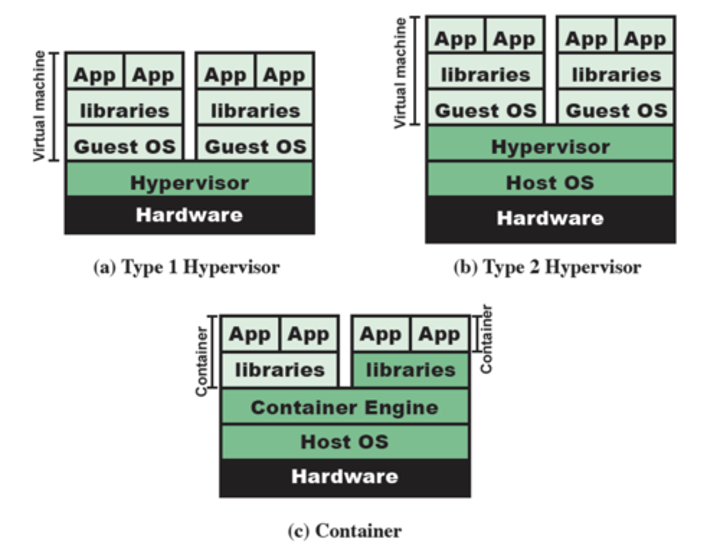
Much of container technology
was develop for Linux
In 2007, the linux process API was extended to permit the
containerization of the user environment
Originally called process containers
the name later became control groups (cgroups)
normally all processes are descendants of the
init process forming a single process hierarchy
control groups allow for multiple process
hierarchies in a single OS
the hierarchy is associated with
system resources at configuration time
Control groups provide
resource limiting, prioritization, accounting, control
resource limiting
limit how much memory is usable
priortization
some groups can get a larger share of CPU or disk I/O
accounting
can be used for billings purposes
control
groups of processes can be frozen or stopped and restarted
For container, only a small container
engine is needed
it sets up each container as an
isolated instance by requesting resources from the OS
each container application then
directly uses the resources of the host OS
Container lifecyle
setup, configuration, management
setup
enabling the Linux kernel containers, installation of tools and utilities to create the container environment
Configuration
specify IP address, root file system, and allowed devices
Management
startup, shutdown, migration
In a VM environment, a process executes inside
a guest virtual machine
An I/O request is sent to the guest OS to an
emulated device the guest OS sees
The hypervisor sends it through to the host OS
which sends it to the physical device
By contrast, an I/O request in a container environment is routed through
kernel control group indirection to the physical device.
Data Flow for I/O operation via Hypervisor and Container
see diagram
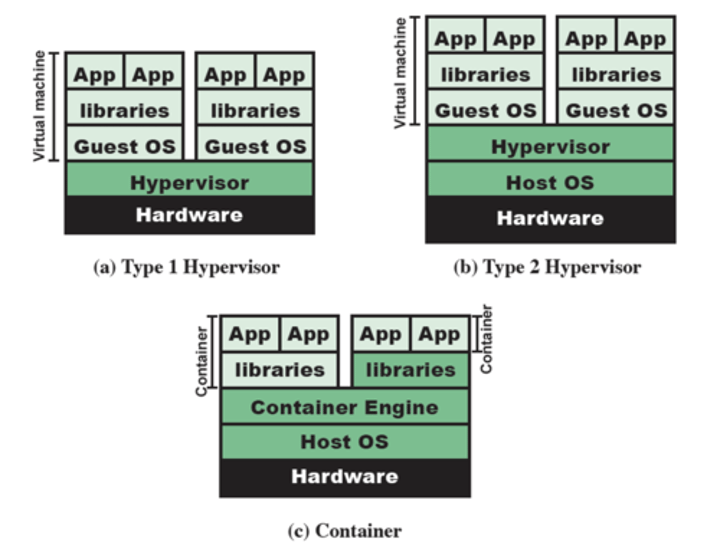
Container Advantages
1. by sharing the OS kernel, a system may run many containers compared to the limited number of VMs and guest OSs in a hv env
2. app performance is close to native system performance
Container Disadvantages
-Container applications are only portable across systems with the same OS kernel and virtualization support features.
-An app for a different OS than the host is not supported.
-May be less secure if there are vulnerabilities in the host OS.
Container File System
Each Container sees its own isolated file system