Computer Systems Fundamentals - HNC Software Development
1/66
There's no tags or description
Looks like no tags are added yet.
Name | Mastery | Learn | Test | Matching | Spaced |
|---|
No study sessions yet.
67 Terms
Central Processing Unit (CPU)
The part of the computer that executes instructions and processes data.
Arithmetic and Logic Unit (ALU)
The component of the CPU that performs arithmetic calculations and logical operations.
Program Counter (PC)
A register in the CPU that keeps track of the address of the next instruction to be executed in a program.
Instruction Register (IR)
A register in the CPU that holds the current instruction being executed.
Integrated circuits combine …
… ALU, PC and IR into 1 silicon chip
Memory Address Register (MAR)
A register in the CPU that holds the next memory location of data to be fetched
Memory Data Register (MDR)
A register in the CPU that holds the data that has been fetched from memory. (It acts as a buffer between the CPU and memory.)
Control Unit (CU)
The part of the CPU that receives, decodes, stores results and manages execution of data that flows through the CPU
Accumulator
A register in the CPU that temporarily holds results from the ALU.
General purpose registers
Registers in the CPU that store transient (temporary) data
3 buses
Address, data, control
Address bus
Unidirectional, stores 2(bits) unique addresses
Data bus
Bidirectional, carries data to and from memory (can store 2(bits) unique data values)
Control bus
Signals the control of actions of the computer (e.g. read/write line)
Difference between volatile and non-volatile memory
Volatile memory is lost when not supplied with power whereas non-volatile memory retains its data even when there is no power
Example of volatile memory (power needed)
RAM
Example of non-volatile memory (no power needed)
ROM
Difference between Dynamic RAM (DRAM) and Static RAM (SRAM)
DRAM requires constant refreshing to recharge its capacitors whereas SRAM does not need refreshing (allowing for faster access times)
DRAM vs SRAM speed
SRAM is faster
DRAM vs SRAM price
DRAM is cheaper
DRAM vs SRAM quantity
DRAM has a large quantity
Difference between DRAM and Synchronous DRAM (SDRAM)
SDRAM is a type of DRAM that is synchronized with the system clock, enabling faster data processing compared to traditional DRAM. It allows for higher performance and improved efficiency in accessing data.
What is active memory?
When a block of code/data is held in memory is directly accessible to the CPU
5 storage devices
Hard disk drives, floppy disk drives, optical media(CDs/DVDs), tape units and solid-state drives
Storage device that is fixed and non-volatile
Hard disk drive
Storage device that is removable
Floppy disk drive / tape unit / solid state drive (USB drives) / CD / DVD
Polling vs interrupts
Polling is a method where the CPU continuously checks the status of an I/O device, whereas interrupts allow devices to signal the CPU when they need attention, enabling more efficient processing.
What is a non-maskable interrupt?
A non-maskable interrupt (NMI) is an interrupt that cannot be ignored by the processor (ensuring that critical events are processed immediately, often used for system errors or emergencies)
Describe how data is read from an I/O device
Processor signals the device to be read by placing the memory address onto the address bus.
Control unit of the processor turns on the I/O read line of the control bus.
Data is placed onto the data bus from the peripheral.
CPU reads data from data bus and places it into the MDR.
Describe how data is written to an I/O device
Processor signals the I/O device to be written by placing the memory address onto the address bus.
Processor places the data to be written onto the data bus.
Control unit of the processor turns on the I/O write line of the control bus.
Data is written to the peripheral.
3 types of software
Systems software, application software, and utility software.
Name a type of operating system
Single user / multi-user / real-time systems / distributed systems
Describe a single user OS
A single user operating system allows only one user to access the computer at a time (common on personal computers)
Describe a multi-user OS
A multi-user operating system enables multiple users to access the computer resources simultaneously
Name 4 types of multi-user OS
Single processor, multi-processor, networked systems, multi-tasking systems
Describe a single processor OS
It is designed to manage one CPU, ensuring that only one process is executed at any given time
Describe a multi-processor OS
It is designed to manage multiple CPUs, allowing execution of multiple processes in parallel
Describe networked systems (OS)
It is designed connect single user PCs to form a Local Area Network (LAN), enabling multiple users to share resources
Describe multi-tasking systems (OS)
It is designed to enable multiple processes to execute on a single CPU through time-sharing, allowing users to run several applications simultaneously.
Describe real time systems (OS)
Used for direct control over electromechanical equipment such as power stations, airplanes, trains and cars. They monitor external events and react instantaneously, hence the expression “real time”
Describe distributed systems (OS)
These systems consist of multiple autonomous computers that communicate through a computer network and interact with each other in order to achieve a common goal.
Name the OS layers (inside to outside)
Kernel, memory management, I/O, file management systems, UI
Name 2 types of user interface
Command Line Interface (CLI) and Graphical User Interface (GUI)
What is the purpose of the user interface?
To allow the user to interact with the computerin a user-friendly manner and access its functionalities effectively.
What is the purpose of file management system?
To organise and manage the storage of data on permanent media (such as hard drives and SSDs)
What is the boot sequence?
The order the computer attempts to boot from the various devices (such as HDD, CD, USB)
What is file locking?
A mechanism that prevents simultaneous access to a file by multiple users or processes (to prevent inconsistencies in data).
What are file locking alternatives?
Record locking or block locking to split the file into sections and lock each section individually
What is the name for the principal directory?
The root directory (the top-level directory in a file system hierarchy)
Describe logical file structure
How data is organised and formatted within a database or file system, including the relationships
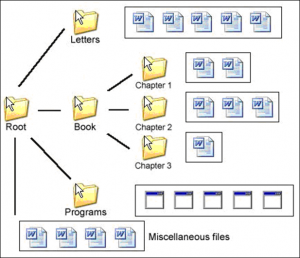
Describe physical file structure
A collection of physical storage locations organised as a linear address space
Which file structure has better interactivity with the File Management System?
Logical file structure
Why should applications not be able to access the disk by track and sector coordinates?
Accessing by track and sector coordinates can lead to data integrity issues and security risks, as it bypasses the abstraction layer provided by the file system, potentially allowing unauthorised users to manipulate raw data directly.
Blocks and clusters
TBC
What happens if the file is larger than a single cluster?
Files can be stored contiguously (problem if file is larger than any single area of free storage)
Store them in a linked list (store data in each cluster with a pointer to each byte - in a chain)
Use an index table (stores locations of file fragments in separate clusters with a pointer to each cluster)
What does FAT stand for?
File Allocation Table
What is the layout of a FAT?
Partition boot sector, FAT, FAT (duplicate), root folder, other folders and files
How is file space allocated on FAT volume?
In clusters
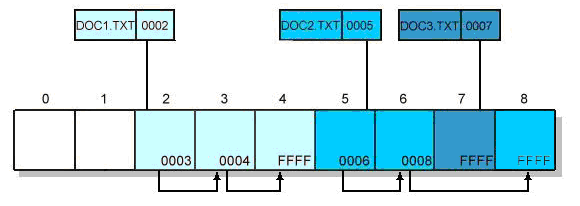
FAT file - 4 attribute bits
Read-only, hidden, system, and archive (attributes that determine file behaviour and visibility)
Where does NTFS have advantages over FAT?
Performance, reliability and compatibility
What is the layout of a MFT?
Partition boot sector, master file table, system files, file area
PAGE 50 OF 94