Chapter 3.8: Printers Maintenance
1/7
There's no tags or description
Looks like no tags are added yet.
Name | Mastery | Learn | Test | Matching | Spaced |
|---|
No study sessions yet.
8 Terms
Thermal Printer
A printer that uses a heating element to create images on special heat-sensitive paper, commonly used for receipts and labels.

Impact Printer
A printer (e.g., dot-matrix) that uses a print head with a matrix of pins to strike an inked ribbon, making a mark on the paper. Good for carbon copies.

Laser Printer
Combines a laser, high voltage, charged ions, powdered ink (toner), heat, and paper to produce output. These printers are known for their very high quality and fast printing speeds.
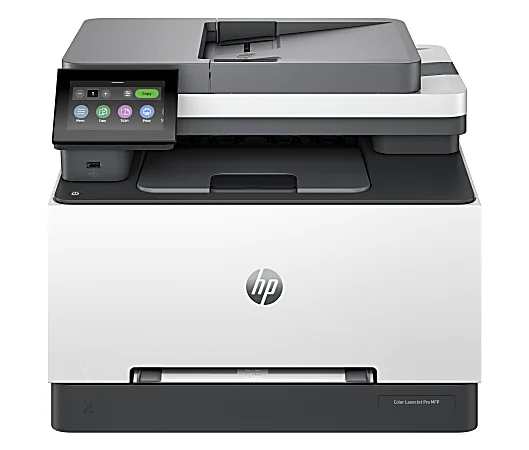
Laser Printer Maintenance
• Wear and Tear: Laser printers are very complex devices with many moving parts. They experience wear and tear over time due to the heat and pressure involved in the printing process. Their internal components can also become messy from toner and paper dust.
• Maintenance Kits: Standard maintenance kits are available for laser printers, and these typically include replacement parts such as feed rollers and a new fuser unit. Maintenance should be performed based on the printer's page counter. When replacing components, especially fuser units, it is important to be aware that these units can be very hot. After completing maintenance, it's crucial to reset the page counter.
• Toner Cartridge Replacement: When replacing the toner cartridge, it is crucial to power down the printer for safety. You should remove any packing strips from the new drum and then replace it with the old one. Although the printer might display "low" toner messages, this does not always mean the cartridge is empty. The toner cartridge can sometimes also contain the Organic Photoconductor (OPC) drum, which is sensitive to light and should be kept in its bag until ready for use.
• Calibration: Laser printers may require calibration to adjust print density, which helps ensure the output looks perfect. Different toner cartridges may print with varying densities, some dark and some light. This calibration process can be either automated or manual and varies between different printer models. It is recommended to check the printer manual for specific instructions on calibration.
• Cleaning: Laser printers can accumulate dirt from toner and paper dust. Toner should be handled properly; if toner gets on your skin, wash it with cold water. For cleaning, always check the manufacturer's recommendations; generally, water or isopropyl alcohol (IPA) are used, while harsh chemicals should be avoided. The outside of the printer can be wiped with a damp cloth. Inside, dust should be wiped away, but do not use a normal vacuum cleaner or compressed air for internal cleaning. Finally, rollers can be cleaned with IPA.
Impact Printer Maintenance
• Printer Ribbon Replacement: The printer ribbon is generally easy to replace. It typically comes as a single unit and is of a proprietary size specific to the printer model. You should replace the ribbon when the ink becomes too light, as the ink is eventually consumed.
• Print Head Replacement: The print head is another modular part. To replace it, you should look for a release lever or bar. Be cautious, as the print head gets hot, so watch your fingers. For the best output quality, it's recommended to replace the print head along with the ribbon.
• Replacing Paper: Replacing paper in an impact printer is not as easy as with a laser printer. Paper must feed perfectly into the holes of the tractor feed mechanism. Forms need to be positioned correctly so that text fits into predefined spaces. Ensure the paper feeds without constraint, meaning nothing is in its way.
Thermal Printer Maintenance
• Thermal Paper Replacement: The actual replacement process is easy due to a simple paper feed mechanism. Unlike laser printer paper, thermal paper comes in different sizes, so it's recommended to keep a list of the correct paper types.
• Cleaning the Heating Element: The heating element can be cleaned with a liquid cleaner, such as Isopropyl alcohol (IPA). A cleaning pen can also be used. Always check the manufacturer's recommendations for cleaning. When swabbing, do so gently, as the areas are typically small. A cleaning card can also be utilized, which cleans both the print head and paper pathways.
• Removing Debris: Thermal printers accumulate a relatively small amount of paper bits and dust, with no toner to worry about. You can blow out the printer, ideally by taking it outside. The printer can also be wiped out with a damp cloth. It is important to avoid using a normal vacuum cleaner unless it is specifically designed for computers, to resist static buildup and discharge.
• Paper Sensitivity to Heat: Since heat is used to create the output, applying more heat will darken the entire page. Therefore, it is important to avoid hot areas such as car dashboards or radiators, or using hair dryers near the printer or its paper, as this can affect the thermal paper.
Inkjet Printer
This is a common type of printer that operates by placing small drops of ink onto a page, which are pulled from a set of cartridges. They typically use CMYK (Cyan, Magenta, Yellow, Key/black) ink colors.
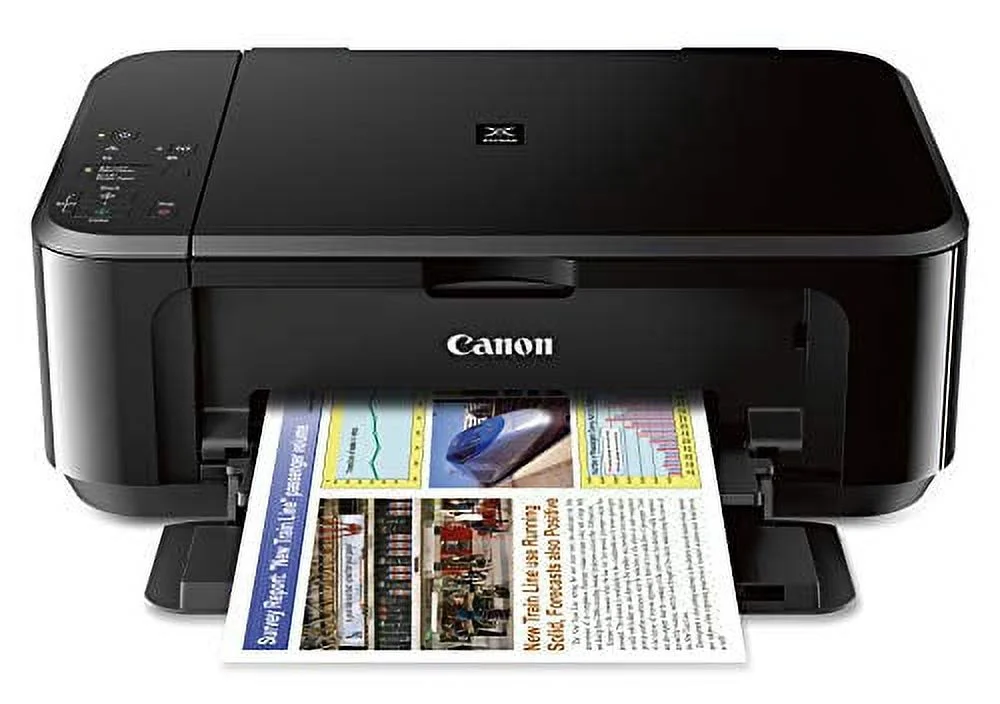
Inkjet Maintenance
• Cleaning Print Heads: Clogged heads are a significant issue for inkjet printers, often resulting in output with streaks or sections of missing color.
• Replacing Inkjet Cartridges: Ink cartridges usually come in separate colors (Cyan, Magenta, Yellow, and Key/black), though some cartridges may combine these. The physical replacement of a cartridge takes only seconds, but it may take a few minutes to calibrate and prepare the new cartridge for use. It is recommended to recycle empty cartridges.
• Inkjet Printer Calibration: Calibration is necessary to align nozzles to the paper, ensuring lines are crisp and colors align correctly.
• Clearing Jams: Given the paper's path involves many turns and twists, paper jams are inevitable. To clear a jam, first remove any paper from the tray and any loose paper. Then, remove the jammed paper from the path using firm pressure, being careful not to rip it. Finally, check for any scraps of paper and ensure all loose paper is removed.