Troubleshooting Motherboards, CPUs, RAM, and Power
1/19
There's no tags or description
Looks like no tags are added yet.
Name | Mastery | Learn | Test | Matching | Spaced |
|---|
No study sessions yet.
20 Terms
Based on the issues below, what component could be the culprit?
CPU or RAM is not recognized at the correct clock speed
Adapter card isn’t being seen properly
The OS isn’t working as it should be with the hardware in the system
Instead of booting correctly it accesses the BIOS
There are normally issues related to the UEFI/BIOS firmware issues and motherboard issues. Updating the BIOS (or BIOS flash) can fix many of these issues, or making sure that the configuration in the BIOS is setup correctly. Also making sure that the CMOS battery, usually a CR2032 battery, is not discharged, meaning it has to have 2.5 - 3.0 Volts.
know where to go in the BIOS to view log entries and error messages
When a computer reboots out of nowhere or when you receive random proprietary crash screens (Blue screen of death BSOD) or spinning pinwheel in macOS what could be the issue?
The issue could be Electrostatic discharge (ESD). Or a power surge. Also, a wire, circuit, or capacitor on the motherboard could be the culprit. Be sure to use sure suppressors and UPS’s (uninterruptible power supply)to protect equipment.
What can you do if you suspect there might be a single component failure while motherboard is still working fine?
You can run a Power-on self-test (POST) analysis. This process starts when the computer boots up, it can result in visible codes or audible beeps. These beeps or codes will help you decipher what is wrong with the help of the motherboard manual.
Can component failures cause system lockups, where the OS freezes and the keyboard and mouse become nonfunctional?
Yes, such failures could be due to controller issues, chip set issues, or faulty hard drives
When trouble shooting a CPU what are the 4 things to check for first?
be sure all connections are connected properly. Check the main power connections and then the 8- or 4-pin CPU power connection
make sure the fan is connected and functional some motherboards have a safeguard that disables booting if the fan is defective or not plugged in
check other components, like video card, ram, and motherboard
check that heatsink is connected properly. Needs to be flush with the cpu cap and fastened to the motherboard
be sure cpu is installed flush to the socket and oriented correctly (installed correctly)
Check for overclocking. when applying thermal paste, make sure it is applied to the cpu and not the heatsink
What should you check for first if you suspect the RAM could be causing the problem?
Check
that ram is fully seated within the ram slot and that the plastic ears are locking the ram into place
check that the installed ram/memory stick is compatible with the motherboard; proper speed, capacity, configuration, and so on.
What could be the reason for a computer not booting/intermittently shutting down?
no ram in the computer or ram is damaged or not installed securely, but less commonly it could also be a CPU issue
In this case do the following
make sure ram is compatible
re-seat the ram
take ram out, clean the contacts with contact cleaner and clean the slot with compressed air.
move ram to different slots
check overheating and if a heat sink is necessary
Can BIOS indicate a memory error? What component malfunction can cause this error to pop up?
Yes, it can indicate a memory error though a message on the screen or by beeping. It can indicate if the wrong amount of RAM is installed. Sometimes a BIOS update might resolve the issue due to the current version not being able to identify the latest type of RAM that was installed
If you experience multiple application crashes what could be the culprit?
Faulty RAM or less common, a CPU issue.
If you keep experiencing the Blue Screen of Death (BSOD) what could be causing this issue?
Could be due to driver errors, but can also be due to physical faults in memory.
What built in windows program and third party app can you use to test memory programs.
windows built in: when you run ‘run’ and then type mdsched.exe you can access the windows memory diagnostics tool to test the ram
you can also use MemTest86 to test RAM
What component failure can occur with the following symptoms,
Unexplained crashes (shutdowns) occur during bootup or during use.
The system locks after only a short time of use.
Voltage is near, at, or above the top end of the allowable range
What should you do if a SATA controller failure occurs?
If a SATA controller failure occurs then you can purchase a separate PCIe SATA controller card. Make sure to connect the hard drives to the new controller and disable the original integrated SATA controller in the BIOS

When replacing a CPU and using the existing heatsink, should you clean the excess thermal compound? Should you reapply the thermal compound, if so where?
Yes, you should clean the excess thermal compound and you should reapply thermal compound to the CPU cap not the heat sink
what tool do you use to test the internal power connections of a power supply? should you replace the power supply if it fails or open it and try to replace the components?
You can use a power supply tester (PSU tester), it should test for 12V, 5V, and 3.3 V for most of the connections within the computer, including the main 24-pin ATX power connector, 8- and 4-pin CPU connector, PCI Express 8-pin and 6-pin connectors, SATA power connector, and Molex power connector.
You should replace the power supply and never try to open it.
What is an IEC power cable?
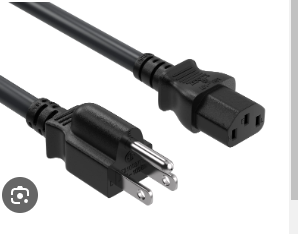
What can cause system overheating?
Power supply fan failure
Auxiliary case fan failure
Inadequate number of fans
Missing or open slot covers
Case not being tightly closed and screwed in
Location of the computer
How should air flow inside a PC to cool it down?
It should have intake fans in the front and exhaust fans in the back to move cool air through the components and push hot air out.
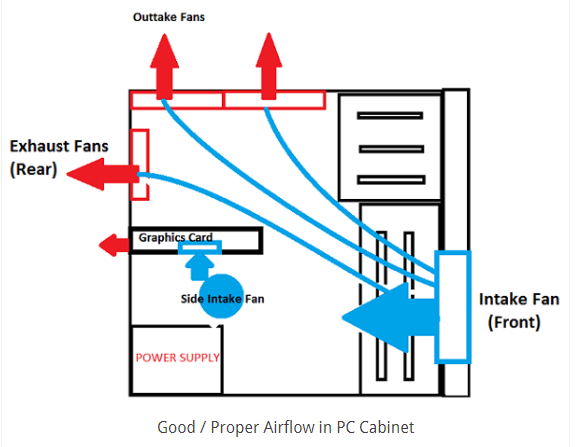
What components in a computer usually have a heatsink and what components have options to add a heatsink?
A computer you are troubleshooting shuts down without warning. After a few minutes, it boots back up, but after running for a short time, it shuts down again. Which of the following components could be the cause? (Select the two best answers.)
A. Power supply
B. SATA hard drive
C. RAM
D. CPU fan
E. Video card
The two components that could cause the system to shut down are the power supply and the CPU fan. Check the CPU fan settings and temperature in the BIOS first before opening the computer. If those are fine, you most likely need to replace the power supply. The RAM, video card, and hard drive should not cause the system to suddenly shut down.