Time Management
1/11
Earn XP
Description and Tags
Name | Mastery | Learn | Test | Matching | Spaced |
|---|
No study sessions yet.
12 Terms
How do PSA say is Best Practice for adding time?
Time Entry Component on Workspaces or added to the Lightning Page of the Object (Project/Task/Milestone)
For billable Projects, who is Best Practice for approving time?
PM
Which lightning component can the approver user to approve a large number of records?
The PSA Mass approval LC allows users to approve up to 400 records at a time.
Objects are any that have an approval process but the three common are: Timecards, Expenses, Skill/Certs Ratings
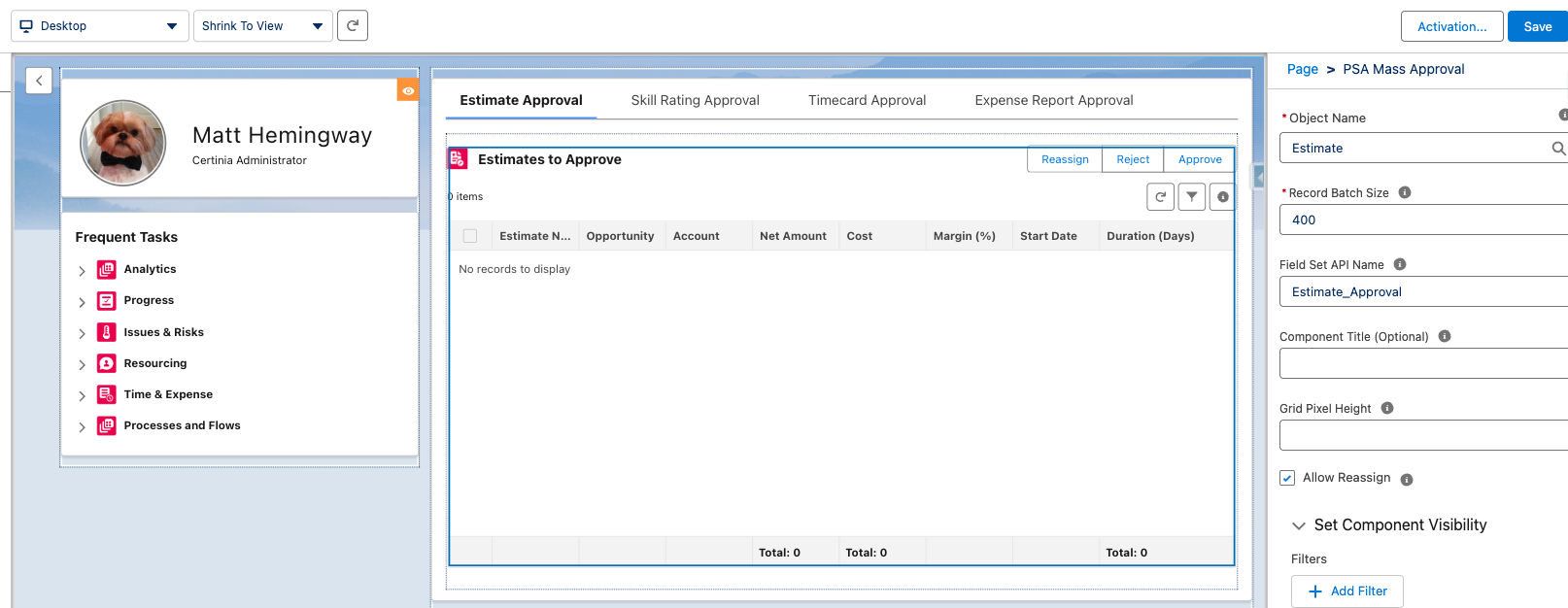
When adding time, only Projects with valid ______ will appear?
Assignments - must be active and in date.
True/False - Dependent picklists can be used for Time Entry?
True, but only for custom fields
Negative Timecards can be switched on from where?
Time Entry Global UI Custom Setting
Where can the Week Start Day be defined?
When is it used?
Two areas of Custom Settings:
Common Settings
TC Entry Global UI
If the Resource has no Work Calendar or the Work Calendar they have doesn’t define a Start Day.
How can you edit the Time Entry:
Lightning Web Component?
Time Entry UI?
Lightning App Builder
Here you can allow Milestones/Assignments/Tasks
Can also change field sets
Edit field sets on the Timecard object (in setup)
What are the 4 Task Time Entry modes? And which mode is the default selection, meaning users are unable to add time to tasks?
Adjust up - if Task Time > Timecard Time the Timecard Time is increased to equal the Task Time.
Calculated - if the Timecard hours are changed, Task Time is not affected. But, if there is a change in Task Hours, the Timecard will change.
Current - DEFAULT - cannot enter time against tasks
Freeform - no effect
Where can you change the set up of Task Time Entry?
Time Entry UI Personal Custom Settings
What set up does an admin need to do in order to allow entering time against Milestones?
This doesn’t need to be ‘turned on’ in settings. The admin needs to ensure that the Milestone field is available on the Timecard, either on the Notes area or in the editible field sets
The Time Variance Calculations calculate the difference between a Resource’s logged hours and their…..
Work Calendar?
or
Scheduled Time?
Work Calendar
EvAs use scheduled time.