TLE 3rd Quarterly Examination
1/109
There's no tags or description
Looks like no tags are added yet.
Name | Mastery | Learn | Test | Matching | Spaced |
|---|
No study sessions yet.
110 Terms
Keyboard
An input device where you can type data such as words and numbers by simply pressing the keys
QWERTY pad
Is the main section of letters on the keyboard
Typing keys
You use these letters mainly for typing and, in various combinations, as action shortcuts in programs and computer games
Numeric keypad
Is essential for numbers-oriented programs such as excel, but you can also use it in to input numbers while typing
Top row keys
Are found below the numeric keys and above the home row keys
QWERT
These top row keys are assigned to your left hand
YUIOP
These top row keys are assigned to your right hand
Home row keys
Are found between the top row keys and bottom row keys
ASDFG
These home row keys are assigned to your left hand
HJKL;
These home row keys are assigned to your right hand
Bottom row keys
Are found below the home row keys
ZXCVB
These bottom row keys are assigned to your left hand
NM.,/
These bottom row keys are assigned to your right hand
Number row keys
Are found above the top row keys
12345
These number row keys are assigned to your left hand
67890
These number row keys are assigned to your right hand
Extra keys
Have a special function in the keyboard. They are found at the top of the arrow keys
Print screen key
Used to capture everything in your screen
Insert key
Used to overwrite what you have typed previously
Home key
Used to move the cursor to the first line of the document
Page up key
Used to move up one full screen in a document
Page down key
Used to move down one full screen in a document
Delete key
Used to erase the characters you previously typed
End key
Used to go to the last line of a document
Special keys
Are additional keys that have special purpose on the keyboard
Enter key
Used to execute command and go to the next line
Space bar
Used to create spaces in between letters or words
Backspace key
Used to to delete the character before the cursor
Shift keys
Used to type letters in uppercase. It is also used to type symbols printed on the top of the number keys
Control keys
Used with other keys to perform special tasks
Alternate keys
Used with other keys to perform alternate functions
Caps lock keys
Used to type letters in capitals
Escape keys
Used to cancel command that you have selected
Tab key
Allows the cursor to jump 5 spaces forward
Menu key
It opens the menu list when pressed
Window key
Allows you to go to the start menu
Function keys
Placed at the top of the keyboard. They are used to perform special functions
Extra keys

Arrow keys
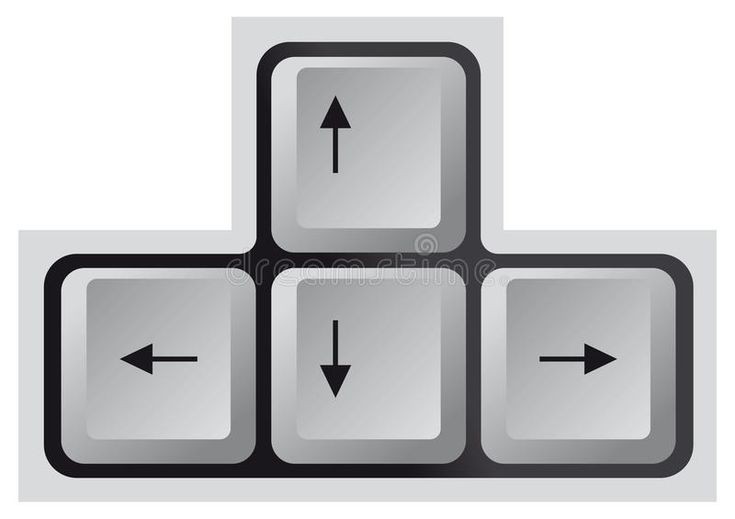
Function keys

Enter keys

Control key
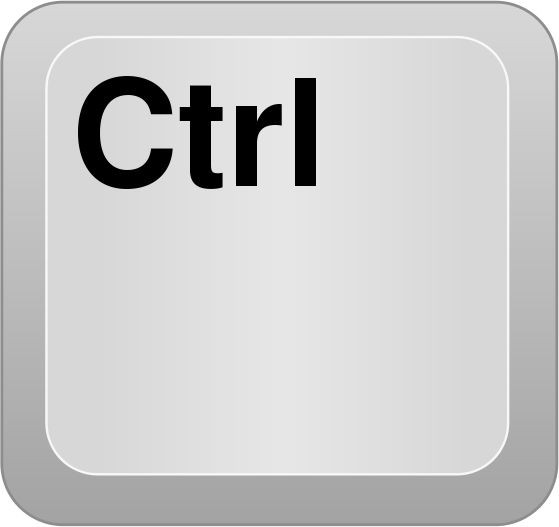
Alternate key

Caps lock keys
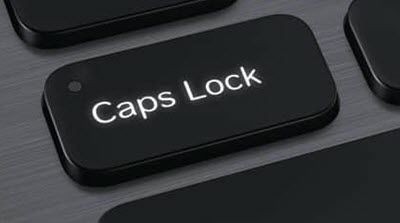
Window keys

Backspace key
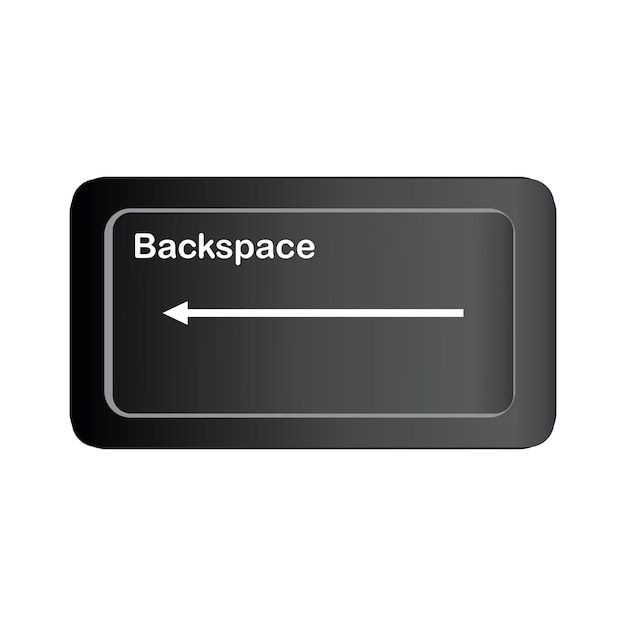
Space bar

Shift keys

Escape key

Tab key

Application
You can refer to it as a word processing application or a word processing program
Cursor
Denotes the insertion point within a document
Dialog box
Is a boxed window displaying various options
Editing
Involves making changes or corrections within a document
Document
This refers to a file containing text, images, tables, etc., created using a word processing program
File extension
Is commonly used to determine the program responsible for creating the file
Highlighting
Also known as selecting, this refers to the act of choosing an item or a group of text within a document
Formatting
Entails specifying the final appearance of a document on the screen and when printed
Menu bar
Situated at the top of certain word-processing application windows
Paragraph
Each time you press enter key on the keyboard, a new _________ is generated
Ruler
Are at the top and left side of a word document within the word processing window. They indicate the position of margins, tabs, and the documents layout
Scroll bar
Are utilized to move the content up or down or sideways
Word wrap
Enables a word processor to create multiple lines of text without requiring you to press the enter key manually
Tool bar
Consist of buttons that offer a quick way to perform frequently used functions
Editing terms
These are terms associated with the commands for producing and revising documents within Word processing software
Autocorrect
Is employed to automatically rectify common typographical errors and misspelled words while you are typing
Copy
This function duplicates items within a document or to other documents
Clipboard
Serves as a temporary storage area used by the computer to hold items that have been copied or cut
Cut
Used to relocate text or objects within a document or to other documents
Find and replace
Enables you to search for a specific word or phrase and substitute it with a designated one
Indentation
Signifies the space between the page margin and the text
Paste
Is the process of taking the items from the clipboard and inserting them at the current location of the insertion point
Spelling and grammar
Is employed to examine correct spelling and grammar as you compose and revise a document
Tab stops
Can be configured within the ruler at the top of the word processing window
Tabs
Are used to control the positioning of text on a page
Undo command
Is used to reverse the most recent action (or series of actions) performed in a document
Redo command
Is used to reverse the effects of the undo action
Table
Is an arrangement of text, data, or other elements organised into columns and rows
Formatting terms
These are terms related to word processing that aid in the manipulation and customization of text within a document
Footer
Is a section found at the bottom of each page in a document, capable of containing one or multiple lines of text
Alignment
Pertains to how text is positioned in the document in relation to the margins
Header
This area appears at the top of each page in a document and can include one or more lines of text. It is used to insert page numbers or document information
Font
Represents a specific style of letters and numbers within a typeface
Line spacing
Defines the amount of white space between lines of text within a paragraph
Orientation
Determines the layout of a document, which can either be portrait or landscape
Margin
Is the blank space between the edge of the page and the area where text or other elements can be placed within your document
Page break
Is used to specify the point at witch one page or section concludes and another begins
Paragraph spacing
Relates to the amount of white space left between paragraphs when the enter key is pressed
Paper size
Used to define the layout area or workspace when working on a document
Printing terms
These word-processing terms explain the commands used to configure and print a document
Page setup
Is a tool that enables you to tailor the size and layout of your printable word document
Print preview
Is a feature that displays a representation of your printed document on the screen
Bold
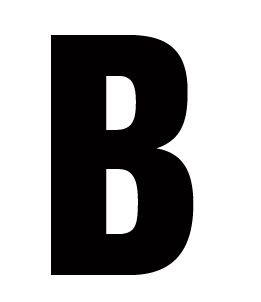
Italic

Underline
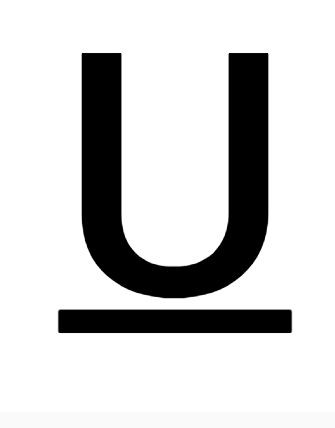
Undo
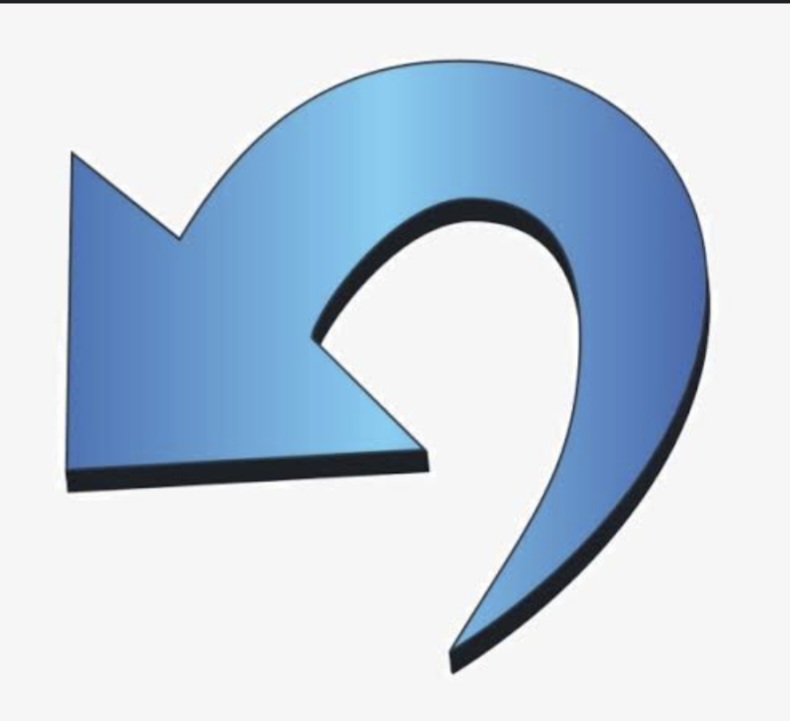
Redo

Cut

Copy
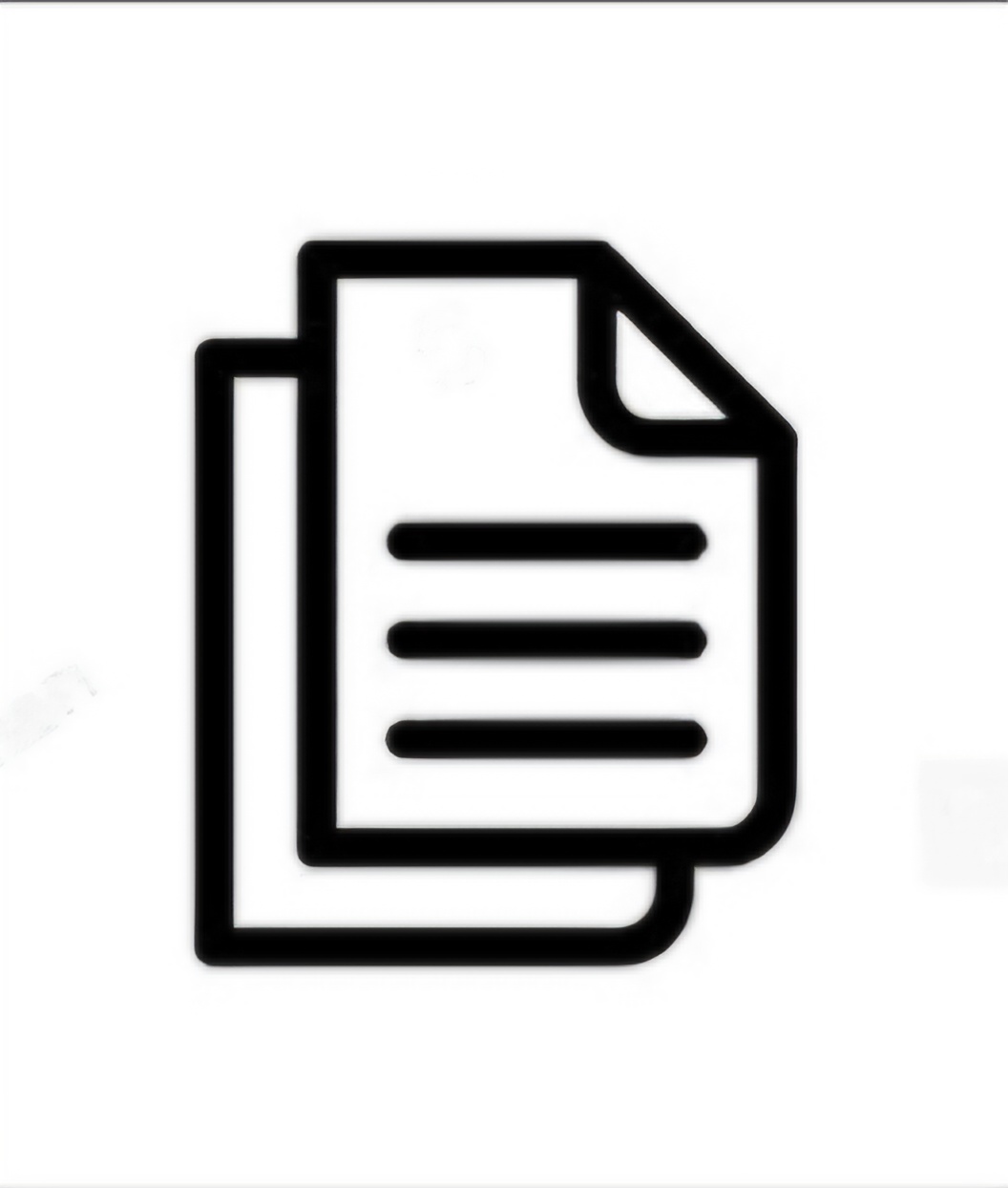
Paste
