Computer Science GCSE
1/181
There's no tags or description
Looks like no tags are added yet.
Name | Mastery | Learn | Test | Matching | Spaced |
|---|
No study sessions yet.
182 Terms
Why do computers use binary?
Transistors store data using on and off, this can be represented in binary using 1s and 0s.
A bit is
binary digit
A nibble is
4 bits
A byte is
8 bits
A kilobyte is
1000 bytes
A megabyte is
1,000,000 bytes
A gigabyte is
1,000,000,000 bytes
A terabyte is
1,000,000,000,000 bytes
A petabyte is
1,000,000,000,000,000 bytes
Denary means
decimal number
100 to binary
01100100
Binary number 01101000 to denary
104
A character set is
A list of all possible characters a computer can store and an equivalent binary number
ASCII is
A character set that stores characters using 8 bits per character
Unicode is
A character set that stores characters using 16 or 32 bits per character
How are images stored in binary?
-All colours in an image are assigned a unique binary number
-An image is made up of lots of pixels
-Each pixel is assigned a binary number based on its colours
An image has the resolution of 500 x 500 and contains 15 colours. Work out how many bits would be required to store this image. Your answer should be given in megabytes.
500 x 500 = 250,000
2^4 = 16 (colours)
250,000 x 4 = 1,000,000
1,000,000 / 8,000,000 = 0.125mb
A different image takes 500kb to store. A camera has 20MB of storage, how many images can it store?
20 x 1,000,000 = 20,000,000
500kb x 1000 = 500,000
20,000,000 / 500,000 = 40
40 images can be stored
Meta data is
extra information stored about a file e.g. the time last edited
Colour depth is
the number of bits required to store a single colour
Colour depth 1,2,3,4
2,4,8,16
2 to the power of colour depth
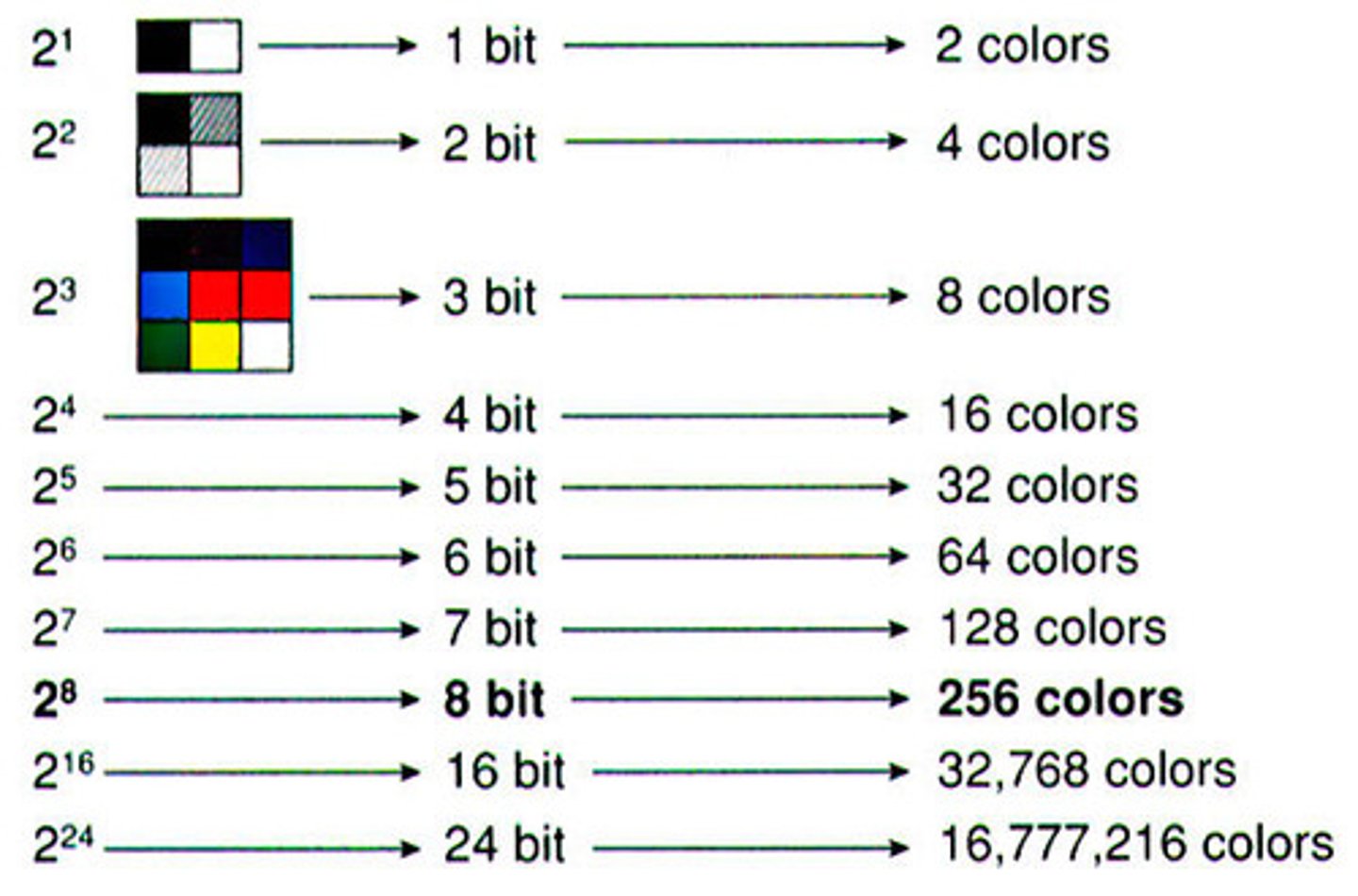
How would a word be converted into binary?
By each letter individually converted using a character set
3 colours =
Colour depth of 2 x. amount of pixels
Binary addition rules
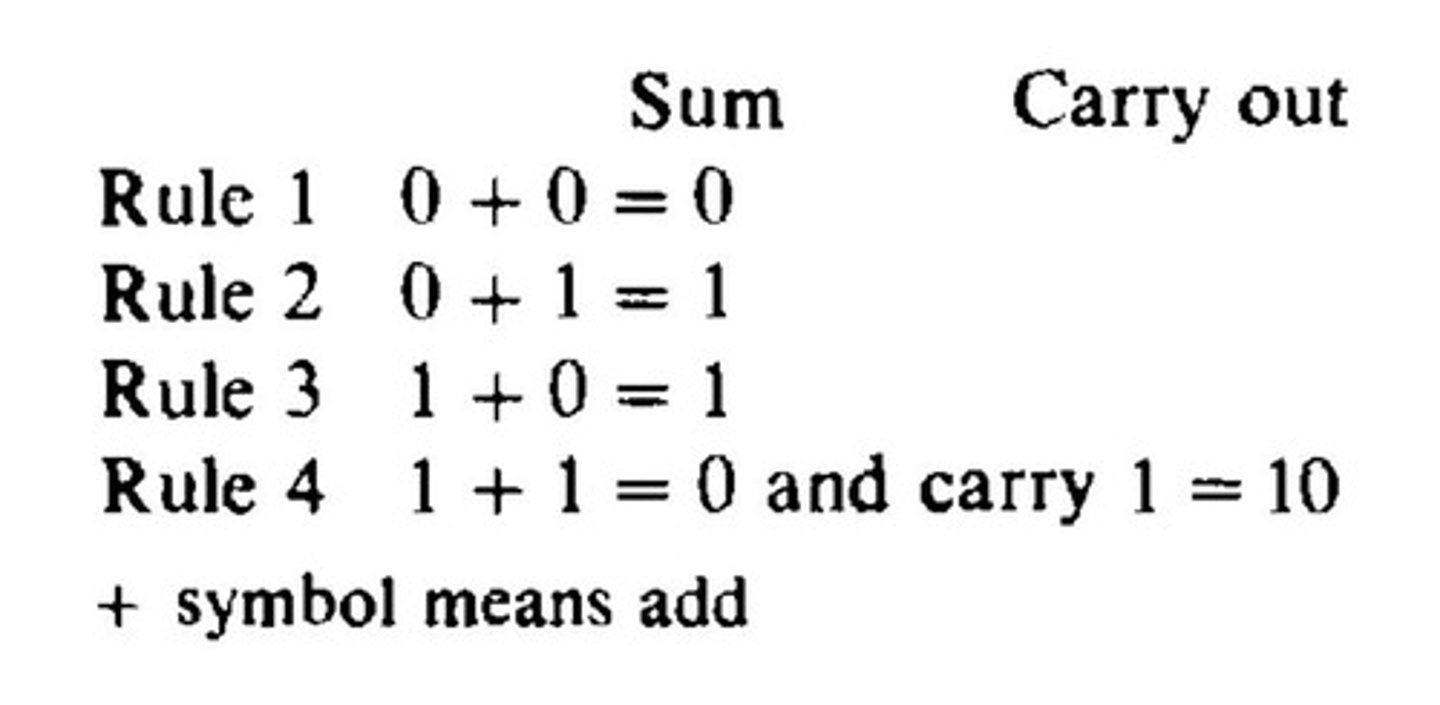
binary addition e.g.
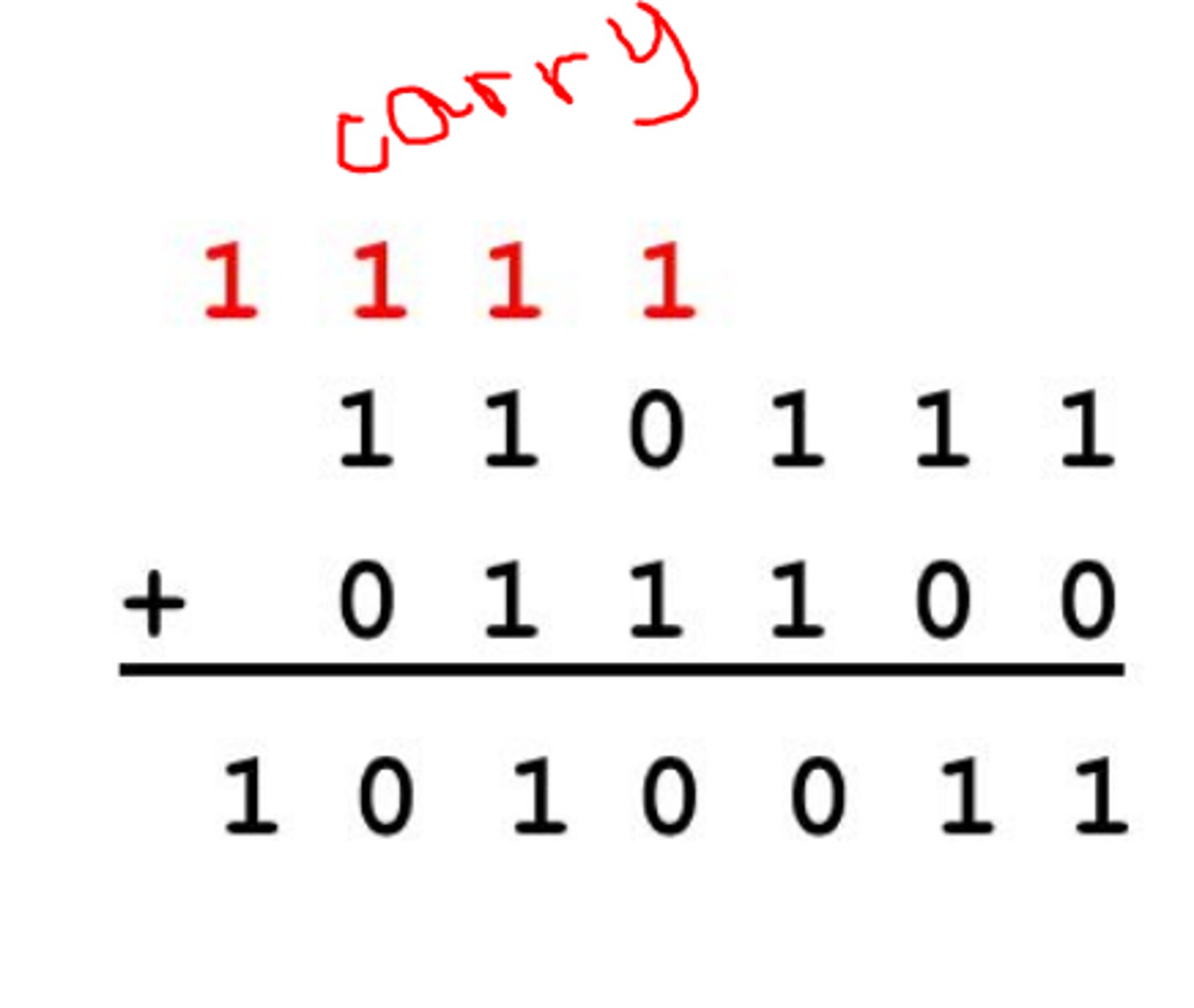
Binary shift
-The numerical value of a binary number is doubled when a binary number is left shifted one place
-The numerical value of a binary number is halved when a binary number is right shifted one place
overflow error
When the result of a binary addition has more bits than expected and the most significant bit is ignored
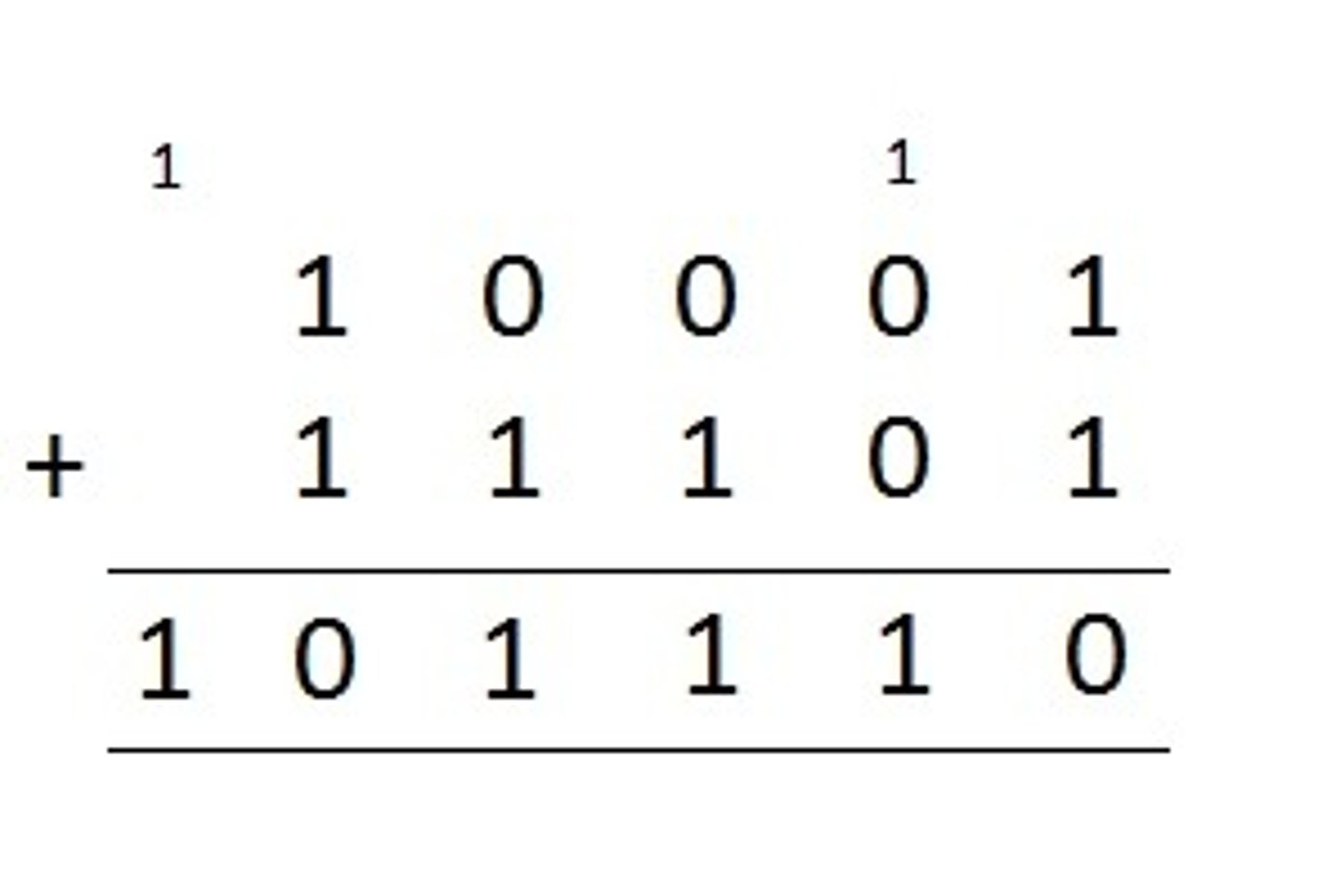
hexadecimal
The hexadecimal number system is base 16, using only digits 0, 1, 2, 3, 4, 5, 6, 7, 8, 9, A(10), B(11), C(12), D(13), E(14), and F(15).
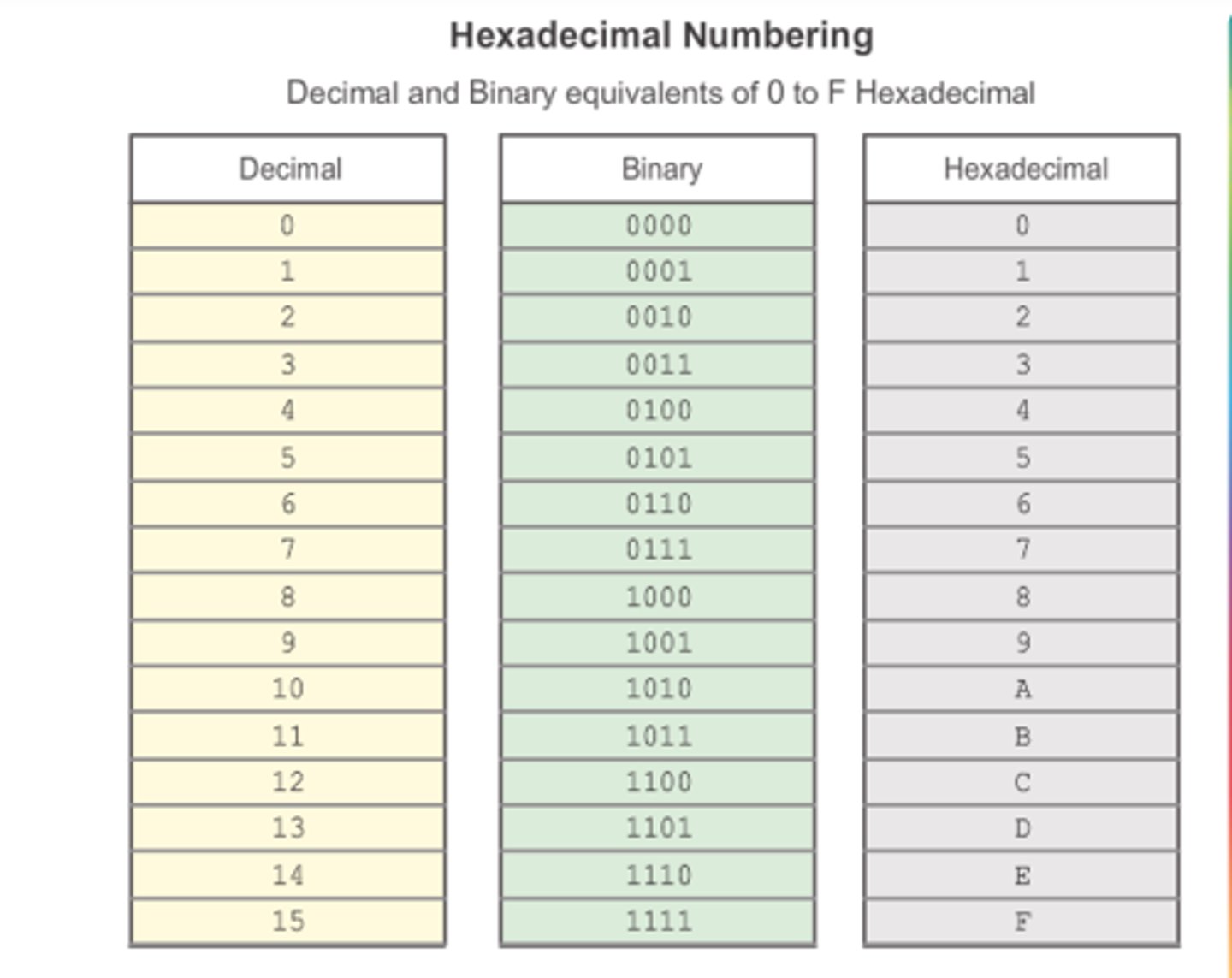
100 to hexadecimal
6,4
7E to denary
-7 x 16
-E = 14
-112+14=126
-126=01111110
Convert the hexadecimal number to E5 to binary
E = 14
14 x 16 = 224
224 + 5 = 229
229 = 11100101
Truth table
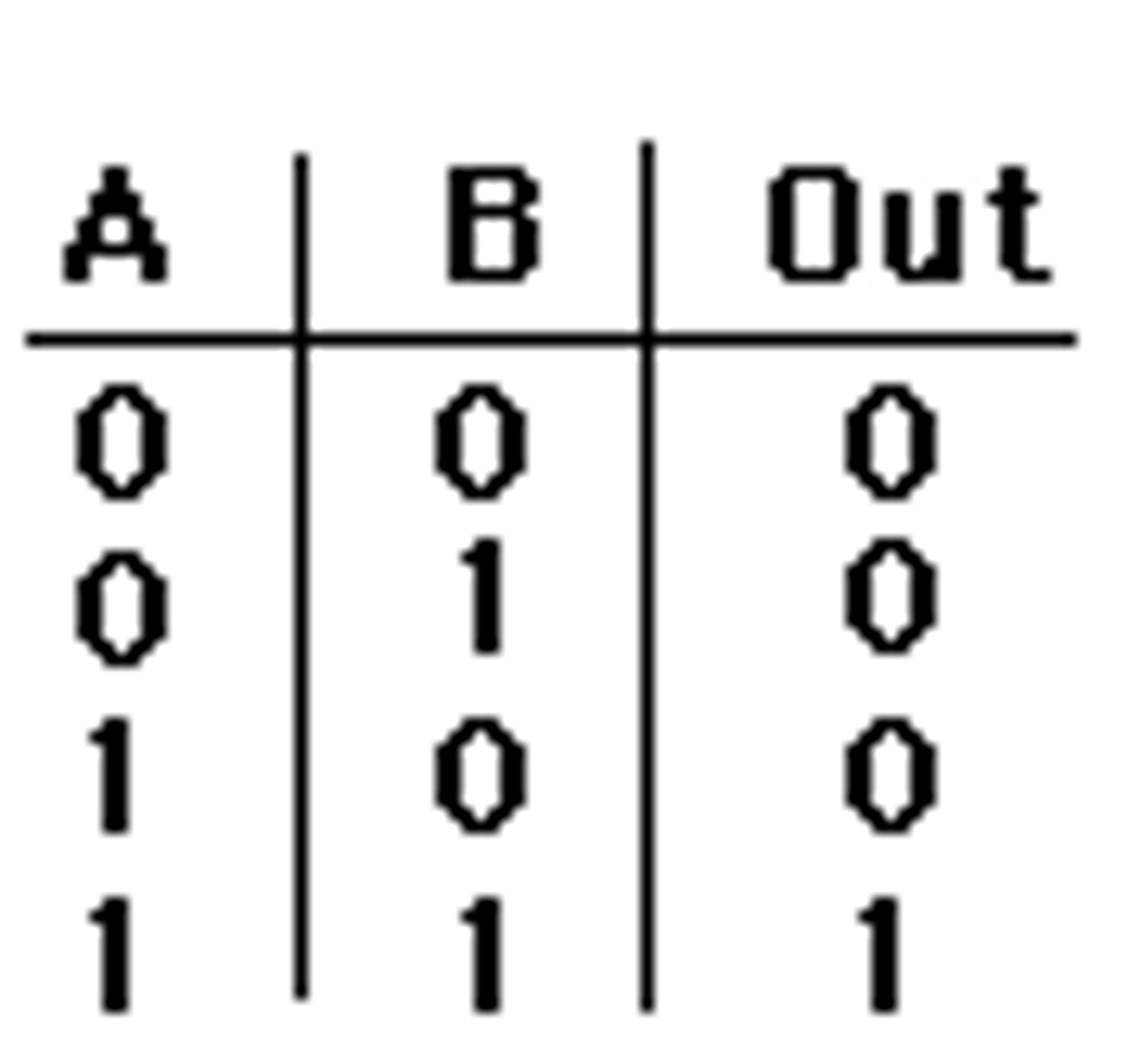
Logic gates
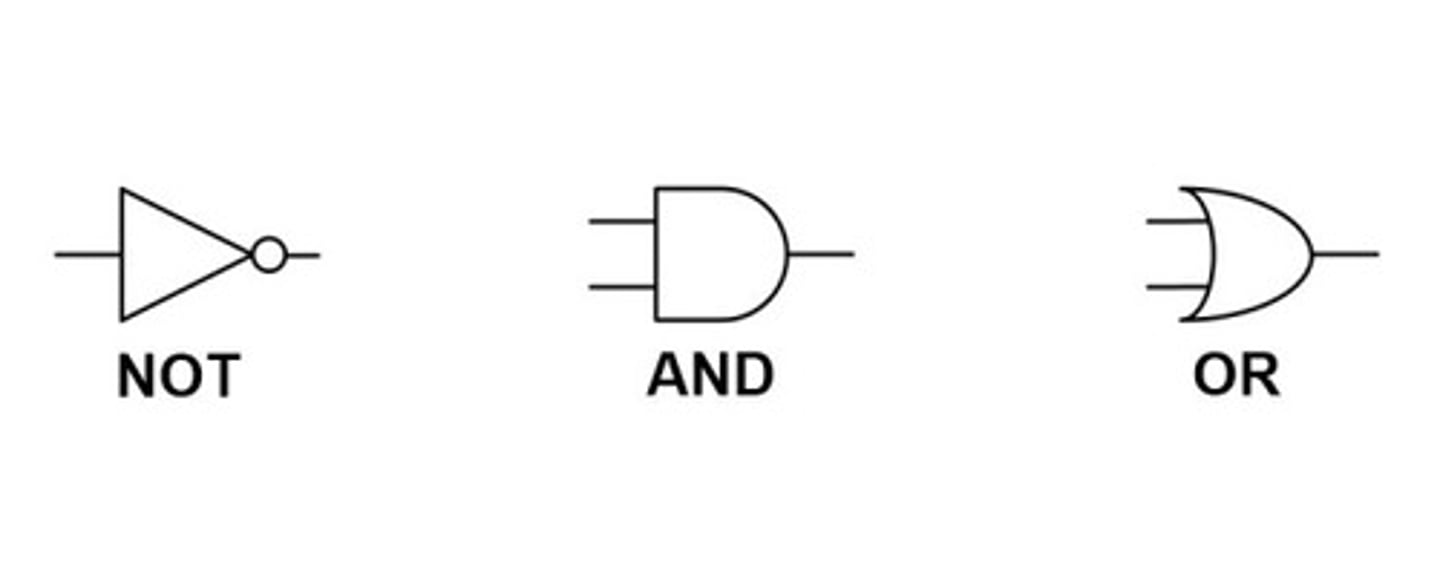
And gate symbol
^
Or gate symbol
V
not gate symbol
¬
Compression
modifying/restructuring a file to reduce its size
lossy compression
-Lossy compression is when data is lost in order to reduce the size on secondary storage
-Lossy compression is irreversible
-Lossy can greatly reduce the size of a file but at the expense of losing quality
-Lossy is only suitable for data where reducing quality is acceptable, for example images, video and sound
Losseless compression
-Lossless compression is when data is decreasing file size in order to reduce the size on secondary storage
-Lossless compression is reversible, the file can be returned to its original state
-Lossless can reduce the size of a file but not as dramatically as lossy
-Lossless can be used on all data but is more suitable for data where a loss in quality is unacceptable, for example documents
The effect of colour depth and resolution on the size and quality of an image file.
-As the resolution and/or colour depth increases, the bigger the size of the file becomes on secondary storage
-The higher the resolution, the more pixels are in the image, the more bits are stored
-The higher the colour depth, the more bits per pixel are stored
- The better resolution and colour depth the better the image quality
How audio is converted to binary
The sound is sampled at regular intervals. The amplitude of the wave is converted to binary
Sample rate is
Number of samples taken each second when recording sound.
sample interval is
The time gap between measurements of the sound wave being taken.
bit depth is
he number of bits used to represent each sound sample
The effect of sample rate on playback quality and file size
Playback quality= higher sample rate means more detail, better sound quality
File size = higher sample rate means more data, larger file size
The effect of sample interval on playback quality and file size
Playback quality= lower sample intervals means more detail, better sound quality
File size = lower sample intervals means more data, larger file size
The effect of bit depth on playback quality and file size
Playback quality= higher bit depth means bigger range, better sound quality
File size= higher bit depth means more data per sample, larger file size
bits required to store an image if there are 16 pixels and 4 colours
16 pixels x 2 colour depth = 32
5mb file - how many can be stored in a 1gb hard drive?
5mb/1000 = 0.005gb , 1/0.005 = 200 files
Computer
A computer is an electronic device that : takes input; processes data; and delivers output
Von Neumann Architecture consists of
A Control Unit, and Arithmetic Logic Unit, Main Memory ( RAM) and inputs and outputs
ALU ( arithmetic logic unit)
Performs arithmetic calculations and makes logical decisions
CU( Control unit)
Send signals to control how data moves around the CPU
Cache
Provides fast access to frequently used instructions and data
the use of cache memory and the role it plays in improving processing speeds
- stores the most frequently used instructions
- faster than accessing RAM
The purpose of the CPU
To process data and instructions, and to fetch and execute instructions
Fetch-decode-execute cycle
1. The PC is copied to the MAR
2. The instruction in the address that the MAR is pointing to is copied into the MDR
3. The PC is incremented by 1
4. The CU decodes the instruction in the MDR
5. The CU executes the decoded instructions
6.The cycle repeats
Registers
PC, MAR, MDR, ACC
Program Counter (PC)
holds the address of the next instruction to be executed
Memory Address Register (MAR)
hold the address of the current instructions being executed
Memory Data Register (MDR)
hold the actual data and or instructions that is being stored in RAM
Accumulator(ACC)
where arithmetic and logic results are temporarily stored
Factors affecting CPU performance
-Clock speed = cycles per second measured in hertz
-Cache size = Superfast working memory
- Number of cores- The number of duplicate processors linked together on a single chip
embedded systems
a computer system with a dedicated function within a larger mechanical or electrical system
typical properties of embedded systems
- low power consumption
- small size
- rugged operating ranges
- low cost per unit
RAM
Random Access Memory = You can read and write, volatile - currently stored instructions e.g. word , powerpoint
ROM
Read Only Memory = You can only read, non-volatile, operating system stored - partially , BIOS- inputs and outputs
3 main types of primary memory
ROM, RAM , cache
why do we need secondary storage?
-as a non volatile memory which is needed in order to keep files and data when the computer has no power
Magnetic storage HDD
Read/write magnetically (gets damaged easily - moving parts)
Solid-state storage (SSD) e.g. usb stick
Data is recorded onto solid memory chip without any moving parts(electronically)(does not get damaged easily)
Optical Storage CD/DVD
lasers read and write data using light (if scratched might lost data)
Disadvantages and advantages of different secondary storage
HDD is expensive and durable for longer amounts of time data can be stored but can get damaged when dropped
SSD is expensive per GB is durable
Optical is less expensive but can get damaged if scratched
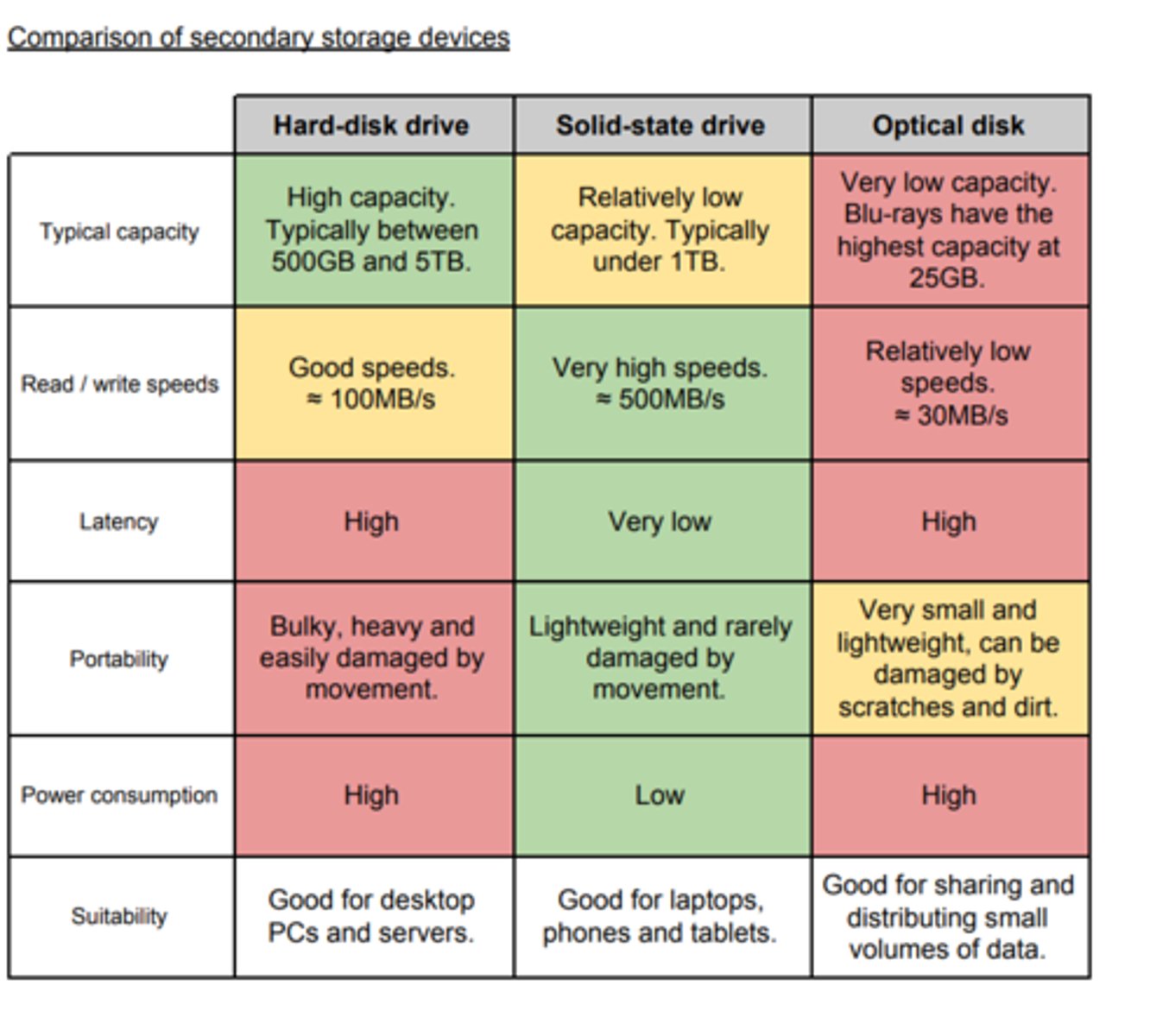
What is a network?
More than one computer system connected together.
Advantages of a network
-Transfer files quickly and easily
-Share peripherals and internet connections
-Access files from any computer on a network
-Control security, software updates and backups via a server
-Communicate with each other via email and social media
Disadvantages of a network
-Increased security risk to data
-Malware and viruses can spread easily between computers
-If a server fails, the computer connected to it may not work
-Computers may run slower if there is a lot of data travelling on the network
WAN
Wide Area Network - The internet
LAN
Local Area Network e.g. school network
internet
network of an interconnected networks
LAN info
-e.g. school network
-computers are connected at one geographical area
-Connected by wireless, ethernet cables, fibreoptic
-Less expensive than WAN
-Privately owned
-More secure - anti viruses, firewalls, account management
-Speed- faster speed of up to 1000mbps
WAN info
-e.g. the internet
-Computers/devices are connected over a large geographical area
-Connected by phone lines, internet connection, satelite, fibre optic, public network systems
-More expensive - as you use a dedicated line
-Publicly owned
-Less secure
WAN is a collection of LAN whereas a LAN is a collection of devices
Factors affecting the network
-Bandwidth = higher - more data can be transferred at once
-Number of users = more users , slower network
-Transmission media = copper/fibre optics - speed higher, ethernet
Bandwidth
-The amount of data that can be sent and recieved successfully
in a specific period of time
-Not a measure of how fast data travels but how much data can be sent via transmission media
-Measurement: bits per second - bit rate
Number of users
Too many users or devices on same network can cause to slow down if there is insufficient bandwidth available
transmission media
-Wired connections offer higher bandwidth than wireless connections
-Fibre optic cables offer higher bandwidth than copper cables
error rate
Less reliable connections increase the number of errors that occur when data is transferred, resulting in data having to be resent. The signal quality of wireless is dependent on the range of the device and other environmental factors. Quality of signal provided by copper cables is determined by grade of material used- higher quality cable, higher better signal. Length of cable is a factor
latency
Caused by battlenecks in network infastructure e.g. not using switches appropriately segment network traffic. Various pieces of hardware like switches and cables may not operate at same speed.
IP Address (Internet Protocol Address)
logical address of your device
IPv4
32 bits from 0 to 255 e.g.:
15.1.200.105
Binary-8bits,8bits,8bits,8bits
IPv6
128 bits e.g.:
16 bits, 16 bits, 16 bits, 16 bits, 16 bits , 16 bits , 16 bits
A105:BBC:6BA:7CE:...:...:....:
Hexa + denary numbers
A router
has a unique WAN - facing ip address and a LAN - facing ip address - this enables a LAN device to have the same IP address as another device on a separate LAN
MAC address
Media access control - physical address of your device
48 bits long
8bits,8bits,8bits,8bits,8bits,8bits
CB:AB:6D:CF:C8:AA
Hexadecimal & denary
Wireless access points
allows wireless - enable devices to connect to a network without cables
router
to connect your N/W to the outer N/W WAN/ Internet
Switch
sends data between computers on a LAN. Allows the LAN to connect to a WAN
Network Interface Card (NIC)
it allows a device to connect to either a wired or wireless network (faster)
hardware required to connect a standalone computer to a LAN
-A network interface controller connects a device to wired or wireless network. An NIC uses a protocol to ensure successful communication
-Wireless access points allow wireless-enabled devices to access a network.Wired connections are popular because they avoid the need to install cables
-A router sends data between networks and is required to connect a local area network to a wide area network. Routers uses device's IP address to route traffic to other routers
DNS (Domain Name System) how it works
1. You open your web browser and type in a URL(e.g. "Google.com")
2. Your browser sends a request to a DNS server to find the IP address for "google.com"
3. The DNS looks it up and returns the IP address (e.g., "142.250.190.78")
4. Your browser then connects to the web server at the IP address
5. The web server sends the website's content back to your browser
6. Your browser displays the website for you to use
Web server common functions
-hosting websites
-dealing with client requests
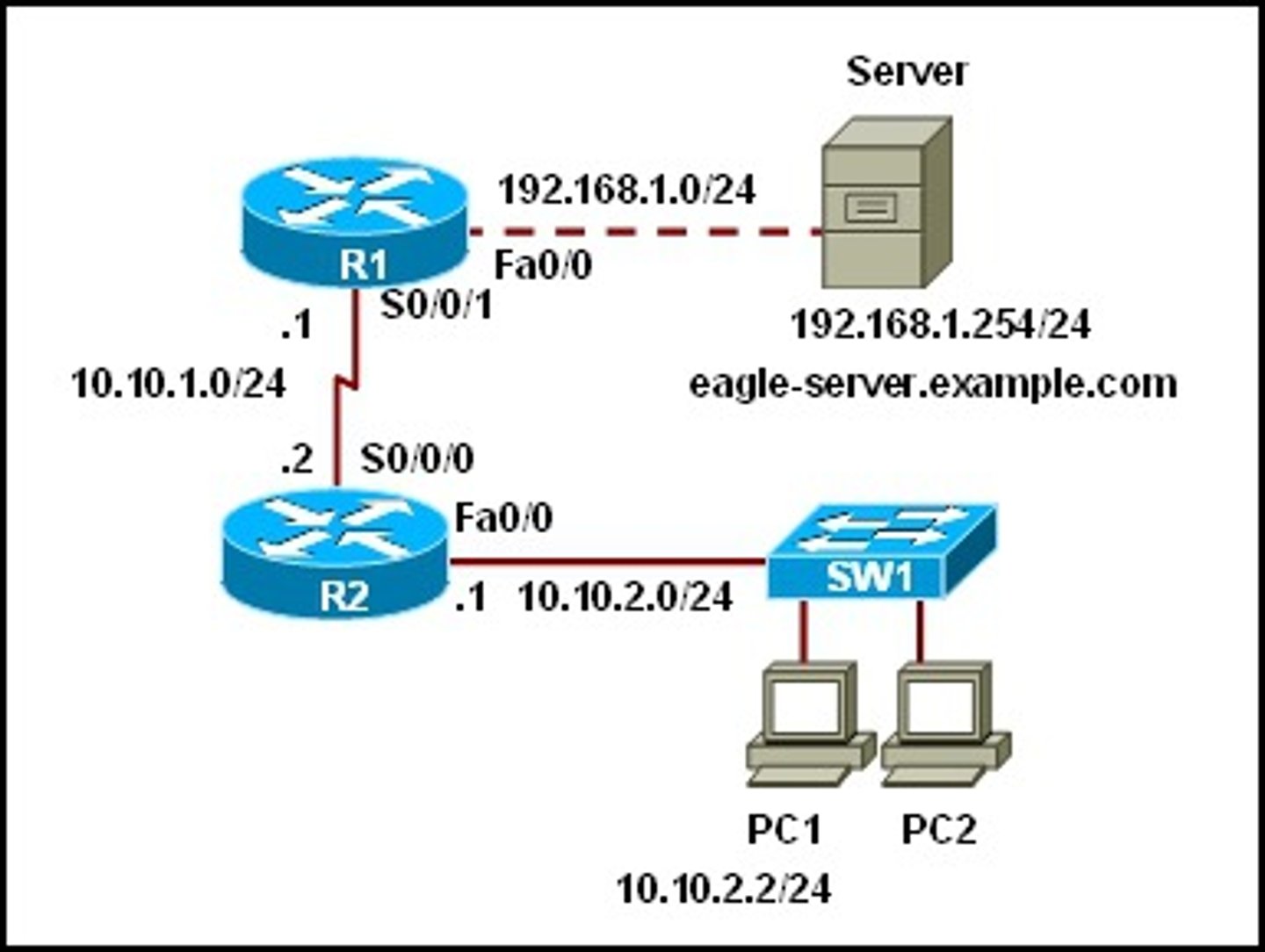
Web page
stored as text (HTML,CSS,JavaScript) - sent to a browser which uses various rules to render it correctly