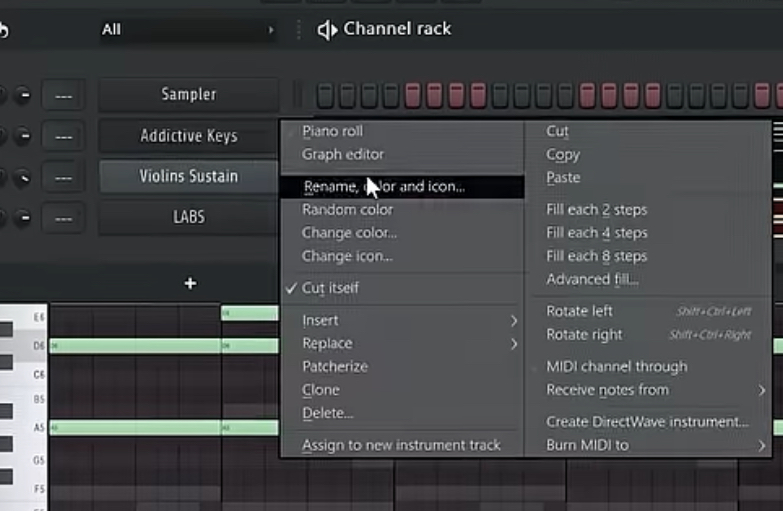making first melody
1/16
There's no tags or description
Looks like no tags are added yet.
Name | Mastery | Learn | Test | Matching | Spaced |
|---|
No study sessions yet.
17 Terms
Pulling a chord down In the roll channel
Hold ctrl + left click
Ctrl + down/up
Zoom in and out of roll channel
Ctrl + mouse wheel
Zoom in horizontally
Cant add pictures but its the thing on the upper right corner where the arrows are touching it >|^
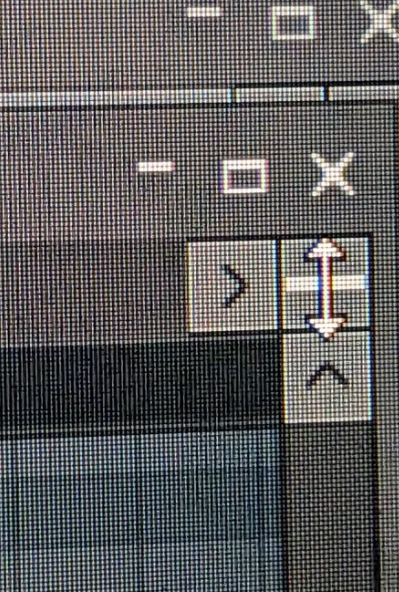
Click on chords
Ctrl+left click+Hold shift
Most melodies have 3 Layers

Split up notes
Alt+A when you copied mid section to make arpeggiator
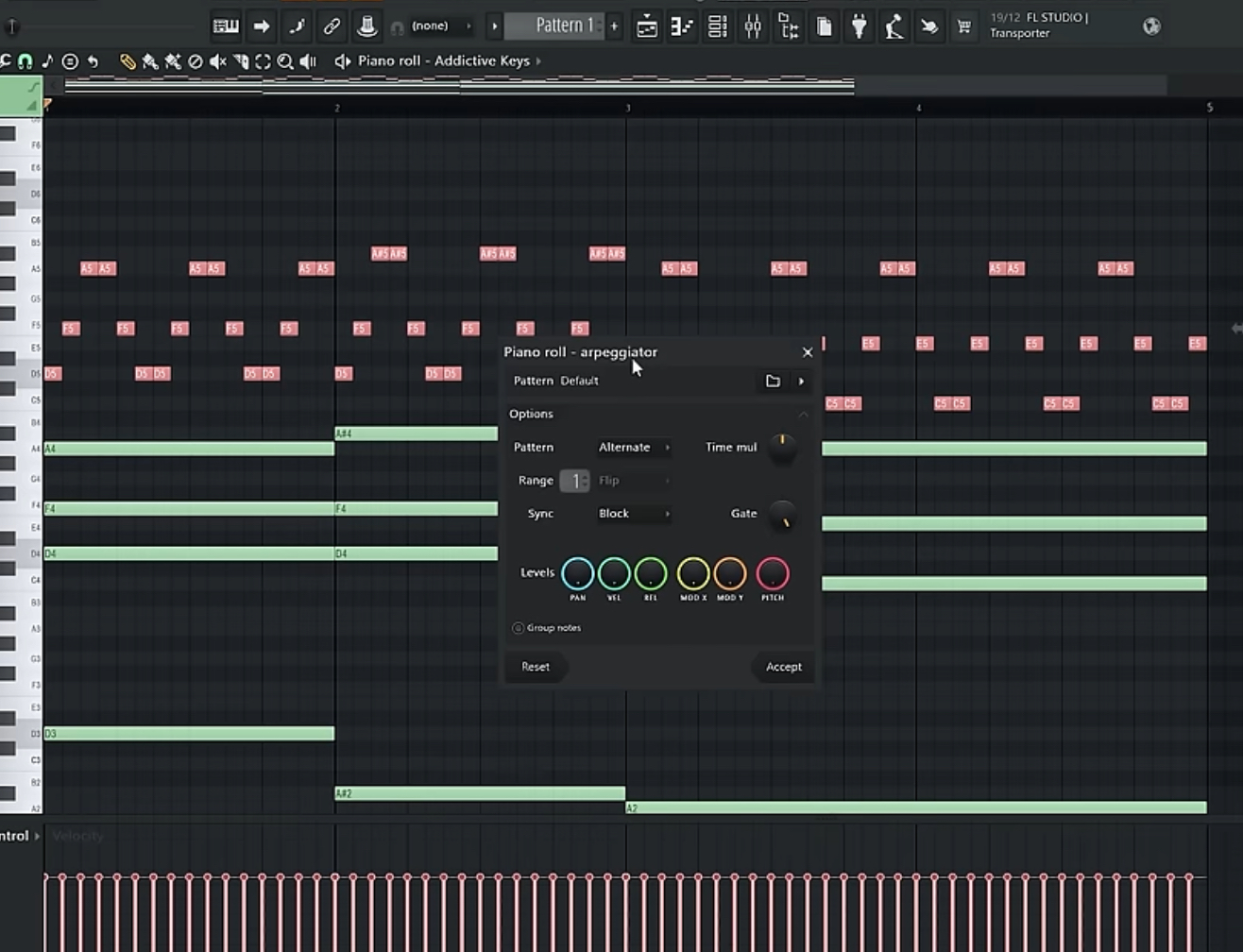
Slice tool
C key +left click drag down on a note
Separates the note making it play twice
Randomizer
Alt+R
Turn pattern off if it looks weird
Bring velocity down
Strums melody
Alt+S
Increases sound gradually
Bring up intensity
Preserve ends - doesnt overlap
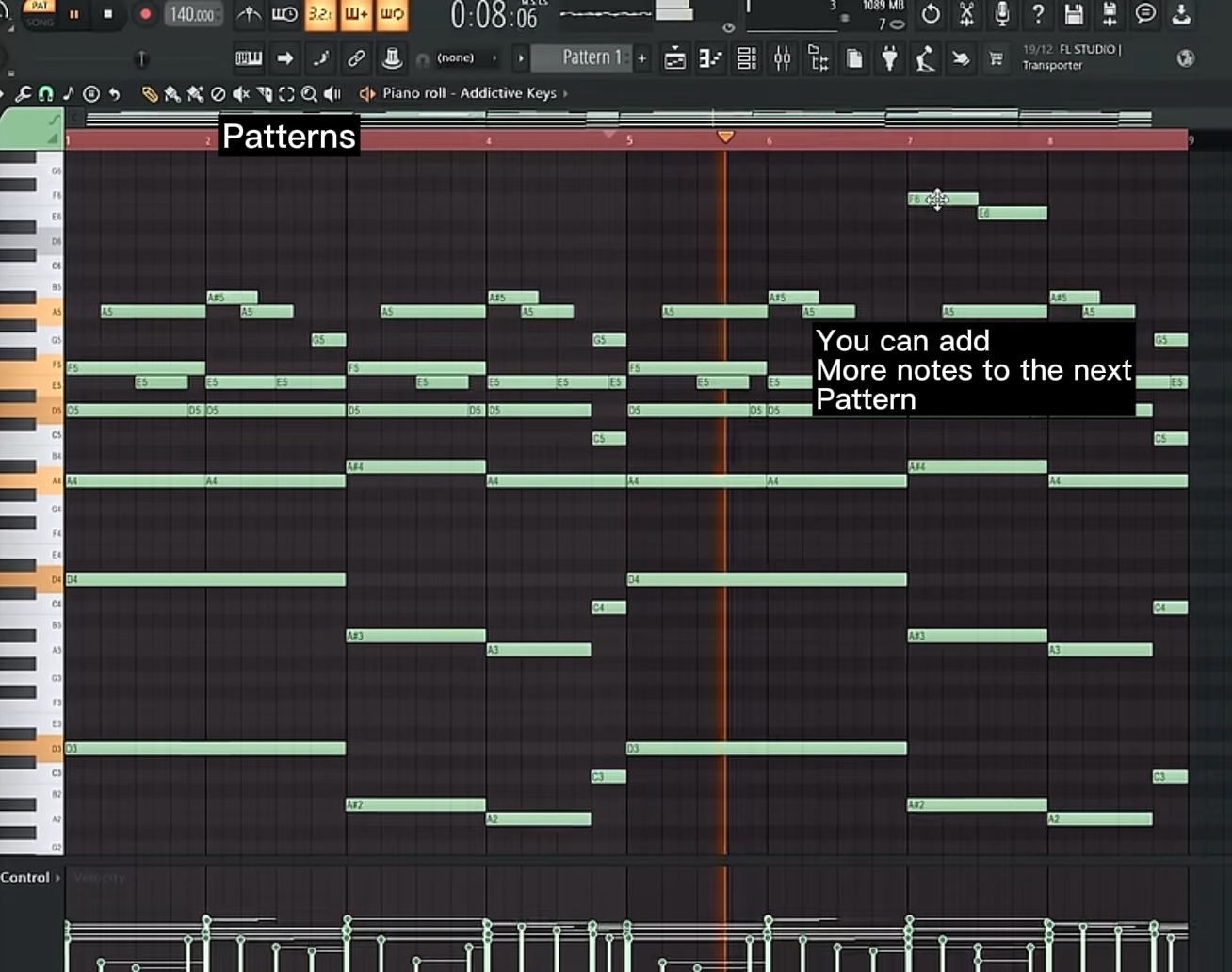
Ctrl+B to copy the same pattern
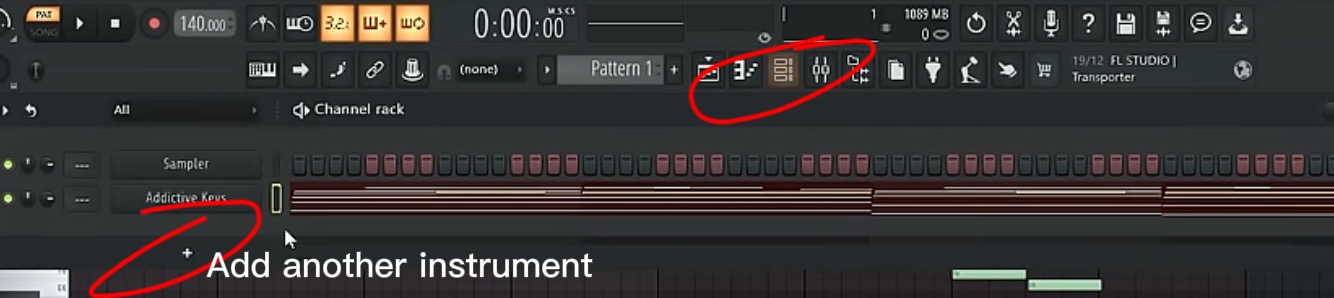
Sustain - longer notes
Stacato - shorter notes
Shows piano keys
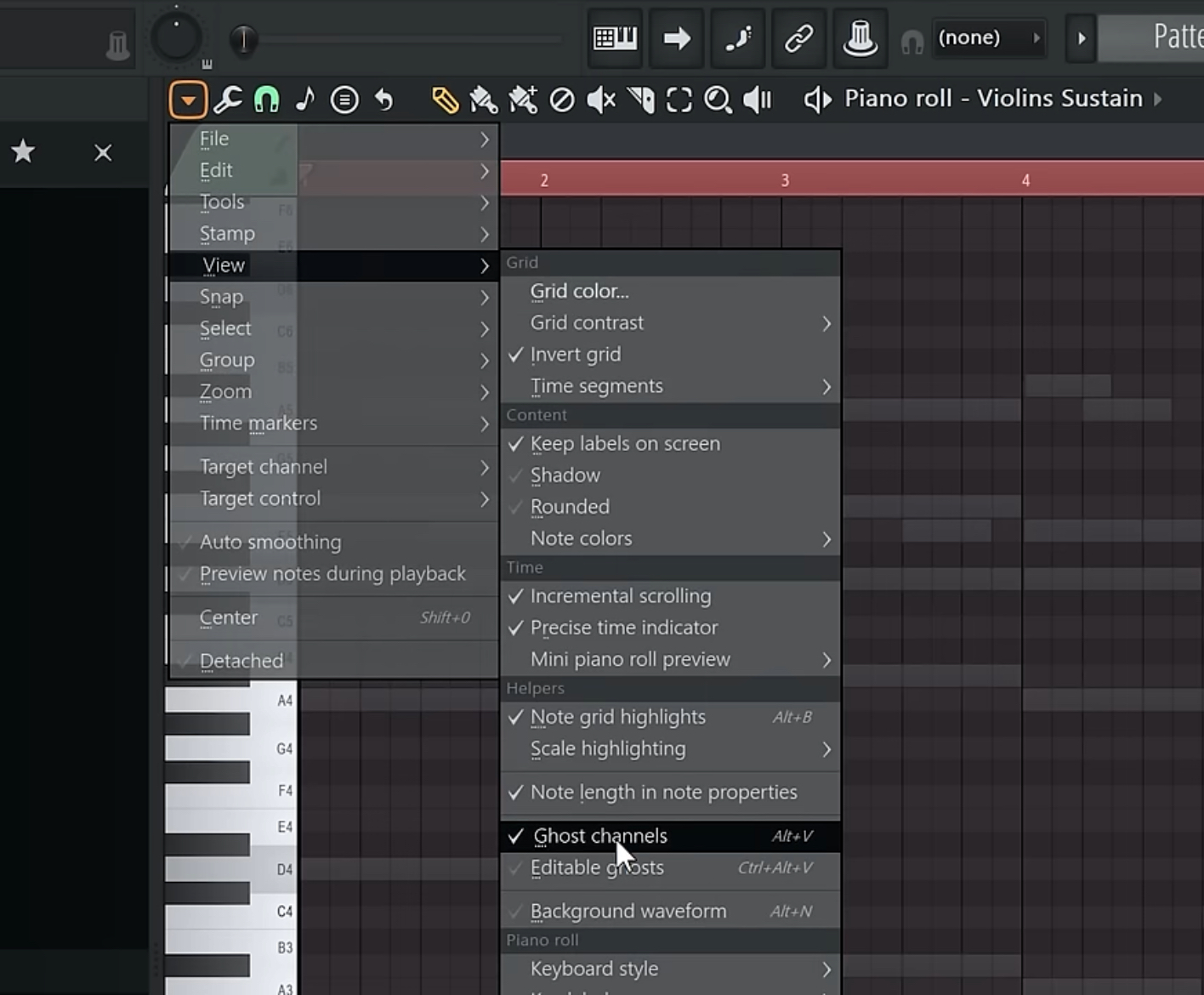
Volume

Copy melodies onto anther track

Ctrl q to Quantize notes
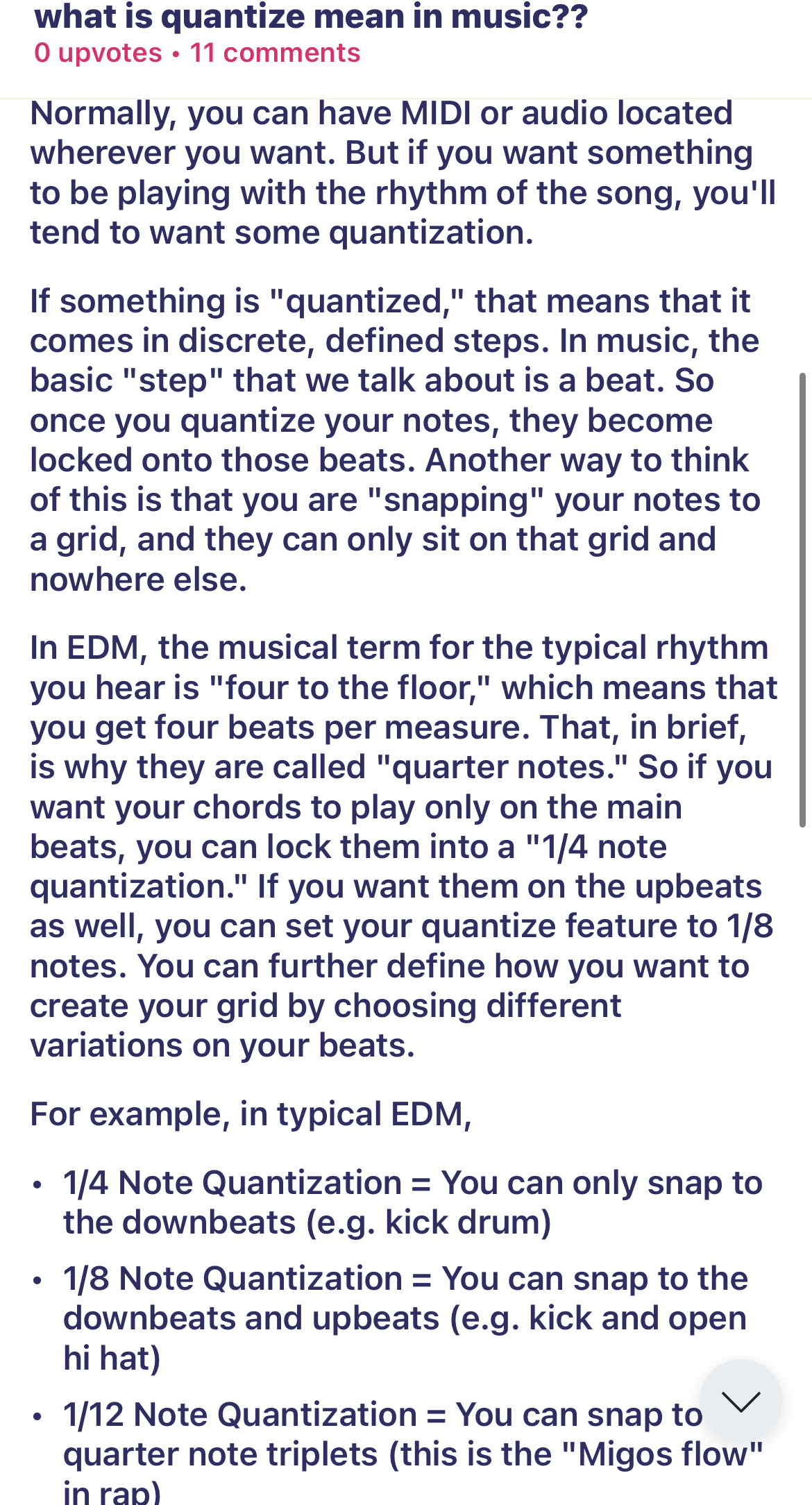
To listen to channel racks
Mute sounds or solo the sounds

Within Channel rack you can rename sounds (pretty important when you export the beat)