Arte Sketchup
5.0(1)
Card Sorting
1/37
Earn XP
Description and Tags
Last updated 11:47 AM on 3/9/23
Name | Mastery | Learn | Test | Matching | Spaced | Call with Kai |
|---|
No analytics yet
Send a link to your students to track their progress
38 Terms
1
New cards
component maker

2
New cards
Bucket

3
New cards
Line

4
New cards
Freehand
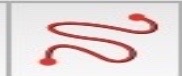
5
New cards
Rectangle
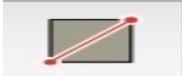
6
New cards
Eraser
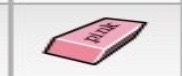
7
New cards
Circle
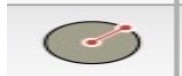
8
New cards
Polygon
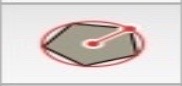
9
New cards
Arc
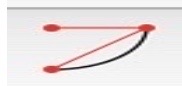
10
New cards
2 point arc
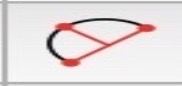
11
New cards
rotated rectangle

12
New cards
pie
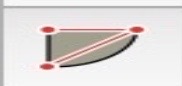
13
New cards
move

14
New cards
push/pull
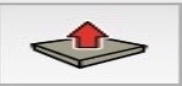
15
New cards
rotate

16
New cards
3 point arc
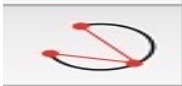
17
New cards
scale
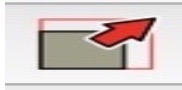
18
New cards
off-set

19
New cards
tape measure

20
New cards
follow me

21
New cards
protractor
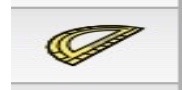
22
New cards
text
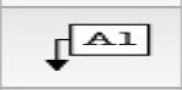
23
New cards
axes

24
New cards
3d text
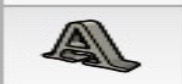
25
New cards
dimension
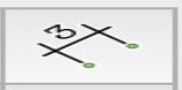
26
New cards
hand

27
New cards
zoom

28
New cards
zoom window

29
New cards
orbit

30
New cards
position camera

31
New cards
walk

32
New cards
look around

33
New cards
section plane

34
New cards
zoom extents

35
New cards
previous

36
New cards
* Top View
* Rectangle
* Push/pull upward
* Offset the rectangle
* Make rooms with lines
* Make lines for door
* Push pull upward the outer part (wall)
* Side View
* Make lines to find center for windows
* Put windows using rectangle
* Push/pull to erase the window (push/pull the thickness of the wall)
* SAME ON THE OTHER SIDES OF THE WALLS
* Rectangle
* Push/pull upward
* Offset the rectangle
* Make rooms with lines
* Make lines for door
* Push pull upward the outer part (wall)
* Side View
* Make lines to find center for windows
* Put windows using rectangle
* Push/pull to erase the window (push/pull the thickness of the wall)
* SAME ON THE OTHER SIDES OF THE WALLS
Make a house
37
New cards
* Top View
* Make circle (make group)
* Make the line connected to basic line in origin
* Move the front of the line upward
* Rotate option move with cursor to the basic line and x23
* Select all lines
* Move option (connect with the top of the line) and x23
* Select a line (make group)
* Select all (except circle) and erase
* Select line, scale and lower
* Move option (connect with the top of the line) and x9
* Copy paste and rotate 180
* Select the circle and push/pull upward to the top of the coil
* Explode the circle
* Select both coils and explode
* Select one coil and scale and move it inside 0.70 on all sides
* Make circle (make group)
* Make the line connected to basic line in origin
* Move the front of the line upward
* Rotate option move with cursor to the basic line and x23
* Select all lines
* Move option (connect with the top of the line) and x23
* Select a line (make group)
* Select all (except circle) and erase
* Select line, scale and lower
* Move option (connect with the top of the line) and x9
* Copy paste and rotate 180
* Select the circle and push/pull upward to the top of the coil
* Explode the circle
* Select both coils and explode
* Select one coil and scale and move it inside 0.70 on all sides
Screw
38
New cards
* Front view
* Line on origin upward, left, and upward again all intersecting
* Bottom view
* Circle on the origin
* Offset the circle
* Erase the circle in the middle
* Select line
* Put follow me
* Erase line by clicking 3 times
* Line on origin upward, left, and upward again all intersecting
* Bottom view
* Circle on the origin
* Offset the circle
* Erase the circle in the middle
* Select line
* Put follow me
* Erase line by clicking 3 times
Pipe: Using Follow Me