Advanced Computer Networks - Chapter 1
1/49
Earn XP
Description and Tags
Elements of Modern Networking
Name | Mastery | Learn | Test | Matching | Spaced |
|---|
No study sessions yet.
50 Terms
(3P) Name the components of the networking ecosystem. (2P) Explain each.
Bottom up:
End User: Ultimate consumer of applications, data and services on a computing platform.
Network Provider: Organization that delivers communication services over a typical large geographical area.
Application Provider: Entity generating/selling user applications to be executed on the user’s platform.
Application Service Provider: Organization that hosts software applications within its own facilities. Ex: e-mail server, web server, database server, etc.
Content Provider: Organization or individual that creates information, including educational or entertainment content, distributed via internet or enterprise networks.
Data center Network: Very large number of inter connected servers: 80% traffic within DC and 20% to external network.
IoT or Fog networking: Thousands and millions of devices deployed by enterprises. Data traffic between machine-to-machine.
(1P) Illustrate The Modern Networking Ecosystem
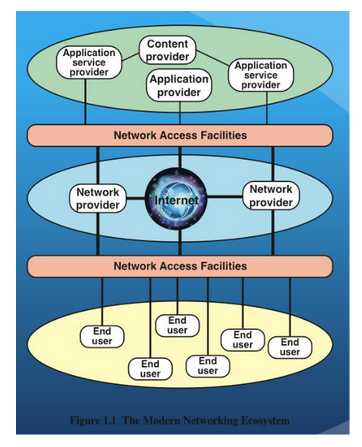
(2P) Describe the Elements of Network Architectures
Router:
Network device that forwards data packets from one network to another.
Forwarding decision is based on network layer information and routing tables.
Routers require packets to be formatted in a routable protocol.
Core Router:
A router that resides within the middle of the network rather than its periphery.
Makes the backbone of the internet.
Edge Router:
Router that sits at the periphery of a network.
Also called access router or aggregation router.
(0P) Look at this Global Network Architecture (Related to Elements of Network Architecture)
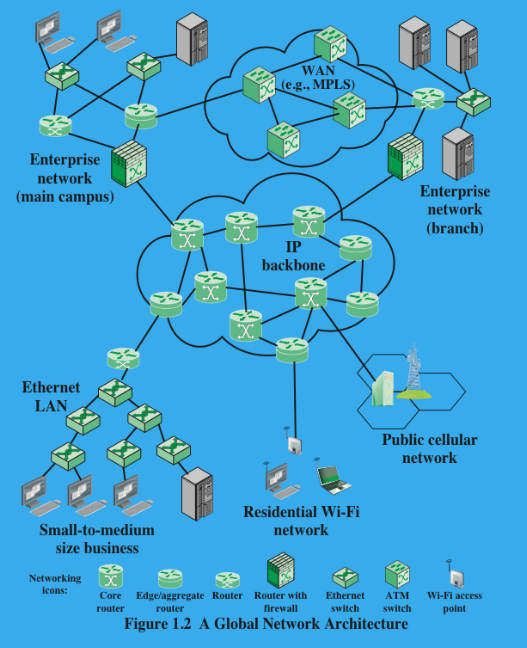
(3P) Explain the Network Hierarchy.
Bottom-up:
Access Network:
Network that connects directly to the end user or customer.
LAN to connect end users.
Distribution Network:
Connect access network to the core network.
Peering: agreement between two routers to accept each other’s data packets and forward them.
Core Network:
Also known as backbone network.
Central network that provides networking services to attached distribution and access network.
Use very high performance routers, high capacity transmission lines, and multiple interconnected routers.
(1P) Illustrate A Typical Network Hierarchy
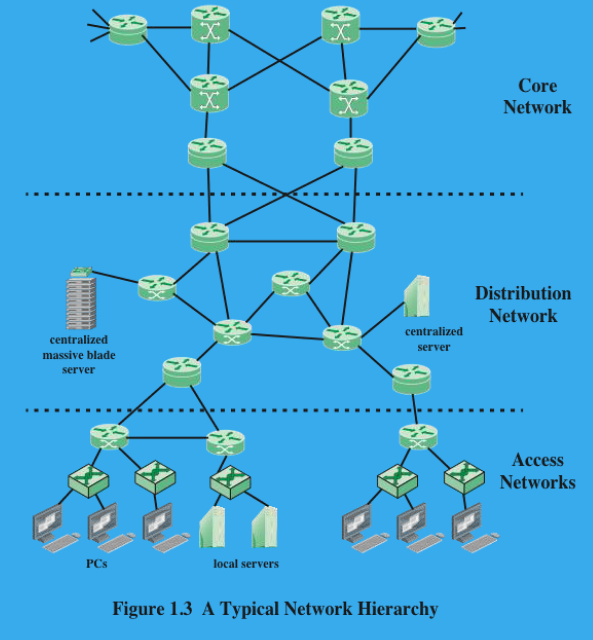
(2P) Cite the Network Transmission Technologies
Ethernet: Standard defined by IEEE 802.3 committee
Wi-Fi: Wireless LAN technology standard by IEEE802.11 committee.
4G/5G cellular networks
(2P) Discuss Ethernet
Commercial name for a wired local-area network technology.
The predominant wired networking technology.
Use of shared physical medium, medium access protocol, transmission of data packets.
Has evolved to support data rates up to 100Gbps and distances from a few meters to tens of kilometers.
Has become essential for supporting personal computers, workstations servers, and massive data storage devices in organizations large and small.
(0.5P) Cite the Applications of Ethernet
Ethernet in the Home
Ethernet in the Office
Ethernet in the Enterprise
Ethernet in the Data Center
Ethernet in the Wide-Area Networking
(1P) Discuss Ethernet in the Home
Has been used to create a local network of computers with access to the Internet via a broadband modem/router
Has declined with increasing availability of high-speed, low cost Wi-Fi.
Two recent extensions of Ethernet technology have enhanced and broadened the use of Ethernet in the home:
Powerline carrier (PLC): Use the power wire as a communication channel to transmit Ethernet packets.
Power over Ethernet (PoE): Use existing ethernet cable to distribute power.
(2P) Discuss Ethernet in the Office. Why does it retains its popularity?
Has been the dominant network technology for wired local-area networks (LANs) in the office environment.
Wired Ethernet technology exists side by side with the wireless Wi-Fi technology.
Retains its popularity because:
It can support many devices at high speeds.
Is not subject to interference.
Provides a security advantage because it is resistant to eavesdropping.
A combination of Ethernet and Wi-Fi is the most common architecture (can work in conjunction with Wi-Fi)
(1P) Discuss Ethernet in the Enterprise.
It is possible to scale the network, both in terms of distance and data rate with the same Ethernet protocol and associated quality.
Can easily extend an Ethernet network using a mixture of cable types and Ethernet hardware: 10 Mbps to 100 Gbps.
Easy to mix different speeds and different vendor equipment.
Ethernet network can be up to 100 km.
(0P) Look at this basic enterprise LAN architecture (ETHERNET IN ENTERPRISE)
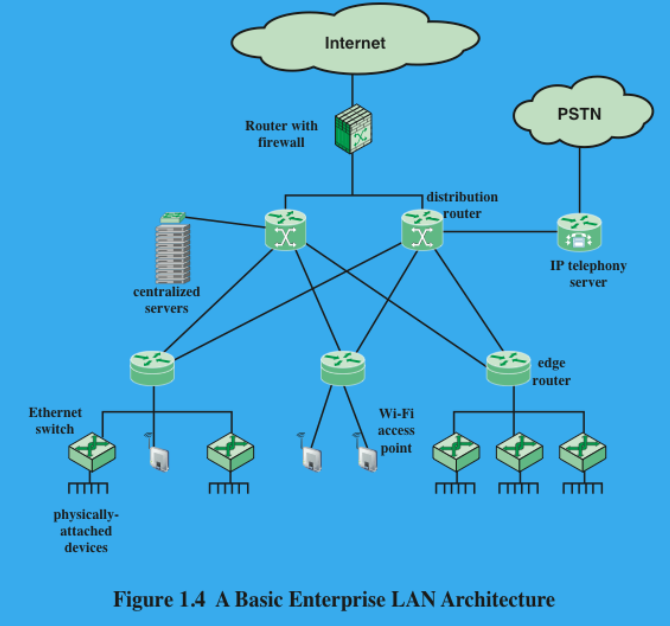
(3P) Discuss Ethernet in the Data Center. What is Backplane Ethernet? What are blade servers?
Dominate the data center, where very high data rates are needed to handle massive volumes of data among networked server and storage units.
For co-located servers and storage units, high-speed Ethernet fiber links and switches provide the needed network infrastructure.
Backplane Ethernet:
Runs over copper jumper cables that can provide up to 100 Gbps over very short distances.
Blade servers:
Multiple server modules housed in a single chassis.
Used in DC to save space and improve system management.
Chassis provides power supply.
Each blade has its own CPU, memory, and hard disk.
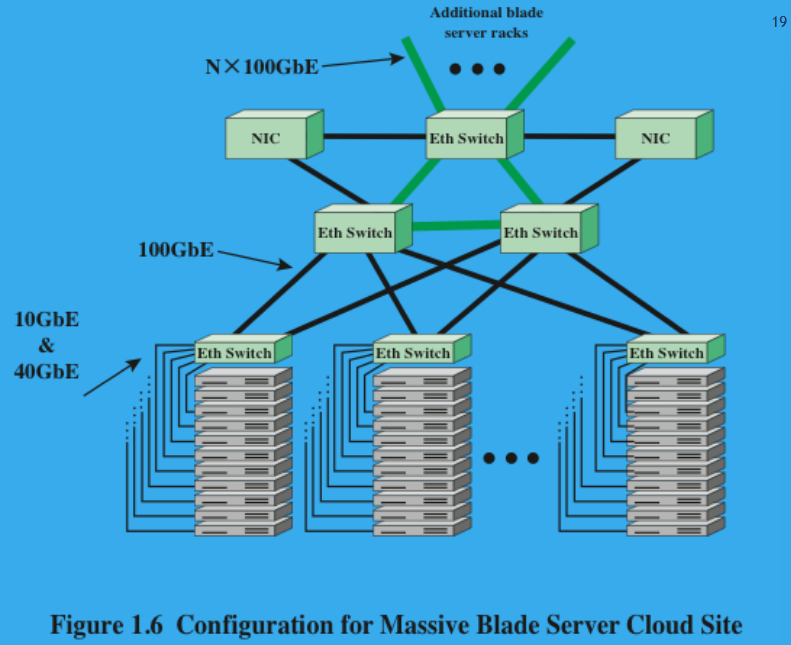
(2P) Discuss Ethernet for Wide-Area Networking
Ethernet was not a significant factor in wide-area networking.
Gradually more telecommunications and network providers have switched to Ethernet from alternative schemes to support wide-area access.
Other wide-area options
Dedicated T1 lines
Synchronous digital hierarchy (SDH) lines
Asynchronous Transfer Mode (ATM)
Carrier Ethernet
One of the fastest-growing Ethernet technologies
(2P) Define Asynchronous Transfer Mode (ATM)
ATM is a high-speed networking standard designed for the efficient transmission of voice, video, and data across a single network.
It operates on the principles of cell-switching and multiplexing, where data is divided into small, fixed-sized cells (typically 53 bytes long) rather than variable-sized packets used in other networking protocols.
(2P) Define Synchronous Digital Hierarchy (SDH)
SDH is a standardized digital telecommunication protocol used to transmit large volumes of data over optical fiber networks.
It was developed to facilitate the efficient and reliable transmission of digital signals across the global telecommunications infrastructure.
With the advent of newer technologies such as Dense Wavelength Divison Multiplexing (DWDM) and the shift towards packet-switched networks like Ethernet, the use of SDH has been gradually declining in favor of more advanced and scalable solutions.
(1P) Discuss the Ethernet-related standards
IEEE 802 LAN standards committee:
802.3 group is responsible for issuing standards for LANs that are referred to commercially as Ethernet.
The Ethernet Alliance supports a range of activities, from developing new Ethernet technologies to testing interoperability, demonstrating innovations, and educating others.
(1P) What Ethernet Data Rates exist? Which are being developed?
10 Mbps, 100 Mbps, 1 Gbps, 10 Gbps, 40 Gbps, 100 Gbps.
200 Gbps, 400 Gbps, 1.6 Tbps in development and implemented in specialized high-bandwidth environments.
(1P) Cite 1-Gbps Ethernet use cases
Centralized server farms: Many multimedia applications require client systems to retrieve large amounts of data from centralized servers, known as server farms.
High-speed local backbone: As processing demands increase, enterprises build an architecture with multiple LANs connected by a high-speed backbone network.
Power workgroups: These groups typically consist of a small number of cooperating users who need to exchange massive data files across the network.
(1P) Discuss 10-Gbps Ethernet. What was the principle driving requirement for it?
(2P) What are the factors contributing to the explosive growth in Internet and intranet traffic?
The principle driving requirement for 10-Gbps Ethernet was the increase in intranet and Internet traffic.
Factors contributing to the explosive growth in both Internet and intranet traffic:
An increase in the number of network connections.
An increase in the connection speed of each end-station.
An increase in the deployment of bandwidth-intensive applications such as high-quality video.
An increase in web hosting and application hosting traffic.
(2P) Discuss 100-Gbps Ethernet. What were its market drivers?
Data center/Internet media providers: To support the growth of Internet multimedia content and web applications, content providers have been expanding data centers.
Metro video/service providers: Video on demand has been driving a new generation of 10-Gbps Ethernet.
Enterprise LANs: Continuing growth in convergence of voice/video/data and in unified communications is driving up network switch demands.
Internet exchanges/ISP core routing: With the massive amount of traffic flowing through these nodes, these installations are likely to be early adopters of 100-Gbps Ethernet.
(1P) Discuss 25/50 Gbps Ethernet
25 Gigabit Ethernet Consortium:
Includes Google and Microsoft
Objective is to support an industry standard, interoperable Ethernet specification that boosts the performance and slashes the interconnect cost per Gbps between the NIC and ToR switch.
Prescribes a single-lane 25-Gbps Ethernet and dual-lane 50-Gbps Ethernet link protocol.
IEEE 802.3 committee is at work developing the needed standards for 25 Gbps and may include 50 Gbps.
(1P) Discuss 400 Gbps Ethernet
IEEE 802.3 is currently exploring technology options for producing a 400-Gbps Ethernet standard.
No timetable is yet in place.
1-Tbps (terabits per second, trillion per second) standard will eventually be produced.
(1P) Discuss 2.5/5 Gbps Ethernet
These lower speeds are known as Multirate Gigabit BASE-T (MGBASE-T)
Currently the MGBASE-T Alliance is overseeing the development of these standrads outside of IEEE.
Mainly intended to support IEEE 802.11ac wireless traffic into a wired network.
Gaining acceptance where more than 1 Gbps of throughput is needed (such as to support mobile users in the office environment)
(2P) Define Wi-Fi
Wi-Fi = Wireless fidelity.
Standardized by IEEE 802.11.
Has become the dominant technology for wireless LANs.
First important use was in the home to replace Ethernet cabling for connecting desktop and laptop computers with each other and with the Internet.
Provides a cost effective way to the Internet.
Is essential to implementing the Internet of Things (IoT)
(1.5P) Discuss Wi-Fi in the Home
Replace Ethernet cabling for connecting desktop and laptop.
Used as a default scheme for interconnecting home computer network.
Home wi-fi provides cost effective way to the internet.
Smartphone and tables use wi-fi automatically to connect to internet rather than cellular networks.
(1P) Discuss Public Wi-Fi
Hotspots have become readily available.
Remote places can support hotspots with the development of the satellite Wi-Fi hotspot (First company to develop such a product was Iridium).
The satellite modem will initially provide a relatively low-speed connection, but the data rates will inevitably increase.
(1P) Discuss Enterprise Wi-Fi. Mention the two trends that have driven the transition to a Wi-Fi centered enterprise.
Economic benefit of Wi-Fi is most clearly seen in the enterprise.
Approximately half of all enterprise network traffic is via Wi-Fi rather than the traditional Ethernet.
Two trends have driven the transition to a Wi-Fi centered enterprise:
Demand has increased with more and more employees preferring to use laptops, tablets, and smartphones to connect to the enterprise network.
The arrival of Gigabit Ethernet allows the enterprise network to support high-speed connections to mobile devices simultaneously.
Bring Your Own Device (BYOD): Enterprise encourage the practice of BYOD.
(1P) Discuss Wi-Fi Standards
Interoperability is essential to the success of Wi-Fi
Wi-Fi enabled devices must be able to communicate with Wi-Fi access points regardless of the manufacturer of the device or access point.
Interoperability is guaranteed by:
IEEE 802.11 wireless LAN committee develops the protocol and signaling standards.
The Wi-Fi Alliance creates test suites to clarify interoperability for commercial products that conform to various IEEE 802.11 standards.
The term Wi-Fi (wireless fidelity) is used for products certified by the Alliance.
(0P) Look at these wifi rates lol dont memorize them though
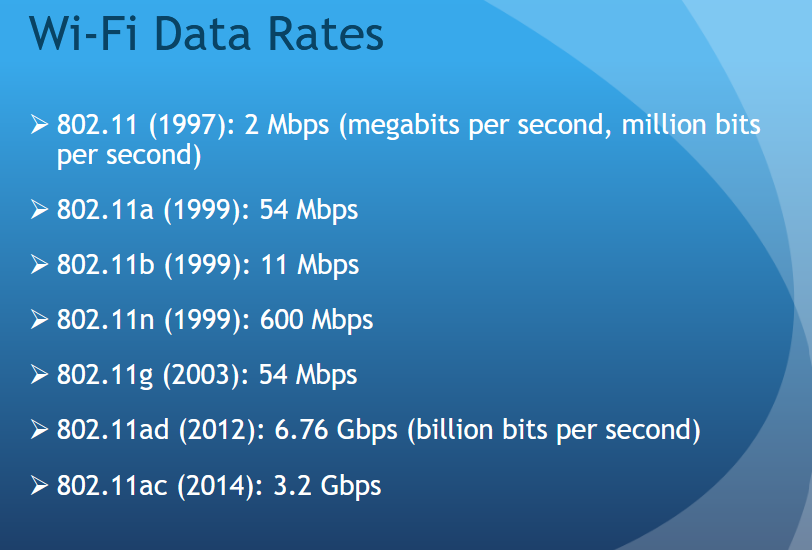
(2P) Discuss 1G
Original cellular networks.
Provided analog traffic channels and were designed to be an extension of the public switched telephone networks.
Most widely deployed system was the Advance Mobile Phone Service (AMPS) developed by AT&T
Voice transmission was purely analog and control signals were sent over a 10-kbps analog channel.
Important: 10 Kbps analog channel
(2P) Discuss 2G. Why was it developed? What differences does it have over 1G?
Developed to provide:
Higher-quality signals
Higher data rates for support of digital services
Greater capacity
Key differences in 2G over 1G:
Digital traffic channels
Encryption
Error detection and correction
Channel access
(2P) Discuss 3G. What is its objective? What are its design features?
Objective is to provide fairly high-speed wireless communication to support multimedia, data, and video in addition to voice.
Has the following design features:
Bandwidth: Limit channel uses to 5Mhz
Data rate: Target data rates are 144 and 384 kbps.
Multirate: Multiple fixed-data logical channels to a given user.
Each logical channel operates at a predetermined, constant bit rate (e.g., 12.2 kbps for voice, 64 kbps for video, etc)
(Freebie) Look at this picture relating to 1G, 2G, and 3G
Also, some helpful information
In summary:
1G = analog voice only.
2G = digital voice + texts.
3G = slow Internet.
4G = fast Internet/video.
5G = super-fast, also connects smart cars and devices.
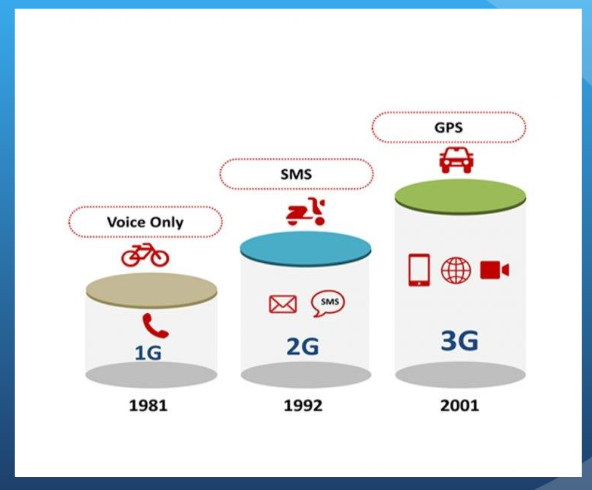
(3P) Discuss 4G and its characteristics.
Ultra-broadband Internet access for a variety of mobile devices, including laptops, smartphones, and tablets.
4G networks support Mobile web access and high-bandwidth applications such as high definition mobile TV, mobile video conferencing, and gaming services.
Designed to maximize bandwidth and throughput while also maximizing spectral efficiency.
Has the following characteristics:
Based on an all-IP packet switched network
Support peak data rates
Dynamically share and use network resources to support more simultaneous users per cell
Support smooth handovers across heterogeneous networks
Support high QoS for next-generation multimedia applications
(3P) Discuss 5G. What does it focus on?
Huge amounts of data traffic generated by tablets and smartphones will be augmented by an equally huge amount of traffic from the Internet of Things (which includes shoes, watches, appliances, cars, thermostats, door locks, and much more).
Focus is on:
Building more intelligence into the network
Meeting service quality demands by dynamic use of priorities (“It gives the right data more importance, not all data is equally urgent”)
Adaptive network reconfiguration (network slicing — they can create virtual mini-networks for different purposes. Each “slice” has its own settings [speed, latency, security]).
Other network management techniques
(3P) Define Cloud Computing.
Any system providing access via internet to processing power, storage, software, or other computing services, often via web browser.
Services are rented from an external company that hosts and manages them.
First became available in the early 2000s
Particularly targeted at large enterprises
Has spread to small and medium-size businesses and recently to consumers
Apple’s iCloud has launched in 2012 and had 20 million users within a week of the launch
Evernote launched in 2008 and approached 100 million users in less than six years
In 2014 Google announced that Google Drive had almost a quarter of a billion active users
(3.5P) What are the essential concepts/characteristics of cloud computing?
The National Institute of Standards and Technology (NIST) defines the essential characteristics of cloud computing as:
→ Broad network access: Capabilities are available over network and access through standard mechanisms. (“You can reach it from anywhere.”) (You can open Google Docs or Dropbox from your phone, tablet, or laptop anywhere with Internet.)
→ Rapid elasticity: Expand and reduce resources based on requirements. (“It stretches or shrinks instantly.”) (✅ Example: Netflix servers expand at night when millions of people watch movies, then shrink in the morning when traffic drops.)
→ Measured service: Resource uses can be monitored, controlled, reported, providing transparency. (“The more you use, the more you pay. Simple.”) (AWS charges you per hour or per gigabyte of usage.)
→ On-demand self service: As needed automatic without human interaction. (You can start or stop services yourself from a web panel — no human technician needed.)
→ Resource pooling: Use multitenant model. Computing resources are pooled to serve multiple consumers. (“It’s like a big Lego box — everyone gets their own little piece, but it all comes from the same pile.”) (Amazon or Google run millions of virtual servers on shared hardware for different users — you don’t own a specific machine, you just rent a piece.)
BRMOR.
(3P) What are the Benefits of Cloud Computing?
Cloud computing provides:
Economies of scale
Professional network management
Professional security management
Another big advantage of using cloud computing to store your data and share it with others is that the cloud provider takes care of security.
Unfortunately, the customer isn’t always protected.
There have been a number of security failures among cloud providers.
Btw look at this image example lol bye.
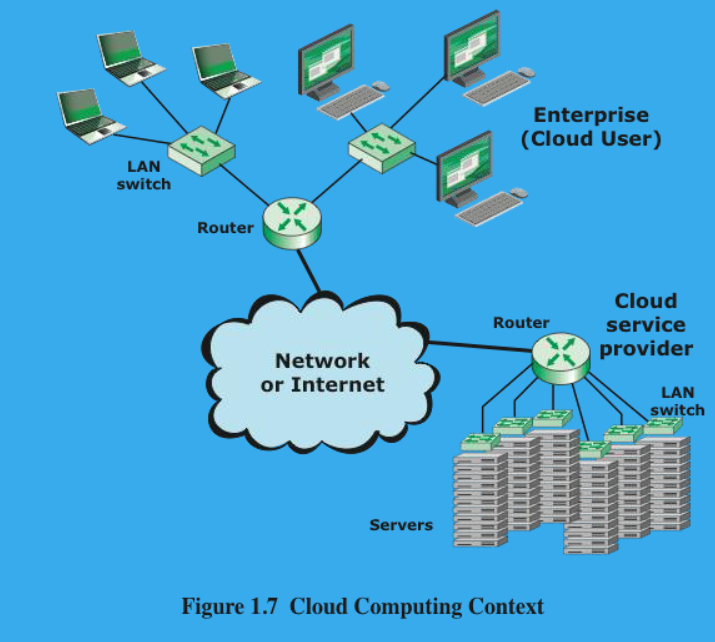
(3.5P) What is Cloud Networking?
The networks and network management functionality that must be in place to enable cloud computing. Many cloud computing solutions rely on the Internet, but that is only a piece of the networking infrastructure.
One example is the provisioning of high-performance/high-reliability networking between the provider and subscriber.
In this case, some or all the traffic between an enterprise and the cloud bypasses the Internet and uses dedicated private network facilities owned or leased by the cloud service provider.
It is often called dedicated interconnect, private peering, or cloud direct connectivity.
EX: AWS Direct Connect, Microsoft Azure ExpressRoute, Google Cloud Interconnect.
Cloud Networking refers to the collection of network capabilities required to access a cloud, including:
→ Making use of specialized services over the Internet.
→ Linking enterprise data centers to a cloud.
→ Using firewalls and other network security devices at critical points to enforce access security policies.
(3P) Define Cloud Storage
Can be thought of a subset of cloud computing.
Consists of database storage and database applications hosted remotely on cloud servers.
Enables small businesses and individual users to take advantage of data storage that scales with their needs and to take advantage of a variety of database applications without having to buy, maintain, and manage the storage assets.
(3P) Discuss Internet of Things (IoT)
IoT refers to the expanding interconnection of smart devices, ranging from appliances to tiny sensors.
A key trend is embedding short-range mobile transceivers into various gadgets and everyday items, allowing new ways for people to communicate with things and for things to communicate with each other.
Primarily driven by deeply embedded devices.
These devices are low-bandwidth, low-repetition data-capture and low-bandwidth data-usage appliances that communicate with each other and provide data via user interfaces.
(3P) Cite the four generation of deployment in the Internet that culminated in IoT
(2P) Explain them.
Information technology (IT): PCs, servers, routers, firewalls, and so on, bought as IT devices by enterprise IT people, primarily using wired connectivity.
Operation technology (OT): Machines/appliances with embedded IT built by non-IT companies, such as medical machinery, SCADA, process control and kiosks, bought as appliances by enterprise OT people and primarily using wired connectivity.
Personal technology: Smartphones, tablets, and ebook readers bought as IT devices by consumers exclusively using wireless connectivity and often multiple forms of wireless connectivity.
Sensor/actuator technology: Single-purpose devices bought by consumers, IT, and OT people exclusively using wireless connectivity, generally of a single form, as part of larger systems.
In short:
1. When the Internet was mostly computers, wired.
When machines and equipment started getting computers inside them, mostly wired.
When normal people started carrying the Internet, wireless.
When tiny, single-purpose gadgets got connected too, wireless (Now even dumb little objects — lights, cars, fridges, watches — talk to the Internet.)
(3P) What are the layers of the Internet of Things? (2P) Define them.
Sensors and actuators:
These are the “things”
Sensors: Devices that detect and measure physical properties from the environment and convert them into signals (usually electrical) from a system and convert them into physical action.
Actuators: Devices that take signals (usually electrical) from a system and convert them into physical action.
Connectivity: A device may connect via either a wireless or wired link into a network to send collected data to the appropriate data center (sensor) or receive operational commands from a controller site (actuator).
Capacity: The network supporting the devices must be able to handle a potentially huge flow of data.
Storage: There needs to be a large storage facility to store and maintain backups of all the collected data.
Data analytics: For large collections of devices, “big data” is generated, requiring data analytics capability to process the data flow.
(3P) What is Network Convergence? What is the three-layer model of enterprise communications? (NEED CLARIFICATION)
Provision of telephone, video, and data communication services within a single network.
Refers to the merger of previously distinct telephony and information technologies and markets.
You can think of this convergence in terms of a three-layer model of enterprise communications:
Application convergence
These are seen by the end users of a business
Convergence integrates communications applications with business applications
Enterprise services
At this level, the manager deals with the information network in terms of the services that must be available to ensure that users can take full advantage of the applications that they use.
Infrastructure
The network and communications infrastructure consists of the communication links, LANs, WANs, and Internet connections available to the enterprise.
A key aspect of convergence at this level is the ability to carry voice, image, and video over networks that were originally designed to carry data traffic.
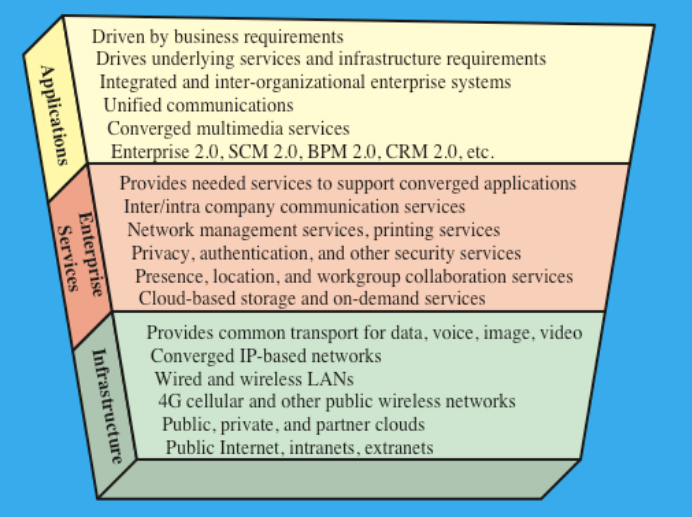
(3P) What are the Benefits of IP Network Convergence?
Cost saving: Reduce administration, maintenance, and operating cost; Reuse of existing resources. (It’s cheaper and easier to run one network than three)
Effectiveness: User with more flexibility; use of virtual private network (VPN) help remote access business application and communication services. (People can work more easily and from anywhere)
Transformation: Modifiable and interoperable; Provide better data, enhance real-time decision making, improved execution of key business process and operations. (One smart network makes the whole company quicker, smarter, and more connected.)
CET
(3P) What is Unified Communications (UC)?
A concept related to network convergence is UC.
Focuses on the integration of real-time communication services to optimize business processes.
IP is the foundation on which UC systems are built.
Key elements of UC include:
UC systems typically provide a unified user interface and consistent user iexperience across multiple devices and media
UC merges real-time communications services with non-real-time services and business process applications.
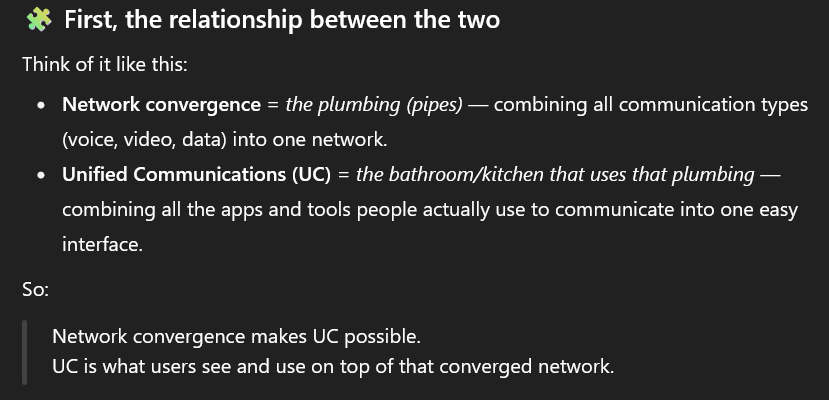
(3P) What are the Key elements of UC?
RTC dashboard: Provides UC users with a unified user interface across communication devices.
Web conferencing: Data sharing through web-connected interactive white boards (IWBs)
Audio conferencing: Live meeting for audio transmission and reception
Unified messaging: Provide a common repository for messages from multiple sources. Ex: email, voice mail, fax messages.
Instant Messaging: Real-time text based messages between two or more participants.
Video teleconferencing: Allows users in two or more locations to interact simultaneously via two-way video and audio transmission
Presence: Capability to determine someone location in real-time.
IP enabling contact centers: Enhance customer contact center functionality and performance.
IP/mobility: Deliver of information and collection of information from personnel who are in mobile.
Converged IP/wireless infrastructure: UC enables mobile devices to switch bretween wi-fi and cellular systems.
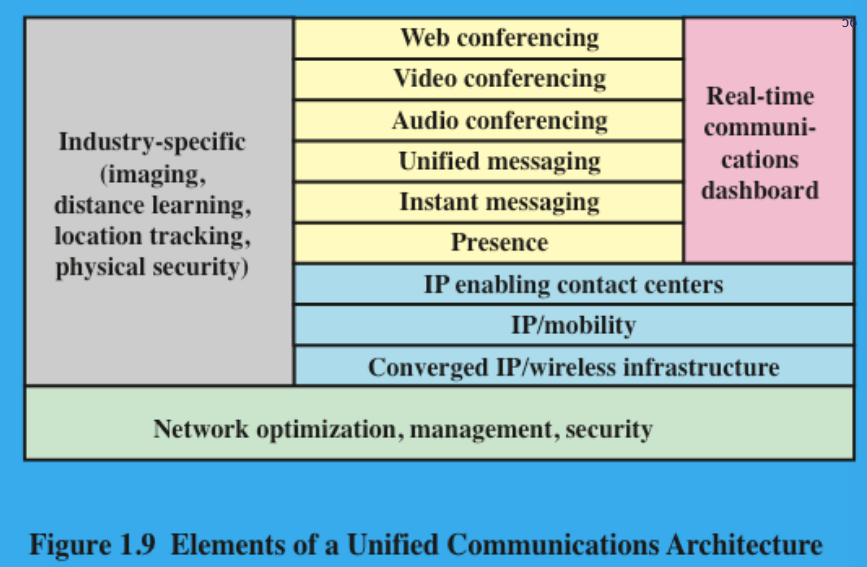
(3P) What are the Benefits of Organizations that use UC?
Personal productivity gain: Helps employees find each other and communicate in real-time.
Work group performance gain: Support real-time collaboration among team members.
Enterprise-level process improvements: Integrate with enterprise-wide and departmental-level application, business process, and workflows.