Module 3.3 "Internet Service Providers" Study Guide
1/7
There's no tags or description
Looks like no tags are added yet.
Name | Mastery | Learn | Test | Matching | Spaced |
|---|
No study sessions yet.
8 Terms
Lesson 3.3 “Internet Service Providers”
2.7 Compare and contrast common Internet service types.
2.8 Identify basic networking concepts.
What is an Internet Service Provider (ISP)? (3.3.1)
To get on the Internet, you need to subscribe to an Internet Service Provider (ISP).
Internet Service Provider (ISP) - Provides Internet connectivity and web services to its customers.
all ISPs provide you with access to the Internet through different ways.
Through your company that gives you cable TV, your phone company, or your cell phone service
these companies maintain their own infrastructure, meaning the Internet delivery equipment, and offer technical support to their subscribers.
Many ISPs will also offer email addresses and website hosting
majority of providers offer tiered service plans. (2 or more different Internet speeds available, with different price points for each level.)
The needs of your home or business depend on the number of devices you have that need to connect to the Internet, and how much bandwidth the devices will be using.
Bandwidth - Generally used to refer to the amount of data that can be transferred through a connection over a given period. Bandwidth more properly means the range of frequencies supported by transmission media, measured in Hertz.
Each ISP has limitations based on their infrastructure and your location
most common types of Internet delivery options:
Cable
Digital Subscriber Line (DSL)
Fiber
Cellular
Satellite
Fixed wireless Internet
Understand ISP Equipment and Performance (3.3.2)
When selecting an Internet Service Provider (ISP), Consider how much it costs, what other customers say about it, and look at independent performance reports that show how well it works.
It's also key to know what kind of equipment you need and how fast you want your Internet to be.
any data you transfer over an Internet connection is processed by, and may be stored on, the ISP's computers. When you use an ISP, you are trusting them not to snoop on your unencrypted Internet traffic.
-------------------------------------------
Equipment
Your Internet service provider uses their infrastructure to transmit the Internet signal to your home or organization
each ISP deploys its own cable, establishes its own satellites, or sets up its own cell towers
ISPs usually install their cables when the other basic services like water and electricity are being set up
This infrastructure brings the Internet up to a building. After that, different equipment takes over inside the building to make sure you can connect to the Internet.
Most companies use a modem a device that modulates and demodulates, or changes, the Internet data.
Modem - An analog or dial-up modem is used to interface a computer with the telephone network for data and fax communications, modulating digital data for transmission as an analog signal and demodulating incoming analog transmissions. Broadband modems are used to transmit signals over telephone (DSL) or cable TV networks.
It changes the Internet signal into a form that your devices, like phones and computers, can use.
After the modem changes the signal, it sends the signal to your router, a device that has ports for wired connections and also sends out a wireless signal.
Router - A network device that links dissimilar networks working at the Network layer is capable of forwarding packets around logical networks of different layer 1 and layer 2 types.
The router then forwards the signal information to your devices. This way all your devices, from computers to tablets, can use the Internet.
-------------------------------------------
Speed
ISPs measure their performance in upload and download speed, or bandwidth, and in latency.
Latency - Time taken for a signal to reach the recipient, measured in milliseconds. Latency is a particular problem for two-way applications, such as VoIP (telephone) and online conferencing.
Latency, also known as ping rate, is how long it takes for a signal to get from your computer to the Internet server.
We measure this time in milliseconds, which are thousandths of a second (one millisecond is just 0.001 of a second).
Most people who use the Internet are comfortable if this time is 50 milliseconds or shorter.
If the time is between 10 and 20 milliseconds, that's considered very good.
Gaming online, pay attention to how fast your Internet service provider's (ISP) latency speeds are.
When you see an Internet plan, it usually shows two bandwidth numbers: one for download speed and one for upload speed. Both speeds are measured in millions of bits per second (Megabits per second, or Mbps) or in billions of bits per second (Gigabits per second, or Gbps)
Bandwidth - Generally used to refer to the amount of data that can be transferred through a connection over a given period. Bandwidth more properly means the range of frequencies supported by transmission media, measured in Hertz.
Most of the time, your ISP gives you a lot more speed for downloading, something like 80% to 90% of your total Internet speed. This means only 10% to 20% is left for uploading data to the Internet.
This kind of connection is called an asymmetric connection because the download speed is much faster than the upload speed.
most people use the Internet more for downloading, like watching videos or browsing websites, than they do for uploading
The speeds of Internet service discussed here range from as slow as 10 Mbps to as fast as 1 Gbps, or 1 billion bits transferred every second.
Another term you will hear to describe Internet connections is broadband, which means a high speed connection that's always available
The term "high speed" can be a little bit vague, so in the United States the Federal Communications Commission (FCC) has defined it as at least 100 Mbps of download capacity, and 20 Mbps of upload capacity.

Cable Internet (3.3.3)
Coaxial cable is a copper-based cable run from an Internet Service Provider's (ISP) location into a neighborhood, then to a home or business. This is called cable Internet.
Coaxial Cable - Media type using two separate conductors that share a common axis categorized using the Radio Grade (RG) specifications.
The physical coaxial cables are made up of four different components.
At the center is the inner conductor, typically made of a solid wire coated in copper or silver.
Transmissions on a network travel along this inner wire in the form of electrical signals. To protect the transmissions, the wire is surrounded by an insulator, and around the insulator is a metallic shield.
To complete the cable, the entire assembly is coated with a plastic jacket.
The most common coaxial connector is the F-type connector, which has a swiveling head that screws onto its port.
Outer Jacket: The black, durable exterior layer that protects the cable from physical damage and environmental factors.
Metallic Shield (Braided): Beneath the outer jacket, this layer is composed of copper braid, providing electromagnetic shielding and grounding.
Metal Foil Shield: A layer of metallic foil inside the braided shield for additional EMI (electromagnetic interference) protection.
Insulating Layer: A thick, white insulation layer that separates the shielding from the core and maintains the correct spacing for signal transmission.
Central Copper Conductor: The innermost, thin, solid copper wire which carries the signal.
Today cable is the most popular way to connect to the Internet. Cable is fast, doesn't have much delay, is usually on without interruptions, and is reasonably priced.
cable Internet can go as fast as 2 Gbps,
The latency, or how long it takes for data to go back and forth, is usually between 10 ms to 50 ms
This list summarizes the basic elements of cable Internet:
Equipment required: Coaxial cable, modem, router
Speed: 10 Mbps up to 2 Gbps, depending on location
Latency: 10 ms up to 50 ms
Today cable is the most popular way to connect to the Internet. Cable is fast, doesn't have much delay, is usually on without interruptions, and is reasonably priced.

Digital Subscriber Line (DSL) Internet (3.3.7)
Digital Subscriber Line (DSL), one of the original broadband offerings, is a common way for small offices or homes to get Internet service. Just like cable Internet, DSL uses infrastructure that was put in place before the Internet became common.
Digital Subscriber Line (DSL) - Carrier technology to implement broadband Internet access for subscribers by transferring data over voice-grade telephone lines. There are various "flavors" of DSL, notably S(ymmetric)DSL, A(symmetric)DSL, and V(ery HIgh Bit Rate)DSL.
Telephone lines can carry Internet signals the same way they carry your voice, as long as the telephone wire is a good enough quality. The Internet data travels over the telephone line using high frequencies, which are outside the range that voice calls use.
Most telephone wires are made of copper, which is a highly conductive metal that is very efficient at carrying electrical signals. Copper is not only good at conducting electricity, it's also flexible and strong, making it perfect for phone wires.
Telephone or DSL wires are usually set up in a twisted pair cable.
This means that the copper wires are twisted around each other in pairs.
The reason they're twisted is to keep away unwanted signals from outside and to stop the wires from interfering with each other's signals.
Each copper wire is covered with an insulating plastic material, to keep them from touching each other and to protect them from environmental damage like water and rust.
There's also an outer layer, or jacket, made of plastic materials that wraps around the coated wires.
This jacket helps protect the wires from getting damaged by things like sunlight, water, and changes in temperature.
This makes sure the phone wires work well no matter the weather.
Most residential DSL services are asymmetric (ADSL), meaning that downloading is faster than uploading.
Businesses and freelance professionals who work with videos and sound prefer to use a different kind of DSL, called symmetric (SDSL) connections.
Usually, DSL Internet can go as fast as 30 Mbps, but there are some that can reach up to 100 Mbps.
DSL Internet speed depends a lot on the quality of the telephone wiring and how far you are from the local phone company's exchange or hub.
The farther away you are, the weaker the Internet signal gets. When the signal gets weaker, the Internet slows down.
This is called attenuation, and it's one of DSL's main drawbacks.
Attenuation - Attenuation, or degradation of a signal as it travels over media, determines the maximum distance for a particular media type at a given bit rate.
The maximum range of DSL wiring is typically about 3 miles (5 km).
In addition, the DSL or telephone wires in some areas may also be relatively poor quality and be more likely to experience signal interference.
To help solve this problem, some telephone ports are fitted with a microfilter to prevent the data signals from interfering with other traffic on the same line.
This list summarizes the basic elements of DSL Internet:
Equipment required: Telephone line, modem, router
Speed: 5 Mbps up to 30 Mbps (rarely up to 100 Mbps), depending on location and wire quality
Latency: 20 ms up to 50 ms
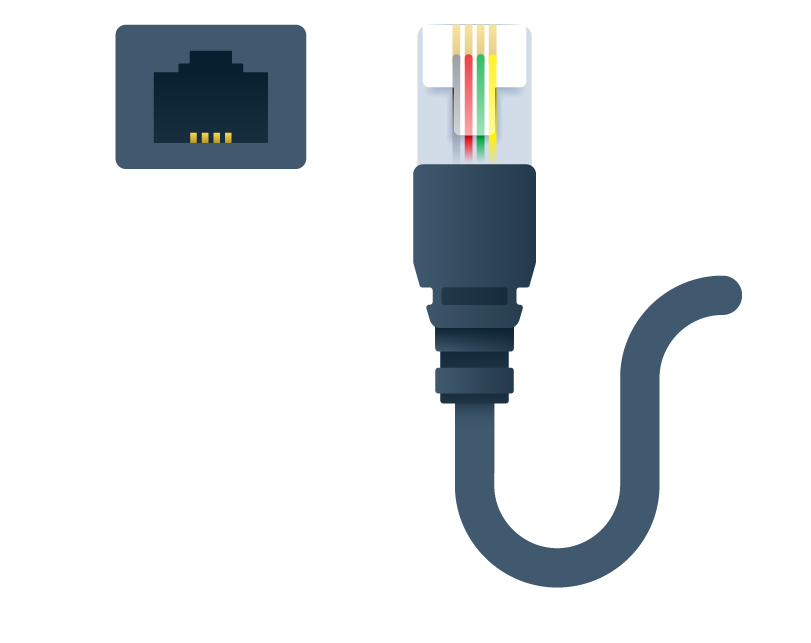
Fiber Internet (3.3.9)
Fiber optic cables work by using light to carry information, sometimes as fast as 70% of the speed of light.
They have a central core made of clear plastic or glass that the light travels through.
Around this core there is a special layer of reflective cladding that acts like a mirror.
When some of the light strays out of the core, this mirror-like layer bounces it back into the middle so it keeps going along the cable.
Then, there are one or two layers that wrap around this cladding to keep the central core safe from getting broken or damaged.
Finally, all of this is covered with a plastic outer layer.
Description of picture
-A close-up, cross-sectional view of a fiber optic cable with layers exposed. From left to right, the outermost layer is a durable black plastic jacket providing protection. Immediately inside the jacket is a bundle of white, hair-like aramid fibers (often called Kevlar), which serve as strength members to reinforce the cable and prevent damage from pulling or bending. At the very center, the cable's core is revealed: several very fine, colored glass or plastic strands—these are the actual optical fibers that transmit data as pulses of light. Each optical fiber is color-coded for easy identification during installation and splicing.
Fiber cables terminate, or end, in a few different types of connectors. The Subscriber Connector (SC) and the Local Connector (LC) are the most common.
The SC is a push/pull design, allowing for simple insertion and removal.
The LC is a small-form-factor connector with a tabbed push/pull design.
LC is similar to SC, but the smaller size allows more cables to be attached in a smaller space.
LC is a widely adopted form factor for higher Internet speeds.
Small form-factor pluggable (SFP) transceivers are important in many networks based on fiber optic cable. They help switches and other key parts of the network talk to each other. SFPs are popular because they are small, can connect in different ways (using copper or fiber optic cables), and can be hot-swapped, or changed out without turning off the system.
While it is more expensive, the SFP is less likely to experience electromagnetic interference, and can save on power costs. This type of port is best suited to large-scale deployments, such as businesses with large networks.
This list summarizes the basic elements of Fiber Internet:
Equipment required: Fiber optic cable, router
Speed: 100 Mbps up to 25 Gbps
Latency: 10 ms to 25 ms
-------------------------------------------
Infrastructure
Fiber Internet doesn't need a modem, it uses something called a fiber optical network terminal
This changes the Internet signal into a form that your devices, like phones and computers, can understand.
fiber is still not widely available.
To get fiber Internet directly into homes and businesses, Internet service providers (ISPs) have to spend a lot of money, so it's not available everywhere.
Fiber to the Curb (FTTC). This means the ISP puts in a fiber network that ends at a big box or cabinet on a street close by.
Then, the last step from the cabinet to each house uses ordinary telephone wires with a special kind of DSL called Very High Bit Rate DSL (VDSL) to make the connection.
Speed
Fiber optic cable is a connection type that allows for very high speed symmetric connections.
This means that if you have 500 Mbps download speed, you will have the same 500 Mbps upload speed.
Fiber has been able to hit speeds of 25 Gbps. It is the fastest of all connection types we discuss in this course.
Latency is also very low with fiber, normally coming in at a rate which works well for surfing and gaming.
An average ping rate may be from 10 ms to 25 ms.
Another advantage of fiber is its ability to travel over a great distance.

Wireless Internet (3.3.11)
Internet service provider (ISP) sends digital information using cellular radio waves, which travel from one cell tower to another. Devices that use this kind of Internet, like your phone or modem, receive these radio waves to connect to both the Internet and to the telephone network.
With 5G, you can download things at speeds between 40 to 300 Mbps and upload between 10 to 50 Mbps.
This list summarizes the basic elements of wireless Internet:
Equipment required: Modem, router
Speed: 40 Mbps up to 300 Mbps
Latency: 1 ms up to 30 ms
Other Wireless Connections (3.3.12)
Satellite Internet
is often the only option in rural areas where other types of Internet can't reach.
satellite Internet is not as fast as other types of connections, but people are willing to accept these drawbacks because it's the only choice they have. Internet service providers (ISPs) don't want to lay cables for hundreds of miles to reach far-off places.
There are three companies that offer satellite Internet: HughesNet, Viasat, and Starlink. HughesNet and Viasat have been around for a long time, giving people satellite Internet for many years. Starlink is newer and started offering satellite Internet in 2020. All of these companies use satellites that orbit the earth. They make sure there's always at least one satellite close enough to the antenna you set up at your place, so you can get the Internet signal.
you'll need a modem and a router to connect your devices. While satellite doesn't rely on cables or other physical connections, you will need to have a satellite dish to receive the data. Most people attach the dish either to the roof or to the side of their building. The satellite company can help with positioning the dish in the right direction to get the best possible signal.
The speed of satellite Internet is on the low side of average. The download speed can be anywhere from 12 Mbps to 250 Mbps and upload speeds are almost always 3 Mbps. The latency, or ping rate, is a bit of an issue because it's usually over 100 ms.
This happens because the Internet signal has to travel a long way: from your dish to a satellite in space, then back down to Earth to connect to the Internet server, then back to the satellite, and finally back down to Earth again to reach your dish
Two final drawbacks to satellite are data caps and weather. Data caps mean that there might be limits on how much data you can use, depending on your plan. If you go over this limit, your Internet could slow down quite a lot. Bad weather can also impact your Internet signal. Heavy thunderstorms, snow, and dust storms can interrupt your satellite service.
This list summarizes the basic elements of satellite Internet:
Equipment required: Satellite dish, modem, router
Speed: 3 Mbps up to 250 Mbps
Latency: 100 ms and over
-------------------------------------------
Fixed Wireless Internet
using an antenna.
uses a special outdoor antenna that can handle all kinds of weather, from big storms to heavy snow.
Internet signal is sent from towers using radio frequency waves through the air straight to where you live or work.
the place where you're setting up the antenna needs to be within 10 miles of the tower. Also, there can't be anything blocking the line of sight between the tower and the antenna, like buildings or trees
install the antenna on the outside of a building, and then a cable runs from the antenna to a modem inside your home to a router.
Speeds of fixed wireless can vary but are generally 15 to 30 Mbps for download speeds. However, in the right environment, speeds can be as fast as 100 Mbps. Upload speeds will be much slower, as low as 1 Mbps or less. Latency or ping rate is within the range of other services, on average from 20 to 60 ms. The cost for fixed wireless tends to be higher than other forms of broadband.
This list summarizes the basic elements of fixed wireless Internet:
Equipment required: Antenna, modem, router
Speed: 1 Mbps up to 30 Mbps
Latency: 20 ms up to 60 ms