complete CS (mocks + security)
1/355
There's no tags or description
Looks like no tags are added yet.
Name | Mastery | Learn | Test | Matching | Spaced |
|---|
No study sessions yet.
356 Terms
what does CAD stand for
computer aided design
what is CAD
use of computer software to design new products in 3D, sent to CAM machines
what does CAM stand for
computer aided manufacture
what is CAM
using computers to control machines to produce goods
why is CAM better than human
fast, accurate and can continue working 24/7 (humans need rest)
but…
machines can go wrong, servicing of equipment, can break
CAM is also good (for sustainability reasons…)
can reduce waste of materials
what is additive manufacturing, example
building it one _____ at a time
creating an object by building it one layer at a time, 3D printingwhat
what is subtractive manufacturing, example
creating an object by cutting away at a solid block of metal
digital values are ____
discrete
binary:
1 represents a ___ ____
0 represent a ____ _____
1 - high voltage
0 - low voltage
how to convert binary to denary
Starting from the rightmost digit (least significant bit), assign powers of 2.
The rightmost bit is 202^020, the next is 212^121, then 222^222, and so on.
Multiply each binary digit (0 or 1) by its corresponding power of 2.
Add up all the results.
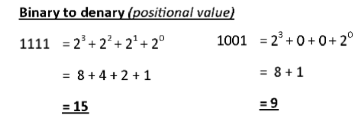
convert 10110110 into denary
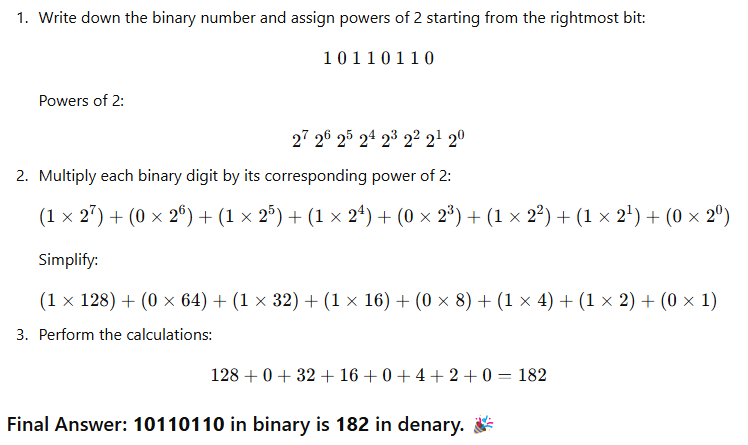
how to convert denary to binary (small numbers) e.g. 15
write out powers of 2
write 1 under biggest power that can fit into denary number
same for remainder
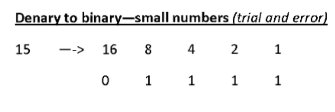
how to convert denary to binary (larger numbers) e.g.185
by 2 and note the remainders:
Write the remainders from bottom to top
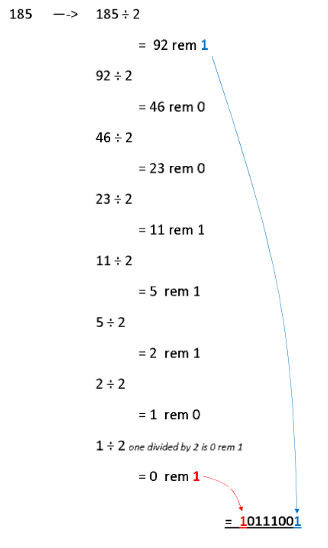
convert 228 into binary
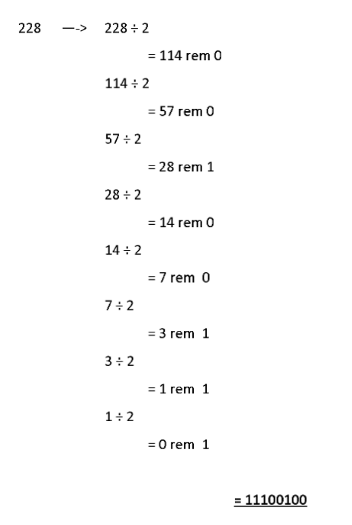
write out conversion table for den/hex/bin
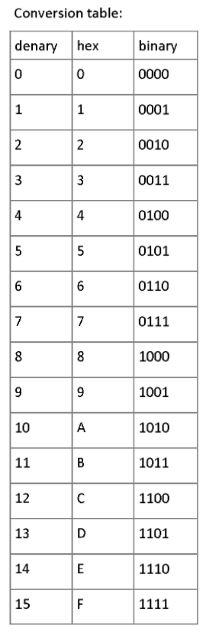
how to convert hex to denary (by positional value) e.g. 38B
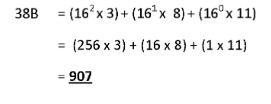
how to convert hex to binary (by positional value) e.g. 38B
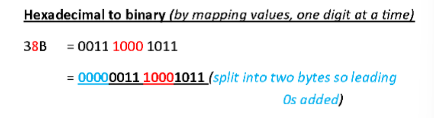
how to convert binary to hex (by nibbles) e.g. 011111010010
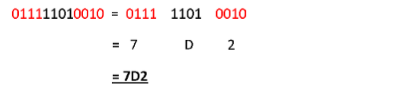
how to convert denary to hex e.g. 23
Divide 23 by 16:
23÷16=1 remainder 7.
(7÷ (16^0 so 1)) = 7
Write the result:
Quotient = 1, Remainder = 7.
Combine the digits: 17 (Hexadecimal).
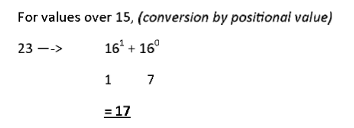
how to convert denary to hex e.g. 458
write out powers of 16, as many digits as denary number
how many 162 fit into 458, 458÷256 = 1, remainder 202
how many 161 fit into 202, 202÷16 = 12, remainder 10
so you have 1, 12 (C in hex), and 10 (A in hex)
1CA
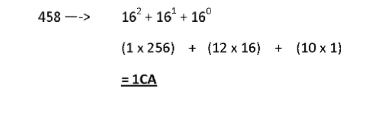
binary addition rules (each combo for 1, 0)
0 + 0 = 0
1 + 0 = 1
1 + 1 = 10
1 + 1 + 1 = 11
carry over

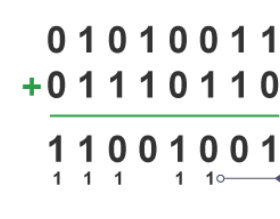
4 reasons to use hex
less display space, faster to enter data (16 bytes as just 4 hex digits)
EASIER to identify values
EASIER to spot errors
(more human friendly)
easier to convert back to binary if necessary
4 uses of hex
colour coding e.g #FFFFF
low level programming (e.g. assembly): quicker, easier, less error prone
addresses: both IP and MAC (IPv6 uses hex)
error messaging: in embedded systems e.g. lifts, bc hex takes up less screen space than long binary strings
what are the 4 logic gates
NOT
AND
OR
XOR
NOT gate symbol and truth table

AND gate symbol and truth table
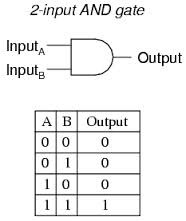
OR gate symbol and truth table
at least one:
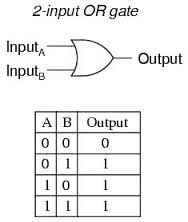
XOR gate symbol and truth table
Exclusive or (only 1)
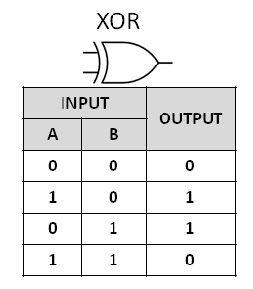
define validation:
automatic checking of data to ensure only possible, sensible, reasonable data is accepted
describe: range
number must be in a specified range
length
length of inputted characters must match specified number of characters
type
data inputted must be of correct data type
look-up
a specific character must be included
format
data must be incorrect format e.g. 2 characters then 6 integers, etc.
presence
ensures some data has been entered
uniqueness
to check data entered is unique within a system
generic steps for systems approach (3 words)
input → process → output
what is an input device
input device takes a real world signal (e.g. light, temperature), turns it into an electronic signal (e.g. current, voltage)
what is an output device
output devices turn an electronic signal into a real world signal (e.g. light, sound, movement)
example of input vs output devices:
input: LDR, thermistor, switches
output: LEDs, sound devices
define driver
to what exactly does it tell
a small program which tells an operating system how to respond to a particular hardware that is attached to the sustem
when is a driver needed + how does it help
when a process device can’t provide a high enough signal for the output device to work correctly
drivers us transistors to amplify current or to control the direction of the movement of the motor
explain how a closed loop feedback system works, and example
the output signal of a central heating system has a direct effect on the input
e.g. central heating system:
output signal (temperature) is fed back into input, so that the system knows when to turn the heater off
what is a transducer
any device that converts between an electrical quantity and a real-world quantity.
what does a sensor do
known as what kind of transducer
input device which detects real-world quantities, then converted into an electrical signal
real world quantity, e.g. sound, light
input transducer
what does an actuator do
takes an electrical signal and converts it into a physical form
e.g. motor, speaker
output transducer
analogue signals cover all the ____ number of different voltage values
infinite
any digital systems needs signals from sensors to be translated to ____ signals before they can be processed
what does this
digital signals
ADCs
what does ADC stand for
analogue to digital converters
what do ADCs do/how does it work
devices which take samples of continuous analogue signals and encode the samples into discrete binary code
diagram, unofficial
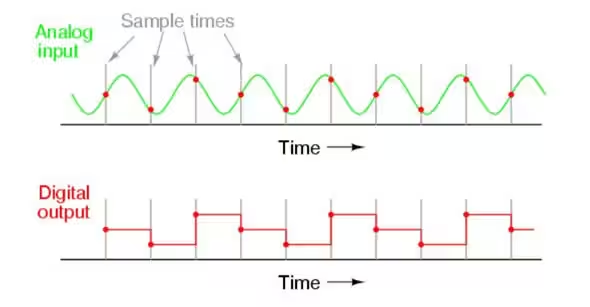
if the ADC is located outside the sensor, the sensor is _____
analogue
if the sensor has the ADC built into it, it is a ______ sensor
digital
alternate definition for actuator (movement)
mechanical output devices that produce movement
directions of data transmission (3)
simplex: one direction. sending or receiving data from a device
DATA ONLY GOES ONE WAY
duplex: sending data to and from devices
(BOTH DIRECTIONS, BUT ONLY ONE AT A TIME)
full duplex: BOTH DIRECTIONS AT THE SAME TIME
define interface
a point at which two computer systems communicate
what is a serial interface
allows serial communication between a microcontroller to a microcontroller/processor using a SERIAL cable
(one wire to transmit, one to receive)
define serial communcation
the process of sending data one bit at a time, sequentially, over a single communication channel
what is SYNCHRONISED communication
each bit is synchronised to the oscillations of an on board clock
(continuous stream of data)
steps for synchronised serial communication:
bits into bytes
when are timing signals sent/with what
speed? and so example of when used
receiver counts how many bits were sent and reassembles the bits into bytes
timing signals are sent WITH the data
FAST as only data bits are sent (so used when speed is important e.g. network connections)
asynchronous serial communication: how is data packaged
how are they sent across
sent as a packet
files are broken up into many packets and reassembled at the receiving endd
what is the format of a packet
a frame:
contains all info required to interpret data at the receiving end
what do communicating devices agree on their protocol before transmission:
bit pattern and bit rate (bit’s per second)
what does this mean for speed
slightly slower than synchronous
what does usb stand for
universal serial bus
advantages of USB and USB-C (3, 3)
disadvantages (2)
fits/works both ways
can run basically any modern protocol
more power than older USB
lots of compatibility
very fast data transmission
automatically detects if the correct driver is installed
max cable length only 5 metres
older standard becoming obsolete
why is serial transmission reliable
bits stay in the correct order, less skewed/unsynchronised data as only 1 wire is used
define parallel communication
several bits are sent at the same time, on a link with several channels in parallel with each other
serial vs parallel (2)
parallel faster than serial
but parallel is not reliable over long distances, so mainly found on very short communication channels of printed circuit boards (where channels are fixed in positions and synchronisation is likely to be undisturbed)
there may be signal degradation, timing issues so data is wrongly aligned, etc.
what provides the timing for parallel
oscillations of the system clock
define port, hardware, software
hardware: connection point/interface between a computer and an external or internal hardware device
software: a virtual point where network connections start and end
define protocols
set of rules for communication between devices
what is the baud rate
how fast data is sent over a serial line
(if it goes too high you might get errors)
what is parity checking
basic principle: something to do with the bits being total even or odd idk
used in data transmission to check for errors: if parity is incorrect, an error is detected
what is the time to live variable/what does it do?
limits ____
prevents ____ from circulating _______ly
determines when data should _____
TTL (Time To Live) is a value that limits how long a piece of data should exist or be considered valid. It's commonly used in networking to prevent packets from circulating indefinitely and in caching to determine when data should expire.
a microcontroller is a ____, ____ purpose computer. they can do how many things?
a microcontroller is a TINY, SINGLE PURPOSE
they can do ONE thing well
microcontrollers are ______ in some other device. so a microcontroller can be called an _____ ______
EMBEDDED in another device
EMBEDDED CONTROLLER
microcontrollers are ____ to one task and run one specific program.
where is this program stored, does it change?
dedicated to ONE TASK/PROGRAM
stored in ROM
does not change
microcontrollers are often ___-power devices
LOW POWER
a microcontroller often has what two dedicated devices:
input device and output device
microcontroller size and cost?
small and low cost
microcontroller features (6)
small
low cost
low power
often has dedicated input/output device
dedicated to one task, run one specific program stored in ROM (doesn’t change)
often embedded inside another device (e.g. washing machine)
what does the CPU of a microcontroller have in it
everything:
EEPROM, timer, CPU, RAM, ROM, input/output
analogue vs digital
analogue: continuous signals
digital: discrete signals
hard disk storage stores data/instructions in the ___ term
LONG TERM
a microprocess is used in a ____ purpose computer, how many programs can it run
general purpose computer, can run thousands of programs
the central chip of a microprocessor has how many peripheral chips
several
what do microprocessors use to control/manage multiple processes at the same time. e.g. on computers
operating system
microcontroller vs microprocessor - 2
microprocessor can run thousands of programs, microcontroller just one
microprocessor has several peripheral chips, microcontroller has everything embedded in the CPU
microcontroller
The Data Science Cycle
Steps in order:
Problem Formulation
Getting Data
Exploring Data
Analysing Data
Communicating Results
Problem Formulation
Start with questions or explore data to find patterns
Getting Data
Import CSV (Comma-Separated Values) files and clean up messy/missing data
Exploring Data
Look for patterns and create basic plots to understand your data
Analyzing Data
Find connections between variables and test your questions
Communicating Results
Create clear visuals and explain findings for your audience
.read_csv()
Import CSV files into Python
.describe()
Get quick statistics about your data
.groupby()
Organize data by categories for comparison