Chapter 3.0
1/31
There's no tags or description
Looks like no tags are added yet.
Name | Mastery | Learn | Test | Matching | Spaced |
|---|
No study sessions yet.
32 Terms
Standby/Suspend to RAM
Cuts power to most devices (for example, the CPU, monitor, disk drives, and peripherals) but maintains power to the memory. This is also referred to as ACPI modes S1–S3
Hibernate/Suspend to Disk
Saves any open but unsaved file data in memory to disk (as hiberfil.sys in the root of the boot volume) and then turns the computer off. This is also referred to as ACPI mode S4.
ACPI modes
implemented as the Sleep, hybrid sleep, and modern standby modes:
A laptop goes into the standby state as normal; if running on battery power, it will switch from standby to hibernate before the battery runs down.
A desktop creates a hibernation file and then goes into the standby state. This is referred to as hybrid sleep mode. It can also be configured to switch to the full hibernation state after a defined period.
Modern Standby utilizes a device's ability to function in an S0 low-power idle mode to maintain network connectivity without consuming too much energy.987 ,;66ug
A security engineer researches how to make backup and antivirus apps available to their iOS mobile devices. Where should the apps be pushed?
ABM- Apple Business Manager (ABM) lets organizations push apps to managed iOS devices.
Often paired with an MDM (Mobile Device Management) solution.
Which low power mode is used with Windows 10 laptops to save power, but it takes longer to turn back on and resume where the user left off?
Hubernate
Administrative Tools
Defragment and Optimize Drives (dfrgui.exe)- Maintain disk performance by optimizing file storage patterns.
Disk Cleanup (cleanmgr.exe)- Regain disk capacity by deleting unwanted files.
Event Viewer (eventvwr.msc)- Review system, security, and application logs.
Local Security Policy (secpol.msc)- View and edit the security settings.
Resource Monitor (resmon.exe) and Performance Monitoring (perfmon.msc)- View and log performance statistics.
Registry Editor (regedit.exe)- Make manual edits to the database of Windows configuration settings.
Services console (services.msc)- Start, stop, and pause processes running in the background.
Task Scheduler (taskschd.msc)- Run software and scripts according to calendar or event triggers.
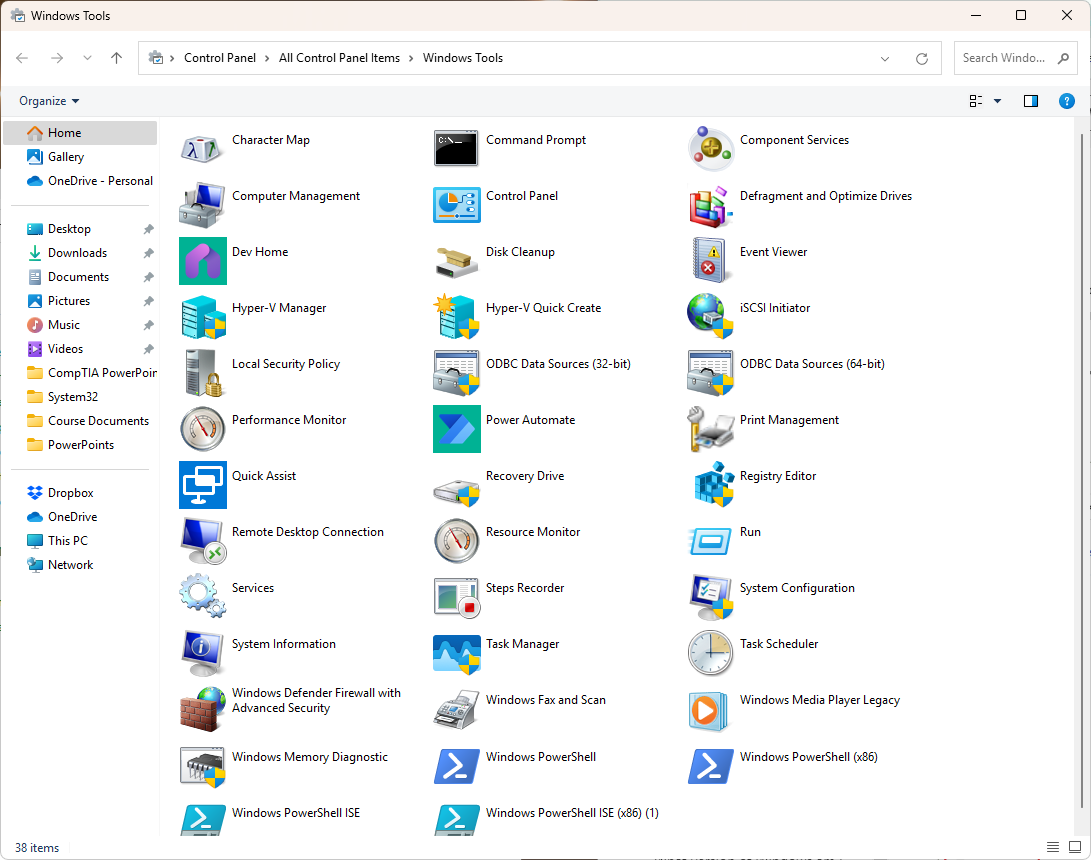
From your Windows laptop, you have been working on a large project that has required you to open a lot of items (programs, files, etc.). It is time to leave the office and make the two-hour journey home. You will be working on this project a bit more when you arrive home. Your computer's battery is failing and only has a very short life span (about one hour) before your computer loses power.
When you arrive home and open the laptop lid, nothing happens. After plugging in your computer and powering it on, you find that all of your programs and files have been closed.
To troubleshoot, you open the Control Panel and navigate to the settings that control what your computer will do when the laptop lid is closed.
Which of the following power settings MUST you choose to prevent the same problem in the future?
Hibernate saves the state of your computer to the hard disk and completely powers off your computer. When the device resumes, the saved state is restored to RAM, and you can pick up where you left off.
Sleep, Suspend, and Standby are all different terms that have been used for various versions of Windows. Regardless of which option is available for your Windows version, none will turn off your computer. Instead, they put the computer and all peripherals on a low-power consumption mode. Since your battery is not fully charged and can only power your computer for a short time, Sleep, Suspend, and Standby run the risk of the computer losing power, resulting in the closure of your programs and files.
Shut down closes all files and programs and terminates all power.
A user reports that their Windows 10 computer is unable to connect to the internet after a recent update.
Upon investigation, you find that the network adapter is enabled, but the system is not obtaining an IP address automatically.
Which of the following actions should you take to analyze and resolve the issue?
The Windows Event Viewer logs can provide detailed information about errors or issues related to the network adapter or recent updates. By analyzing these logs, you can identify the root cause of the problem, such as a failed update or driver issue, and take appropriate corrective action.
The Windows Defender Firewall does not control IP address assignment or DHCP functionality. Disabling and re-enabling the firewall will not resolve issues related to obtaining an IP address.
Manually assigning a static IP address is a workaround, not a solution. It does not address the underlying issue of why the system is failing to obtain an IP address automatically, which could be related to DHCP or network adapter configuration.
Uninstalling and reinstalling updates should only be done if the update is confirmed to be the root cause of the issue. Without analyzing the problem first (e.g., through Event Viewer logs), this action is premature and may not resolve the issue.
Related Content
What does “format a drive” mean?
Prepares a storage device (HDD, SSD, USB) for use
Creates a file system (FAT32, exFAT, NTFS, etc.)
Erases existing data (quick or full format)
Organizes space so files can be saved/retrieved
Like “resetting” a drive to be ready for new data
⚡ Easy analogy: Formatting a drive is like wiping and drawing fresh lines on a notebook so you can write neatly again.
What is Defragmentation?
Process of reorganizing files on a hard drive
Puts file pieces back together in one place
Makes reading/writing faster & smoother
Needed mainly for HDDs (not SSDs)
Like cleaning up a messy room so things are easier to find
⚡ Easy analogy: Imagine a book with pages scattered all over the room—defrag puts the pages back in order so you can read quickly.
Device Manager
View/manage hardware & drivers
Disk Management
Create, delete, resize, or format partitions
Task Manager
Monitor running apps, processes, and performance
System Configuration (msconfig
Control startup apps, boot options, services
Services.msc
Manage background services
Event Viewer
View system/security/application logs
Windows Registry Edito
Edit system settings database
A server administrator tests an application migration from a 32-bit server to a 64-bit server, but the application is still 32-bit. Where will Windows run the application?
PXE
WOW64
SED
OEM
Explanation
In 64-bit Windows, the applications run within a special application environment called WOW64 (Windows on Windows 64-bit). This environment replicates the 32-bit environment expected by the application and translates its requests into ones that can be processed by the 64-bit CPU, memory, and file subsystems.
Most computers now come with a Preboot eXecution Environment (PXE)–compliant firmware and network adapter to support booting from a network with a suitably configured server.
Instant Secure Erase (ISE)/Crypto Erase uses the capabilities of self-encrypting drives (SEDs) as a reliable sanitization method for both HDDs and SSDs.
An original equipment manufacturer (OEM) license means that the OS is pre-installed on a PC or laptop and is valid for that device only. The computer vendor is responsible for support.
Dedicated graphics
Correct Answer:
A demanding application, such as graphic design software or a game, is likely to require a dedicated graphics card with its own video RAM, separate from the general system RAM.
An external hardware token is a smart card or USB form factor device that stores some cryptographic user identification data.
Microsoft maintains a Windows Logo'd Product List (LPL) catalog, previously called the Hardware Compatibility List (HCL). This is a catalog of tested devices and drivers.
A PC's graphics subsystem can be implemented as a feature of either the central processing unit (CPU) or the motherboard chipset. This is referred to as integrated graphics.
A helpdesk professional assists a user with issues booting up their Mac computer. The user reports that there is no drive to boot from. Where will the computer boot from?
Web- When users reboot an Apple Mac, if the startup drive is not available for any reason and it is connected to the internet, the computer will try to boot from a web-based drive.
The Terminal can be used to access the command-line environment, which uses either the Z shell (zsh) or Bash. Older macOS versions use Bash, while zsh is the default from Catalina up.
If a macOS app stops responding, it should be possible to close it down and restart without restarting the computer, using Run Force Quit from the Apple menu or pressing COMMAND+OPTION+ESC.
FileVault is a disk encryption product. Encryption protects the data stored on a disk against the possibility that a threat actor could remove it.
A spouse plans a surprise birthday party for their significant other. The spouse wants to turn off activity history on their browser to make sure their significant other "does not find out the surprise." Where can the spouse do this?
Privacy settings govern what usage data Windows is permitted to collect, what device functions are enabled, and for which apps.
The Update & Security settings provide a single interface to manage a secure and reliable computing environment.
The Personalization settings allow the users to select and customize themes, which set the appearance of the desktop environment.
The Internet Options Control Panel applet exposes the configuration settings for Microsoft’s Edge and legacy Internet Explorer (IE) browser. The Security tab is used to restrict what types of potentially risky active content are allowed to run.
A server administrator locks down security on their golden client image but is concerned about potentially breaking things in the environment. They decided to set up a test image for test users in various departments before full implementation. What should the administrator use to make individual configuration changes to the image?
regedit.exe- The Windows registry provides a remotely accessible database for storing operating system, device, and software application configuration information. The administrator can use the Registry Editor (regedit.exe) to view or edit the registry.
The Group Policy Editor (gpedit.msc) provides a more robust means of configuring many Windows settings than editing the registry directly.
The Services console (services.msc) starts, stops, and pauses processes running in the background. In order to make configuration changes, regedit.exe in this group of options would be used.
The Startup tab lets administrators disable programs added to the Startup folder (type shell: startup at the Run dialog to access this).
A curious user looks through their local logs and sees errors in region-coding copy-protection mechanisms. What type of device is generating these logs?
optical media
A curious IT administrator notices issues with certain applications invoking the kernel. Which operating system would allow the administrator to change the underlying operating system?
Android is a smartphone/tablet OS developed by the Open Handset Alliance, primarily driven by Google. Unlike iOS, it is an open-source OS based on Linux.
iOS is the operating system for Apple's iPhone smartphone and original models of the iPad tablet. Like macOS, iOS is also derived from UNIX and developed as a closed-source operating system.
The iPadOS has been developed from iOS to support the functionality of the latest iPad models (2019 and up).
The macOS is a closed-source operating system that does not allow users to make changes.
A computer administrator sets up a client workstation to join a centrally managed network. What options should the administrator configure to do this?
Access work or school under the Account settings app joins the computer to a centrally managed domain network.
Configure sign-in options under Account settings using a fingerprint reader or PIN to access the computer rather than a password. The computer can also be set to lock automatically from here.
The Update & Security settings provide a single interface to manage a secure and reliable computing environment.
The Apps group is used to view and remove installed apps and Windows Features in the Settings app. Users can also configure which app should act as the default for opening, editing, and printing particular file types and manage which apps run at startup.
A manager for a Windows server team recently purchased new software that will help to streamline operations, but they are worried that in IT, there is a high turnover of personnel. The manager wants to ensure they can obtain updates, monitor and fix security issues, and are provided technical assistance. What impact is the manager trying to mitigate?
Given the unpredictable state of IT staffing, the software might be available with paid-for support to obtain updates, monitor and fix security issues, and provide technical assistance. This has an impact on an organization's business.
With licensing, commercial software must be used within the constraints of its license but is likely to restrict the number of devices on which the software can be installed.
Complex apps can have a substantial and expensive user-training requirement, which can be an ongoing cost as new versions can introduce interface or feature changes.
When selecting applications for installation on desktops, proper security considerations need to be made regarding potential impacts to the device (computer) and the network.
A server administrator hears weekly about companies breached by malware. What is the most significant impact the server administrator is likely worried about? = think: What’s the biggest risk of malware on servers?
What file types or formats belong to Apple/macOS?
.app, .dmg, .pkg → software
.plist, .icns → system/configuration
.pages, .numbers, .key → productivity files
What does End of Life (EOL) mean?
oftware is no longer supported by the vendor
No security updates, patches, or technical support
What does Extended Support mean?
Vendor still provides security updates only
No new features or free support
Usually after mainstream support ends
What does Supported mean?
Software is still actively maintained
Receives updates, patches, and vendor support
What does Beta mean?
Pre-release version of software
May have bugs or incomplete features
Used for testing and feedback before official release