FME Certified Professional - Safe Academy Questions
1/522
There's no tags or description
Looks like no tags are added yet.
Name | Mastery | Learn | Test | Matching | Spaced |
|---|
No study sessions yet.
523 Terms
(FME Form / Connect To Data) While you create an FME workspace for your own use, you are an:
Author
End-user
FME Flow Developer
Administrator
Author
(FME Form / Connect To Data) For Microsoft Excel data being read by FME Workbench, a feature type is:
A Microsoft Excel XLS or XLSX file
A sheet in the Microsoft Excel file
A row in the sheet
A column in the sheet
A sheet in the Microsoft Excel file
(FME Form / Connect To Data) The Coordinate System parameter for the Microsoft Excel reader should be set if:
The data will be viewed with a background map
The data will be compared to other data in a different coordinate system
The writer format requires a coordinate system
All of the above
All of the above
(FME Form / Connect To Data)
What is the cause the error bellow: FileGDB Writer: Feature class 'West_End' has shape type '<NO_GEOMETRY>' which is unknown to FME. Skipping feature class
FME being unable to convert Microsoft Excel data to an Esri file geodatabase.
Not connecting the correct feature types.
Not setting the Geometry parameter on the writer feature type.
Connecting features with incompatible geometry types to the writer feature type.
Not setting the Geometry parameter on the writer feature type.
(FME Form / Connect To Data) The Feature Type dialog box can be opened by:
Double-clicking on the feature type on the canvas
Clicking on the cog-wheel button on the feature type on the canvas
Right-clicking on the feature type on the canvas and selecting "Properties" in the drop-down menu
All of the above
All of the above
(FME Form / Connect To Data) The name of a feature type always sets the name of the output file.
True
False
FALSE
(FME Form / Connect To Data) Navigating to the location of your written data requires remembering your file path and manually finding it using your operating system's file browser.
True
False
FALSE
(FME Form / Connect To Data) Once you add writer feature types, you are free to connect them or delete them as you wish.
True
False
TRUE
(FME Form / Connect To Data) After clicking on a port, holding down the CTRL key (⌘ or Shift on Mac) allows you to connect a feature connection to multiple ports.
True
False
TRUE
(FME Form / Connect To Data) Bookmarks document sections of your workspace, while annotations document specific objects.
True
False
TRUE
(FME Form / Connect To Data) Who might benefit from your use of annotation and bookmarks as part of best practice/style?
Other FME users in your organization
Customers to whom you deliver FME workspaces
Yourself in the future, coming back to edit the workspace
All of the above
All of the above
(FME Form / Connect To Data) In which FME Workbench window does your data with a background map appear?
Transformer Gallery
Navigator
Visual Preview
Canvas
Visual Preview
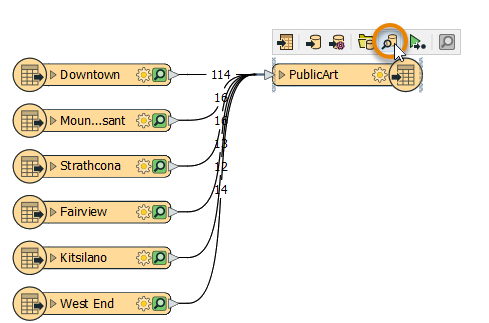
(FME Form / Connect To Data) How many features belong to the Mount Pleasant reader feature type?
12
13
14
16
114
16
(FME Form / Connect To Data) Visual Preview and Data Inspector are examples of a GIS.
True
False
False
Visual Preview and the stand-alone application Data Inspector are not a Geographic Information System; they can not be used to create polished cartographic output, conduct interactive spatial analysis, or edit data. The purpose of Visual Preview and Data Inspector is simply to inspect data
(FME Form / Connect To Data) The default behaviour of the Visual Preview is to display the cache of the selected object on the canvas. This can be turned off by clicking which Visual Preview button?
Display Control
Open in Data Inspector
Show/Hide Feature Information window
Automatic Inspect on Selection
Automatic Inspect on Selection
(FME Form / Connect To Data) Right-clicking on column headings in Table view allows you to sort them:
Natural
Alphabetical
Numeric
All of the above
All of the above
(FME Form / Connect To Data) Additional attributes may be created by the writer if they are required by the format.
True
False
TRUE
(FME Form / Connect To Data) It is possible to show or hide columns from the Table view.
True
False
TRUE
(FME Form / Connect To Data) Feature Information shows:
User defined attributes
Format attributes
List attributes
All of the above
All of the above
(FME Form / Connect To Data) The 3D view in the Graphics View can be rotated using the:
Zoom Extents tool
Zoom In tool
Pan tool
Orbit tool
Orbit tool
(FME Form / Connect To Data) Background maps, if selected, will display in both 2D and 3D views:
True
False
False. Background maps are not supported in the 3D view.
(FME Form / Connect To Data) A template can contain:
A workspace
Source datasets
Caches
All of the above
All of the above
(FME Form / Transform Data) When using the Generate Workspace dialog, which of the following is not mandatory?
Reader Format
Reader Dataset
Writer Format
Writer Parameters
Write Parameters
(FME Form / Transform Data) The GeometryFilter created by Generate Workspace is a kind of:
Feature Class
Writer
Transformer
Feature Type
Transformer
(FME Form / Transform Data) Generate Workspace automatically duplicates the reader schema on the writer schema, taking format limitations into account.
True
False
TRUE
(FME Form / Transform Data) Which of the following is not an advantage of using a Database The connection file is associated with the user, not the workspace.
The reader will perform better when using a database connection.
You can share a workspace without having to share database permissions.
You can upload a workspace to FME Server and optionally include the database permissions.
The reader will perform better when using a database connection.
(FME Form / Transform Data) Opening the writer feature type dialog and adding a new attribute is a form of:
Schema mapping
Schema editing
Structure componentizing
Data refreshing
Schema editing
(FME Form / Transform Data) Where can you view the schema of your source data, i.e. the data you start with?
The Transformer Gallery
The writer entry in the Navigator
The reader feature type dialog
The writer feature type dialog
The reader Feature Type dialog
(FME Form / Transform Data) What are objects in FME that let you change the content or structure of your data?
Feature Types
Tools
Transformers
Editors
Readers and writers
Transformers
(FME Form / Transform Data) Why did Jennifer change the Attribute Definition mode from Manual to Automatic on the BusinessOwners_incomplete feature type?
This mode automatically improves data quality.
She wanted to skip using the AttributeManager for this feature type.
The Manual mode is incompatible with the Esri geodatabase format
She wanted to automatically update the schema for the BusinessOwners_incomplete feature type.
She wanted to automatically update the schema for the BusinessOwners_incomplete feature type.
(FME Form / Transform Data) To inspect a feature cache in Visual Preview, click the:
Green magnifying glass icon
Transformer cogwheel icon
Run button Canvas
Green magnifying glass icon
(FME Form / Transform Data) Partial runs can help speed up the authoring of workspaces by:
Allowing you to only run part of your workspace.
Allowing you to update a single cache.
Allowing you to quickly inspect data you just added to the canvas.
Allowing you to create a cache of web, database, or compressed data.
All of the above.
All of the above
(FME Form / Transform Data) You just made a change to a transformer in the middle of your workspace and want to rewrite the output data to reflect the change. Which partial run button would you use after clicking on the transformer where you made changes?
Run To This
Run From This
Run Just This
Run Between Selected
Run From This
(FME Form / Transform Data) Which transformer could be used to sort features ascending alphabetical order by "last_name" column
ListSorter
Orderer
PointCloudSorter
StreamOrderCalculator
SummaryReporter
Sorter
Sorter
(FME Form / Transform Data) Which of the following would you use if you wanted to search for a transformer and order the results by how often they are used?
FME Workbench Transformer Gallery
FME Workbench Quick Add
safe.com Transformer Gallery
FME Transformer Reference Guide
FME Transformer Gallery or safe.com Transformer Gallery
(FME Form / Transform Data) All FME workspaces must have multiple streams of data.
True
False
FALSE
(FME Form / Transform Data) What happens when Automatic Inspect on Selection is enabled, and you click a transformer with multiple feature caches?
All feature caches are inspected
No feature caches are inspected
The top cache only is inspected
The bottom cache only is inspected
All feature caches are inspected
(FME Form / Transform Data) You have a Tester reading road features. There are two tests: the first tests if the road type is a highway, the second tests if the road type is an off-ramp. Which Logic option do you need for the Tester to pass both highways and off-ramps features?
AND
OR
AND NOT
OR NOT
OR
(FME Form / Create and Modify Attributes) Which kind of attributes represent data as it is perceived by FME?
Exposed attributes
Unexposed attributes
FME attributes
Format attributes
User attributes
FME Attributes
(FME Form / Create and Modify Attributes) Which kind of attributes are specific to a format's schema?
Exposed attributes
Unexposed attributes
FME attributes
Format attributes
User attributes
Format attributes
(FME Form / Create and Modify Attributes) The AttributeManager cannot remove attributes from features.
True
False
FALSE
(FME Form / Create and Modify Attributes) Which kind of attributes store domain information about a feature?
Exposed attributes
Unexposed attributes
FME attributes
Format attributes
User attributes
User attributes
(FME Form / Create and Modify Attributes) The BulkAttributeRenamer transforms:
attribute names
attribute values
both attribute names and attribute values
Attribute Names
(FME Form / Create and Modify Attributes) Which kind of attributes appear in Table View?
Exposed attributes
Unexposed attributes
FME attributes
Format attributes
User attributes
Exposed attributes
(FME Form / Create and Modify Attributes) There is a lot of overlap in the operations performed by attribute managing transformers.
True
False
TRUE
(FME Form / Create and Modify Attributes) The AttributeCopier and AttributeRenamer transformers can set an attribute value, but only where the attribute doesn't already exist.
True
False
TRUE
(FME Form / Create and Modify Attributes) When setting a fixed attribute value (AttributeManager), you must manually set the "Action" to "Set Value".
True
False
FALSE
(FME Form / Create and Modify Attributes) The AttributeManager does not automatically populate its dialog with attribute names; you must click the Import button to fill in the attribute names.
True
False
FALSE
(FME Form / Create and Modify Attributes) The length of a feature can be calculated for a feature using what FME feature function?
NumCoords
Length
Dimension
GeometryPartCount
Lenght
(FME Form / Create and Modify Attributes) Date and time attributes can be manipulated with the Date/Time functions available in the Text Editor.
True
False
TRUE
(FME Form / Create and Modify Attributes) A possible downside to replacing transformers like AreaCalculator, LengthCalculator, and DateTimeStamper with functions in an AttributeManager is that the workspace can become difficult to understand if the AttributeManager is not properly annotated.
True
False
TRUE
(FME Form / Create and Modify Attributes) Which of the following is not an available string function?
TrimLeft
Left
SpellCheck
WordCount
SpellCheck
(FME Form / Create and Modify Attributes) Which of the following is not an available math function?
floor
exp
round
pop
pop
(FME Form / Create and Modify Attributes) Both the Arithmetic Editor and Text Editor will always be available to build transformer parameters.
True
False
FALSE
(FME Form / Create and Modify Attributes) When you set a parameter to use an attribute value, it means that the parameter can have a different value for each feature.
True
False
TRUE
(FME Form / Create and Modify Attributes) If you construct a label string in the Text Editor for use in a transformer parameter, that attribute value can be used downstream of the transformer.
True
False
TRUE
(FME Form / Create and Modify Attributes) The AttributeRenamer can also copy attribute values into a new attribute.
True
False
FALSE
(FME Form / Create and Modify Attributes) If you rename an attribute, the original attribute still exists on the feature.
True
False
FALSE
(FME Form / Create and Modify Attributes) If you copy an attribute, the original attribute still exists on the feature.
True
False
TRUE
(FME Form / Create and Modify Attributes) The BulkAttributeRenamer always operates on all the attributes on a feature.
True
False
FALSE
(FME Form / Create and Modify Attributes) The BulkAttributeRenamer can add string prefixes and suffixes to attribute values.
True
False
FALSE
(FME Form / Create and Modify Attributes) The BulkAttributeRenamer can add string prefixes and suffixes to attribute names.
True
False
TRUE
(FME Form / Create and Modify Attributes) Removing unnecessary attributes can improve FME performance.
True
False
TRUE
(FME Form / Create and Modify Attributes) If you have a large number of attributes on a feature, but only want to keep a few of them, the best transformer to use to remove unwanted attributes is the:
BulkAttributeRemover
AttributeManager
AttributeRemover
AttributeKeeper
AttributeKeeper
(FME Form / Create and Modify Attributes) The BulkAttributeRemover uses a regular expression to identify which attributes to remove.
True
False
TRUE
(FME Form / Create and Modify Attributes) If you accidentally remove an attribute in the AttributeManager, you can undo the removal by setting Action to "Do Nothing".
True
False
TRUE
(FME Form / Create and Modify Attributes) @DateTimeNow() creates a timestamp in the following form:
yyyy/mm/dd
yy/dd/mm
yyyymmddhhmmss.123456789
hh:mm:ss.123456789
yyyymmddhhmmss.123456789
(FME Form / Filter Data) Which of the following is an example of spatial filtering?
Filtering out all businesses in a particular industry using the text attribute "Industry"
Filtering out forest stands that are within 50 kilometers of a road using transformers like the Bufferer and the PointOnAreaOverlayer
Filtering out natural gas wells that had casing failures within the last year using the date attribute "LastCasingFailureDate"
Filtering out website visitor sessions that resulted in a purchase using the boolean (true or false) attribute "SessionPurchase"
Filtering out forest stands that are within 50 kilometers of a road using transformers like the Bufferer and the PointOnAreaOverlayer
(FME Form / Filter Data) Which of the following is an example of conditional filtering?
Adding an attribute with a value set to the current date
Setting a reader parameter to overwrite the destination database when the workspace runs
Writing all data to multiple formats
Only writing data that passes validation tests
Only writing data that passes validation tests
(FME Form / Filter Data) The Tester lets you construct one or many clauses for a single test with a pass/fail or yes/no outcome.
True
False
TRUE
(FME Form / Filter Data) If you were using a Tester and wanted to filter out roads that had more than 150 mm of snowfall and were in a school zone, which option would you use in the Logic column to connect these two clauses? EstimatedSnowfall > 150 ______ SchoolZone = TRUE
AND
OR
AND NOT
OR NOT
AND
(FME Form / Filter Data) Which of the following transformers is not a common filtering transformer?
AttributeCreator
Tester
TestFilter
GeometryFilter
AttributeFilter
SpatialFilter
Sampler
AttributeCreator
(FME Form / Filter Data) The TestFilter lets you construct one or many tests with as many different outcomes as you wish.
True
False
TRUE
(FME Form / Filter Data) You can use the GeometryFilter to filter out features with no geometry.
True
False
TRUE
(FME Form / Filter Data) Assuming you had a price attribute, you could use the AttributeRangeFilter to filter your features into three streams: one with prices below $10, one with prices between $10 and $50, and one with prices over $50.
True
False
TRUE
(FME Form / Filter Data) Assuming you had an elevation attribute, you could use the AttributeFilter to filter your features into three streams: one with elevations below 100 meters, one with elevations between 100 and 200 meters, and one with elevations over 200 meters.
True
False
FALSE
(FME Form / Filter Data) If you wanted to have three output ports on your filtering transformer, one for dog parks, one for non-dog parks with over 10,000 annual visitors (VisitorCount), and one for non-dog parks with under 10,000 visitors, which transformer should you use?
AttributeFilter
GeometryFilter
Sampler
SpatialFilter
Tester
TestFilter
TestFilter
(FME Form / Filter Data) Which of the following scenarios would not be suited to using a Group By parameter?
Calculating the total area of parks for each neighborhood in a city.
Calculating the total sales in dollars of inventory items by product category.
Calculating the total number of users who logged on to a system this month, broken down by day.
Calculating the perimeter of a property.
Calculating the perimeter of a property.
(FME Form / Filter Data) If you had a dataset of maintenance request features sorted by DateFiled, and you wanted to use Group By on a StatisticsCalculator to get the Total Count of requests made per day, which Group By mode would likely provide better performance?
Process at End
Process When Group Changes
Process When Group Changes
Group By Mode
When grouping features, there are two different ways the transformer can handle the group. The first way is to hold all of the features until all of the features have come through the transformer; this is referred to as blocking. This is set using the Process at End (Blocking) Group By Mode.
The other way is to pre-sort your data into groups using a transformer like the Sorter. Then, once your data is grouped, use the Process When Group Changes (Advanced) Group By Mode. This mode will push the features through the transformer after each group, which will help speed up performance. Only use this option when your data is pre-sorted.
(FME Form / Filter Data) If you checked Advanced - Output Cumulative Results in the StatisticsCalculator, why would it be inappropriate to use the Cumulative output port to assess if the Group By worked?
Inspecting the Cumulative port results in an error in the Translation Log.
AverageParkArea in the Cumulative port is updated for each feature processed, meaning that only the last feature processed in each neighborhood will actually be correct.
The Cumulative port is not compatible with the Process at End (Blocking) Group By mode.
The Cumulative port is not affected by Group By.
AverageParkArea in the Cumulative port is updated for each feature processed, meaning that only the last feature processed in each neighborhood will actually be correct.
(FME Form / Join Tables) FME can join features based on attribute values or spatial relationships.
True
False
TRUE
(FME Form / Join Tables) Connecting two feature connection lines to a writer feature type input port will automatically join incoming features based on a shared key.
True
False
FALSE
(FME Form / Join Tables) If you are joining dataset A, with 50 features, and dataset B, also with 50 features, how many features will you end up with? Assume that features in A and B correspond one-to-one and there are no missing values for the key.
0
50
75
100
50
(FME Form / Join Tables) You need to conduct multiple joins on many streams of features from non-database formats. Which transformer would be most appropriate?
FeatureJoiner
DatabaseJoiner
InlineQuerier
InlineQuerier
(FME Form / Join Tables) You need to join two streams of features from non-database formats. Which transformer would be most appropriate?
FeatureJoiner
DatabaseJoiner
InlineQuerier
FeatureJoiner
(FME Form / Join Tables) You have a list of customers and a list of their companies and would like to join company data (left) to the customer records (right) using the FeatureJoiner. You want to output only records that found a match. Which Join Mode would you use?
Left
Inner
Full
Inner
(FME Form / Join Tables) You need to join a stream of features from a non-database format to a subset of features from a very large database table. Which transformer would be most appropriate?
FeatureJoiner
DatabaseJoiner
InlineQuerier
DatabaseJoiner
(FME Form / Lists) List attributes...
allow an attribute to store more than one value per feature.
allow a feature to store multiple attributes.
allow a feature type to store multiple values.
allow a reader to read more than one dataset.
allow an attribute to store more than one value per feature.
(FME Form / Lists) List attributes appear in Table View.
True
False
FALSE
(FME Form / Lists) Relational databases commonly store data using key-value pairs.
True
False
FALSE
(FME Form / Lists) In which scenario might you be most likely to use a list attribute?
Buffering point features.
Calculating a new value by adding two attributes together.
Storing the name and address of multiple community centers that intersect neighborhood polygons.
Using a regular expression to replace values in a string attribute.
Storing the name and address of multiple community centers that intersect neighborhood polygons.
(FME Form / Lists) FME's list attributes can be used to let you translate between object-oriented and relational data models.
True
False
TRUE
(FME Form / Lists) The number of elements in a list attribute will always be the same for every feature.
True
False
FALSE
(FME Form / Lists) Merge Attributes checkboxes on Overlayer transformers do not generate lists.
True
False
TRUE
(FME Form / Lists) If you had points of retail locations (including an attribute Store ID) and areas of neighborhoods, and you wanted to get a list of Store IDs within each neighborhood, which option would you check in your PointOnAreaOverlayer?
Generate List on Output 'Area'
Generate List on Output 'Line'
Generate List on Output 'Point'
Generate List on Output 'Surface'
Generate List on Output 'Area'
(FME Form / Lists) Which method can you use in the PythonCaller to create an FME list from a Python list?
fmeobjects.FMEFeature.buildAggregateFeat
fmeobjects.FMEFeature.getAttribute()
fmeobjects.FMEFeature.setAttribute()
fmeobjects.FMERegex.findlist
fmeobjects.FMEFeature.setAttribute()
(FME Form / Lists) You can use attribute values in a Text or Arithmetic Editor instead of fixed numbers when specifying an index number to extract values from a list.
True
False
TRUE
(FME Form / Lists) You query an e-commerce API for the purchase history of many products. The results are one feature per product, with a list attribute containing an entry for each purchase. How would you get an attribute summarizing the number of purchases per product?
ListBuilder
ListDuplicateRemover
ListElementCounter
ListSearcher
ListElementCounter
(FME Form / Lists) You use PointOnAreaOverlayer to create a list containing data, including capacity, for all the music venues (points) in each neighborhood (areas) of a city. What transformer would let you add up the total audience capacity of each neighborhood?
ListHistogrammer
ListRangeExtractor
ListSummer
ListSummer
(FME Form / Lists) You have features of employees including an attribute with their department name. Which transformer could you use to create one feature per department with a list of employees in that department?
ListBuilder
ListDuplicateRemover
ListElementCounter
ListSearcher
ListBuilder