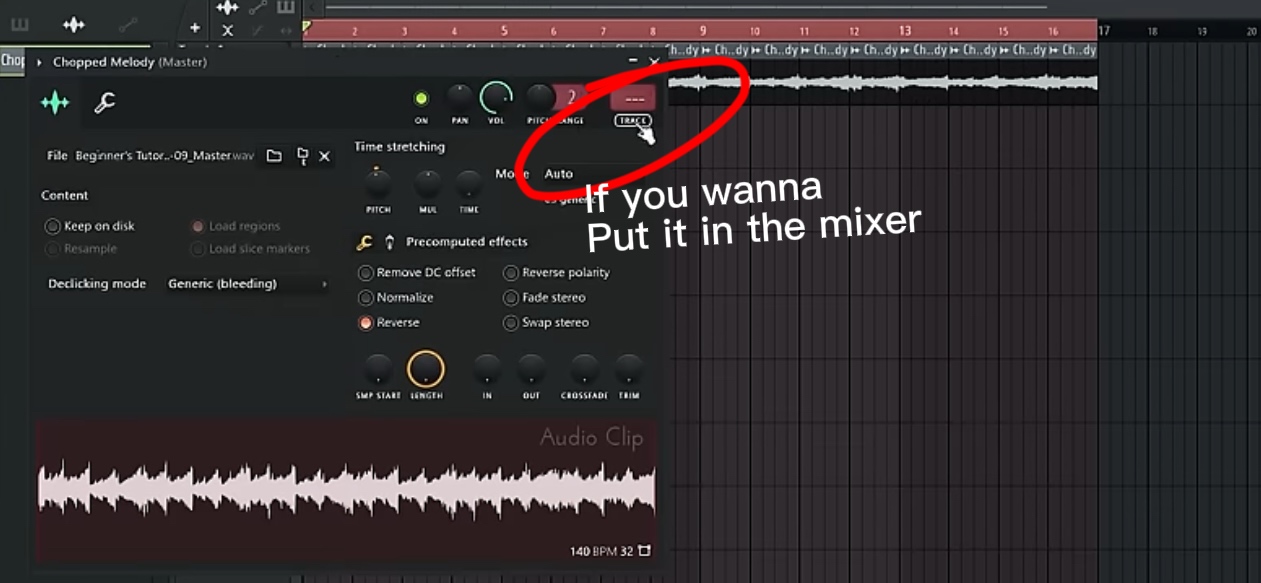Processing melody (mixing channel)
0.0(0)
Card Sorting
1/14
There's no tags or description
Looks like no tags are added yet.
Study Analytics
Name | Mastery | Learn | Test | Matching | Spaced |
|---|
No study sessions yet.
15 Terms
1
New cards
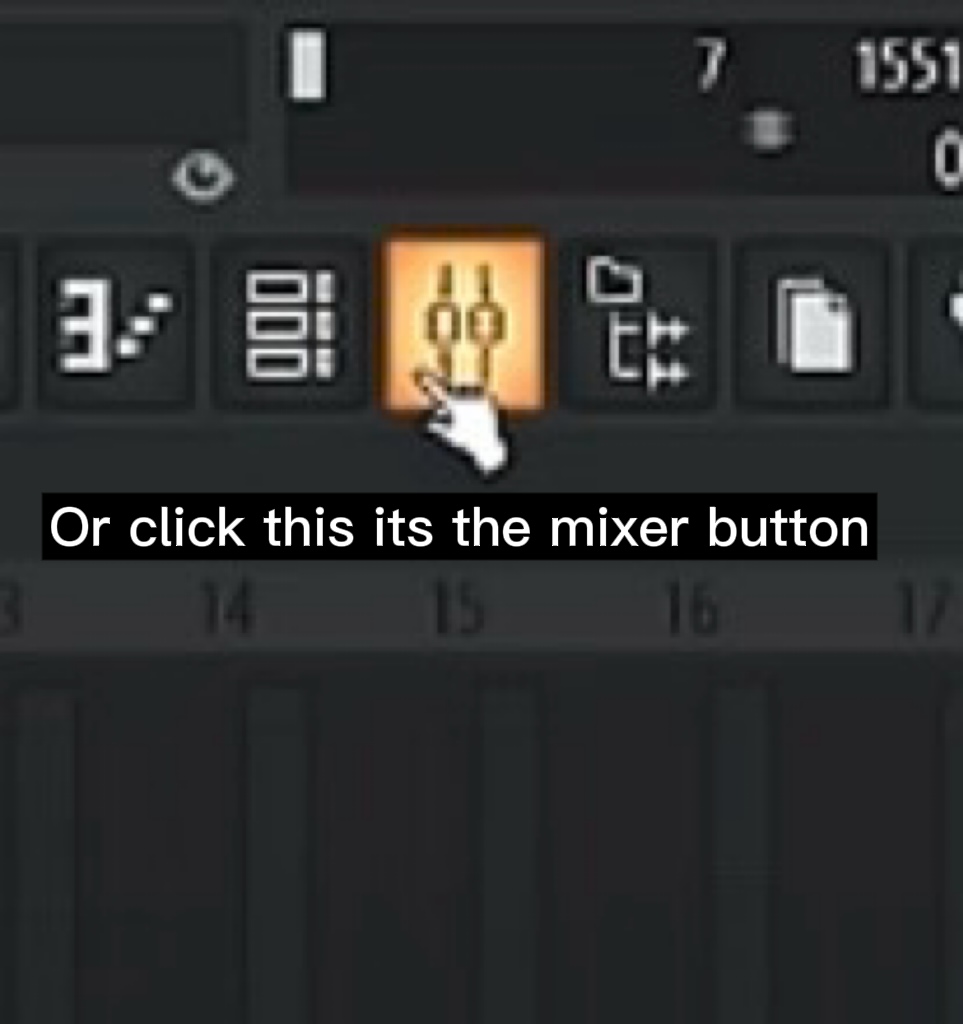
Ctrl+l from channel rack once u selected what you wanna send to the mixer

2
New cards

Ctrl+shift+L
Links the channel racks in order
3
New cards
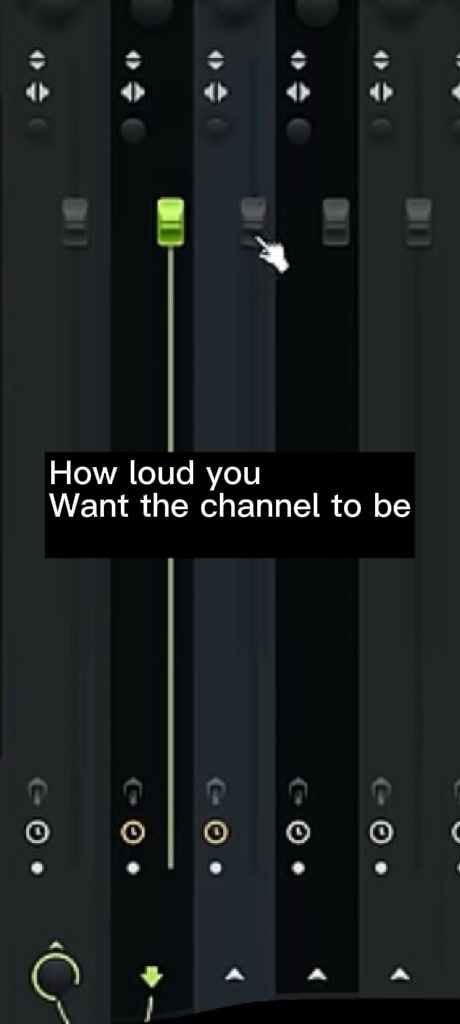

4
New cards
Wet level - amount of processed signal so the actual reverb (more reverb)
Dry level - dry signal going into it so the original piano
5
New cards
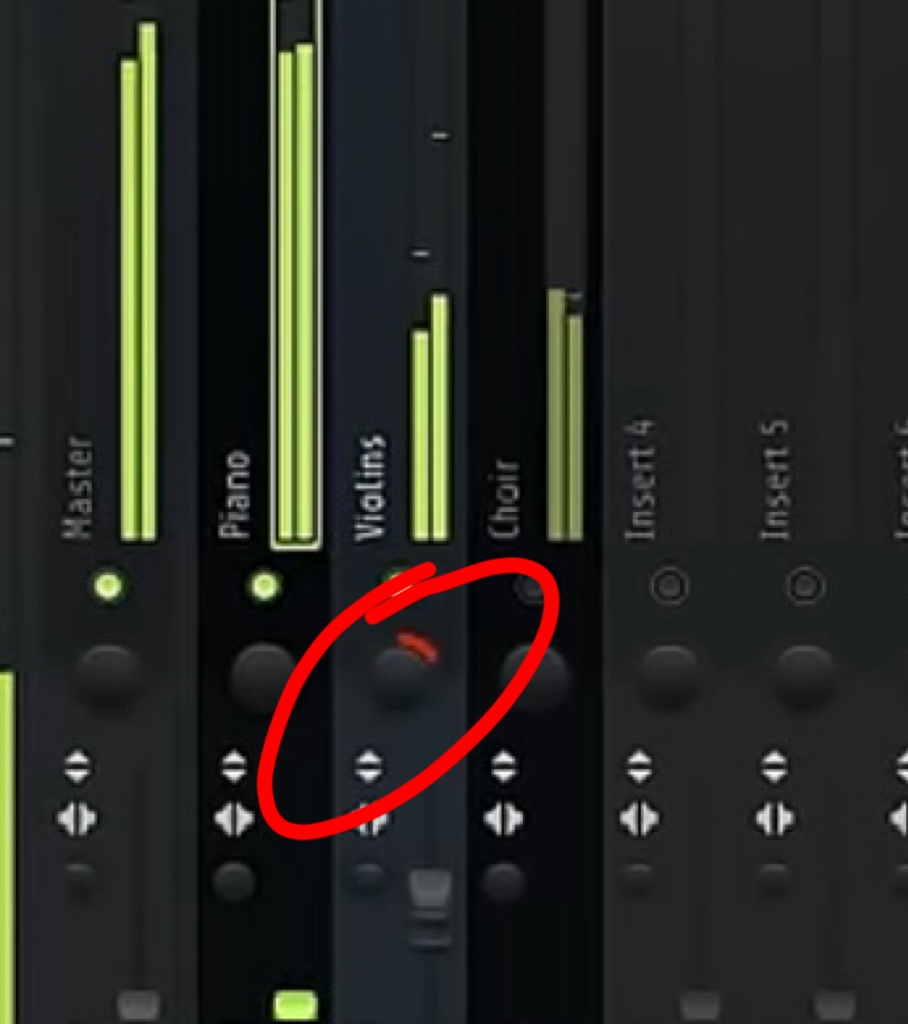
If you wanna pan the instrument to the right
6
New cards
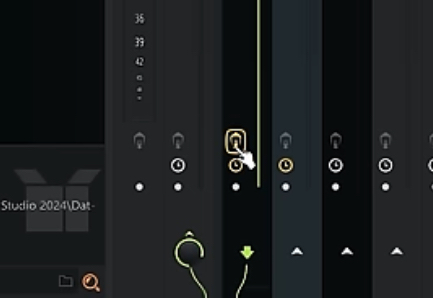
If u wanna turn the plugins off
7
New cards

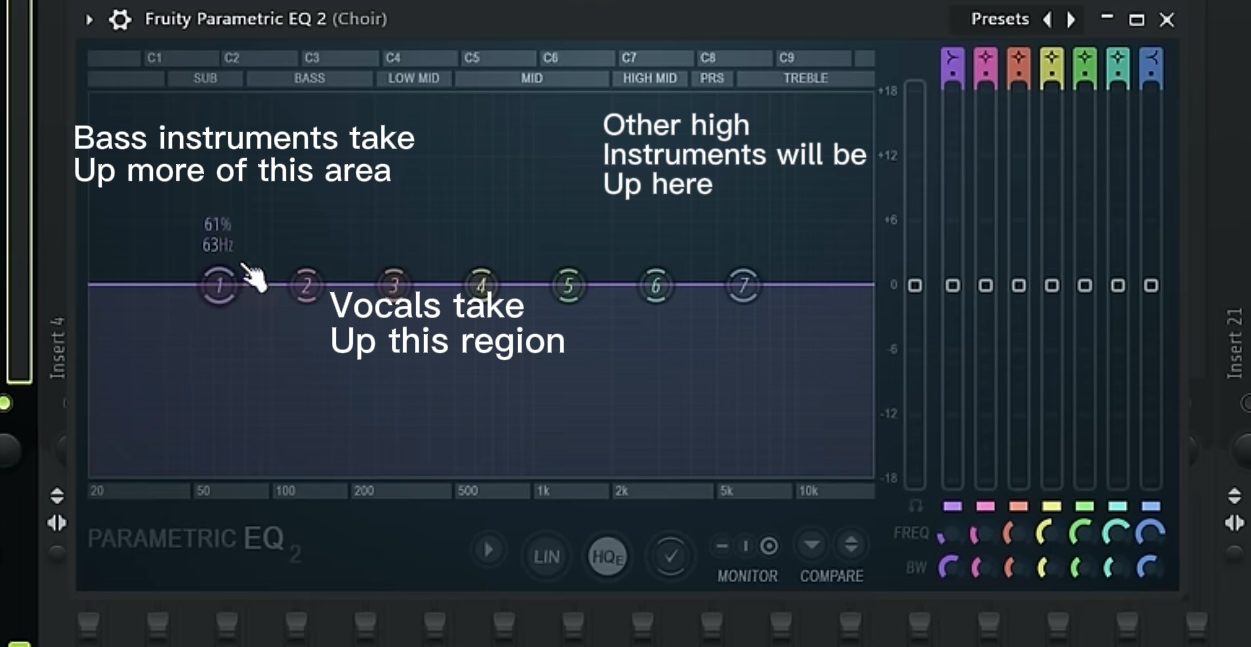
8
New cards
These are where ur patterns are at
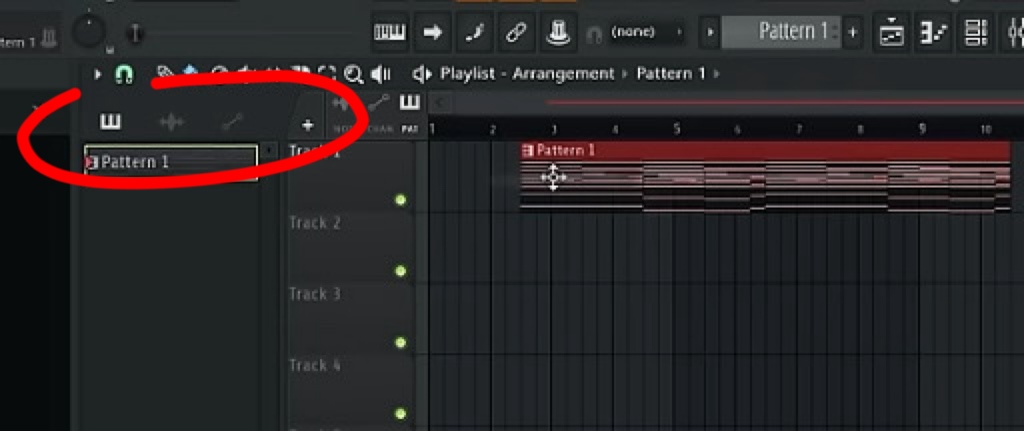
9
New cards
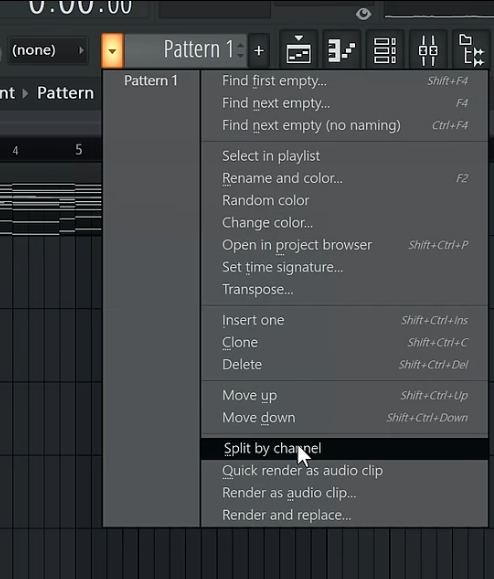
Splits everything in that channel into a separate pattern
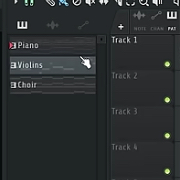
10
New cards
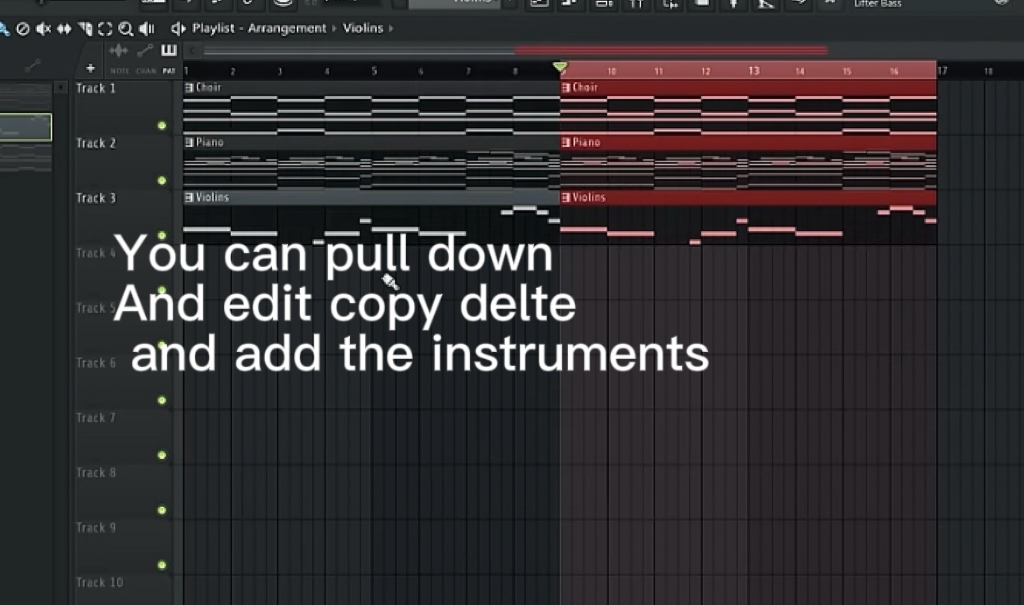
11
New cards

Alt+r make sure song selection is on and click start
This will convert the whole pattern in that playlist into one work file
12
New cards
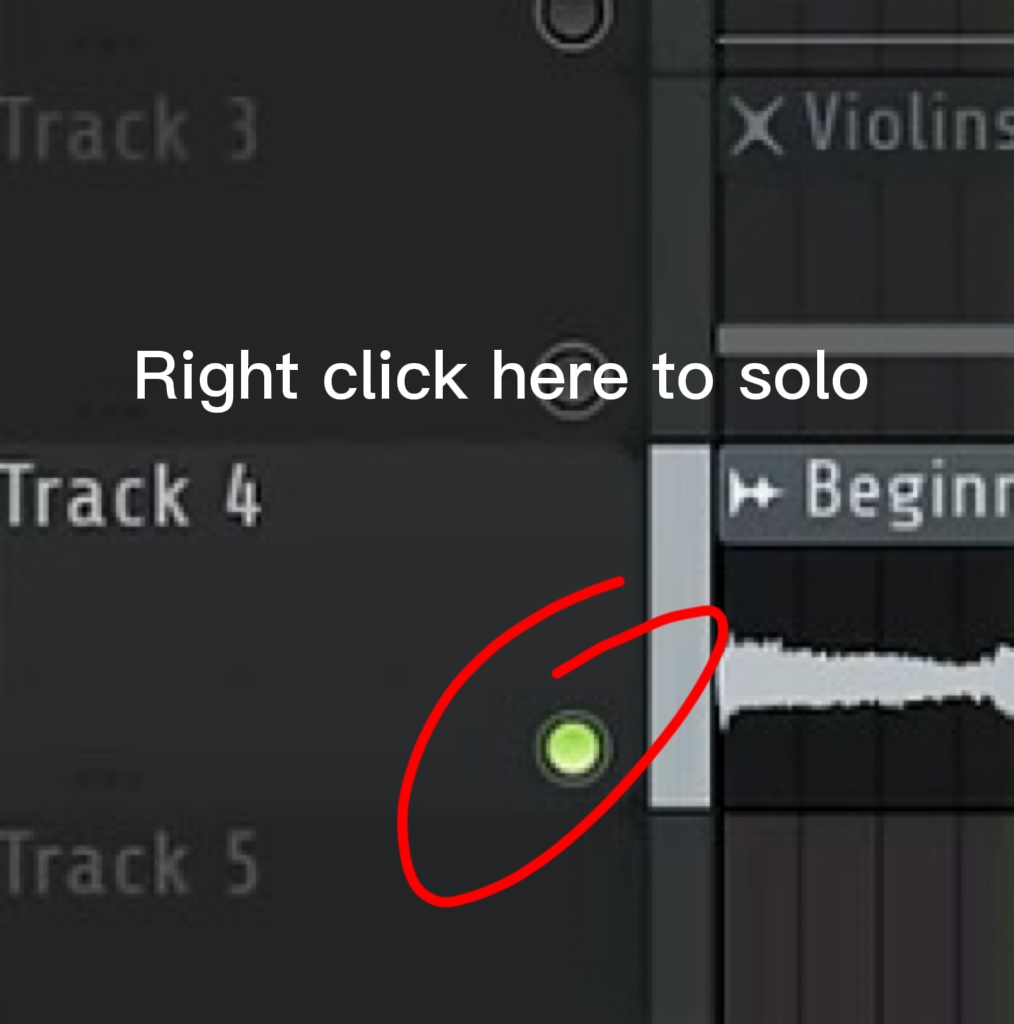
If you wanna hear it alone
13
New cards
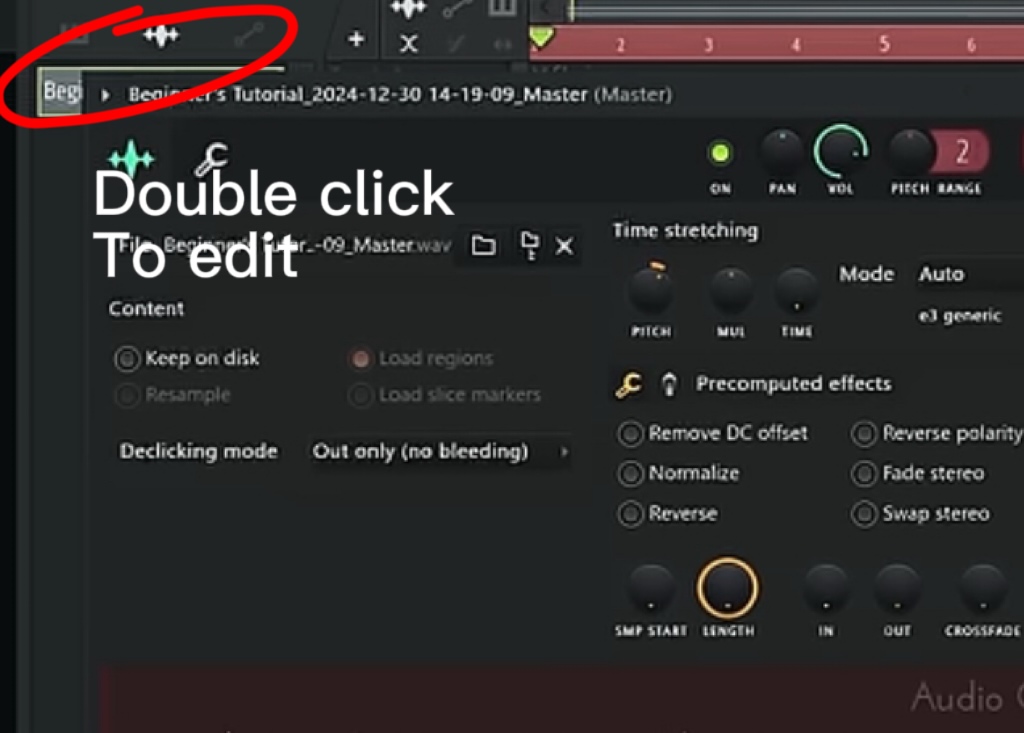
You can reverse or add more cents in this pannel to the audio
14
New cards
Press C to activate cut tool
You can re arrange them
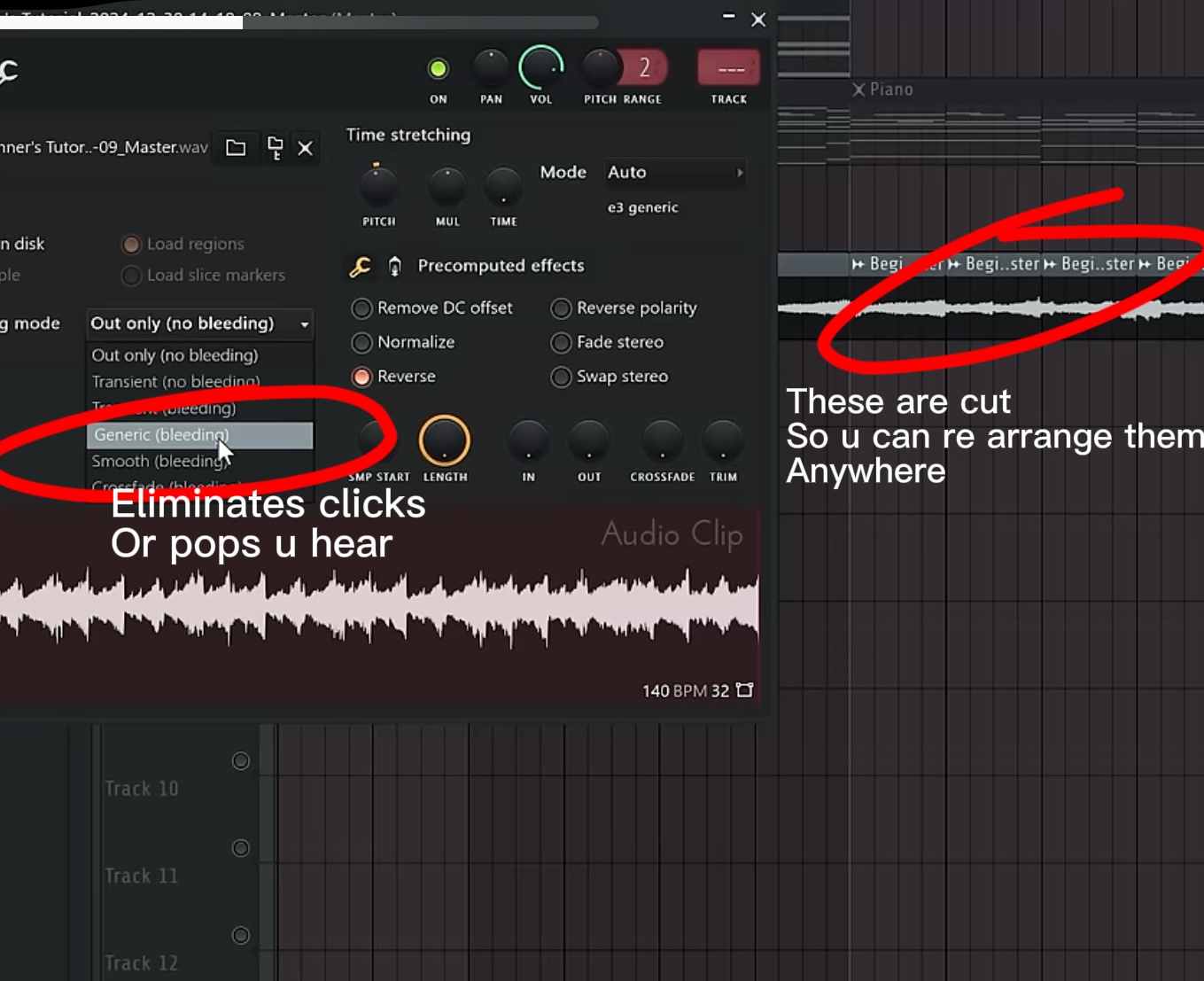
15
New cards