IP Addressing and Subnetting
1/122
Earn XP
Description and Tags
2Y2 | Midterms
Name | Mastery | Learn | Test | Matching | Spaced | Call with Kai |
|---|
No study sessions yet.
123 Terms
IP Addressing and Subnetting
IP Addressing and Subnetting
The Internet Protocol (IP) had undergone several version changes. Currently, there are two (2) versions of an IP
IP version 4 (IPv4) and IP version 6 (IPv6)
IPv4 was deployed in _
1981
Address Size of IPv4
32 – bit (4 bytes)
Address Size of IPv6
128 – bit (16 bytes) addressing scheme
Dotted Decimal Notation:
Address Format of IPv4
192.149.252.76
Address Format of IPv6
Hexadecimal Notation: 3FFE:F200:0234:AB00:0123:4567:8901:ABCD
Prefix Notation (IPv4)
192.149.0.0/24
Prefix Notation (IPv6)
3FFE:F200:0234::/48
Number of Addresses (IPv4)
2^32 = ̴4,294,967,296
Number of Addresses (IPv6)
2^128 = ̴340,282,366,920,938,463,374,607,431,768,211,456
Network Identifiers via TCP/IP
Network Identifiers via TCP/IP
address refers to the unique physical address of all computers, which are assigned by the manufacturer of the network interface card.
• MAC (Media Access Control)
This is the first 24 bits of the MAC address that is vendor-specific; it identifies the company that manufactured or sold the device (e.g., network interface card, router ports).
• Organizational Unique Identifier (OUI)
This is the remaining 24 bits of the MAC address that is incrementally and uniquely assigned by the specific vendor of the hardware–denotes the serial number of the individual device.
• Vendor-Assigned
refers to an address that is usually assigned by the network administrator or internet service provider in order to uniquely and universally identify each device on an IP network.
• IP address
A ______________ is what computers use to find each other online and exchange information. It is assigned to the computer by the Internet Service Provider as soon as the computer is connected to the Internet gateway.
o public IP address
It is a fixed IP address and is used primarily for hosting web pages or services on the Internet.
▪ Static public IP address
It is chosen from a pool of available addresses and changes each time one connects to the Internet.
▪ Dynamic public IP address
A __________________ is what computers on a network use to communicate with the router. It can change each time they are connected.
o private IP address
o Parts of an IP Address
o Parts of an IP Address
identifies the host that is located on the same physical network.
▪ The network ID/field
identifies the individual host (e.g., workstation, server, router, or other TCP/IP host) within a network.
▪ The host ID/host address
Classes of IPv4 Address
Classes of IPv4 Address
This uses only the first octet (8 bits) of the 32-bit number to indicate the network address. The entire second to the fourth octet is used for host addresses, which is now equivalent to a total of 24 bits.
Class A address
1.0.0.0 to 127.0.0.0
Class A address
Network.Host.Host.Host
Class A address
Number of Bits used in Network / Host – 24
Class A address
Maximum Host of Network – 16,777,214
Class A address
This uses two (2) of the four (4) octets (16 bits) to indicate the network address. The two other octets, which specify the host addresses, now have a total of 16 bits.
Class B address
128.0.0.0 to 191.255.255.255
Class B address
Network.Network.Host.Host
Class B address
Number of Bits used in Network / Host – 16
Class B address
Maximum Host of Network – 65,534
Class B address
This uses the first three octets (24 bits) of the IP address to identify the network portion, with the remaining octet reserved for the host portion, which is equivalent to eight (8) bits.
Class C address
192.0.0.0 to 233.255.255.255
Class C address
Network.Network.Network.Host
Class C address
Number of Bits used in Network / Host – 8
Class C address
Maximum Host of Network – 254
Class C address
This is created to enable multicasting using an IP address. A multicast address is a unique address that directs packets with that destination address to predefined groups of hosts.
Class D address
224.0.0.0 to 239.255.255.255
Class D address
Host.Host.Host.Host
Class D address
The first four bits of Class D must be 1110.
Class D address
The first octet range for this class is 11100000 to 11101111, or 224 to 239.
Class D address
This is reserved by the Internet Engineering Task Force (IETF) for its own research. 240.0.0.0 to 255.255.255.255
Class E address
The first four bits of Class E is set to “1111”.
Class E address
Therefore, the first octet range for Class E addresses is 11110000 to 11111111, 240 to 255.
Class E address
IANA IPv4 Special-Purpose Addresses
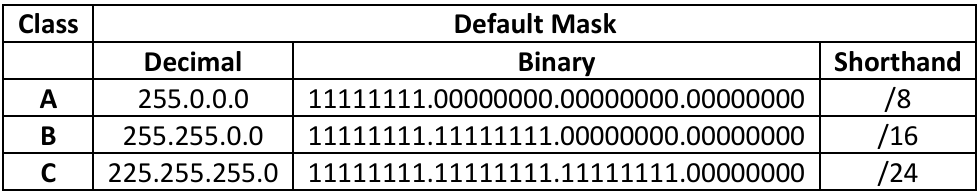
The ___ determines which portion of an IP address identifies the network and which portion identifies the host. Like the IP address, it is represented by four octets. The network bits are represented by the 1s in the network mask, and the node bits are represented by the 0s.
o subnet mask (default mask)
Note: Class D & E are used for Multicast and Research purposes.
is used to specify the address of the nearest routing device that is used by the host device to forward addressed packets onto the network.
• Default Gateway
127.0.0.0 – 127.255.255.255
Diagnostic (Loopback/Localhost Address)
It is used for testing and debugging of programs, hardware, protocol, and connections. (SYN-ACK)
Diagnostic (Loopback/Localhost Address)
0.0.0.0
Default Network
It is used for routing internet datagram (TCP).
Default Network
255.255.255.255
Network Broadcast
It is used for broadcasting messages to the entire network.
Network Broadcast
10.0.0.0 –10.254.254.254 172.16.0.0 – 172.16.254.254 192.168.0.0 – 192.168.254.254
Private-use of Internet Space
It is the preconfigured default IP addresses for network devices to extend IPv4 spaces (Home, Commercial, Enterprise)
Private-use of Internet Space
169.254.0.0 – 169.254.254.254
Link-Local Addresses
If DHCP is not present, these IP addresses will be selected and configured by the network device.
Link-Local Addresses
Subnet mask table
Dotted-Binary to Dotted-Decimal Conversion (Using Positional Notation)
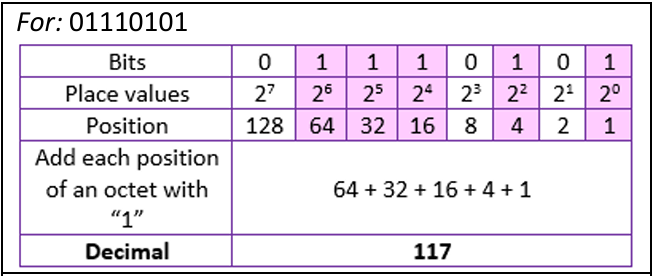
For: 01110101
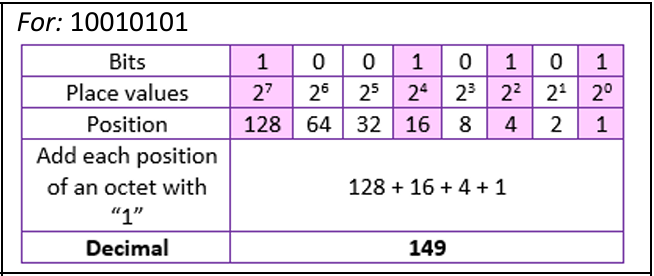
For: 10010101
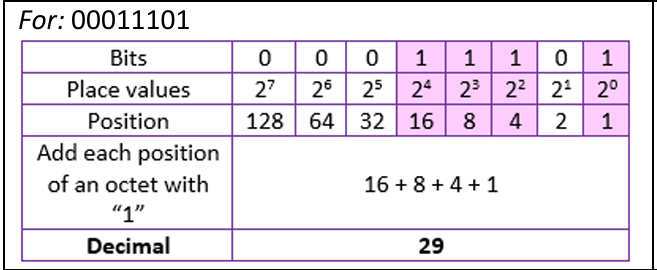
For: 00011101
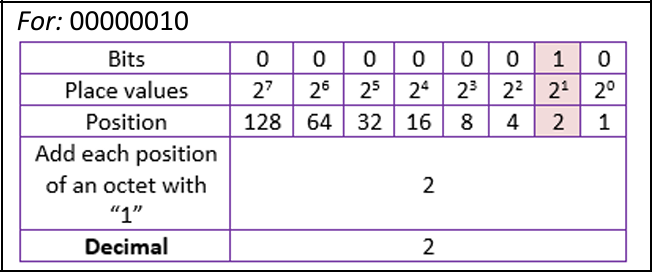
For: 00000010
The IP address is equivalent to 117.149.29.2 when written in dotted-decimal notation.
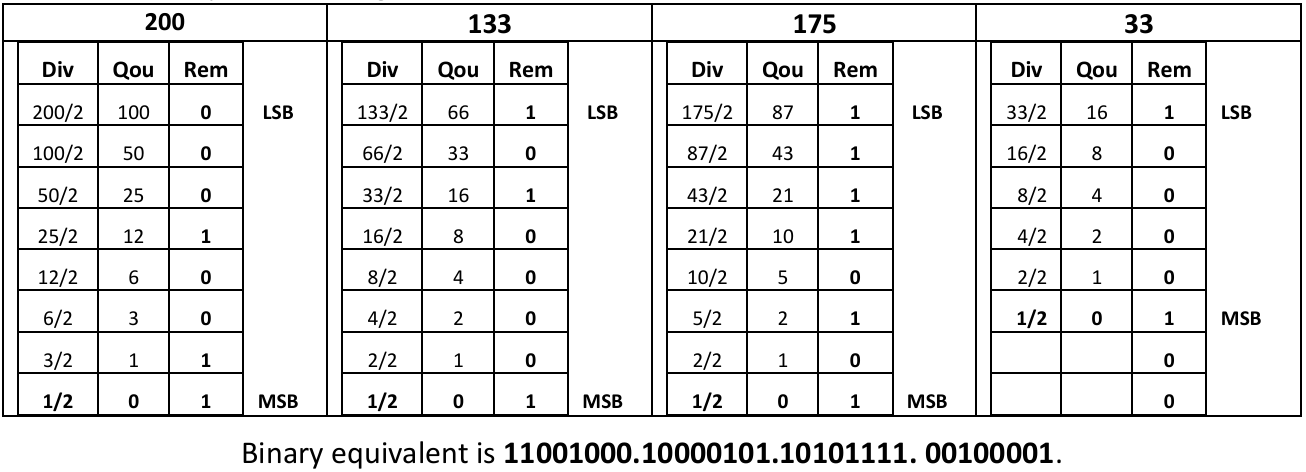
For our computer to tell where to break the IP address apart to get the abovementioned parts of an IP address, the IP address must be “ANDed” with its default mask in binary.
Subnet Masking
Example: Determine the network and the host portion of an IP address, 200.133.175.33.
Step 1: Convert IPv4 address from decimal into binary.
• Step A: Divide the given decimal number by 2 and note down the remainder.
• Step B: Divide the obtained quotient by 2, and note the remainder again.
• Step C: Repeat the above steps until you get 0 as the quotient.
• Step D: Write the remainders in such a way that the last remainder is written first, followed by the rest in the reverse order.
• Step E: This can also be understood in another way which states that the Least Significant Bit (LSB) of the binary number is at the top and the Most Significant Bit (MSB) is at the bottom. This number is the binary value of the given decimal number.
Binary equivalent is 11001000.10000101.10101111. 00100001.
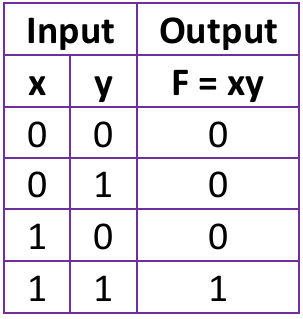
Input Output table
Step 2: Check the IP Address class and use the “AND” operation to the binary equivalent of the IP address with its equivalent default mask.
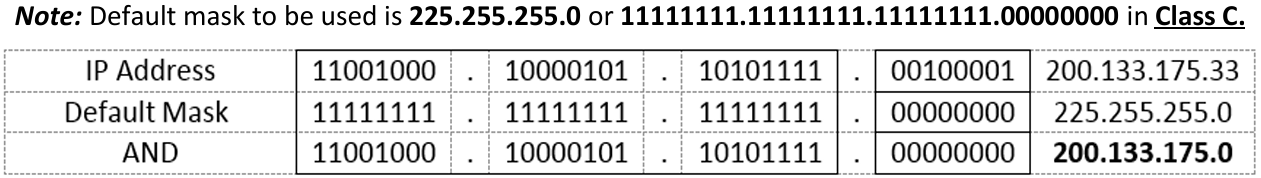
Step 2 table
Note: Default mask to be used is 225.255.255.0 or 11111111.11111111.11111111.00000000 in Class C.
It refers to a process of borrowing bits from the host ID field to form a new subnet ID field.
Subnetting
Example: A company is granted a site address 138.45.0.0 and it needs to be subnetted into 45 individual networks.
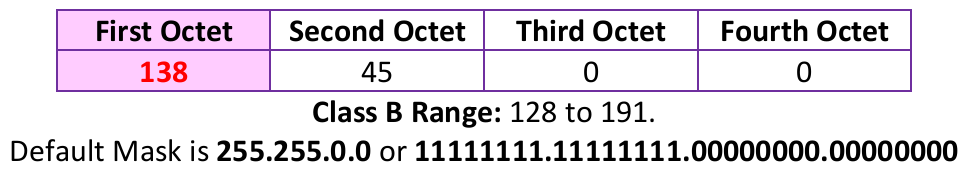
Step 1: Determine the class and the default mask of the IP address you have been given.
First Octet: 138 Second Octet: 45 Third Octet: 0 Fourth Octet: 0 Class B Range: 128 to 191. Default Mask is 255.255.0.0 or 11111111.11111111.00000000.00000000
Step 2: Identify the number of subnetworks (subnets) that are required.
Example
Subnets Needed: 45
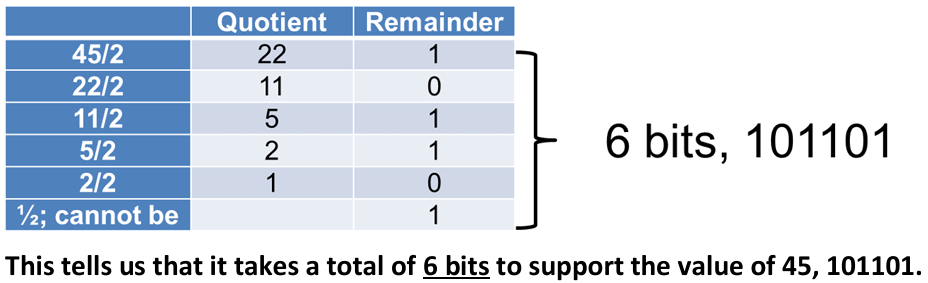
Step 3: Determine how many bits are required to support the total number of subnets. This tells us that it takes a total of 6 bits to support the value of 45, 101101.
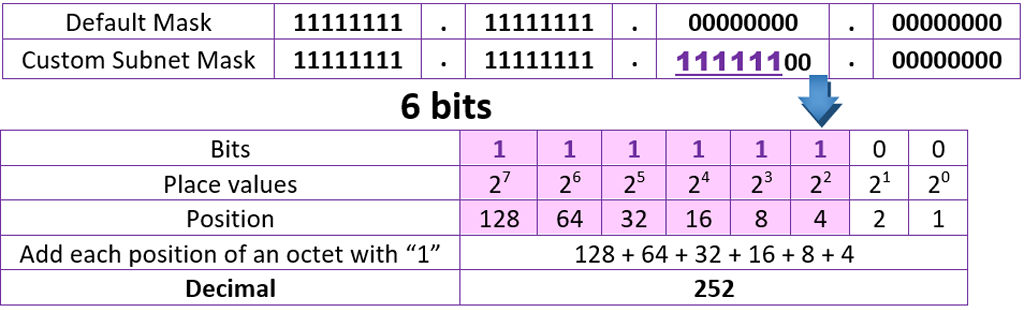
Step 4: Determine the custom subnet mask for our network by masking.
Thus, the custom subnet mask in dotted-decimal notation is 255.255.252.0; to support 45 individual networks with a given network ID of 138.45.0.0, we would have to use a subnet mask of 255.255.252.0
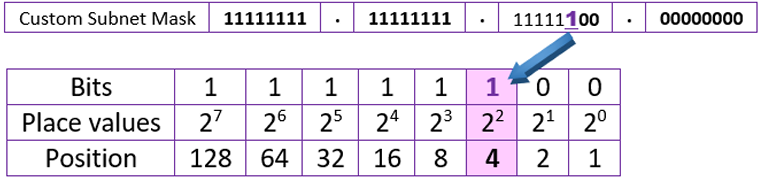
Step 5: Determine all of the valid network IDs by using the smallest bit of the custom subnet mask.
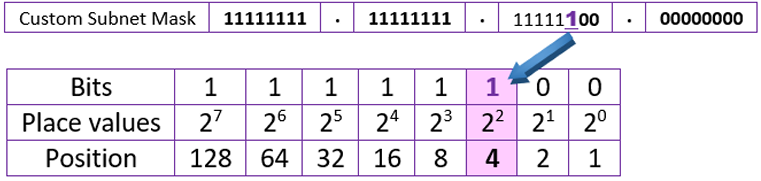
Step 5 table example
Increments of 4: 138.45.4.0 - 138.45.8.0
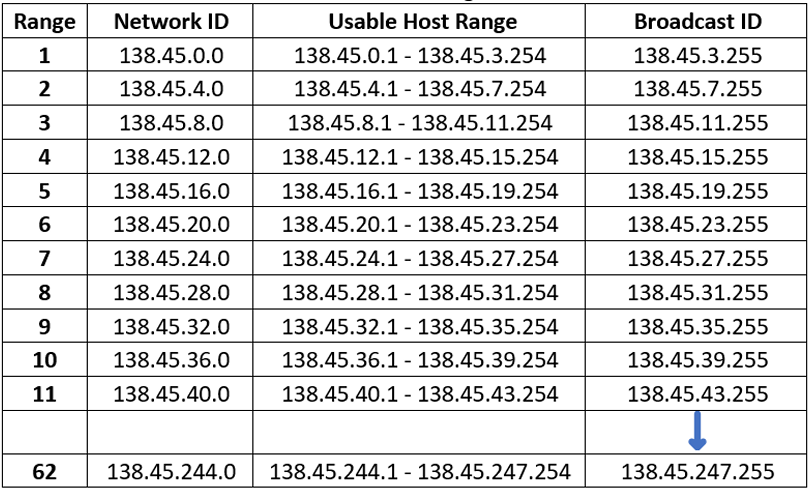
Step 6: List each subnet address starting with the incremental value.
Total number of subnets = 2s – 2; S = 6 bits
Total number of hosts = 26 – 2 = 62
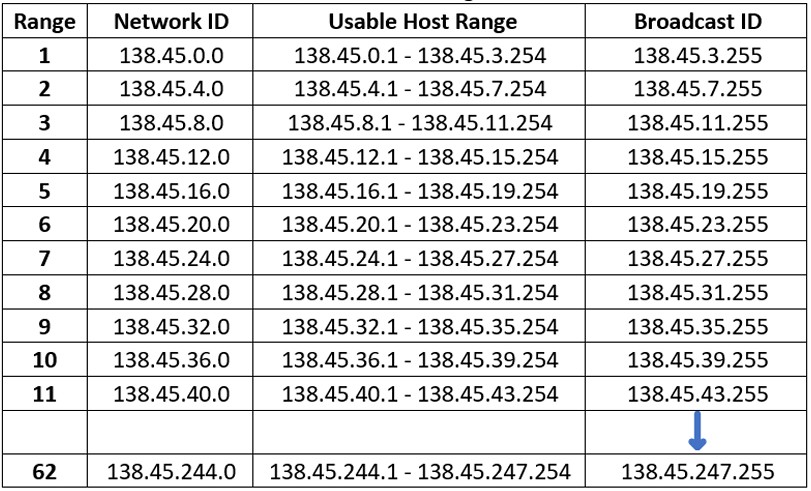
Step 6 table
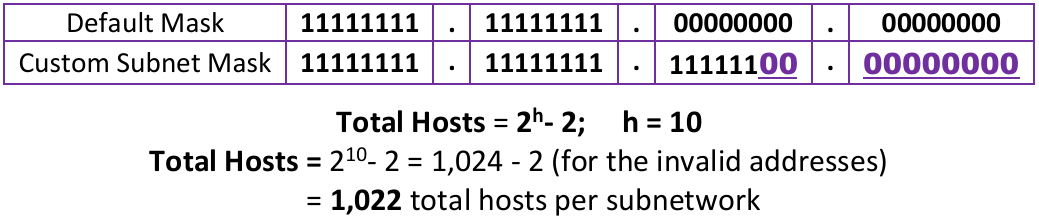
Step 7: Determine the number of host addresses that could support each subnetwork. Count the remaining bits (zero’s) to the right-hand side of the custom subnet mask.
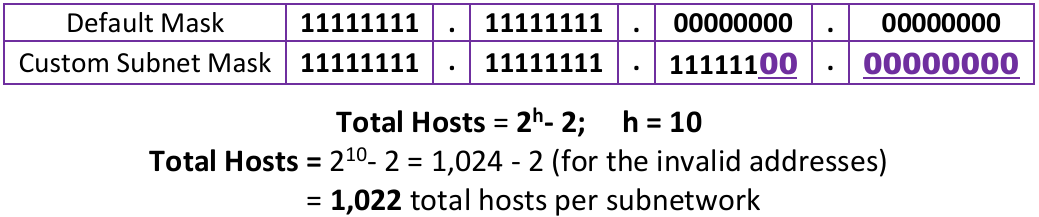
Step 7 table
IPv6 Addresses and Notation
The rapid expansion of the Internet scale was unforeseen at that time.
• In the 1990s, the IETF launched technologies such as Network Address Translation (NAT) and Classless Inter-Domain Routing (CIDR) to delay IPv4 address exhaustion.
• On February 3, 2011, the Internet Assigned Numbers Authority (IANA) announced even allocation of its last 4.68 million IPv4 addresses to five Regional Internet Registries (RIRs) around the world.
• On November 25, 2019, the last batch of /22 IPv4 allocation was created. (IPv4 exhaustion)