Relational Databases - glossary of terms
1/16
Earn XP
Description and Tags
advantages disadvantages, examples
Name | Mastery | Learn | Test | Matching | Spaced | Call with Kai |
|---|
No study sessions yet.
17 Terms
client server def
way of organising computers or devices where:
Client: A device (like your phone or computer) that asks for information or services.
Server: A central computer that stores data or runs services and responds to client requests.
How it works:
The client sends a request (e.g., to load a website).
The server processes the request and sends back the needed information.
Example: When you use a web browser (client) to visit a website, it sends a request to the server where the site is hosted. The server then sends the webpage back to your browser.
Benefits: Everything is managed in one place (the server), so it’s easier to update and secure.
Drawbacks:
If the server goes down, clients can’t access services. Also, too many requests can slow down the server.
This model is used in many everyday applications, like websites, emails, and file-sharing systems
Open Source def
source code available for the general public to use and modify if they want to for free. Meant to be collaborative
Proprietary def
means that the software is owned by a commercial organisation and sells a licence to use it. e.g Microsoft office
Data Type
data type used in programming and database development. means type of data in a field e.g text and number
Relation
connections between tables, fields etc
Attribute
field or column
tuple
row or record
entity relationship
entities (table) are real world things like customers, books, authors, courses, students. entities often have relationships with each other aka entity relationships. e.g customers order goods, authors write books, students study courses.
generic
relationships can be modified in a non specific way
semantic
logic model of the relationships between specific items
In relational databases, semantic meaning refers to how the data in the database reflects real-world information in a clear and meaningful way.
Example:
1. Tables and Columns:
A table named
Customersstores information about real people, like theirNameandEmail. The table’s name and its columns should clearly represent what the data is aboutRelationships:
If a
CustomerIDin aOrderstable links to theCustomerstable, it shows the connection between a real customer and their actual ordersRules:
Data integrity rules (like making sure an order always belongs to an existing customer) keep the data accurate and meaningful.
In short, semantic meaning makes sure the database reflects the real world in a way that's easy to understand.
Primary key
A primary key is a unique identifier for each record in a table. It ensures that no two rows have the same value in that column, providing a way to uniquely identify each record.
Example: In a
Studentstable,StudentIDcan be a primary key because each student has a unique ID.
Primary Key: Unique identifier for each record in a table.
foreign key
A foreign key is a column (or set of columns) in one table that links to the primary key of another table. It creates a relationship between the two tables.
Example: In an Orders table, a CustomerID foreign key can link to the StudentID primary key in the Students table to show which student placed the order.
Foreign Key: Links one table to another by referencing a primary key.
super key
A super key is any combination of columns in a table that can uniquely identify a row. It may include extra columns that are not necessary for uniqueness.
Example: In a
Studentstable, a combination ofStudentIDandNamecan be a super key becauseStudentIDalone is enough to identify a student, but the combination also works.
Super Key: Any set of columns that can uniquely identify a record (may have extra columns).
candidate key
A candidate key is a minimal super key. It is a column or a set of columns that can uniquely identify a record without any extra columns. A table can have multiple candidate keys, but one is chosen as the primary key.
Example: In a
Studentstable, bothStudentIDandEmailcould be candidate keys if each is unique. Only one of them would be chosen as the primary key.
A minimal super key; can uniquely identify a record with no extra columns.
one to one entity relationship
A one-to-one entity relationship in a database means that each record in one table is linked to exactly one record in another table.
Key Points:
One record only: For each entry in the first table, there is only one matching entry in the second table.
Unique pairs: This relationship ensures that no two records in either table are related to the same record in the other table.
Example:
Employees and EmployeeIDs:
If you have an
Employeestable where each employee has a uniqueEmployeeID, and there is a separateEmployeeDetailstable that stores additional information (like address or phone number) for each employee, then eachEmployeeIDin theEmployeestable matches exactly one record in theEmployeeDetailstable.
Visualization:
Employees Table:
| EmployeeID | Name |
|------------|---------|
| 1 | Alice |
| 2 | Bob |
EmployeeDetails Table:
| EmployeeID | Address |
|------------|------------------|
| 1 | 123 Main St. |
| 2 | 456 Elm St. |
In this example, each employee has exactly one set of details, and each set of details corresponds to one employee.
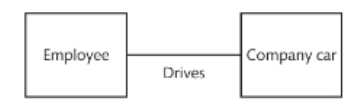
one to many relationships
A one-to-many entity relationship in a database means that one record in one table can be associated with multiple records in another table.
Key Points:
One record: For each entry in the first table, there can be many corresponding entries in the second table.
Multiple associations: This relationship allows one item to be linked to several items.
Example:
Customers and Orders:
If you have a
Customerstable where each customer can place multiple orders, then each customer (one) can be linked to many orders (many).
Visualization:
Customers Table:
| CustomerID | Name |
|------------|--------|
| 1 | Alice |
| 2 | Bob |
Orders Table:
| OrderID | CustomerID | Product |
|---------|------------|-----------|
| 101 | 1 | Laptop |
| 102 | 1 | Phone |
| 103 | 2 | Tablet |
In this example, Alice has placed two orders, while Bob has placed one order. Each customer can have many orders, but each order belongs to only one customer.
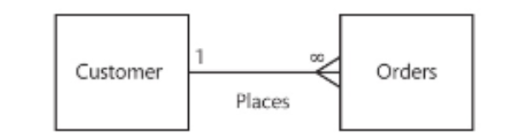
many to many relationship
A many-to-many relationship in a database means that multiple records in one table can be associated with multiple records in another table.
Key Points:
Multiple records: Each record in the first table can relate to many records in the second table.
Cross-relationships: Each record in the second table can also relate to many records in the first table.
Example:
Students and Courses:
A student can enroll in multiple courses, and each course can have multiple students.
Visualization:
Students Table:
| StudentID | Name |
|-----------|--------|
| 1 | Alice |
| 2 | Bob |
Courses Table:
| CourseID | CourseName |
|----------|--------------|
| 101 | Math |
| 102 | Science |
Enrollment Table (to link students and courses):
| StudentID | CourseID |
|-----------|----------|
| 1 | 101 |
| 1 | 102 |
| 2 | 101 |
In this example, Alice is enrolled in both Math and Science, and Bob is enrolled in Math as well. This illustrates the many-to-many relationship where students can take many courses, and courses can have many students.