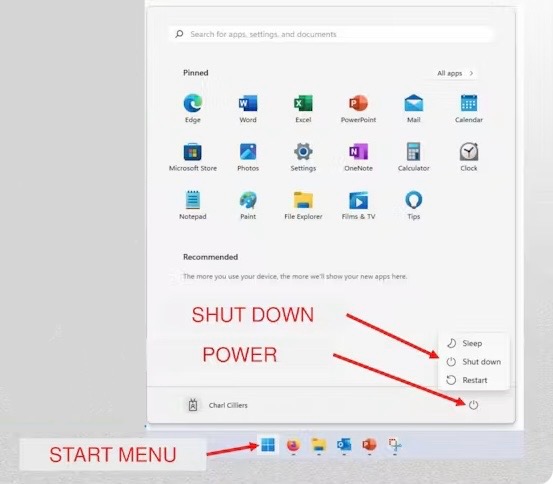LESSON 1: WINDOWS 11
1/13
There's no tags or description
Looks like no tags are added yet.
Name | Mastery | Learn | Test | Matching | Spaced |
|---|
No study sessions yet.
14 Terms
operating system
the software that helps the computer manage its resources
programs
a sequence of instructions that directs the computer to perform different tasks
file
the named unit of storage in your computer that enables the computer to distinguish between one set of information from another
different operating systems
windows
macOS
linux
3 main functions of the operating system
to allow the use of application software
to coordinate the use of the computer’s resources
to organise data that is stored on the computer
dialog box
a window that is displayed whenever the program requires additional information to complete a task
windows 11
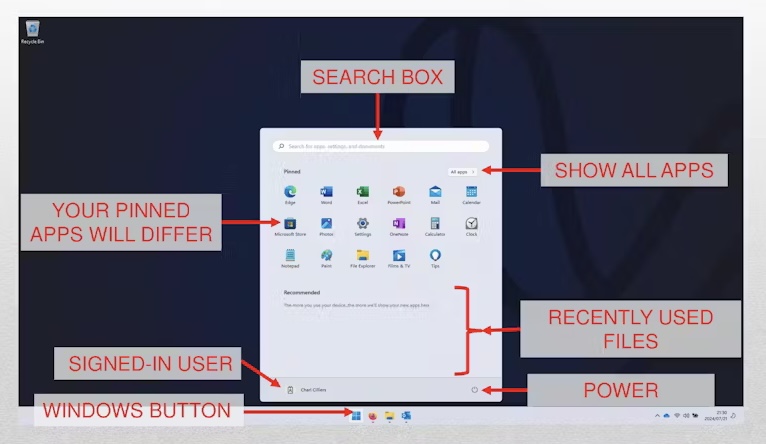
windows 11 (2)
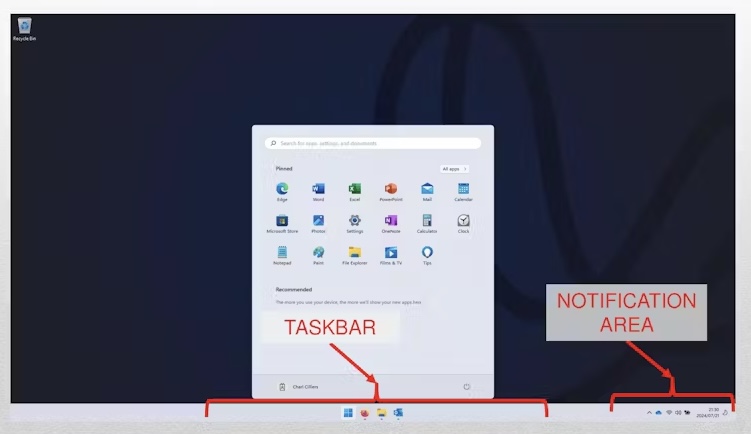
file explorer
helps you to work with files and folders on your PC and Network
folder
a named area on a disk that is used to store related subfolders and files
what are folders used for?
to organise the information stored on a disk
subfolder
a folder within a folder, to further refine the organisation of your files
shutting down
to avoid damaging files, ALWAYS follow the procedure to shut down Windows 11
open the start menu and click on power
then click on shut down