NET4009_Module 1 - Tshooting basics
1/26
There's no tags or description
Looks like no tags are added yet.
Name | Mastery | Learn | Test | Matching | Spaced | Call with Kai |
|---|
No analytics yet
Send a link to your students to track their progress
27 Terms
7 Troubleshooting Steps
1. Defining the problem
2. Gathering information
3. Analyzing the information
4. Eliminating potential causes
5. Proposing a hypothesis (likely cause of the problem)
6. Testing and verifying validity of the proposed hypothesis
7. Solving the problem and documenting the work
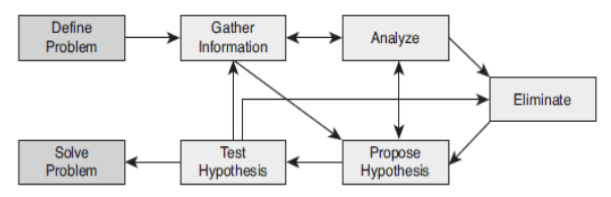
Unstructured Troubleshooting Approach
Shoot-from-the-hip
Structured Troubleshooting Approach
• Top-down
• Bottom-up
• Divide-and-conquer
• Follow-the-path
• Spot-the-differences
• Move-the-problem
Top down approach
Starting from the top OSI layer and moving down to the physical layer to find the issue
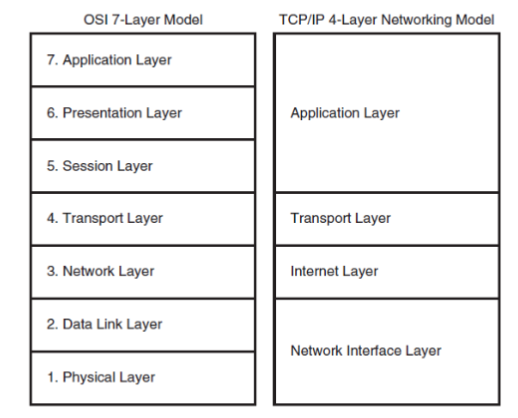
Bottom-Up approach
Starting from the bottom of the OSI layer and working your way up to application layer.
This approach can troubleshoot spanning tree loops
Divide-and-Conquer Troubleshooting Approach
If it is not clear which of the top-down or bottom-up approach is appropriate the alternative is start at the middle and “divide and conquer”
Follow-the-Path Troubleshooting Approach
Following the network path from source to destination.
This approach can troubleshoot routing loops
Compare-Configurations Troubleshooting Approach
This approach is suited for configuration issues
Swap-Components Troubleshooting Approach
This approach is suited for hardware issues
Fundamental Tools and Applications in Network Maintenance Toolkit
Console; SSH/Telnet
HTTP/HTTPS
NTP
Logging
Backups
Logging severity levels
Emergency
Alert
Critical
Error
Warning
Notification
Informational
Debugging
What are the three functional components of network devices that manage data flow and processing?
Data Plane: Handles the actual data forwarding and packet switching.
Control Plane: Manages routing protocols and network topology, making decisions on where traffic should be sent.
Management Plane: Provides network management functions, including monitoring and configuration of devices.
What command is used to troubleshoot cef for data plane?
show cef not-cef-switched
Cisco Express Forwarding
This technique allows for quick decision-making on packet forwarding by using a combination of a forwarding information base (FIB) and the CEF adjacency table.
How to display the CEF FIB table?
show ip cef ip-address
show ip cef network mask
Why should a ACL be used when enabling “debug ip packet”?
to limit traffic to:
- a particular host or between hosts
- protocol
- port
- network range
What are the most common reasons for High CPU utilization on routers/switches? How do you fix them?
Packet Fragmentation/Reassmblies = adjust MTU size
Software Encryption = Install hardware encryption module
Inappropriate switching path = check weather or not the router is running CEF; "show ip cef summary” and “show cef not-cef-switched”
High traffic load on node
Spanning Tree loop on switch = root switch election is not done properly. make sure to manually choose a root switch
How to see CPU utilization on cisco router?
“show processes cpu”
What are the DHCP messages?
DORA = Discover, Offer, Request, Ack
DHCP Relay Agent Command
ip helper-address ip_address interface configuration mode command to configure a router to relay DHCP messages to a DHCP server
What are some DHCP Issues?
router not forwarding broadcasts
DHCP pool out of IP addresses
duplicate IP addresses
interface not configured with IP address in DHCP pool
DHCP Troubleshooting command to see IP conflict
show ip dhcp conflict
DHCP Troubleshooting command to see debug information
debug ip dhcp server packet
What is SLACC?
stateless address autoconfiguration for IPv6. Only works for /64 prefix
How to see stateful DHCPv6?
ipv6 nd managed-config-flag interface configuration command
How to see stateless DHCPv6?
ipv6 nd other-config-flag interface configuration command
How to configure DHCPv6 Relay Agent
ipv6 dhcp relay destination interface command