1.4.1 data types
1/25
There's no tags or description
Looks like no tags are added yet.
Name | Mastery | Learn | Test | Matching | Spaced |
|---|
No study sessions yet.
26 Terms
integer
whole number
negative numbers aren’t integers
useful for counting things
real
positive or negative numbers
can, but do not necessarily, have a fractional part (decimal)
all integers are real numbers
character
a single symbol used by a computer
string
a collection of characters
can be used to store a single character
useful for storing text a phone numbers which start with 0
boolean
true or false
useful for recording data that can only take 2 values
state of power button
weather a line of code has been executed
representing positive integers in binary
computers can store whole numbers using binary
just like humans count in base 10, computers count in base 2, where each step in place represents a value of two times the previous place
a single binary digit is called a bit
eight binary digits can be combined to form a byte
half a byte (four bits) is called a nybble
the least significant bit of a binary number is the one furthest to the right
the most significant bit is furthest to the left
8 bit = 128 64 32 16 8 4 2 1
converting from decimal to binary
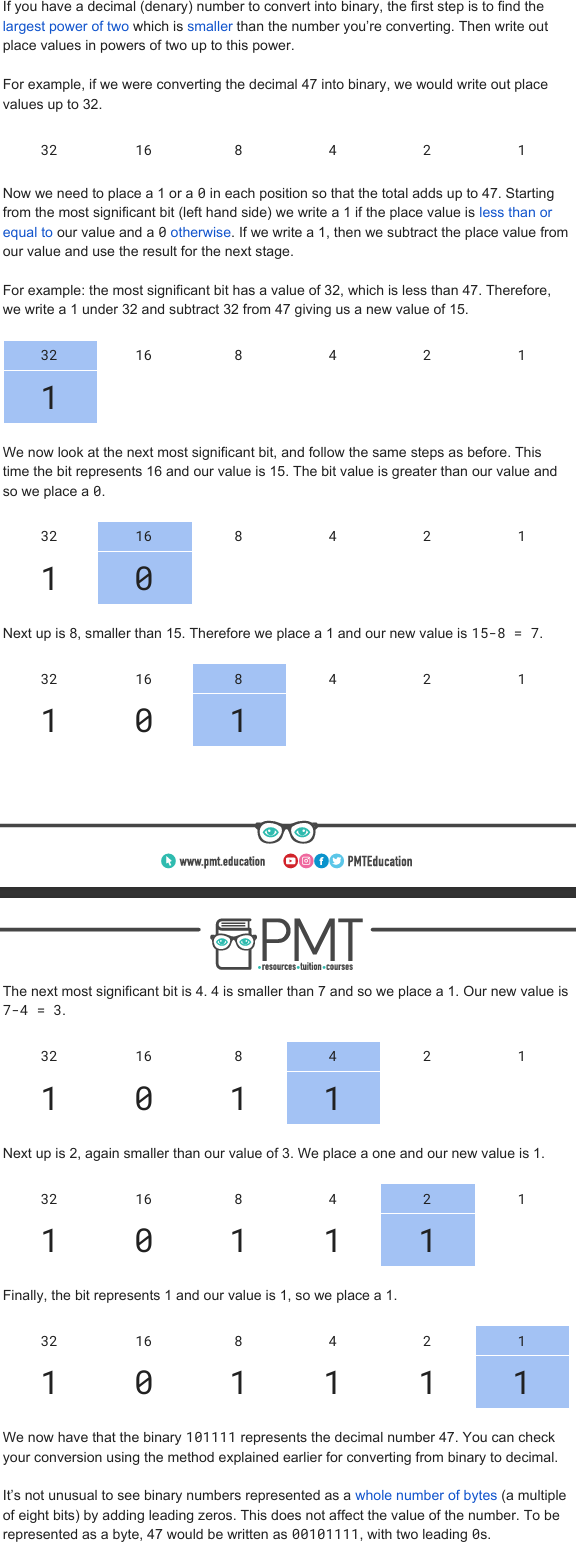
binary addition
0 + 0 + 0 = 0
0 + 0 + 1 = 1
0 + 1 + 1 = 10
1 + 1 + 1 = 11
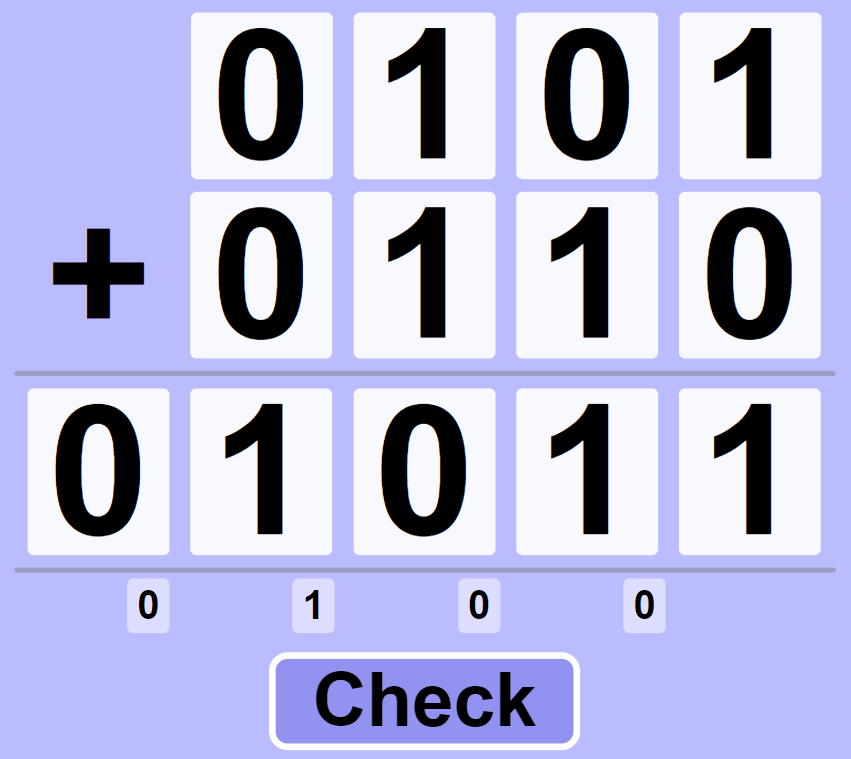
sign magnitude - negative binary
this is the equivalent of adding a + or - sign in front of a number
binary can only use 0 s and 1 s, so we have to somehow represent + and - using 0 and 1
leading 1 is added for a negative number
leading 0 is added for a positive number
converting from sign magnitude to decimal is as simple as making a note of the most significant bit, remembering the sign and discarding the leading bit
then convert the remaining bits to decimal using the method explained earlier and add the sign
for example, the sign magnitude number 101101001 is negative, because it starts with a 1
remove the 1 and we’re left with 01101001 which is 105 in decimal. Add on the minus sign and we have our result: -105
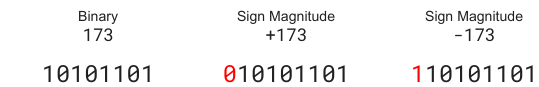
two’s Complement - negative binary
two’s complement has the added advantage of making binary arithmetic with negative numbers much more simple
works by making the most significant bit negative
for example, with eight bits (a byte) the most significant bit, usually 128, represents -128
converting to two’s complement is as simple as flipping all of the bits in the positive version of a binary number and adding one
for example, the binary byte representing 7 is 00000111
flip all the bits and you get 11111000 , adding one gives us 11111001
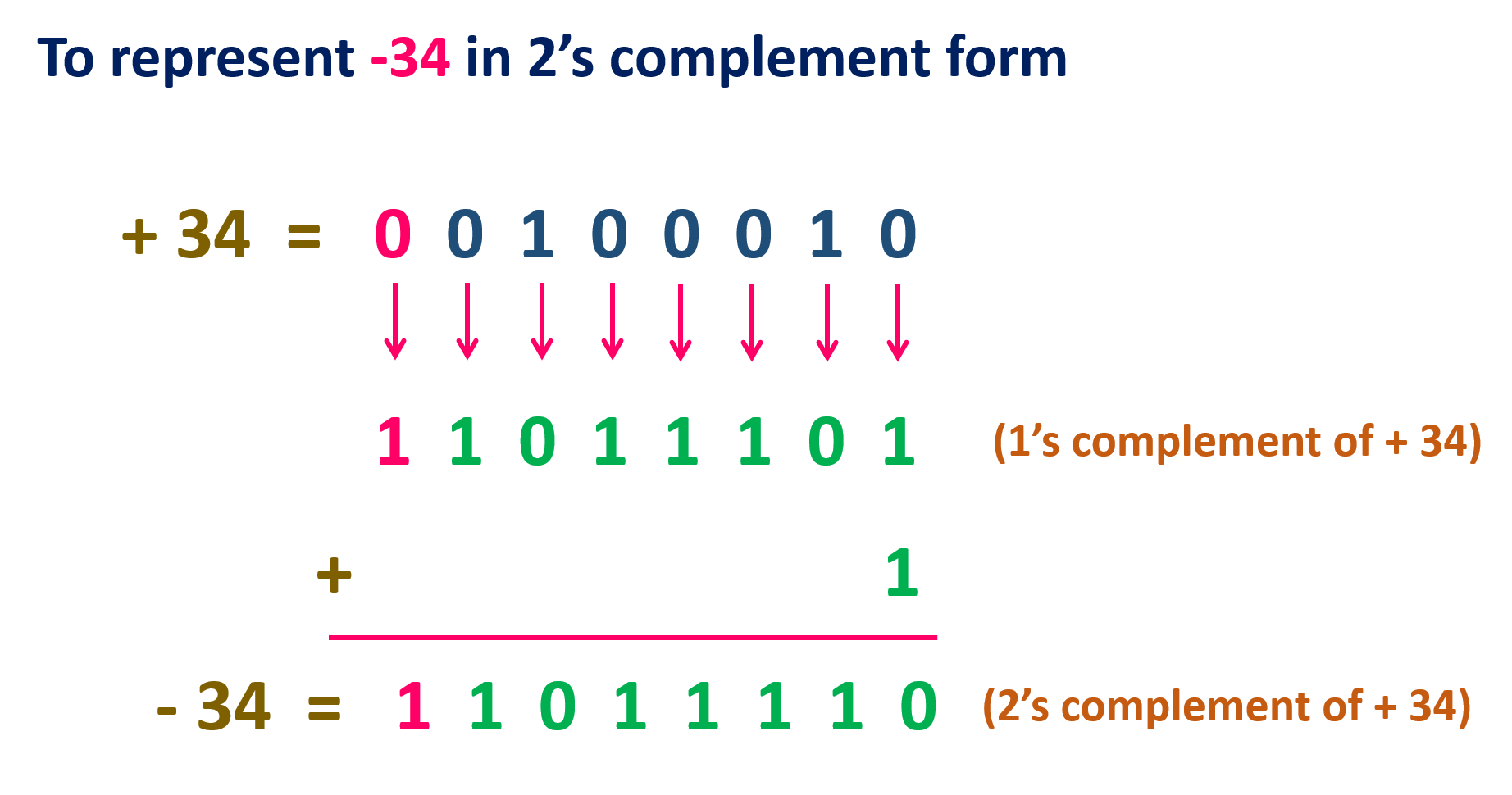
subtracting in binary using two’s complement
in five bit two’s complement, 8 is 01000 and -12 is 10100
-16 +4 = -12
five is the minimum number of bits required in order to represent -12
the two’s complement numbers are then added using the same technique for adding that was explained earlier before the result can be read off as 11100
checking the result, -16 + 8 + 4 = -4 so the calculation is correct
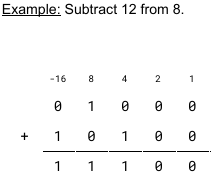
hexadecimal
base 16
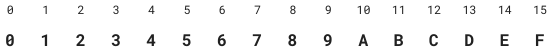
converting from hexadecimal to binary
first convert each hexadecimal digit to a decimal digit and then to a binary nybble before combining the nybbles to form a single binary number
split into hexadecimal digits
convert hexadecimal to decimal
convert decimal to binary nybbles
combine binary nybbles
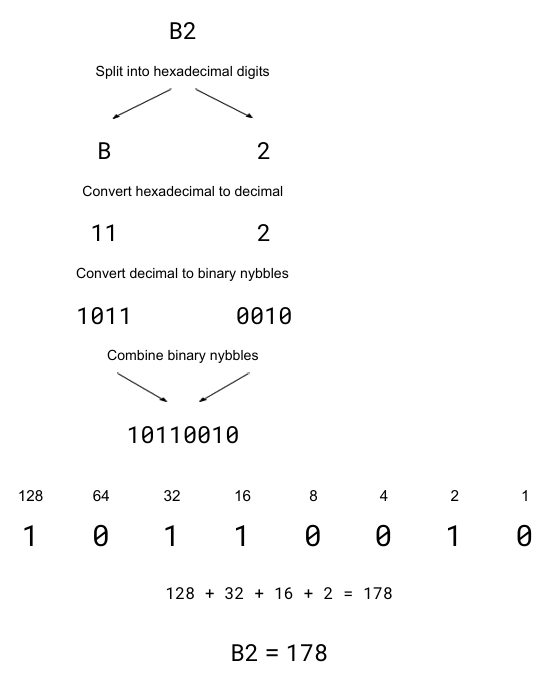
converting from hexadecimal to decimal
convert to binary and then convert from binary to decimal
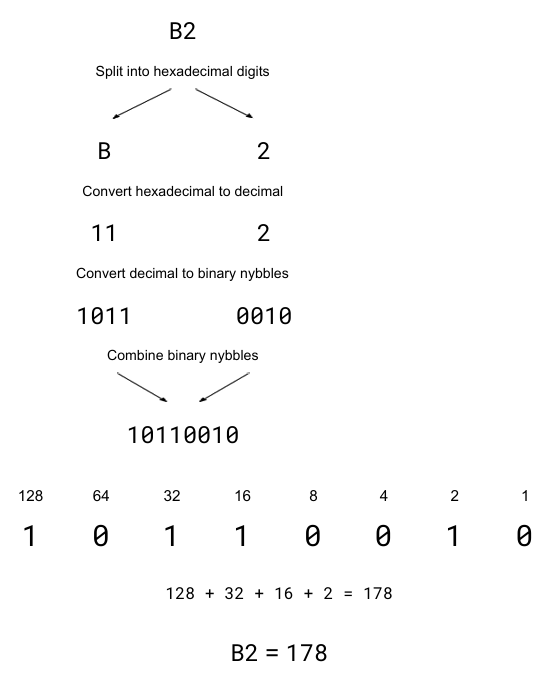
fixed point binary
position of the point is fixed on the number line
the range of numbers we are able to store is limited as some positions on the number line are being used to store the fractional part of the number
the largest number we can store with 8 bits is 15.875 = 01111 1111
binary point is places between 1 and ½
6.5 = 0011 0100
4 + 2 + ½ = 6.5
if the number is negative, the most significant bit (MSB) must be a 1 as it is negative
-6.5 = 1100 1100
-16 + 8 + 1 + ½ = -6.5

mantissa and exponent
mantissa = the number itself
exponent = the position of the binary point in the number
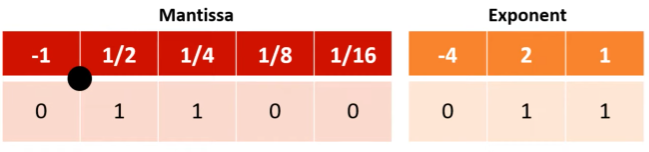
floating point numbers in binary
binary point always starts after the MSB, between the first two digits in the mantissa
this is then ajusted by the exponent
we convert the exponent (MSB of exponent is negative)
id our exponent is +3, we move the binary point in our mantissa 3 places to the right
move left is number is a negative
add up columns that have a 1 in them
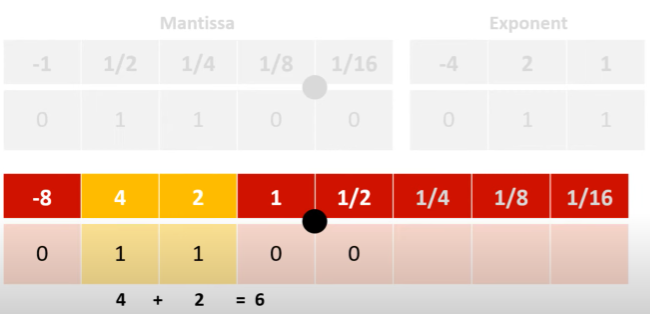
normalisation - floating point binary
floating point numbers are normalised to make sure that they are as precise as possible in a given number of bits
essentially equates to making as much use of the mantissa as possible
to normalise a binary number, adjust it so that it starts 01 for a positive number of 10 for a negative number
normalise the binary number 000110100101 which is a floating point number with an eight bit mantissa and a four bit exponent
split the number into mantissa and exponent
00011010 0101 = mantissa, exponent
adjust the mantissa so that it starts 01 or 10
positive number, so we will move all of the bits two places to the left and add zeros to the end of the mantissa
new mantissa is 01101000
because we’ve made the mantissa bigger by shifting the bits two positions to the left, we must reduce the exponent by two so as to ensure the same number is still represented
the current exponent is 510 so, subtracting two, the new exponent must be 310 which is 00112 in binary
01101000 0011 = mantissa, exponent
we now have a mantissa that starts with the digits 01
a positive normalised number
addition of floating point numbers
work out where the binary point should be in each number using the exponent
line both numbers up on the normal binary line so the binary points are in the same position
add the numbers up in the normal way following the rules of binary addition
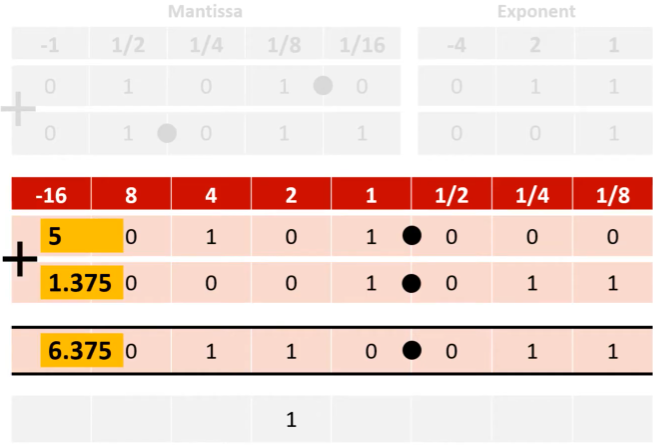
subtraction of floating point numbers
work out where the binary point should be in each number using the exponent
align both numbers on the binary line, ensuring the binary points are in the same position
subtract the numbers in the regular manner, applying binary subtraction rules
start on right with the least significant bit
copy each bit as it appears up to and including the first 1
swap all remaining bits (0s become 1s, and 1s become 0s)
then add the numbers
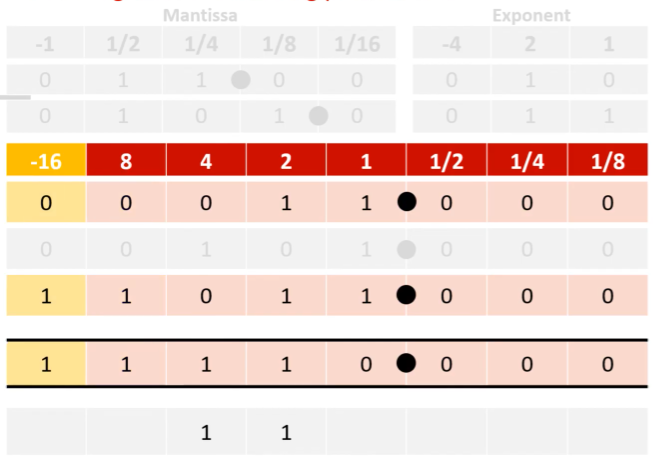
storing floating point arithmetic results back as a normalised floating point number
move binary point so it sits between the first 0 and 1
3 places for example
so to get it back in the correct position it must be moved 3 places right meaning the exponent is 3
store the mantissa (number from the original number line)
if there is not enough space in the mantissa to represent the entire number
increase total number of bits we can use to store the normalised floating point number
bitwise manipulation - shifts
a shift performed on binary numbers is called a logical shift
two varieties
logical shift left
logical shift right
a shift involves moving all of the bits in a binary number a specified number of places to the right or to the left
this can be thought of as adding a number of leading or trailing zeros
example
perform a logical shift left by three places to the binary 10010110
logical shift left by three places is the same as adding three trailing zeros
result is therefore 10010110000
the result of a logical shift is a multiplication (or division if shifting right) by two to the power of the number of places shifted
the example has the effect of multiplying the original number by 23 = 8
a logical shift left by one place has the effect of doubling the initial number
bitwise manipulation - masks
used to isolate and extract or modify specific bits in a binary number
by performing a bitwise AND, OR, or XOR operation with a mask, certain bits can be turned on or off without affecting others
OR shown in picture
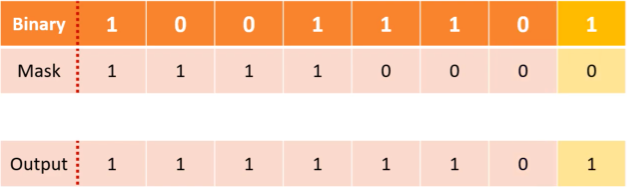
ASCII
American Standard Code for Information Interchange
uses 7 bits to represent 27 = 128 different characters
the capital letters A-Z are represented by codes 65-90 while the lower case letters a-z correspond to codes 97-122
there are also codes for numbers and symbols
while 128 characters is plenty for standard letters, numbers and symbols, ASCII soon came into trouble when computers needed to represent other languages with different characters
unicode
solves the problem of ASCII’s limited character set
uses a varying number of bits allowing for over 1 million different characters
enough capacity to represent a wealth of different languages, symbols, and emoji
binary, denary, hexadecimal
binary = base-2 numeral system using only 0 and 1 digits
denary = base-10 system using digits 0-9
hexadecimal = base-16 system using digits 0-9 and letters A-F