BEM1O1 - Unit Test 1
1/37
There's no tags or description
Looks like no tags are added yet.
Name | Mastery | Learn | Test | Matching | Spaced | Call with Kai |
|---|
No analytics yet
Send a link to your students to track their progress
38 Terms
CPU
It controls information and tells other parts what to do.
RAM
Temporary memory, it remembers everything as long as the computer is on.
OS and application software differences
OS is software that controls the overall activity of a computer. Application software is designed to allow users to perform a specific task as calculate numbers, enter text or play a game.
Motherboard
The largest circuit board and has many smaller board plugged into it. It holds all of the most important parts of the computer.
Input and output devices
a) provide information to the computer. b) display information from the computer.
Power supply
Converts power from the wall outlet into power for the computer's components.
Case
Houses and protects the internal components of a computer.
Types of ports
Ethernet, USB, and display.
Monitor
Displays visual information from the computer.
Two input devices
Keyboards and mice
Two output devices
Monitors and speakers
Output devices
Displays information from the computer.
ROM
Permanent memory storing essential system information.
Saving your work
Prevents data loss due to power outages, accidental deletions, or computer crashes.
Expansion cards
Adds functionality to a computer, such as graphics, network connectivity, or sound.
Storage devices
Store data for later retrieval.
Main storage devices
HDDs and SSDs.
HDD and SSD differences
a) use spinning discs to store data. b) use memory chips for faster and more durable storage.
External hard drives
Provides additional storage capacity for a computer and are portable.
Online storage services
Unlimited storage, accessibility from multiple devices, data backup, enhanced security, collaboration, and easy file sharing.
Programming
Using bits and bytes in different combinations to represent a code.
Programming languages
Python, Java, C++, JavaScript, and many others.
Program
A set of instructions that tells the computer how to perform a specific task.
Main types of software
Operating system and application software.
OS
Manages the computer's hardware and software resources, provides a user interface, and handles file operations.
Most common OS
Windows, MacOS and Linux
Desktop OS
Software designed for computers and laptops.
Mobile OS
Software designed for smartphones and tablets. Also designed for portability and with touch-based interface.
Computer Programs
Word processing
Spreadsheets
Web Browsers
Database
Research
Desktop Publishing
Entertainment
Education
Games
File extensions
.txt - plain text
.doc or .docx - Microsoft Word Document
.htm or .html - Web document
.gif, .jpg or .bmp - image
.ppt - Microsoft PowerPoint Document
.xls - Microsoft Excel Document
Written path
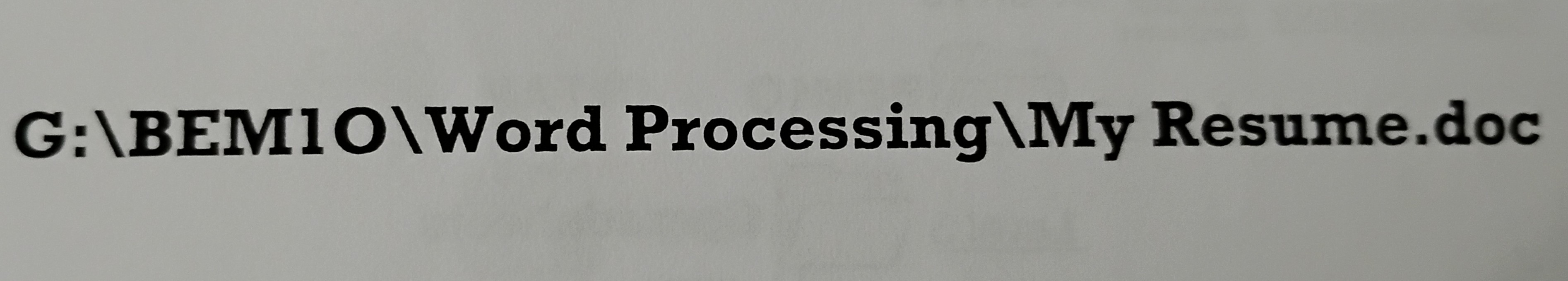
Bit
Smallest unit of data a computer can understand.
8
A byte consists of _____ bits.
MB
1,000,000 bytes = 1 _____
KB
1,000 bytes = 1 _____
TB
1,000,000,000,000 bytes = 1 _____
GB
1,000,000,000 bytes = 1 _____
Binary code
Used to represent all types of data in a format the computer can understand.