Chapter 3: Hardware
1/112
There's no tags or description
Looks like no tags are added yet.
Name | Mastery | Learn | Test | Matching | Spaced | Call with Kai |
|---|
No analytics yet
Send a link to your students to track their progress
113 Terms
Twisted Pair Copper Cabling
A type of cabling where pairs of copper wires are twisted together to reduce electromagnetic interference.
UTP (Unshielded Twisted Pair)
Twisted pair cabling without additional shielding, the most common type.
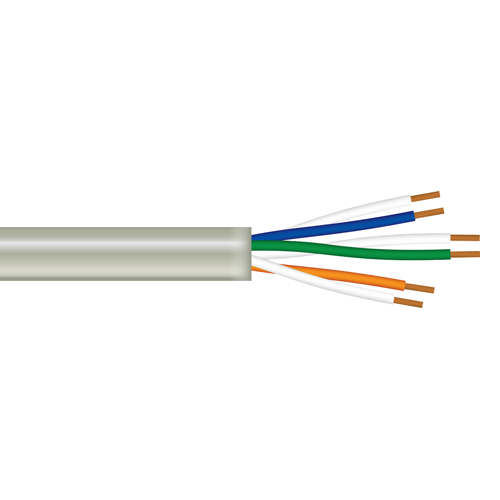
STP (Shielded Twisted Pair)
Twisted pair cabling with additional shielding to protect against interference, requiring grounding.

Coaxial Cable
A cable with two or more forms sharing a common axis, consisting of an inner conductor and an outer shield. Commonly used for television and high-speed internet.

Plenum Cable
Cable with a fire-rated jacket designed for use in plenum spaces (air-handling ducts), producing less smoke in a fire.
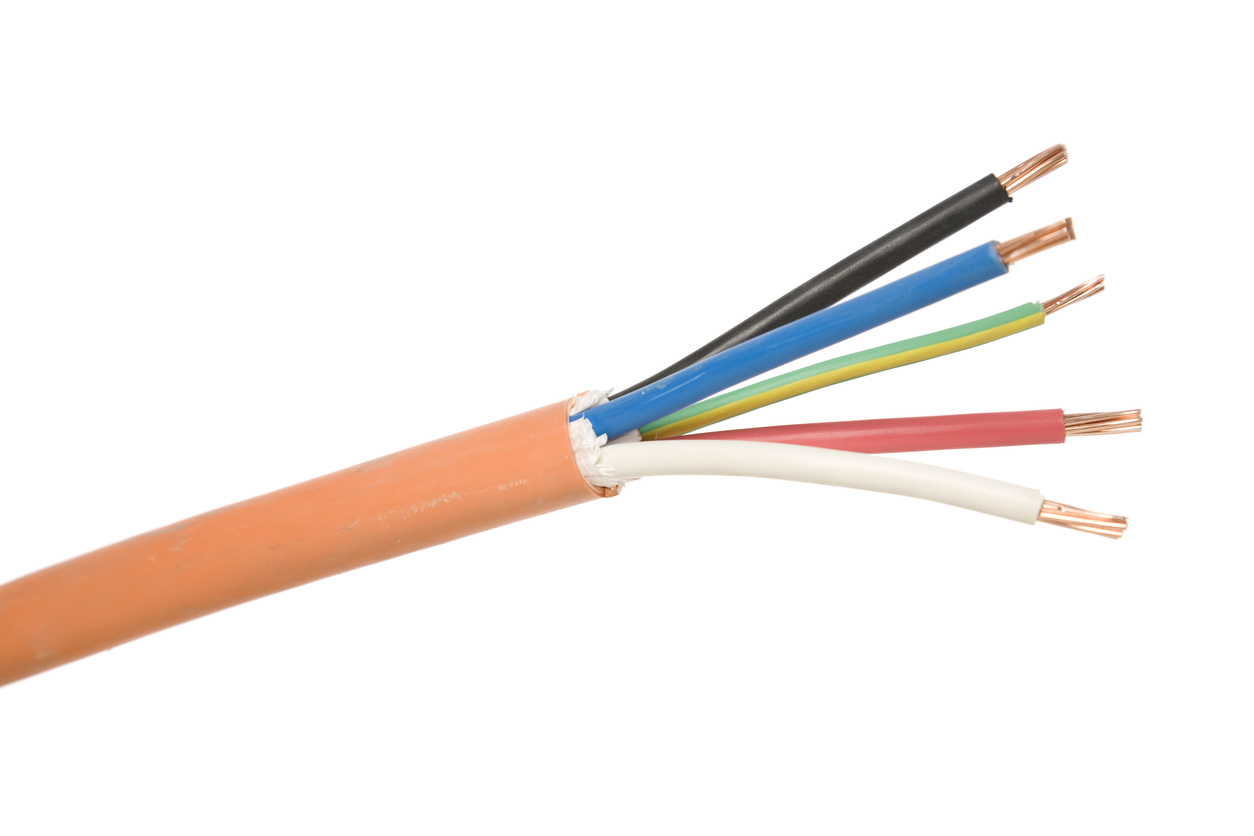
T568A and T568B
Standards for pin and pair assignments of eight-conductor 100-ohm balanced twisted pair cabling, defining the color order for crimping RJ45 connectors.
Fiber Optic Cable
Cabling that transmits data using light signals, offering long-distance communication and immunity to radio interference.
Multimode Fiber
A type of fiber optic cable used for short-range communication, typically with LED light sources.
Single-mode fiber
A type of fiber optic cable that is used for long-range communication, typically with laser light sources.
USB (Universal Serial Bus)
A standard for connecting peripheral devices, supporting various data transfer speeds and connector types.
Thunderbolt
A high-speed serial connector technology that combines data, video, and power, based on the Mini DisplayPort standard and later using USB-C.

HDMI (High-Definition Multimedia Interface)
A common digital interface for transmitting both high-definition video and audio.

DisplayPort
A digital display interface primarily used for video, but also carrying audio, compatible with HDMI and DVI.

DVI (Digital Visual Interface)
A video interface designed to maximize the visual quality of digital displays, with single-link and dual-link options.
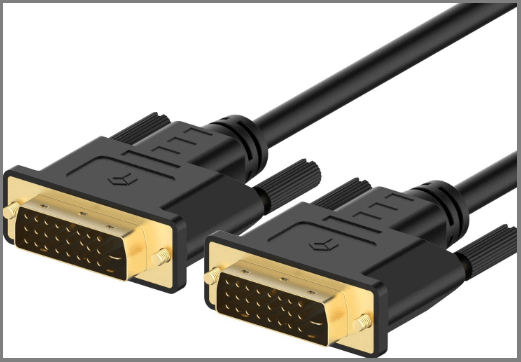
VGA (Video Graphics Array)
An older analog video interface, still found on some legacy devices.

SATA (Serial AT Attachment)
A standard interface cable used to connect storage devices like HDDs, SSDs, and optical drives to a computer’s motherboard

eSATA (External SATA)
A version of the SATA interface desinged specifically for connecting external storage devices to a computer
RJ11 Connector
A 6-position, 2-conductor modular connector commonly used for telephone or DSL connections.

RJ45 Connector
An 8-position, 8-conductor modular connector commonly used for Ethernet connections.
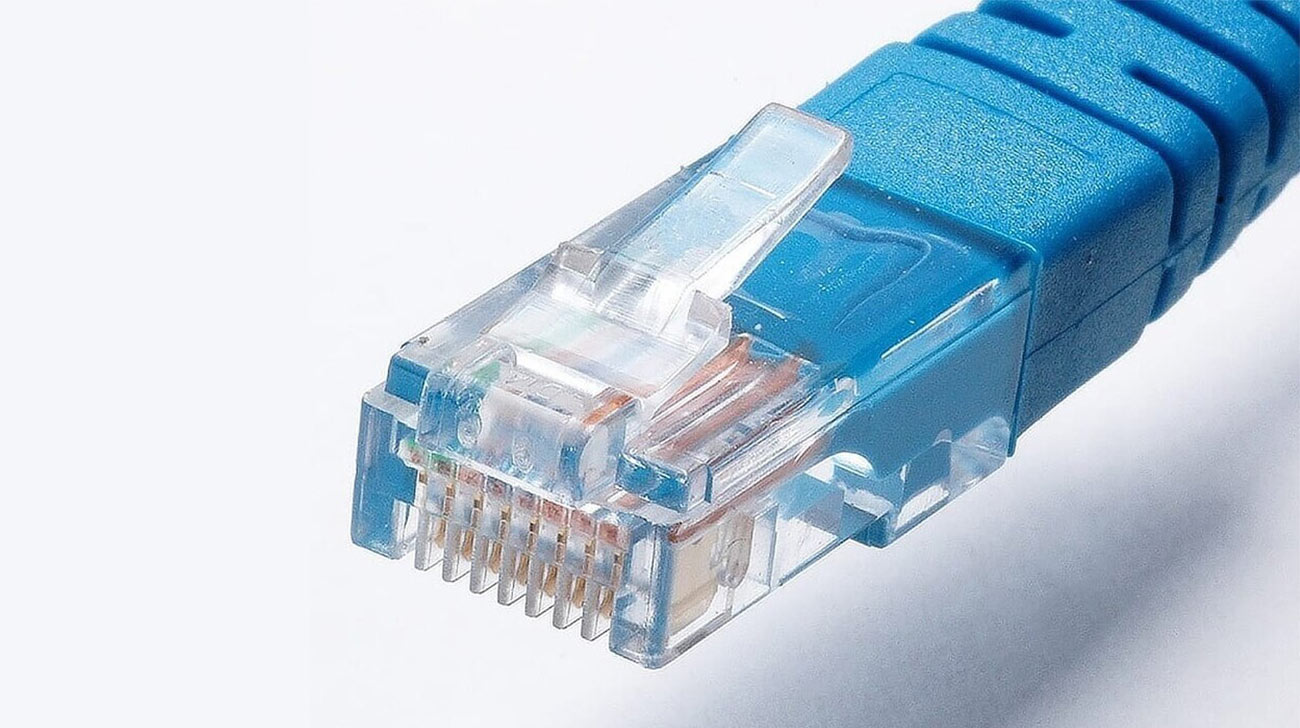
F-connector
A threaded coaxial cable connector commonly used for cable television and cable modems.

Punchdown Block
A wire-to-wire patch panel where wires are "punched" into the block to make connections.
Molex connector
A 4-pin peripheral power connector providing +12 Volts and +5 Volts, used for storage devices and fans.
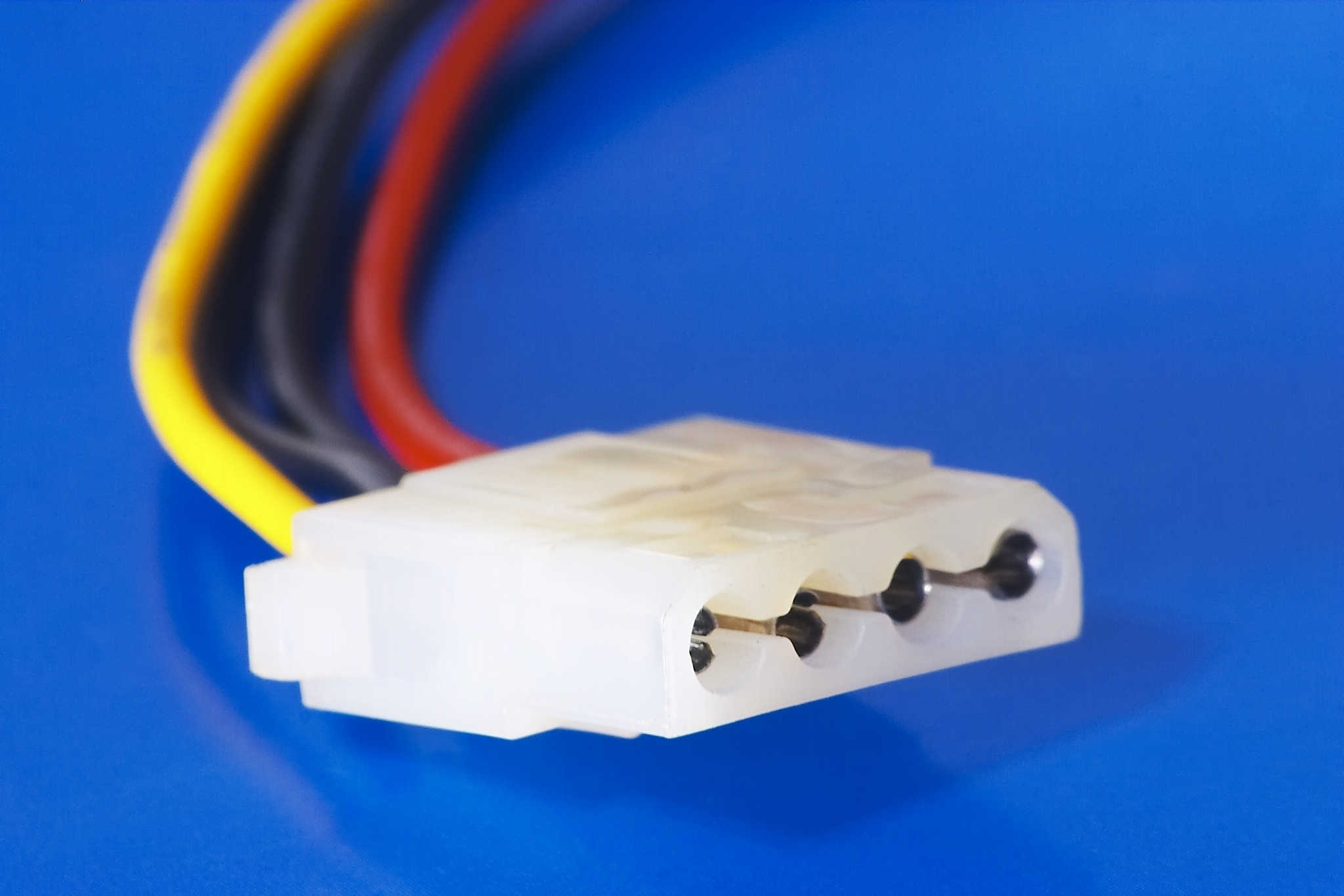
Lightning Connector
Apple's proprietary 8-pin digital signal connector for iPhone, iPad, and iPod devices.

DB-9 Connector
A D-subminiature connector commonly used for RS-232 serial communications, often for configuration ports.

ST (Straight Tip) Connector
A fiber optic connector with a bayonet-style connection.

SC (Subscriber Connector)
A push-pull fiber optic connector, popular in data centers.

LC (Lucent Connector)
A smaller, more compact fiber optic connector that locks in place with a clip.
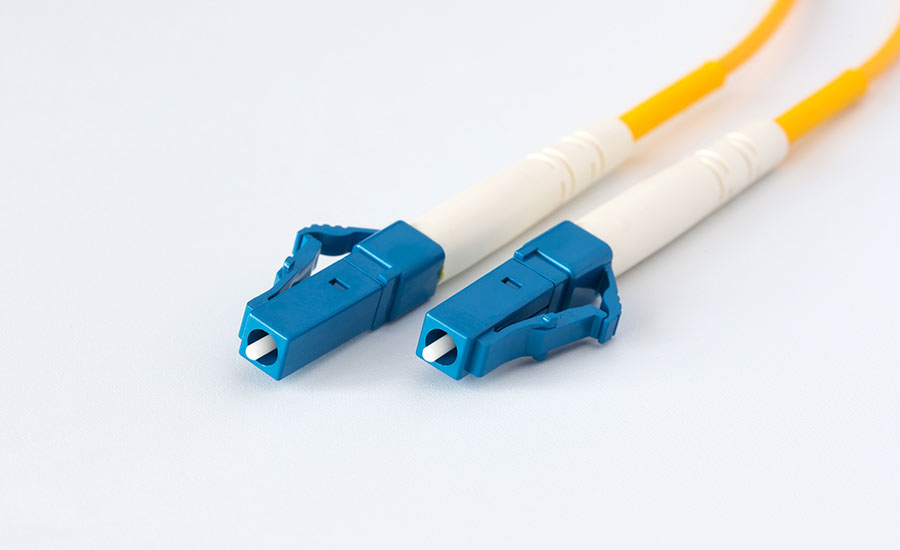
SCSI (Small Computer System Interface)
A set of standards for physically connecting and transferring data between computers and peripheral devices, best known for its use with storage devices such as hard disk drives.

Thermal Printer
A printer that uses a heating element to create images on special heat-sensitive paper, commonly used for receipts and labels.

Impact Printer
A printer (e.g., dot-matrix) that uses a print head with a matrix of pins to strike an inked ribbon, making a mark on the paper. Good for carbon copies.

Laser Printer
Combines a laser, high voltage, charged ions, powdered ink, heat, and paper to produce output
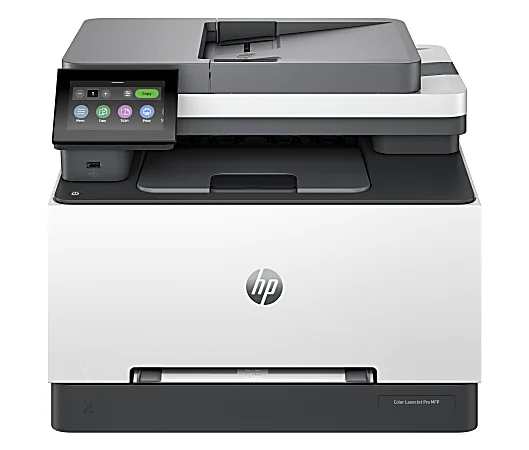
Laser Printer Maintenance
• Wear and Tear: Laser printers are very complex devices with many moving parts. They experience wear and tear over time due to the heat and pressure involved in the printing process. Their internal components can also become messy from toner and paper dust.
• Maintenance Kits: Standard maintenance kits are available for laser printers, and these typically include replacement parts such as feed rollers and a new fuser unit. Maintenance should be performed based on the printer's page counter. When replacing components, especially fuser units, it is important to be aware that these units can be very hot. After completing maintenance, it's crucial to reset the page counter.
• Toner Cartridge Replacement: When replacing the toner cartridge, it is crucial to power down the printer for safety. You should remove any packing strips from the new drum and then replace it with the old one. Although the printer might display "low" toner messages, this does not always mean the cartridge is empty. The toner cartridge can sometimes also contain the Organic Photoconductor (OPC) drum, which is sensitive to light and should be kept in its bag until ready for use.
• Calibration: Laser printers may require calibration to adjust print density, which helps ensure the output looks perfect. Different toner cartridges may print with varying densities, some dark and some light. This calibration process can be either automated or manual and varies between different printer models. It is recommended to check the printer manual for specific instructions on calibration.
• Cleaning: Laser printers can accumulate dirt from toner and paper dust. Toner should be handled properly; if toner gets on your skin, wash it with cold water. For cleaning, always check the manufacturer's recommendations; generally, water or isopropyl alcohol (IPA) are used, while harsh chemicals should be avoided. The outside of the printer can be wiped with a damp cloth. Inside, dust should be wiped away, but do not use a normal vacuum cleaner or compressed air for internal cleaning. Finally, rollers can be cleaned with IPA.
Impact Printer Maintenance
• Printer Ribbon Replacement: The printer ribbon is generally easy to replace. It typically comes as a single unit and is of a proprietary size specific to the printer model. You should replace the ribbon when the ink becomes too light, as the ink is eventually consumed.
• Print Head Replacement: The print head is another modular part. To replace it, you should look for a release lever or bar. Be cautious, as the print head gets hot, so watch your fingers. For the best output quality, it's recommended to replace the print head along with the ribbon.
• Replacing Paper: Replacing paper in an impact printer is not as easy as with a laser printer. Paper must feed perfectly into the holes of the tractor feed mechanism. Forms need to be positioned correctly so that text fits into predefined spaces. Ensure the paper feeds without constraint, meaning nothing is in its way.
Thermal Printer Maintenance
• Thermal Paper Replacement: The actual replacement process is easy due to a simple paper feed mechanism. Unlike laser printer paper, thermal paper comes in different sizes, so it's recommended to keep a list of the correct paper types.
• Cleaning the Heating Element: The heating element can be cleaned with a liquid cleaner, such as Isopropyl alcohol (IPA). A cleaning pen can also be used. Always check the manufacturer's recommendations for cleaning. When swabbing, do so gently, as the areas are typically small. A cleaning card can also be utilized, which cleans both the print head and paper pathways.
• Removing Debris: Thermal printers accumulate a relatively small amount of paper bits and dust, with no toner to worry about. You can blow out the printer, ideally by taking it outside. The printer can also be wiped out with a damp cloth. It is important to avoid using a normal vacuum cleaner unless it is specifically designed for computers, to resist static buildup and discharge.
• Paper Sensitivity to Heat: Since heat is used to create the output, applying more heat will darken the entire page. Therefore, it is important to avoid hot areas such as car dashboards or radiators, or using hair dryers near the printer or its paper, as this can affect the thermal paper.
Inkjet Printer
This is a common type of printer that operates by placing small drops of ink onto a page, which are pulled from a set of cartridges. They typically use CMYK (Cyan, Magenta, Yellow, Key/black) ink colors.
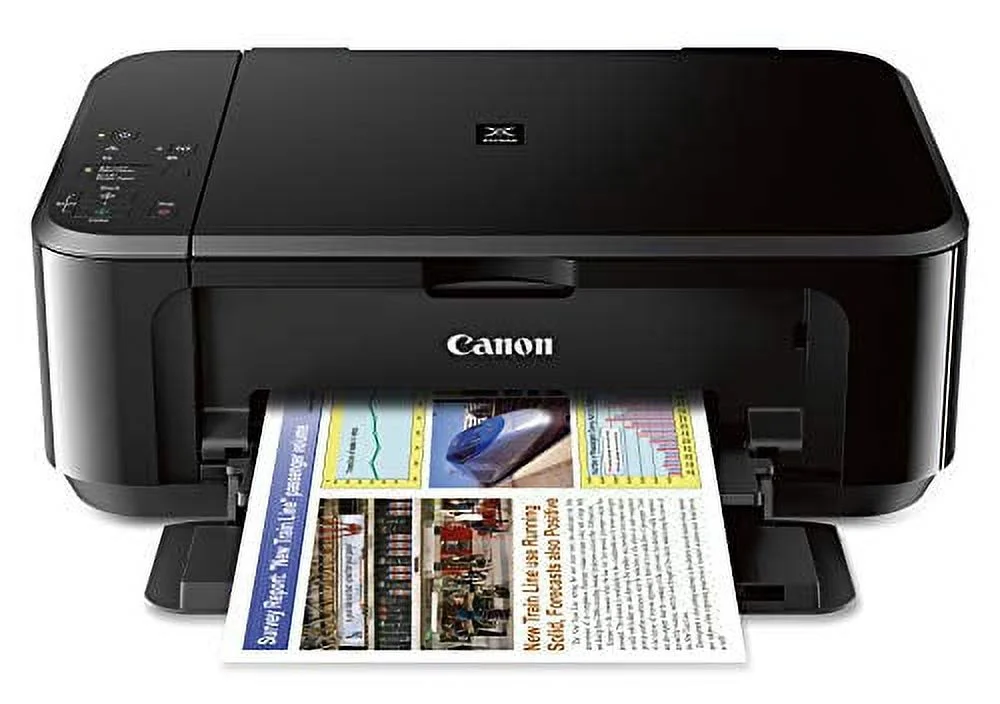
Inkjet Printer Maintenance
• Cleaning Print Heads: Clogged heads are a significant issue for inkjet printers, often resulting in output with streaks or sections of missing color.
• Replacing Inkjet Cartridges: Ink cartridges usually come in separate colors (Cyan, Magenta, Yellow, and Key/black), though some cartridges may combine these. The physical replacement of a cartridge takes only seconds, but it may take a few minutes to calibrate and prepare the new cartridge for use. It is recommended to recycle empty cartridges.
• Inkjet Printer Calibration: Calibration is necessary to align nozzles to the paper, ensuring lines are crisp and colors align correctly.
• Clearing Jams: Given the paper's path involves many turns and twists, paper jams are inevitable. To clear a jam, first remove any paper from the tray and any loose paper. Then, remove the jammed paper from the path using firm pressure, being careful not to rip it. Finally, check for any scraps of paper and ensure all loose paper is removed.
ATX (Advanced Technology Extended)
A common motherboard form factor, standardized by Intel, with various power and expansion options.
microATX (uATX, M-ATX)
A smaller version of the ATX motherboard form factor, with fewer expansion slots.
ITX (Information Technology Extended)
A series of small, low-power motherboard form factors developed by VIA Technologies, suitable for single-purpose computing.
PCI (Peripheral Component Interconnect)
An older computer bus standard for expansion cards, communicating in parallel.
PCI Express (PCIe)
A newer computer bus standard that replaces PCI, communicating serially through "lanes" (x1, x2, etc.).
BIOS (Basic Input/Output System)
The firmware used to start a computer, initialize hardware, and load the operating system.
UEFI (Unified Extensible Firmware Interface)
A modern replacement for the legacy BIOS, offering a graphical interface, improved hardware support, and features like Secure Boot.
Secure Boot
A UEFI feature that ensures only digitally signed, trusted software can load during the boot process, preventing malicious software from taking control.
TPM (Trusted Platform Module)
A tiny, dedicated security chip on the motherboard. Think of it as a secure vault or a digital safe for your computer that handles and protects sensitive data
HSM (Hardware Security Module)
A specialized, high-security physical device designed to safeguard and manage digital encryption keys. (This is primarly used by large organization)
ARM
A CPU architecture known for its simplified instruction set, efficient processing, low power consumption, and less heat generation is traditionally used in mobile and IoT devices.
Multicore Processor
A CPU with multiple processing units (cores) on a single chip, allowing for parallel execution of tasks.
Expansion Card
A circuit board that can be inserted into an expansion slot on a motherboard to add functionality (e.g., video card, sound card, NIC).
Heat Sink
A passive heat exchanger that dissipates heat from electronic components through thermal conduction and convection.
Thermal Paste
A thermally conductive compound applied between a heat sink and a component (like a CPU) to improve heat transfer.
Thermal Pad
A pre-formed, conductive pad used between a heat sink and a component, often less effective than thermal paste but easier to use.
Liquid Cooling
A cooling method that circulates a coolant through a computer system to absorb and dissipate heat, often used in high-end or overclocked systems.
HDD (Hard Disk Drive)
A non-volatile magnetic storage device that uses rapidly rotating platters to store data.
SSD (Solid-State Drive)
A non-volatile storage device with no moving parts, using flash memory for faster performance.
NVMe (Non-Volatile Memory Express)
A communication interface designed specifically for SSDs to leverage the PCI Express bus, offering lower latency and higher throughput than SATA.
SAS (Serial Attached SCSI)
A high-speed and reliable technology used to connect computers to storage devices like hard drives and solid-state drives
mSATA (Mini-SATA)
A small form factor SSD interface
M.2 Interface
A small form factor connector for SSDs, which can use either SATA or PCIe (with NVMe) bus connections.
Flash Drive
A small, portable storage device using EEPROM (flash memory)
Optical Drive
A device that reads data from or writes data to optical discs (CD, DVD, Blu-ray) using a laser beam.
RAID (Redundant Array of Independent Disks)
A technology that combines multiple physical hard drives into a single logical unit to improve performance or provide data redundancy.
RAID 0
A RAID level that stripes file blocks across multiple drives for high performance but offers no redundancy.
RAID 1
A RAID level that duplicates file blocks across two or more drives for high redundancy, requiring double the disk space.
RAID 5
A RAID level that stripes file blocks and a parity block across at least three drives, offering efficient space usage and high redundancy.
RAID 6
Similar to RAID 5, but with two parity blocks, allowing for the loss of two drives without data loss.
RAID 10
A nested RAID level that combines stripping and mirroring (a stripe of mirrors), offering both high speed and high redundancy.
RAM (Random Access Memory)
Volatile memory is used to temporarily store data and programs while the computer is in use. Data is lost when power is removed.
DIMM (Dual Inline Memory Module)
A type of memory module with electrical contacts on both sides, typically used in desktop computers.

SO-DIMM (Small Outline Dual In-line Memory Module)
A smaller version of DIMM, used in laptops and mobile devices.
DRAM (Dynamic Random Access Memory)
The most common type of RAM, which needs constant refreshing to maintain its data.
SDRAM (Synchronous DRAM)
DRAM that is synchronous with the common system clock, allowing for queued processes.
DDR (Double Data Rate) SDRAM
Successive generations of SDRAM (DDR3, DDR4, DDR5) offer increasing data transfer rates
ECC (Error Correction Code)
A type of memory that can detect and correct memory errors on the fly, used in critical computer systems.
Multichannel memory
A motherboard feature that allows for multiple independent memory buses (dual-channel, triple-channel, quad-channel) to increase throughput between RAM and the CPU.
LCD (Liquid Crystal Display)
A display technology where light shines through liquid crystals to create an image.
OLED (Organic Light Emitting Diode)
A display technology that emits light when receiving an electric current.
TN (Twisted Nematic) LCD
The original LCD technology offered fast response times and high refresh rates
IPS (In Plane Switching) LCD
An LCD technology known for excellent color representation
VA (Vertical Alignment) LCD
An LCD technology that offers a good compromise between TN and IPS
Pixel Density
A measure of how many pixels are contained within a display.
Refresh Rate
The number of times a display's image is updated per second, measured in Hertz (Hz).
Color Gamut
The range of colors available on a display or output device.
Power Supply Unit (PSU)
A component that converts AC (alternating current) from the wall outlet into DC (direct current) voltages required by computer components.
Watt (W)
A unit of electrical power, calculated as volts multiplied by amps.
AC (Alternating Current)
Electrical current that periodically reverses direction, used for power distribution over long distances.
DC (Direct Current)
Electrical current that flows in only one direction with a constant voltage, used by computer components.
Redundant power supplies
Two or more power supplies in a system, where each can handle the full load, providing fault tolerance.
PCL (Printer Command Language)
A common printer language developed by HP, widely used across the printing industry.
PostScript
A page description language created by Adobe Systems, popular with high-end printers for complex graphics and text.
Firmware
The internal "operating system" or embedded software of a device (e.g., a printer), which controls its basic functions.
Duplexing
The ability of a printer to print on both sides of a page automatically.
Ribbon
This component transfer ink to a piece of paper in an impact printer
Dimension of ATX
12 × 9.6 inches
Dimension of mATX
9.6 × 9.6 inches
Dimension of ITX
6.7 × 6.7 inches
RJ-11
A common type of connector used for telephone wiring
RJ-45
The standard connector for wired computer networks (Ethernet)
VT
Virtualization technology supported by most modern Intel processors
AMD-V
Virtualization technology supported by most modern AMD processors