Computer Art Semester 1 Exam Review
1/63
Earn XP
Description and Tags
Name | Mastery | Learn | Test | Matching | Spaced |
|---|
No study sessions yet.
64 Terms
What do filters do in Adobe Photoshop?
Filters are used to change the appearance of an image, layer, or selection. They can color, texture and vibrance.

Line
the point on a path
Value
relative light and darkness
Color
reflected light
Form
three-dimension lines and shapes
Space
Height and width between two images
Shape
perceivable two-dimensional area
Texture
surface quality
Pattern
repetition of an image or shape. Can also be described as decorative surface design
Balance
Equalizing the visual weight of elements
Movement
what guides your eye through an image
Variety
concerned with contrast and difference
Harmony
stresses similarities of separate but related parts
Emphasis
a focal point
Proportion
relative size within a work
Rhythm
movement by repetition of objects and images
Unity
the quality of wholeness that is achieved through the effective use of the elements and principles of art
What is Pop Art? What artist did we look at when we did our Pop art?
Pop art are color and vibrant pieces of artwork based off of real-world objects. Andy Warhol.
Pixels
Picture elements arranged in columns and rows. They are the smallest unit of information in a computer display or image.
What 2 types of digital art did we look at and use in this class? What is the difference?
Digital imaging: the combination of many different photos to form one photo (photoshop)
Digital Drawing: Just like physical drawing, except with a tablet and a computer. (Corel Painter)
What is a Photomontage?
A multi-image picture created with a photographic film or digital process. Often done to convey a message. If done correctly, can have a dramatic impact.
PSD File
An image format that supports layers of graphics in a single file.
JPG File
A widely used compressed image format.
What is the difference between a PSD and a JPG file?
A PSD file retains layers while a JPG file does not.
Digital Imaging
The process of altering images with a computer, digital camera or scanner, and printer
Corel Painter
A raster-based digital art application. It is essentially paper and pencil but with a tablet and pen.
Adobe Photoshop
A raster graphics editor used to combine, retouch, and change images.
Adobe Illustrator
A vector graphics editor and design program
Resolution
Typically described in PPI (pixels per inch)
Higher resolutions mean that there are more PPI, resulting in more pixel information and creating a high-quality, crisp image
Photoshop Layers
Photoshop layers are used to add multiple images into a work. This way, users can edit each image without it affecting other images. Each image gets its own layer.
Photoshop Selections
An area in the photo that the user can define. In this selection, users can change the color, vibrance, and saturation. Use the select subject tools to select what you want to change and erase any part you don’t want.
Photoshop Layer Masking
A non-destructive way to hide parts of an image or layer without erasing them. Use the layer mask button to add a layer mask to the selected layer, then use black to take away and white to add back.
Photoshop Adjustment Layers
Adjustment layers are a special type of layer that manipulate the color and tone of the layers beneath them. Use the adjustment layer button to add an adjustment layer.
Symmetrical Balance
A 50/50 balance or a mirror image. The image would look the same on either side of the center.
Raster art/Bitmapped Images
Composed of Pixels, similar to a real photograph
Generated with a paint program or scanned-in from a print
Resolution dependent
Resolution determines the size of the file and the "sharpness" of the image
Cannot be enlarged "resampled" without some loss in quality of the image. The image loses some detail and sharpness
Vector Art
Created with mathematical formulas
Made up of paths, with a start and end point, and contain straight lines, curves and angles.
A path can be a line, a square, or freeform shape.
Do NOT contain Pixels
CAN be enlarged or reduced without any loss in quality
What kind of artwork is created in Photoshop?
Raster art
What kind of artwork is created in Corel Painter?
Raster art
What kind of artwork is created in Illustrator?
Vector Art
Surrealism
Images and objects are combined in a strange way
Radial Symmetry
50/50 symmetry but in a circular pattern

Jerry Uelsmann
A master photographer producing composite photographs with multiple negatives and extensive darkroom work.
Step 1 of an Art Criticism
Description
What do I see in this artwork?
Notice the subject, objects, and detail
Size, medium, and process used to make it
Step 2 of Art Criticism
Analysis
How is this work organized?
What are elements and principles are used?
What colors are used?
What type of lines are used?
Does it have any type of texture, balance, contrast, emphasis, etc?
Step 3 of Art Criticism
Interpretation
What is the artist trying to communicate?
Use your imagination and intelligence to make an interpretation
Step 4 of Art Criticism
Judgement
Is this a successful work of art
The first level is personal. Do you like the work?
The second level, you use aesthetics to decide.
Hue
A color or shade
Color Schemes
An association of colors based on an organizational system
Relying on only one color, with variations in intensity and value is what type of color scheme?
Monochromatic
Stippling
Use dots to create value
The closer the dots are, the darker the value becomes
Hatching
Use parallel lines to create value
The closer the lines are, the darker the value becomes
Cross-Hatching
Use intersecting lines to create value
The closer the lines are, the darker the value becomes
Scribbling
Use scribbly lines to create value
The closer the lines are, the darker the value becomes
What project were the shading techniques used on?
Digital Drawing/Shoe project
What is a wacom drawing tablet?
A drawing tablet with a pen. Simulates traditional drawing with digital tools.
How is a wacom tablet different than a mouse for a computer?
The wacom tablet pen allows for pressure sensitivity that the mouse does not have.
Photoshop Layer Blending Modes
Used to change the look of a layers without changing the original image.
What is the difference between erasing and masking in Photoshop? Which one is better and why?
Erasing permanently changes and images. Masking is a non-destructive way to change an image. Masking is better because it is non-destructive.
What number is a hard edge brush in Photoshop?
100
What number is a soft edge brush in photoshop?
0
What does a CLONE do in Corel Painter?
Duplicates an image
List some Adobe Illustrator Tools and panels you learned and used
Pen tool
Anchor Point Tool
Add & Minus anchor point tool
Align Panel
Stroke Panel
Pathfinder panel

What type of BALANCE is visible in this artwork?
Asymmetrical balance
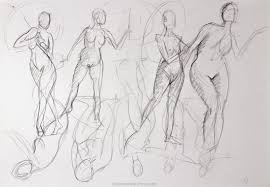
What is a method of drawing that captures the form and gesture of a figure quickly and expressively?
Gesture drawing