computing all topics x
1/43
There's no tags or description
Looks like no tags are added yet.
Name | Mastery | Learn | Test | Matching | Spaced |
|---|
No study sessions yet.
44 Terms
How do you log onto the computers
Enter your username and password
computer classroom rules (4 rules)
no eating or drinking 🍽🧊
no playing on the computers while the teacher is talking 💻
Put your bag under the desk 🎒
don’t swing on the chairs 🪑
What are 4 tips to making a good password?
At least 8 characters long
Can’t be a password you have already used
Include upper case and lower case letters!
Include numbers and symbols! 123!#
what makes a weak password?
Obvious, short, no letters, symbols or capital letters
Define E-safety
E-safety is all about how we stay safe when we are using the internet.
Define social networking
Using technology such as computer or mobile phone to communicate and share content with people via internet
What are 3 advantages of social networking?
You can chat for free 💬
You can play games with friends 💻
You can share pictures,messages and videos 📱
How do you stay safe on social media?
Don’t give out too much personal information
Don’t talk to anyone online that you don’t know in person
Don’t say anything that you would say in person
Be careful about the things that we say online so that we don’t upset or offend anyone
Stay away from content online which we know we shouldn’t be accessing
Define cyber bullying.
The use of electronic communication to bully a person, mainly sending messages of an intimidating or threatening nature.
What is email short for?
Email is short for electronic mail.
What is the uses of inbox and spam folders?
Inbox
Inbox is the place in which emails you have received are held
Spam
Emails you haven’t asked for , usually sent in bulk to a large list of recipients
Explain the different between a read receipt and delivery receipt
delivery receipt
A delivery receipt is returned to the sender when the recipient receives the email
read receipt
A read receipt is returned to the sender when the recipient opens the email
How will selecting high importance affect an email?
When selected, the email will appear with a red exclamation mark ❗ or some other indication to show that it is important.
What is the definition of subject and to
The subject is a very brief summary of what the email is about.
To, this is used to enter the email addresses of the main recipients of the email.
What is the meaning of CC and BCC
CC stands for carbon copy, sending an email to someone who isn’t involved but for information purposes
BCC stands for blind carbon copy, this is similar to cc , but the people in the “to” and “cc” will not see who has texts blind copy.
What is the meaning of attachment?
An attachment is a document , file or photo which is sent along with your email
What is the address book/contacts used for?
This is the place where you can find the email addresses you have saved of people you know.
What is the meaning of signature?
A signature is a predefined message that you can place at the end of your emails to help identify you, it might include you name and contact details.
What is drafts used for?
An incomplete email which has not yet been sent, but you can reopen to complete
What is a computer
A computer is an electronic device that manipulates data.It has the ability to store, retrieve andprocess data
What is hardware
Hardware refers to the physical parts of a computer system
What is software
Software refers to the programs and
applications which allow the computer system to run
What is the computer system diagram
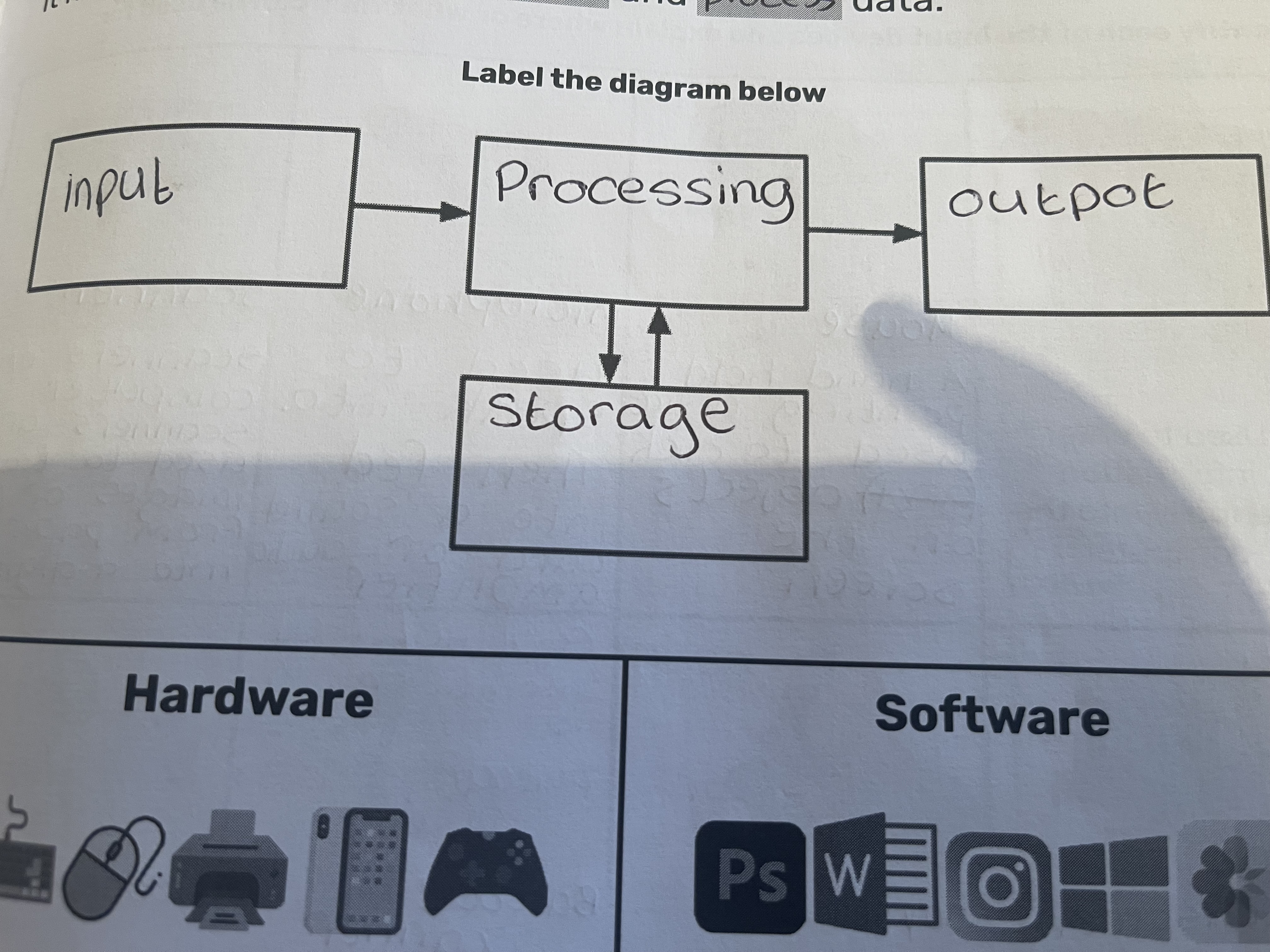
What is input devices
An input device is any piece of hardware which captures data for the system so it can be processed
What is output devices
an output device is a piece of hardware that is used to display data to which has been processed or stored on the computer
what two devices could be classified as both an input and output Device
touchscreen
Photocopier
What is the storage device?
A storage device is a piece of hardware which stores or saves data which can be kept for future use
And how much Storage does CD hold
700MB
How much storage is inside it DVD
4.7 GB
What are the data units and their size
bit-
Byte -8 bits
Kilobyte-1024 bytes
Megabyte-1024 kilobytes
Gigabyte - 1024 megabytes
Terabyte - 1024 Gigabytes
remember “big barry killed many giraffes today”
how do you convert a bit to byte
divide by 8
What is the HDMI
Connect devices to Tv/ power
What is VGA
Connect monitor/TV
what is audio jack
Connect headphones/ earphones
What is power
powers the device
What is USB
Used to connect devices to your computer
what is USBC
A standard connection type for mobile and portable devices
What is ethernet?
Connect to Internet
What does CPU stand for
Central Processing Unit
What can the CPU be thought of
The CPU can be thought of as the brain of the computer
What happens in the CPU
All the searching sorting calculating and decision-making text place in the computer
Name 8 input devices
Keyboard
Mouse
joy stick
trackpad
WebCam
Digital camera
Scanner
Touchscreen
remember : kanye made jolly treats with doing sweet treats
name 5 output devices
Speakers
Monitor
Inkjet printer
Laser printer
3D printer
remember: sally moore in london 30
Name 5 storage devices
Hard drive drive
USB memory pen
CD
DVD
Blu Ray
remember: harry understands coke doing boom