CSE13s Lecture 10 & 11
1/47
There's no tags or description
Looks like no tags are added yet.
Name | Mastery | Learn | Test | Matching | Spaced |
|---|
No study sessions yet.
48 Terms
The size may be omitted if?
The array is initialized at the time of declaration.

Strings in C are?
Character arrays that end with a ‘\0’ (NULL) character.
\0’ is an “end-of-string” marker?
Used to determine the end of a string.
In (C) if you make a string the null terminator count as an item.
"Power" then you could do char type[6] = "Power"
Initialization cannot be separated from the declaration!
char str[5]; str = “good”; is not permitted
Strings can be read using scanf()
Format specifier: %s
scanf() terminates its input?
On the first white space it finds!
Use multiple char arrays: char adr1[5], adr2[5]; scanf(“%s %s”, adr1, adr2);
Syntax: scanf(“%[...]”, variable);
Example: scanf(“%[abc]”, str) accepts strings containing only a, b, and c
○ Example: scanf(“%[^xyz]”, str) accepts strings that exclude x, y and z
○ Example: scanf(“%[^\n]”, str) accepts a string (including spaces) until a new-line
char line[10];
line[0] = getchar();
You’re reading one character from input (the terminal).
If you want to read an entire line (a string), you must:
Loop to read characters one at a time until a newline
'\n'is entered,Store each character in the array, and
Manually add a null terminator (
'\0') at the end.
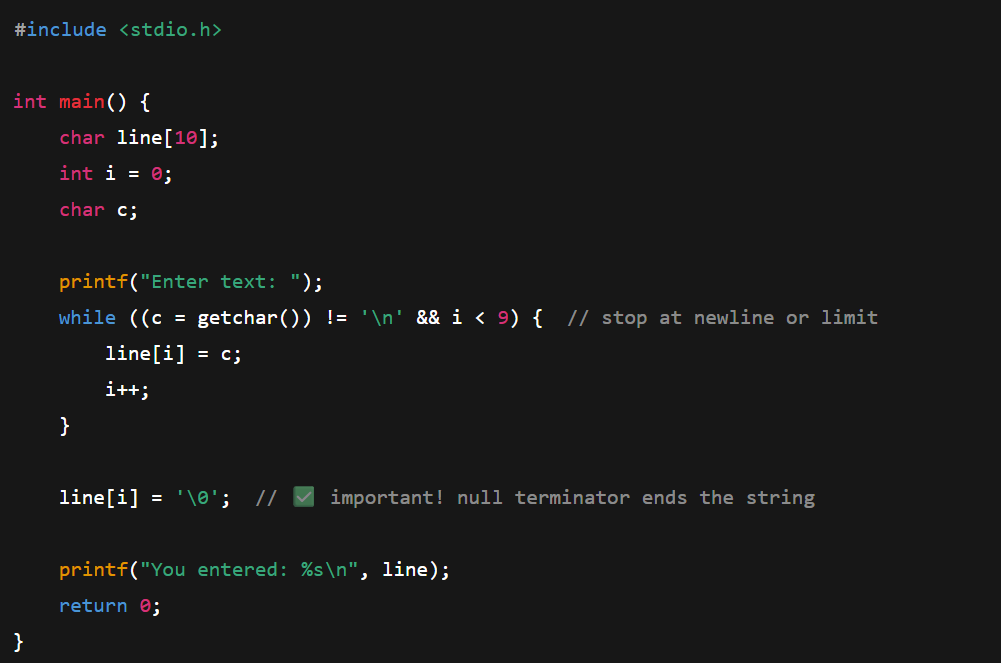
gets()?
gets() reads chars into a string until new-line is encountered and then appends a null
character to the string
○ char line[10]; gets(line); but it wont stop if you pass your array size
putchar()?
Prints one character at a time:
char ch = ‘A’; putchar(ch);
Can Not do a whole string at a time unless you implement a for loop.
puts()?
Prints an entire string and moves the cursor to the next line:
char line[10]; puts(line);
C does not allow direct assignment of strings?
char str[5]; str = “good”; is not permitted
char s1[4] = “abc” ; char s2[4]; s2 = s1; is not permitted
Copy one string into another?
Char-by-char.
As a whole using the strcpy function.
Does C allow joining two strings together by simple arithmetic addition?
No
Does C permit the comparison of two strings directly?
No
Compare the strings character by character.
Use the strcmp() function.
Purpose:
Copy all characters from s1 (including '\0') into s2
What happens if destination is too small:
❌ Buffer overflow — will overwrite memory past s2
What happens if source is too small:
✅ Works fine (copies full string + null)
Notes:
Must ensure s2 ≥ strlen(s1) + 1
Purpose:
Copy up to n characters from s1 to s2
What happens if destination is too small:
⚠ If n > s2 size → overflow possible
What happens if source is too small:
✅ If strlen(s1) < n, fills rest of s2 with '\0'
Notes:
Does not add '\0' if s1 length ≥ n
Purpose:
Append s2 to end of s1
What happens if destination is too small:
❌ Overwrites memory if s1 is too small to hold result
What happens if source is too small:
✅ Works fine
Notes:
Make sure s1 has enough space for both strings + '\0'
Purpose:
Append up to n chars from s2 to s1
What happens if destination is too small:
⚠ Overflow if s1 can’t hold strlen(s1) + n + 1
What happens if source is too small:
✅ Works fine
Notes:
Always adds '\0' at end
Purpose:
Compare full strings (Alphabetically)
What happens if destination is too small:
✅ Safe (no writing)
What happens if source is too small:
✅ Safe
Notes:
Returns 0 if equal, <0 or >0 otherwise
Purpose:
Compare first n characters
What happens if destination is too small:
✅ Safe
What happens if source is too small:
✅ Safe
Notes:
Same return logic as strcmp
| Both strings are identical |
|
|
|
| Negative |
|
|
| Positive |
|
Purpose:
Count characters until '\0'
What happens if destination is too small:
⚠ If string lacks '\0', runs past valid memory
What happens if source is too small:
✅ Safe if string is valid
Notes:
Doesn’t include null terminator in count
Purpose:
Find substring inside another
What happens if destination is too small:
✅ Safe (read-only)
What happens if source is too small:
✅ Safe
Notes:
Returns pointer to first match or NULL
Purpose:
Reads input line until newline
What happens if destination is too small:
❌ May overflow if input > array size
What happens if source is too small:
✅ Works fine if space allows
Notes:
Use fgets() instead
Purpose:
Reads word until space
What happens if destination is too small:
❌ May overflow if input > array size
What happens if source is too small:
✅ Works fine
Notes:
Use width limit: scanf("%9s", str) for a 10-char buffer
User-defined data types?
typedef
enum
struct
union
bitfield
Typedef?
Allows users to create new data type names for existing data types
Can create meaningful data type names to increase readability of the program
typedef unsigned int uint; uint val = 25;
Enum?
Unique types with values ranging over a set of named constants starting at 0 by default
Structures
Collection of one or more related variables, possibly of different types, grouped
together under a single name for convenient handling
Example: typedef struct book_bank {
char title[20];
int pages;
float price[3];
struct {char first_name[20], char last_name[20]} author;
} book_bank;
![<p>Collection of one or more related variables, possibly of different types, grouped</p><p>together under a single name for convenient handling</p><p></p><p>Example: typedef struct book_bank {</p><p>char title[20];</p><p>int pages;</p><p>float price[3];</p><p>struct {char first_name[20], char last_name[20]} author;</p><p>} book_bank;</p>](https://knowt-user-attachments.s3.amazonaws.com/8a2da4f9-7a30-4504-9c11-467b7d389ae5.png)
Arrays of structures
Example: book_bank books[3] contains 3 instances of book_bank structure
○ Accessing each book: books[0], books[1] and books[2]
Copying and comparing structure variables
Two variables of the same structure type can be copied the same way as primitive vars
○ Example: book1 = book2;
However, logical operations are not permitted on structure variables
○ Example: book1 == book2 is not permitted;
To compare two variables, we compare the individual members
○ book1.pages == book2.pages;
○ strcmp(book1.title, book2.title)
Difference Between Struct and Union
A struct stores all its members separately, each with its own memory space.
A union stores all its members in the same memory location.
Only one member is valid at a time — changing one affects the others.
Bit fields
struct Status {
unsigned int power_on : 1; // 1 bit (0 or 1)
unsigned int error_code : 3; // 3 bits (0–7)
unsigned int mode : 2; // 2 bits (0–3)
};
Pointers are extremely useful as they allow us to
return multiple values from a function
manage dynamic memory (heap) and, thereby, dynamic data structures like linked lists
refer to functions and thereby facilitate passing of functions as arguments to other functions
Declaring pointers
datatype *pt_name;
○ * tells the compiler that pt_name is a pointer variable
○ Upon initialization or assignment, pt_name contains a memory address
○ pt_name points to a variable of type data_type
Different declaration styles
The following 3 styles are equivalent
○ int* p //clear
○ int * p
○ int *p
Pointer operations
○ Get the address of a variable using & operator and store in a pointer variable
○ Dereference a pointer variable to get to something using * operator
○ Compute the address of something (since a pointer is an integer)
We can increment or decrement pointers
p1 = p1 + 1, where p1 is a pointer
Pointer to a pointer
int x, p1, *p2 ;
// p1 is a pointer to an int; int*
// p2 is a pointer to an int*; int**
x = 10; p1 = &x; p2 = &p1;
the value at index i
*(p + i) == x[i]
(*(p+1) + j)
points to the jth row in the second row
Accessing elements with the pointer:
int (*p)[4];
int a[3][4] = {
{10, 20, 30, 40},
{50, 60, 70, 80},
{90, 100, 110, 120}
};
| first row ( |
| second row ( |
| third row ( |
| element in row 1, column 2 ( |
| Row 0 |
| Row 1 |
| First element of row 1 |
| j-th element of row 1 |
| Value at |
| Pointer to a row of 4 ints |
| Array of 4 int pointers |
Pointers and strings
char *str = “good”;
Pointers to structures and unions
Consider the struct: typedef struct {
int x;
int y;
} vector;
● If we declare, vector v, *ptr; ptr = &v;
○ Here, ptr is a pointer pointing to the vector v.
○ We can access its elements using the . or -> operators
■ Using indirection: (*ptr).x
■ Using arrow operator: ptr->x
type (*fptr) ();
✅
int (*fptr)(int, int);→ pointer to a function that takes two ints and returns int.❌
int *fptr(int, int);→ function that takes two ints and returns a pointer to int.
Common errors using pointers
| assigning value, not address |
|
| prints address, not value |
|
| p not initialized |
|
| may read garbage | initialize |
| comparing unrelated pointers | only compare within same array |