HTML, CSS, JavaScript A-level Computer science (OCR) 1.3.4 (a)
1/26
Earn XP
Description and Tags
Name | Mastery | Learn | Test | Matching | Spaced | Call with Kai |
|---|
No analytics yet
Send a link to your students to track their progress
27 Terms
What does HTML mean?
Hypertext Markup Language
What is HTML?
A language used to create and structure webpages.
HTML allows the browser to interpret and render a webpage for the viewer by describing the structure and order of the webpage.
How is HTML structured on a webpage?
There are two sections, the body and the head, the head contains the title of the webpage while and the body contains the content of the webpage.
What does HTML use tags for?
It uses ‘tags’ to tell a browser how to display things like text, images and links.
Name all main HTML tags
<html>
<body>
<link>
<head>
<title>
<h1>, <h2>, <h3>
The <html> tag.
All code written within this these tags are interpreted as HTML.
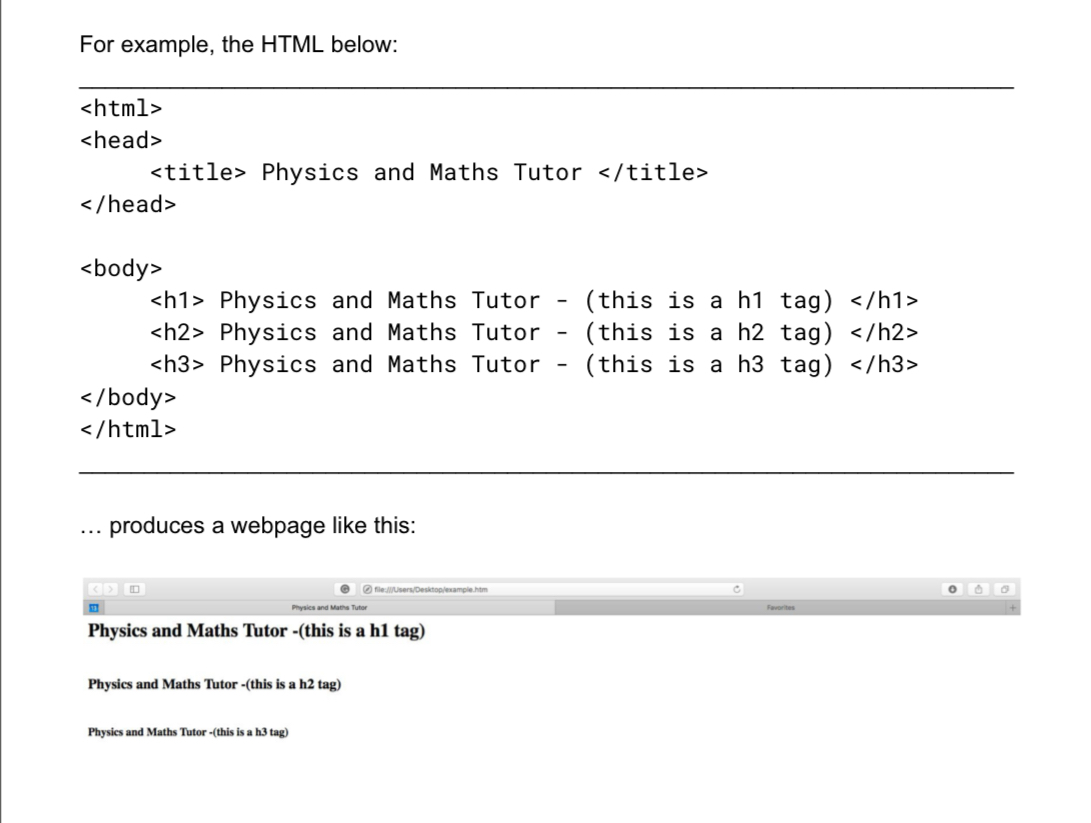
The <body> tag.
Defines the content in the main content area of the webpage.
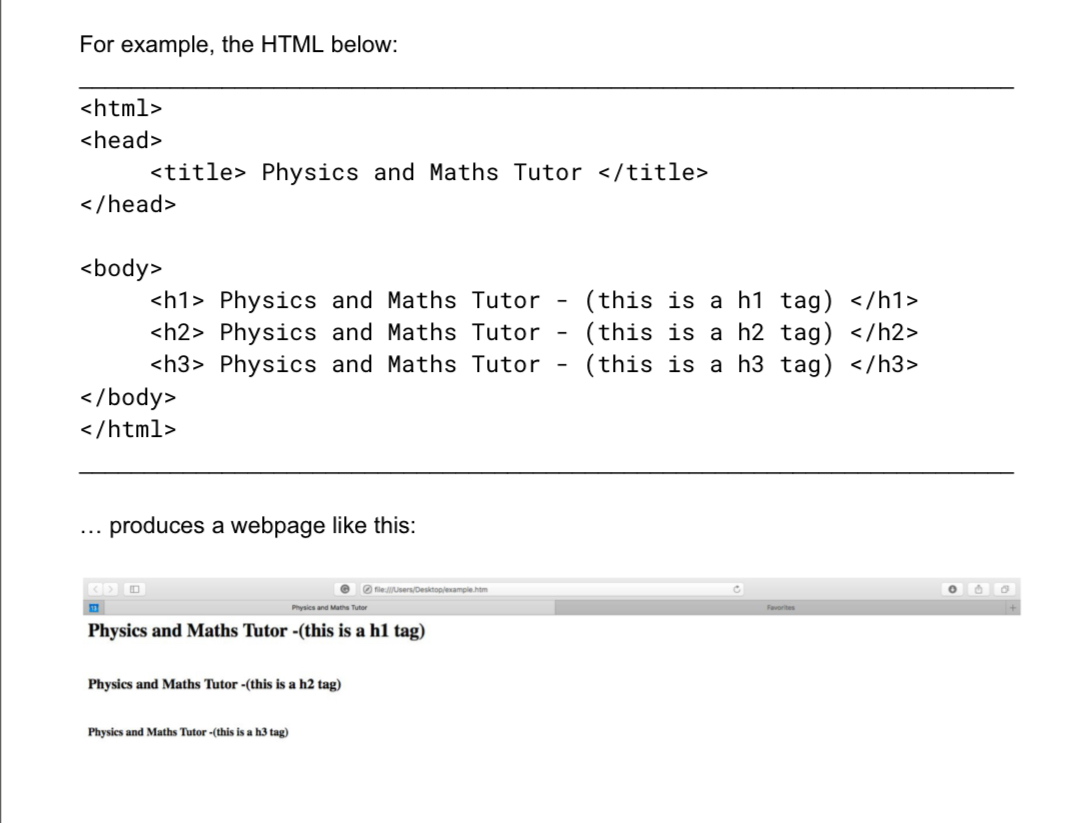
The <link> tag.
Used to link to additional files, including CSS stylesheets.
<link rel="stylesheet" href="styles.css">
What does the “rel” attribute in the <link> tag mean?
It defines the linked file, for example rel = “stylesheet”, is linking stylesheet.
What does the attribute href in the <link> tag mean?
The href attribute specifies the location of the external resource.
What does the attribute href in the <a> tag mean?
The href tag specifies the URL that the link points to when it is clicked.
The window heading tag.
<head>
Defines the browser tab or window heading area.
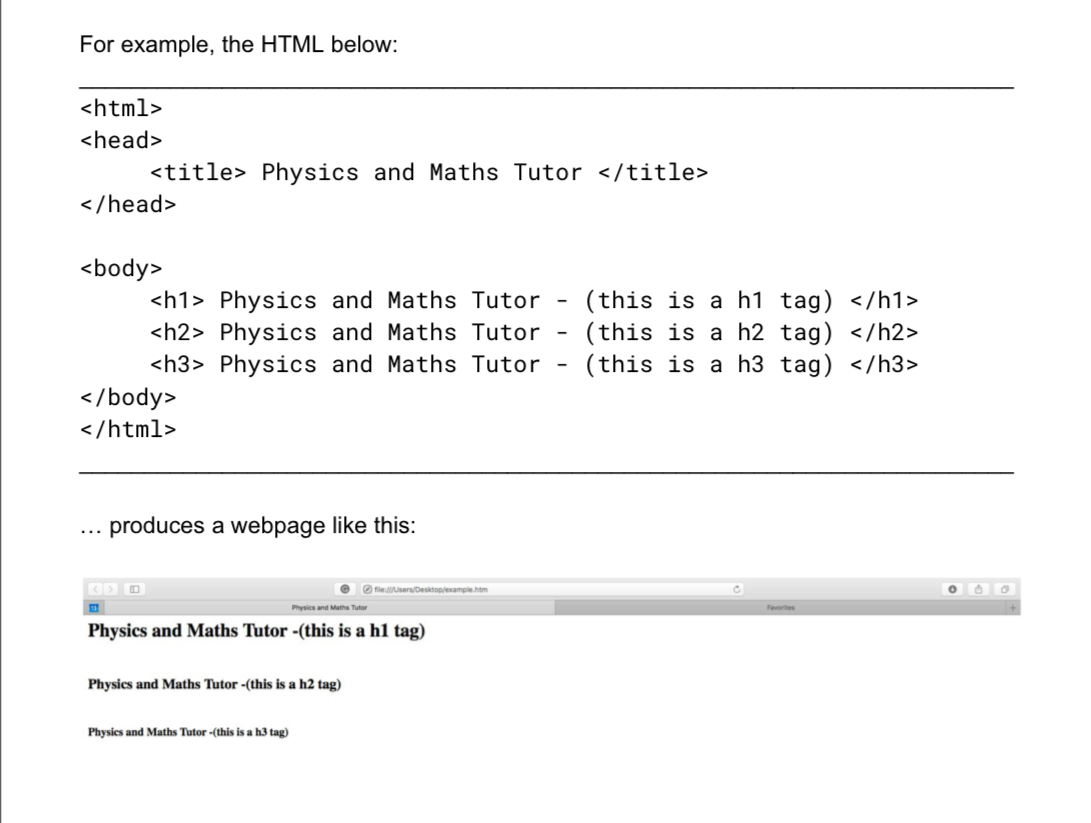
The <title> tag.
Defines the text that appears with the tab or window heading area.
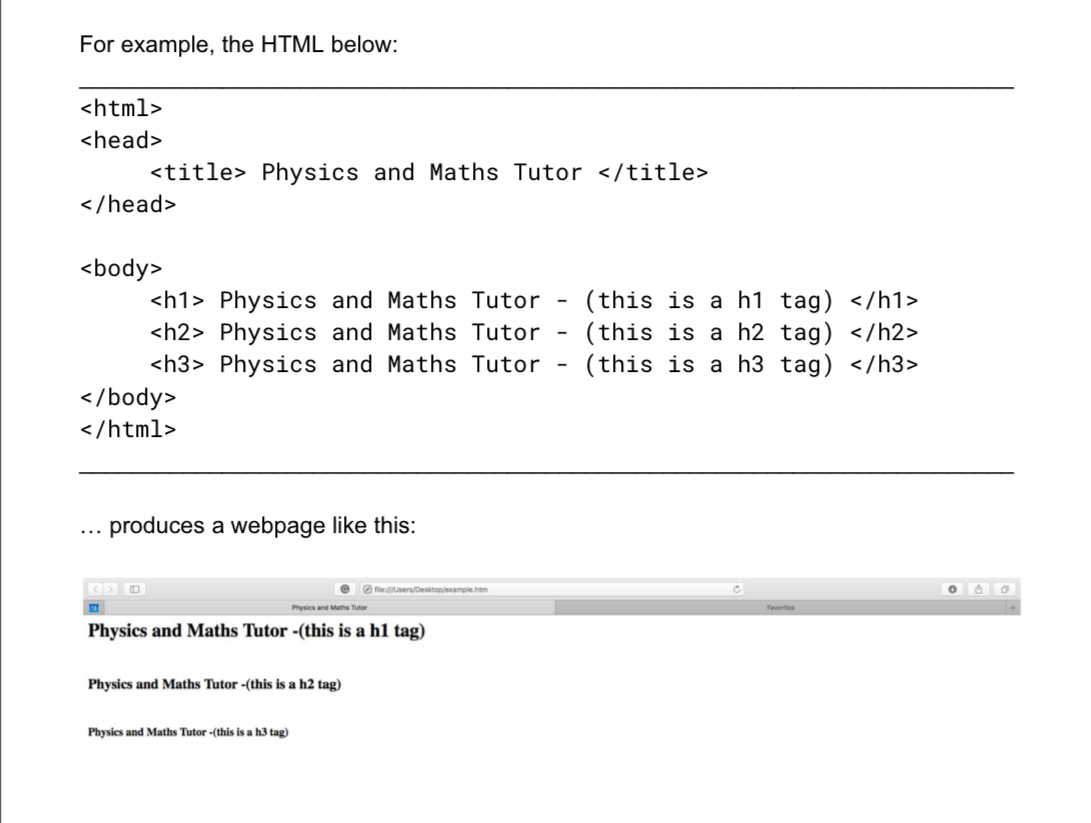
The <h1>, <h2>, <h3> tags.
Heading styles in decreasing sizes from <h1> as the largest.
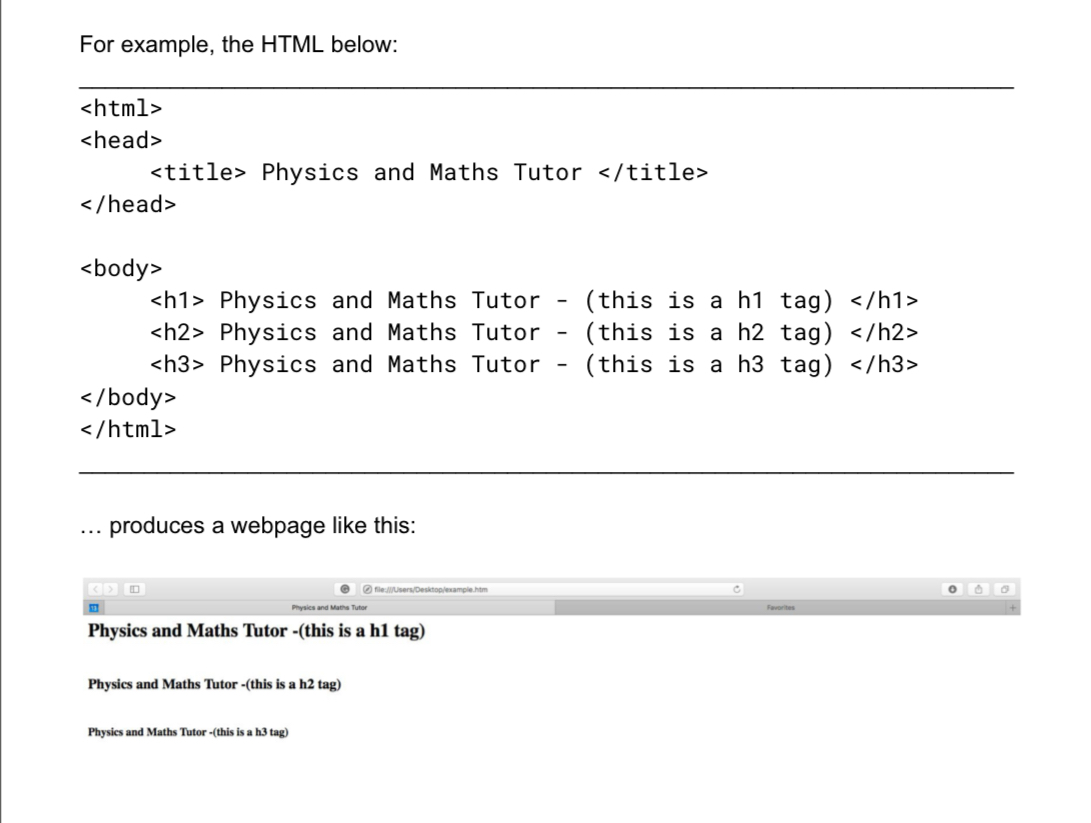
The paragraph tag.
Used to define a paragraph separated with line space above and below.
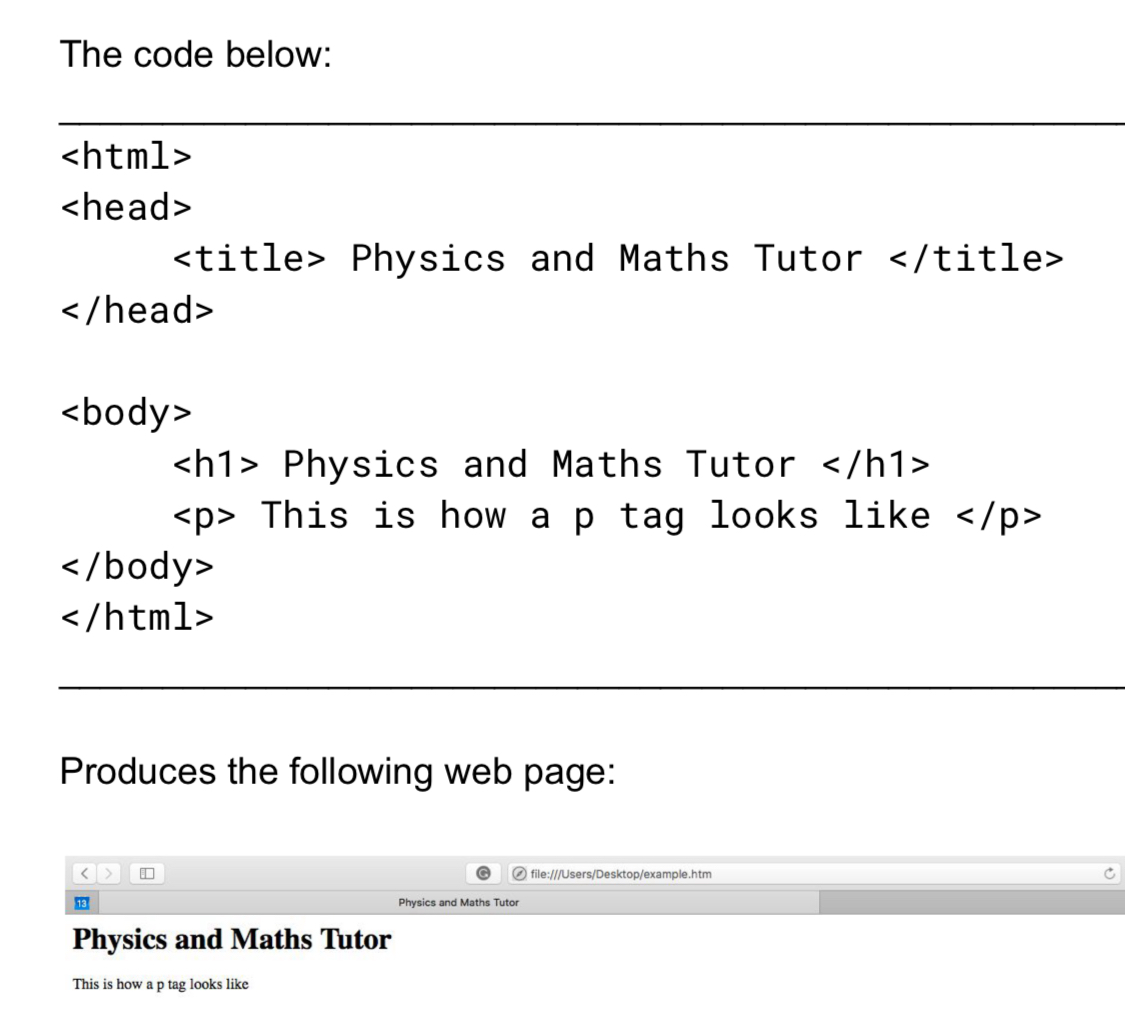
The image tag.
Used for images.
A self closing tag ( doesn’t need </img>).
Follow img tag parameters must be used ( src = “source”, “width = x”, “height = y”)
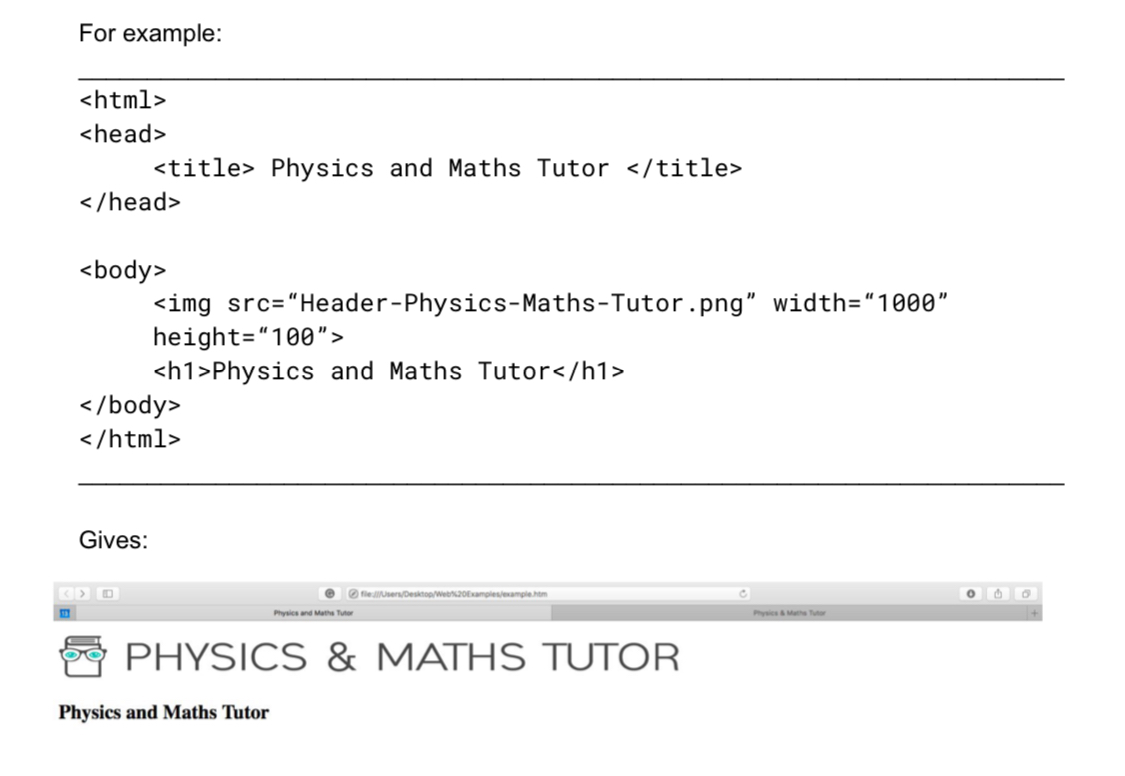
The hyperlink tag.
An anchor tag that defines a hyperlink with the location parameter.
Laid out in the following form: <a href = “URL”> “link text”.
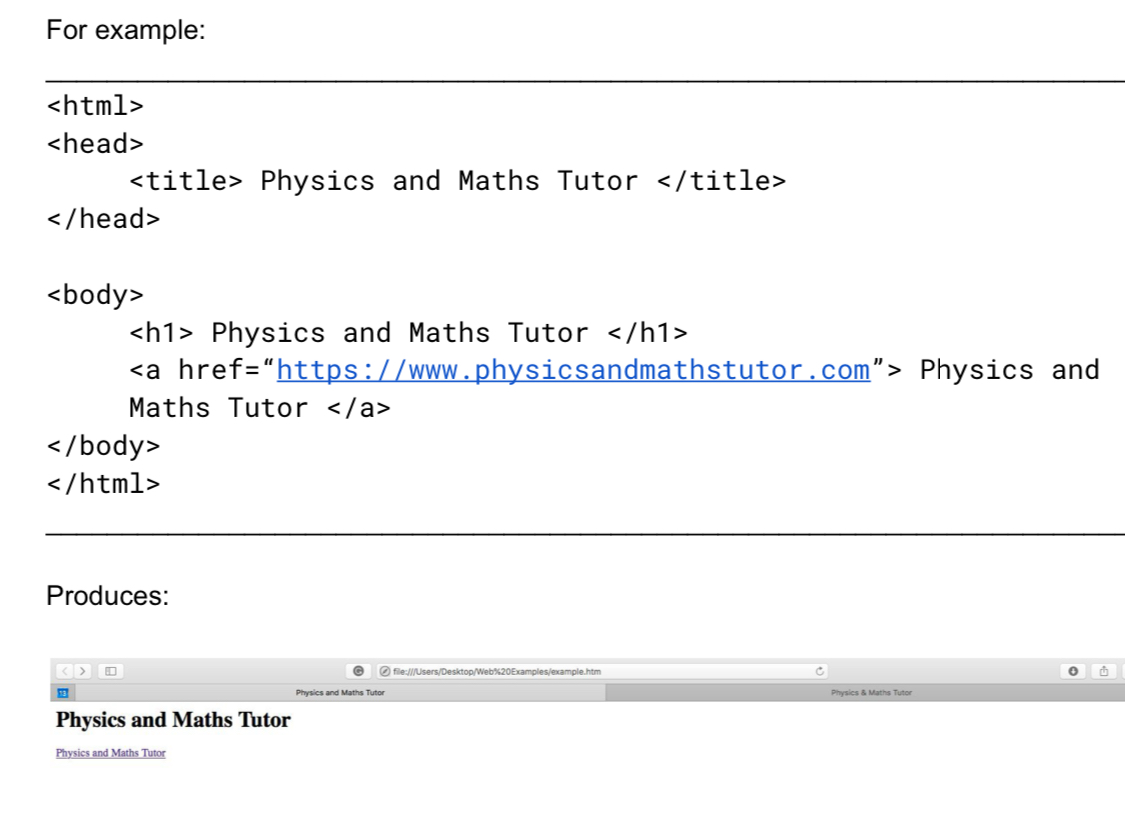
An ordered list
<ol>: Used to define an ordered list.
Each element within the list is defined using the <li> tag.
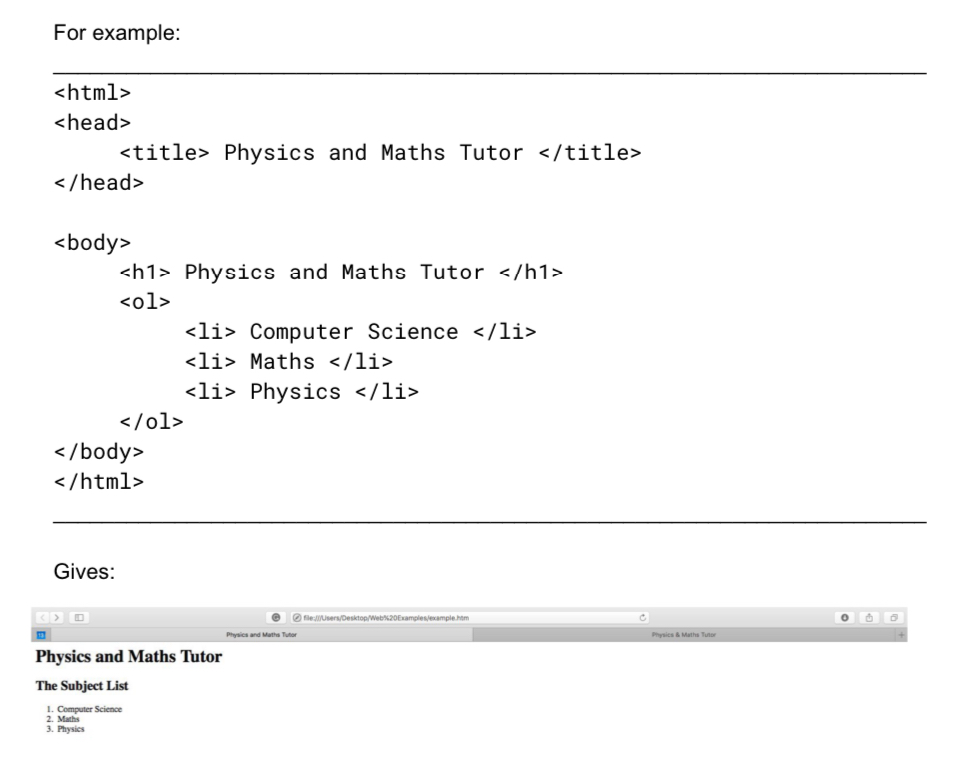
An unordered list
Defines an unordered list. Each element in the list is defined using the <li> tag.
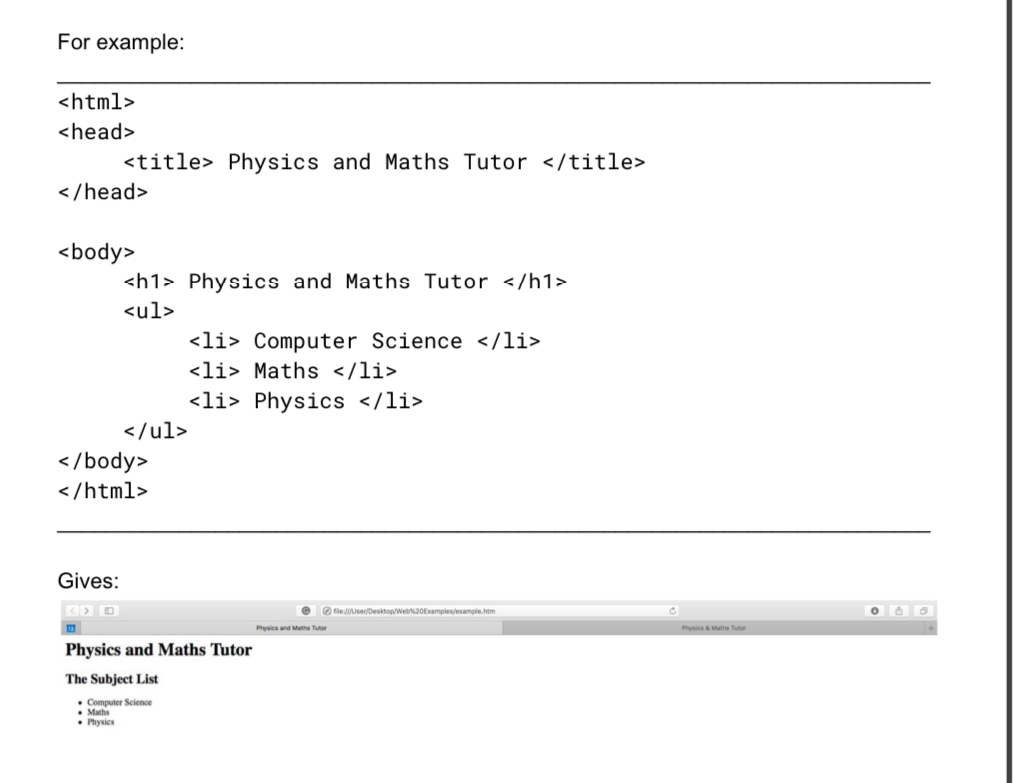
What are classes and identifiers?
They are css selectors.
They select elements that match a specific criteria and allows you to change their appearance.
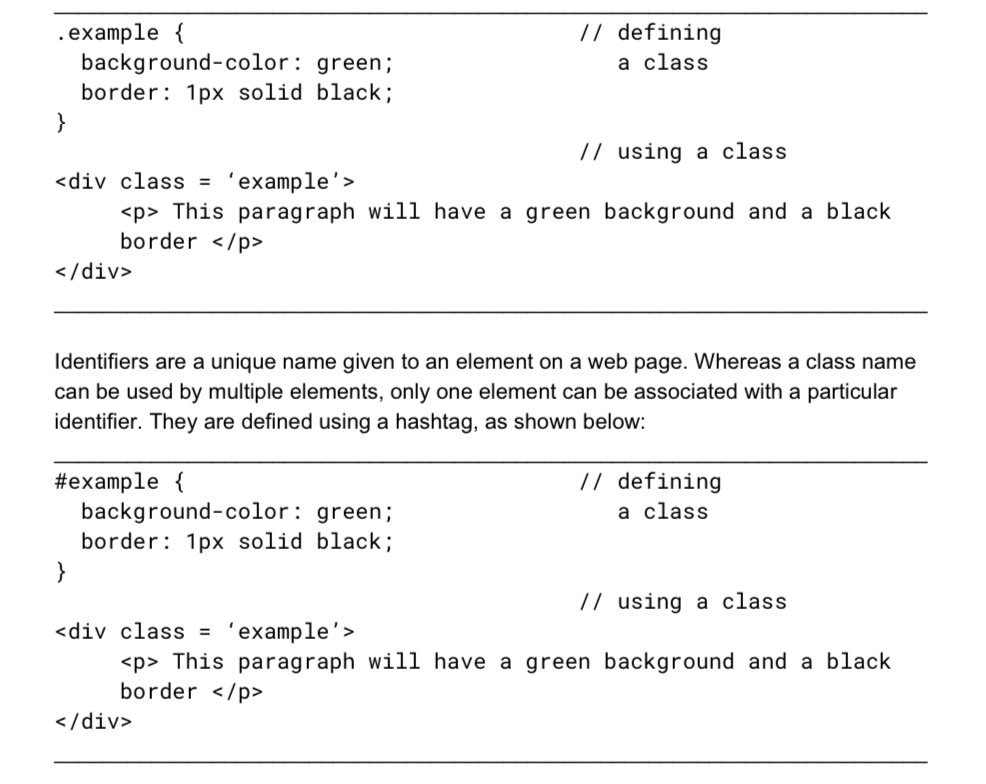
What are the differences between classes and identifiers?
Multiple classes can be used on a single element whereas only one identifier can be used on each element.
Classes can be applied to multiple elements on each page but identifiers can only be applied to one element per page.
Classes are great for consistent styling across parts of a web page whereas identifiers are ideal for situations where you need a unique style or function for a specific element.
Classes are referred to with a dot and identifiers are referred to with a hashtag.
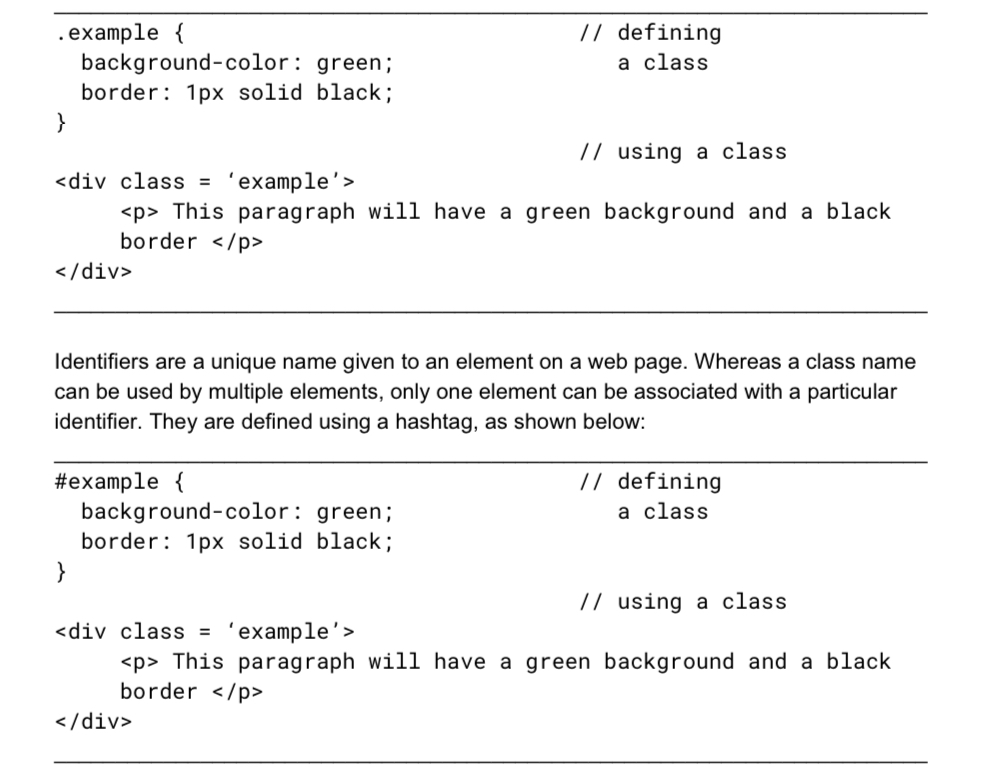
What is css?
CSS (Cascading Style Sheets)
A language used to describe the style of a webpage.
CSS can be used to specify the way HTML elements look.
What ways can css be used and what are the differences
Internal css and external css.
Internal css is placed inside the style tags and is entered directly into the HTML document.
External css is written in a separate document and a link to this style sheet is added to the HTML document.
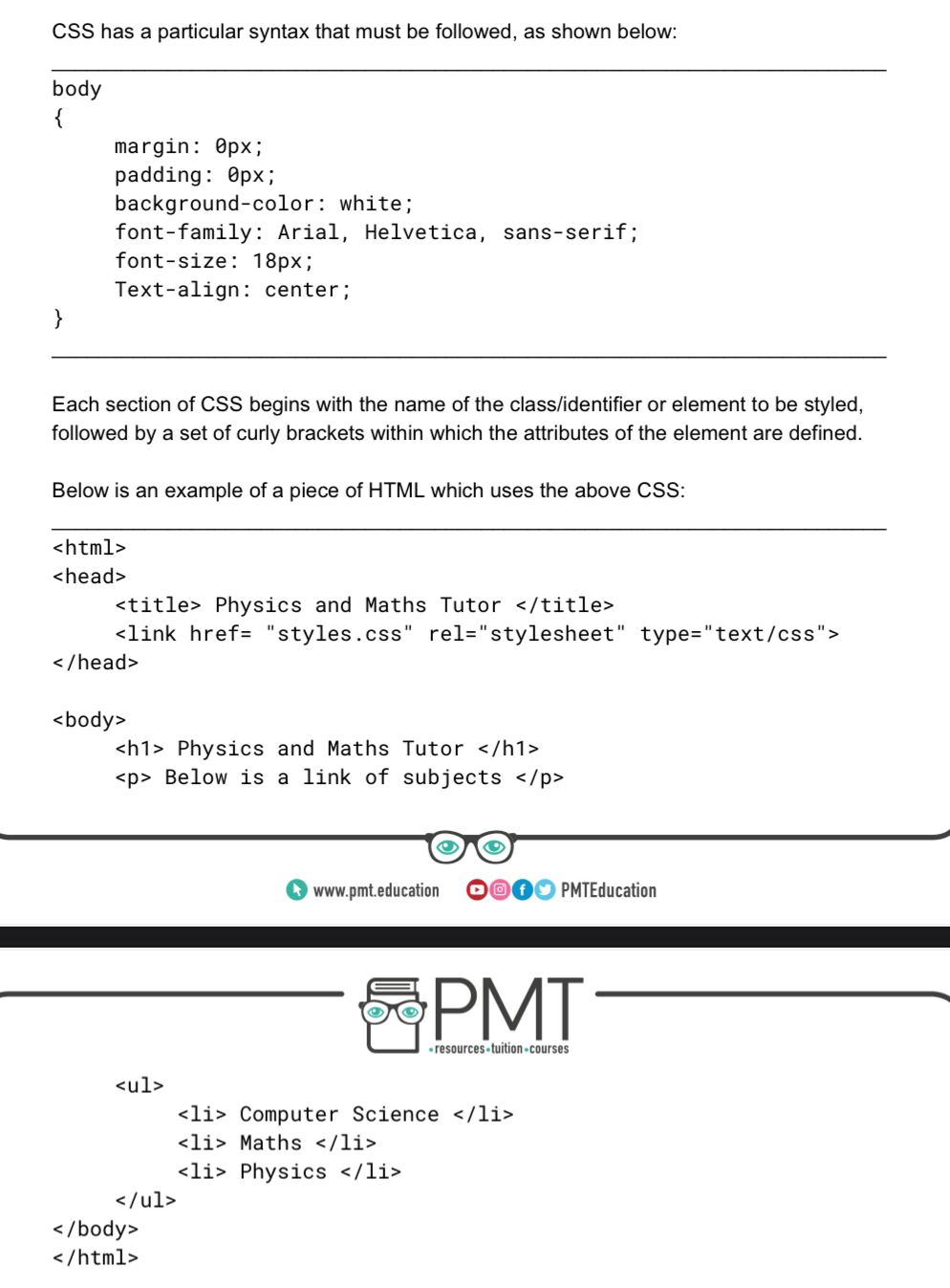
What is the outcome of the application of this css code to the HTML displayed.
Background colour is white.
The fonts used: Arial, Helvetica, sans-serif.
The font size would be 18 pixels.
The text would be centered.
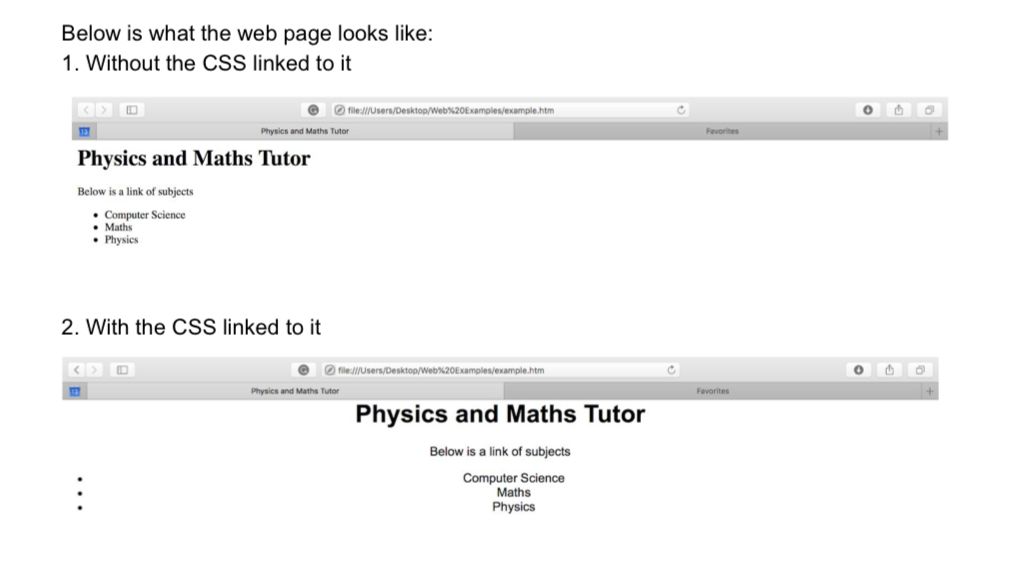
What is JavaScript?
It is a language that primarily exists to provide interactivity to websites.
JavaScript is interpreted rather than compiled, this means web pages are interpreted each time they are loaded independent of the architecture of the pretty processor it is being loaded by.
It’s often used to validate user input.
What are the advantages of using JavaScript?
Local computer can deal with invalid data before it is sent off to servers.
Eases the load on busy servers.
Reduces web traffic.
What are the uses of JavaScript you should be aware of.
Changing the attributes of a HTML element:
chosenElement = document.getElementById( "example");
chosenElement.innerHTML = "Hello World";
Writing directly to the document:
document.write("Hello World");
Displaying an alert box:
alert("Hello World");