Introduction to HTML and Its Elements
1/96
There's no tags or description
Looks like no tags are added yet.
Name | Mastery | Learn | Test | Matching | Spaced | Call with Kai |
|---|
No analytics yet
Send a link to your students to track their progress
97 Terms
Hypertext Markup Language
Standard language for creating and designing web pages and web applications.
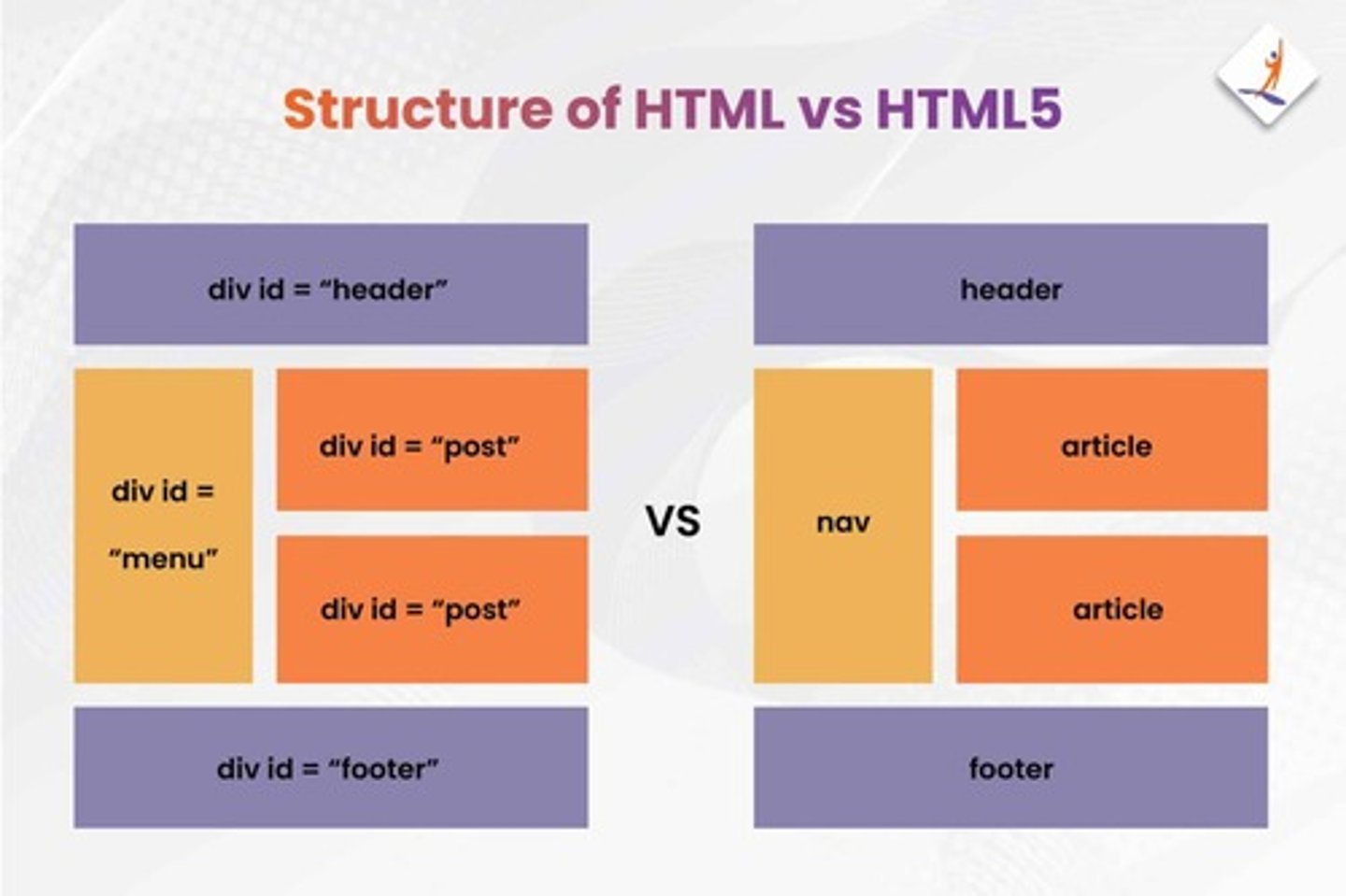
HTML
It is the backbone of all websites.
Markup Language
It is NOT a PL, it is a Markup Language.
HTML Elements and Tags
Markup language is a set of tags enclosed in angle brackets.
HTML Tags
Are presentational and come in pairs: opening and closing tags.
<HTML>
Defines the root of an HTML document.
<HEAD>
Defines the header section of an HTML document.
<TITLE>
Title of the page that appears in the title bar.
Contains the content of the web page that will be displayed.
SEO
Search engine optimization makes website more discoverable.
Cross-Browser Compatibility
Ensures consistent content display across different browsers.
Container Tags
Contains opening and closing tags.
Empty Tags
Contains start tag only.
To create a new line or line break.
Create a horizontal line.
is the largest heading element.
is the smallest heading element.
Paragraphs are defined with the
tag.
Defines font properties such as color, size, and face.
Defines bold text.
Defines emphasized text.
Defines italic text.
Defines strong text.
Defines subscripted text.
Defines superscript text.
Hyperlink Tag
A reference (an address) to a resource on the web.
Defines a table in HTML.
Represents a row in a table.
Defines a standard data cell in a table row.
Specifies a header cell in a table.
Displays an image on a page.
src
Specifies the source for each column within a .
alt
Defines the alternate text for an image.
Groups the main body.
height
Defines the height of the content in a table.
Groups footer content in a table.
border
Defines the border of the table.
cellspacing
An attribute that sets the space between table cells.
cellpadding
An attribute that defines the space between cell content and its borders.
colspan
An attribute that allows a cell to span across multiple columns.
rowspan
An attribute that allows a cell to span across multiple rows.
border
An attribute that sets the width of the table border.
Unordered list
- - Bullet list.
Disc
This is a disc.
Circle
This is a circle.
Square
This is a square.
Ordered list
- - Numbered list.
TYPE = "1"
Arabic numbers.
TYPE = "a"
Lowercase alphanumeric.
TYPE = "A"
Uppercase alphanumeric.
TYPE = "i"
Lowercase Roman numbers.
TYPE = "I"
Uppercase Roman numbers.
Definition list
Used to create a definition list.
Defines a definition list.
Defines a term (an item) in a definition list.
Defines a description of a term in a definition list.
An empty tag that is used for representing the list items.
An attribute (not a tag) that sets the default or submitted value of form elements like input or button.
Defines an HTML form used to collect user input.
Represents an input field.
Defines a form element that allows selection of one or more independent options.
Commonly refers to the visual element created using the
Represents an input field where users can enter data.
Refers to , which creates a single-line text input field.
Defines a multi-line text input field for user input.
Refers to , which hides the characters typed for privacy.
Defines a label for an input element to improve accessibility and usability.
Defines a selectable item within a drop-down list.
Creates a drop-down list of options for the user to choose from.
Creates a clickable button used to submit forms or trigger actions.
Gender
A field in a form where users can select their gender, typically using radio buttons for options like Male and Female.
Birthdate
An input field in a form that allows users to select their birth date, usually required.
User type
A dropdown selection in a form where users can choose their role, such as User, Admin, or Manager.
Audio in HTML5
A tag used for embedding music or audio files on a webpage.
src (audio)
Specifies the location or the URL of the audio file that has to be embedded.
Autoplay
A boolean attribute that determines whether the audio starts playing automatically when loaded.
Autobuffer
A boolean attribute that indicates whether buffering should start automatically.
Controls (audio)
Identifies the audio playback controls that should be displayed, such as resume, play, and volume.
Preload (audio)
Specifies whether the audio should be loaded when the page loads, ignored if autoplay exists.
An HTML tag used to embed audio content in a webpage.
Videos in HTML5
A tag used for embedding video files on a webpage.
Autoplay (video)
A boolean attribute that specifies that the browser will start playing the video as soon as it is ready.
Muted
An attribute that allows the video to be muted initially.
Controls (video)
An attribute that allows displaying the controls of the video.
Loops
A boolean attribute that specifies that the browser should repeat playing the existing video.
Preload (video)
Specifies whether the video should be loaded when the page is loaded.
src (video)
Specifies the location or the URL of the video file that has to be embedded.
An HTML tag used to embed video content in a webpage.
Checkbox
An input element that allows users to select one or more options.
Text Area
An input field that allows users to enter multi-line text.
Input type="file"
An input element that allows users to upload files.
Input type="color"
An input element that allows users to select a color.
Input type="date"
An input element that allows users to select a date.
Input type="month"
An input element that allows users to select a month and year.
Input type="range"
An input element that allows users to select a value from a specified range.
Input type="image"
An input element that allows users to submit a form using an image as a button.