Business Hardware and Software Overview
1/53
There's no tags or description
Looks like no tags are added yet.
Name | Mastery | Learn | Test | Matching | Spaced | Call with Kai |
|---|
No analytics yet
Send a link to your students to track their progress
54 Terms
Hardware
Physical equipment for input, processing, output, storage.
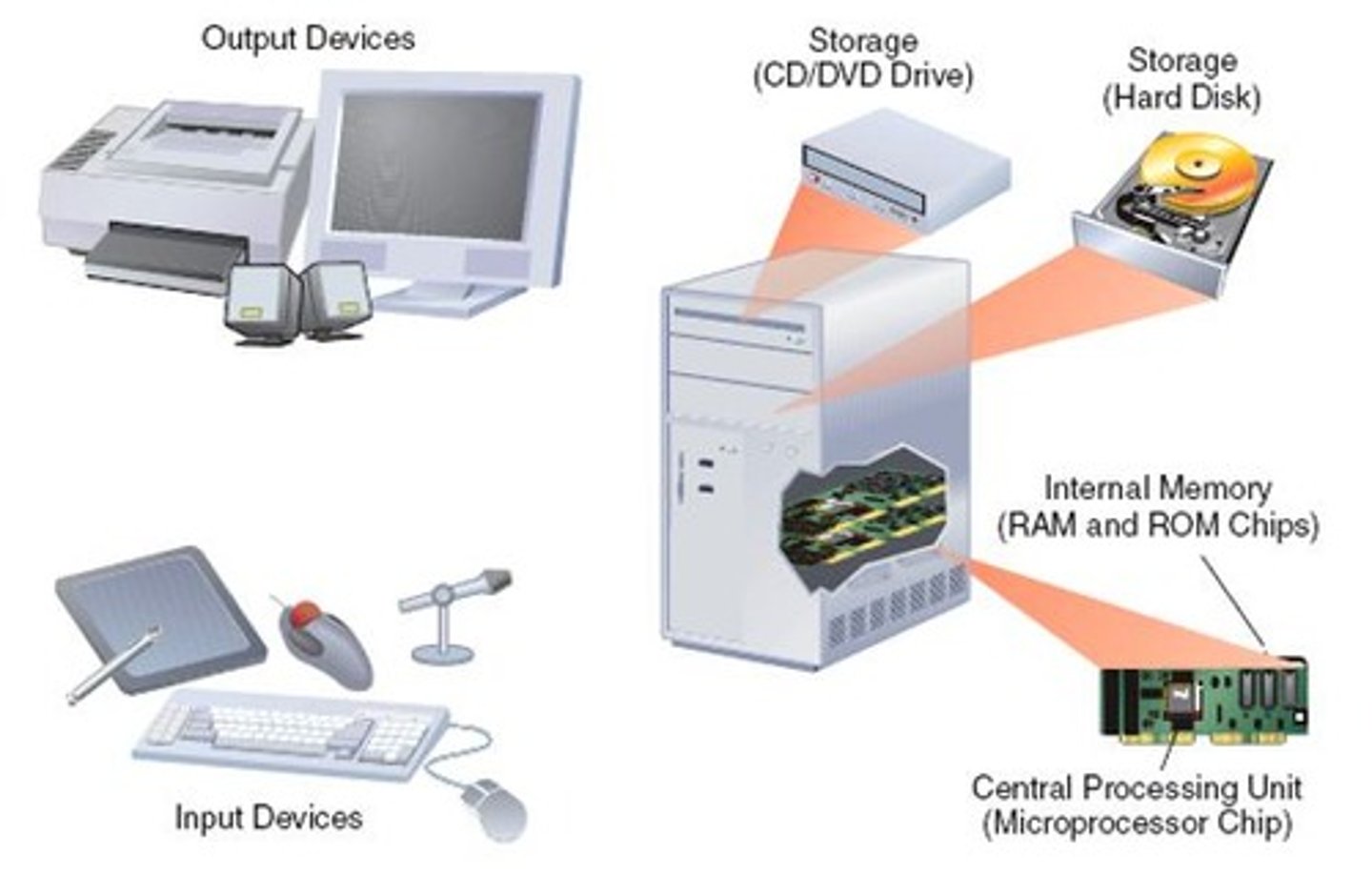
Processing Unit
Manipulates data and controls tasks of components.
Primary Storage
Temporarily stores data during processing activities.
Secondary Storage
Permanently stores data and programs for future use.
Input Technologies
Devices that accept data and instructions into computers.
Output Technologies
Devices that present data generated by computers.
Communication Technologies
Devices for transmitting data between computers.
Central Processing Unit (CPU)
Chip that processes data and executes instructions.
Multi-core Processor
Combines multiple processors for improved speed.
Computer Memory
Storage for data and instructions used by CPU.
Primary Storage Types
Includes registers, cache memory, RAM, ROM.
RAM
Volatile memory for temporary data storage.
ROM
Non-volatile memory for critical instructions.
Secondary Storage Characteristics
Non-volatile, larger capacity, slower than primary.
Magnetic Tape
Durable medium for long-term data backup.
Magnetic Disks
Main storage device, includes hard drives.

Optical Disks
Data storage medium read/written by laser.
CD
Compact disk with access rates up to 7800 KBps.
DVD
Digital versatile disc with 4.7 GB to 17 GB capacity.
Human Data Entry Devices
Require manual input of data by users.
Source Data Automation Devices
Gather data with minimal human contact.
Examples of Input Devices
Keyboard, mouse, touchscreen, voice recognition.
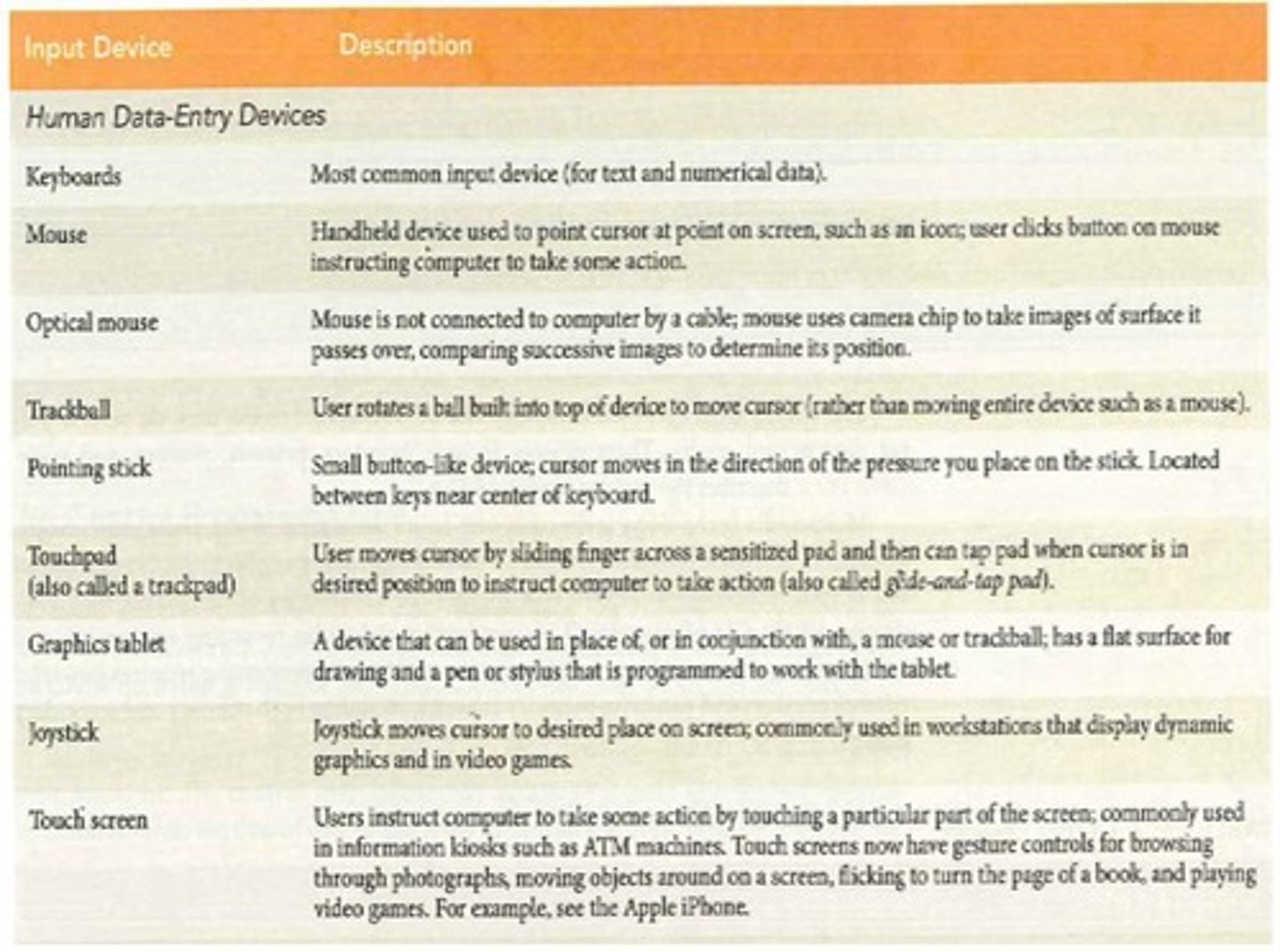
Examples of Output Devices
Printers, monitors, speakers presenting information.
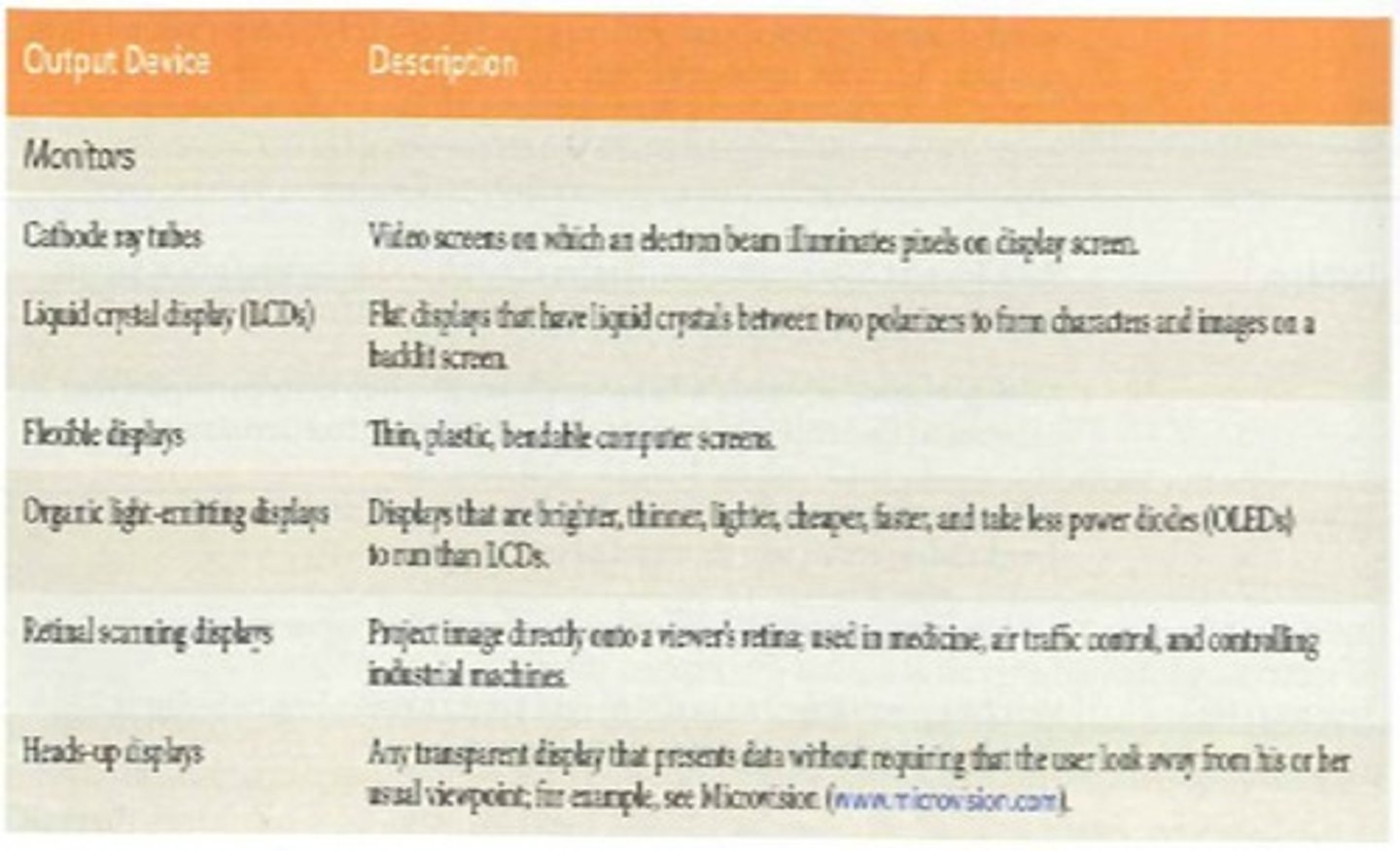
Strategic Hardware Issues
Questions about upgrading and productivity impact.
Operating System Programs
Manage computer operations and resources.
Cache Memory
High-speed memory for frequently processed data.
Flash Drive
External storage device with flash memory.
USB Flash Drive
Removable and rewritable flash memory storage.

Data Transfer Rate (USB 2.0)
480 MBps maximum speed for USB 2.0.
Data Transfer Rate (USB 3.0)
Up to 5 GBps maximum speed for USB 3.0.
Flash Memory Cards
Non-volatile storage chip, similar to flash drives.
Flash Memory Size Range
1 GB to 16 GB for flash memory cards.
Flash Memory Transfer Rate
Approximately 14.65 MBps for flash memory cards.
Supercomputers
Fastest computers, 100 times faster than servers.
Mainframe Computers
Large, powerful computers for multiple users.
Midrange Computers
Smaller than mainframes, serve hundreds of users.
Microcomputers
Personal computers, including PCs and notebooks.
Tablet PCs
Touchscreen devices for writing and drawing.
Smart Phones
Internet-enabled phones with PIM functions.
Handheld Computers
Designed for one-handed use, industry-specific.
Business Software
Automates processes for employees and professionals.
System Software
Manages hardware and enables application software.
Application Software
Completes personal tasks like word processing.
Operating Systems (OS)
Control computer hardware and manage applications.

Utility Software
Maintains computer performance and file management.
Proprietary Software
Custom-developed software for specific applications.
Off-the-Shelf Software
Pre-existing software available for purchase.
Productivity Software
Tools for enhancing work efficiency.
Collaborative Software
Facilitates teamwork and communication.
Specialized Software
Designed for specific industry needs.
Flash Drive Storage Size
Ranges from 8 MB to 512 GB.
Flash Memory Card Size
Typically 1 inch x 0.75 inch.
Flash Memory Card Thickness
About 2mm thick.
Small Flash Memory Cards
Used in cell phones, 6mm x 3mm.