Task 4 - Hand Annotation
1/20
There's no tags or description
Looks like no tags are added yet.
Name | Mastery | Learn | Test | Matching | Spaced |
|---|
No study sessions yet.
21 Terms
"Covers Multiple Objects"
We use "Covers Multiple Objects" when:
There are instances left after masking 25 individual instances.
When it is not possible to cover only one occurrence of an object
Multiple Objects
A mask should only cover one object at a time (same as Task 1).
E.g. The mask for the label "people" should contain only one person
Collections
Each instance of a collection is considered one object and is to be masked separately (same as Task 1).
Number of Objects
For a label that has a specific number of objects, the mask should contain the exact number of objects stated.
E.g. The mask for the label "3 cars" should contain 3 cars.
Masking too time-intensive
Reject a job using “Masking too time-intensive” when:
It is not possible to cover all with instance masks and masks covering groups.
It is too difficult to generate each mask: if a mask takes more than 3 minutes to annotate (especially consistently across instances in the image), it should be rejected.
Object Only Refers to Text
We reject using this reason if the phrase refers to text in the image.
Examples of labels/phrases to reject with “Object only refers to text”
Reject using the “Object only refers to text” if you see one of these labels:
Numbers
Text
Letter
Lettering
Writing
Font
Serif
Flag Object Phrase
Reject using this reason if you come across a label that should be flagged (same as Task 1)
Examples of labels/phrases to reject with “Flag object phrase”
Reject if the label/phrase is either one or the following:
PII
Ethnicity/Race/Nationality
Socio-economic status
Medical Condition/Disabilities
Derogatory terms
Facial Features
This remains the same as Task 1
What is an “Accept” mask?
An “accept” mask is a mask that comes pre-drawn with a job.
When do we modify an “Accept” mask?
An “Accept” mask should be modified if:
The mask needs to be fixed (imperfections, large holes, covering more than one instance, etc.)
The mask is incorrect (covering the wrong object)
Using the SAM tool
To use the SAM tool;
Click the ⚡symbol on the annotation pane
Draw a box around the object to be masked.
In case the mask drawn is not of good quality,
Right-click to add a mask
Left-click to remove part of the mask.

The label is “10 people”, what decision should be made?
Annotate or Reject?
Reject
Reason: Phrase is not in the image.
The label calls for 10 people, however, only 7 people are in the image.

What decision will you make on this image?
Label: A BMW car
Annotate or Reject?
Reject
Reason: Whole Image/Phrase is Image-Level

What decision will you make on this image?
Label: Number
Annotate or Reject?
Reject
Reason: Object refers to text
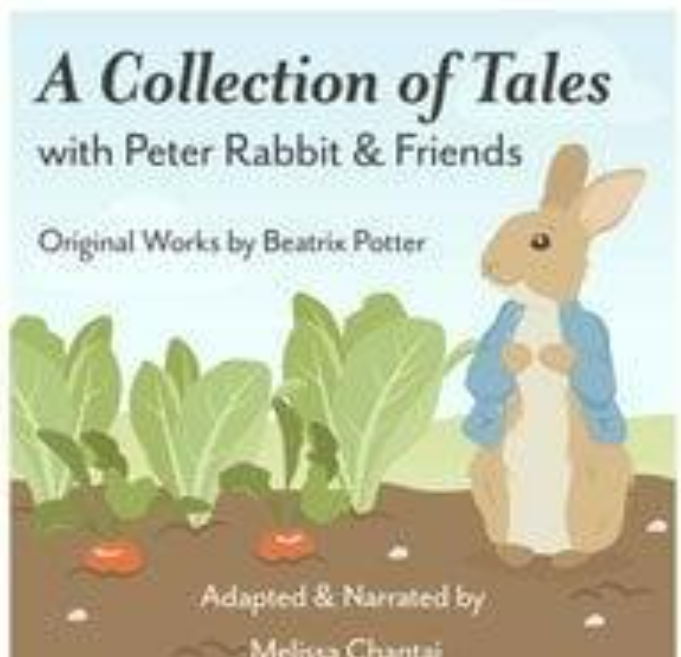
What decision will you make on this image?
Label: friends
Annotate or Reject?
Reject
Reason: Object refers to text
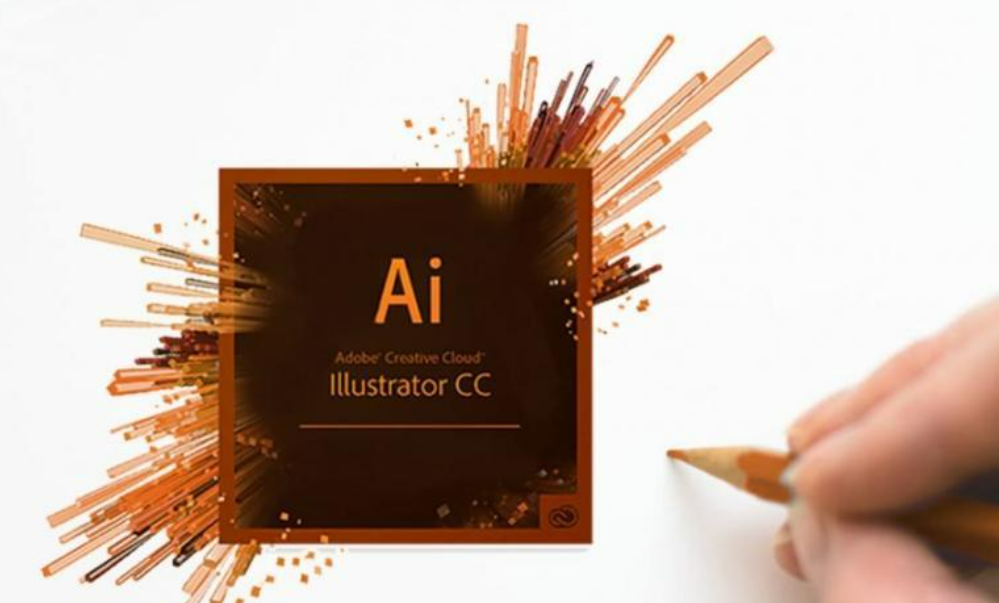
What decision will you make on this image?
Label: adobe photoshop
Annotate or Reject?
Reject
Reason: Phrase is not in the image

What decision will you make on this image?
Label: face mask
Annotate or Reject?
Annotate
Mask each instance of the face mask.
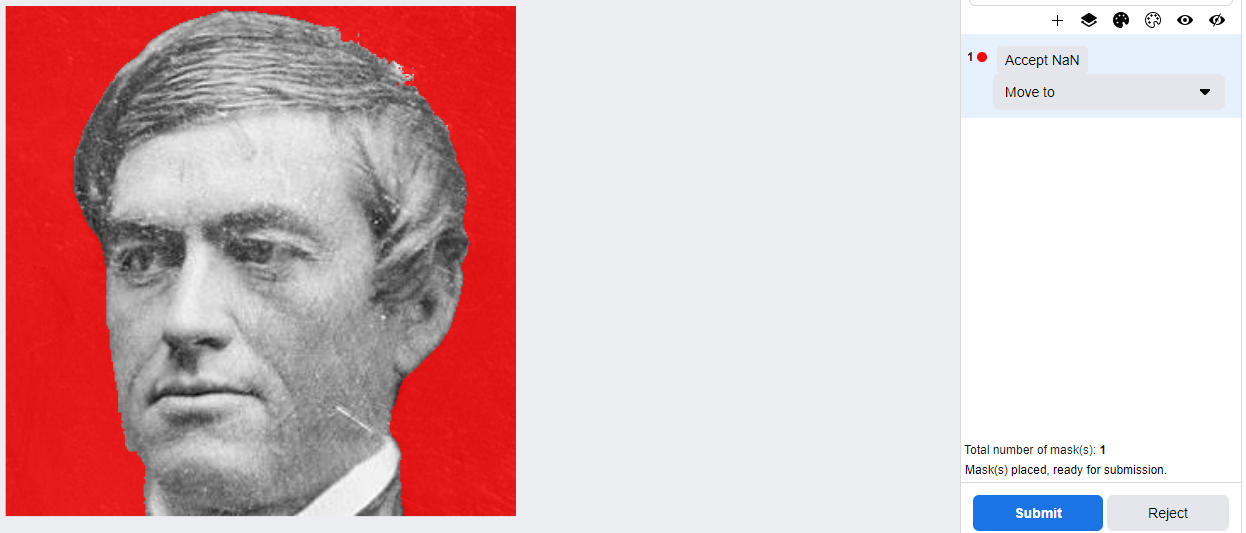
This job came with an “Accept” mask, what should be done?
Label: man
Modify the mask
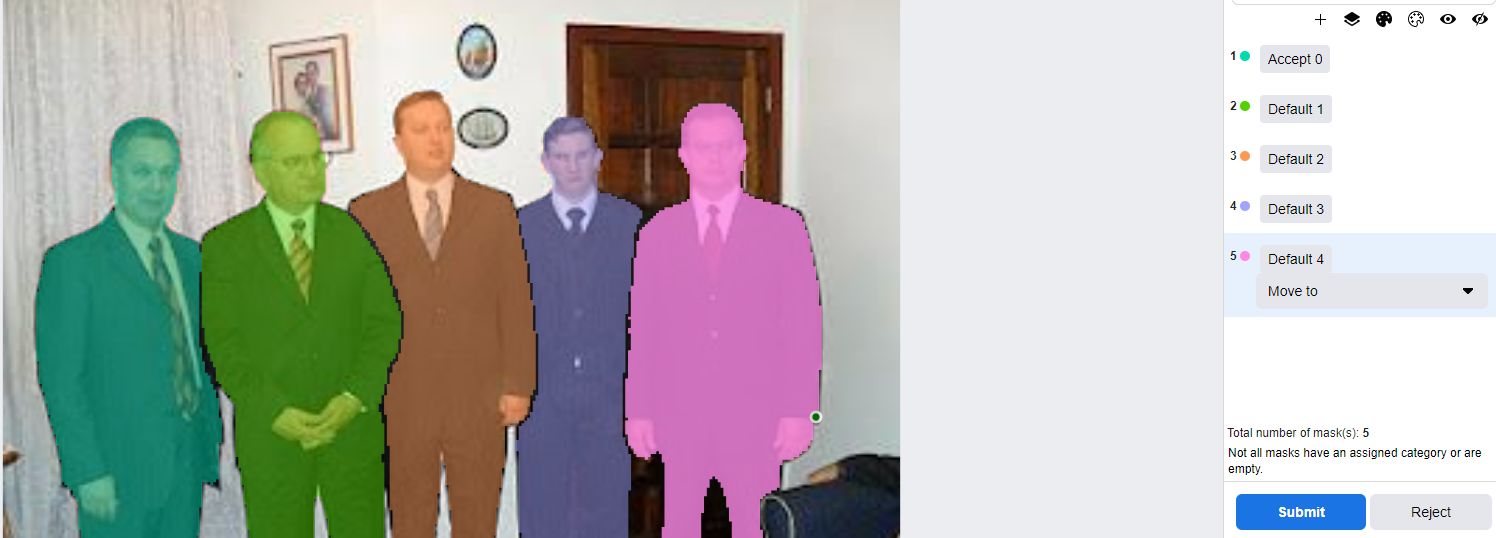
Is the mask drawn correctly?
Label: 5 men
Yes or No?
Note: The different colors of masks show different masks
No.
There should be only one mask and it should contain 5 men.
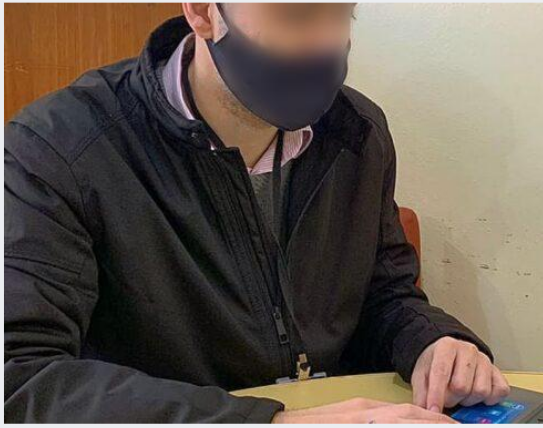
What decision will you make on this image?
Label: fair-skinned man
Annotate or Reject?
Annotate
We do not flag complexion, so this object is to be masked.