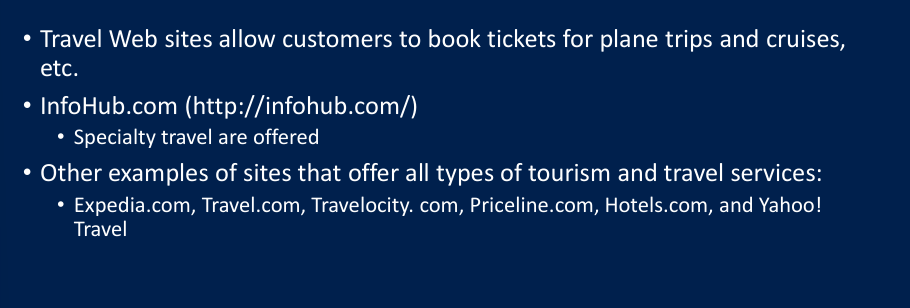The Internet, Intranet, and Extranet
1/93
There's no tags or description
Looks like no tags are added yet.
Name | Mastery | Learn | Test | Matching | Spaced |
|---|
No study sessions yet.
94 Terms
Internet
A worldwide collection of millions of computers and networks.
internetworking
Internet is Derived from the term “_________”
Internet
It started as the Advanced Research Projects Agency Network (ARPANET) in 1969.
Advanced Research Projects Agency Network
Started in 1969 as a U.S. Department of Defense project called __________ (ARPANET)
National Science Foundation Network
Internet
Evolved into_____________(NSFNET) in 1987
internet backbone
It is a foundation network linked with fiber-optic cables that can support very high bandwidth.
network access points
Internet backbone
Connect ___________ (NAPs)
World Wide Web
A graphical interface to the largely text-based Internet created in 1989.
hypermedia
Documents that can include embedded references to audio, text, images, video, and other documents.
Hypertext
Embedded references in hypermedia documents
links
Hypertext are ____ users can click to follow a particular thread
Domain Name
Unique identifiers of computer or network addresses on the Internet.
IP (Internet Protocol) address
A numerical label assigned by the Internet Corporation for Assigned Names and Numbers (ICANN)
Internet Corporation for Assigned Names and Numbers
IP (Internet Protocol) address
A numerical label assigned by the ______________ (ICANN)
Domain Name System (DNS)
A system that converts domain names into IP addresses.
Uniform resource locators (URLs)
identifies the address of a document or site on the Internet.
Uniform resource locators (URLs)
Suffix indicating the top-level domain (TLD) it belongs to
Organizational TLD (gTLDs)
The suffix indicating the top-level domain such as .com, .gov, or .edu.
Country-code (ccTLDs)
The suffix indicating the top-level domain such as .us, .ph, or .fr.
Hypertext Markup Language (HTML)
the language used to create web pages.
search engines
Give you an easy way to look up information and resources on the Internet
Search engine
Information system that enables users to retrieve data from the Web by searching for information using search terms
examples of a search engine
The search process
Three-step process of Search Engines:
1. Crawling the Web
2. Indexing
3. ________
Indexing
Three-step process of Search Engines:
1. Crawling the Web
2. ____
3.The search process
To support internal communication and information sharing within an organization
What is the main purpose of an intranet?
To provide public information about a company
To replace the Internet completely
To support internal communication and information sharing within an organization
To connect various corporate offices to partners
Voice over Internet Protocol (VoIP)
What technology enables voice calls over the Internet?
Show answer choices
Traditional telephony
Telepresence
Telegraphy
Voice over Internet Protocol (VoIP)
searching
A typical search engine's function includes crawling, indexing, and ______
Crawling the Web
Three-step process of Search Engines:
1. __________
2. Indexing
3.The search process
Internet Telephony
Using the Internet rather than the telephone network to exchange spoken conversations.
Intelligent web applications using AI technologies
What is the characteristic of a web application categorized in Web 3.0?
Intelligent web applications using AI technologies
Flash-based animations
Basic HTML links
Simple static interfaces
internal
The difference between a LAN and an intranet is that an intranet is typically used for _____purposes.
VoIP
_____stands for Voice over Internet Protocol, which enables voice communication over the Internet.
Web browser
Which of the following is an example of a navigational tool on the Web?
Email client
Search engine crawler
FTP client
Web browser
geographically dispersed
The increasing use of mobile devices reflects a trend towards a _____Internet.
Domain Name System
What does DNS stand for in the context of the Internet?
Digital Network System
Domain Name System
Domain Navigation Service
Dynamic Network Storage
Retrieves data from the Web using search terms
What primary function does a search engine perform?
Creates web pages
Streams videos
Hosts websites
Retrieves data from the Web using search terms
Facilitates communication between business partners
What is a primary advantage of using an extranet?
Restricts access to internal users only
Increases intranet security
Facilitates communication between business partners
Lowers internet bandwidth usage
An electronic audio file available for download
Which of the following describes a ‘podcast’?
A text-based blog
A live video stream
An interactive web application
An electronic audio file available for download
To syndicate web content
What is a common use of RSS feeds?
To facilitate video streaming
To syndicate web content
To create email alerts
To run web applications
To uniquely identify a device on the Internet.
What is the primary function of the Internet Protocol (IP) address?
To manage email protocols
To uniquely identify a device on the Internet.
To store web data
To secure a network connection
embedded references
Hypertext is characterized by _______ in hypermedia documents.
Voice over Internet Protocol (VoIP)
- Requires high-speed Internet connection and microphone or headset
- International and other long-distance calls are much less expensive
- Used to route traffic starting and ending at public switched telephone network phones
- Call quality has been improving
blogs
Short for 'weblogs'; they are frequent updates intended for the general public, often hosted on free platforms.
navigational tools
Used to travel from site-to-site or to “surf” the Internet
Symmetric DSL
DSL with Up to 1.5 Mbps in both directions
assymetric dsl
Upstream rates 3.5 Mbps
Downstream rates typically 24 Mbps
very High Speed DSL (VDSL)
Downstream/ upstream transmission rate up to 100 Mbps over short distances
T1 or T3 lines
equivalent of 24 conventional telephone lines
Directories
Indexes of information based on keywords in documents
Make it possible for search engines to find what you’re looking for
Directories
Organize information into categories
Automated (crawler-based), Human powered
Types of Directories
A new search platform from Microsoft
“Decision engine”
Graphical Web browsers
Microsoft Internet Explorer (IE), Mozilla Firefox, Google Chrome, and Apple Safari
Menu options
View browsing history
Bookmarking
Setting viewing preferences
View browsing history
Graphical Web browsers
Microsoft Internet Explorer (IE), Mozilla Firefox, Google Chrome, and Apple Safari
Menu options
_________
Bookmarking
Setting viewing preferences
Bookmarking
Graphical Web browsers
Microsoft Internet Explorer (IE), Mozilla Firefox, Google Chrome, and Apple Safari
Menu options
View browsing history
________
Setting viewing preferences
Microsoft Internet Explorer, Mozilla Firefox, Google Chrome, and Apple Safari
Examples of Navigational Tools
One of the most widely used services on the Internet
Web-based e-mail, Client-based e-mail
main types of e-mail
Folders for organization
E-mail programs include:
__________
Address books and distribution groups
Spell checkers
Delivery notification
Spell checkers
E-mail programs include:
Folders for organization
Address books and distribution groups
_________
Delivery notification
Delivery notification
E-mail programs include:
Folders for organization
Address books and distribution groups
Spell checkers
__________
Discussion groups
Formed for people to exchange opinions and ideas on a specific topic
Group members can post messages or articles that others in the group can read
Newsgroups
Typically more general and can be established for any topic
Allow people to get together for fun or for business purposes
Internet Relay Chat (IRC)
Enables users in chat rooms to exchange text messages with people in other locations in real time
Instant messaging (IM)
Service for communicating with others via the Internet in a private “chat room”
Many IM applications are available
web applications
Services and products for a wide range of customers at more competitive prices and with increased convenience
Can be used with minimum costs
Intranets
A network within an organization that uses internet protocols and technologies for collecting, storing, and disseminating useful information that supports business activities.
corporate portals
Intranets
Also called "_______-", they are for internal use by employees.
Electronic funds transfer (EFT)
Electronic data interchange (EDI)
Type of interorganizational system (IOS)
DMZ
Refers to the demilitarized zone, an area of the network that’s separate from the organization’s LAN
Web 2.0
a trend of web applications that are more interactive than traditional web applications, focusing on collaboration or e-collaboration.
Web 3.0
provides context for searching online information and focuses on “intelligent” web applications using various applications of artificial intelligence technologies.
wikis
Allow users to add, delete, and sometimes modify content.
RSS Feed
Really simple syndication” is a fast, easy way to distribute web content in Extensible Markup Language (XML) format.
xml
Flexible method for creating common formats for information
Tags represent the kind of content being posted and transmitted
Defines data with a context
blogs
Short for “Weblog”
Journal or newsletter that’s updated frequently and intended for the general public
wikis
Allows users to add, delete, and sometimes modify content
Information user can also be an information provider
Issue with quality of information
Social Networking Sites
Broad class of Web sites and services that allow users to connect with friends, family, and colleagues online
Facebook, MySpace, and LinkedIN
Popular social networking sites:
Response or comment no longer than 140 characters
Podcasting
○ An electronic audio file posted on the web for users to download to their mobile devices.
○ It has a specific URL and is defined with an XML item tag, usually collected by an “aggregator” like iTunes or iPodder. Users can subscribe to a podcast.
The Internet2
A collaborative effort involving more than 200 U.S. universities and corporations to develop advanced internet technologies and applications for higher education and academic research.
Gigapop
a local connection point-of-presence whose main function is the exchange of I2 traffic with a specified bandwidth, relying on the NSFNET and MCI’s very high-speed backbone network service.
The internet in 2020
More people will use it
It will be more geographically dispersed
It will be more a network of devices
It will carry much more content
It will be wireless
Cloud computing will continue to grow
It will be greener
Network management will be more automated
Connectivity will become less important
There will be more hackers
politics
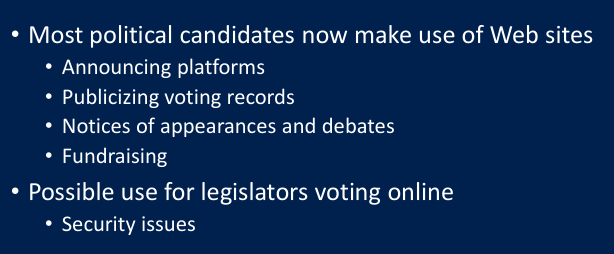
healthcare
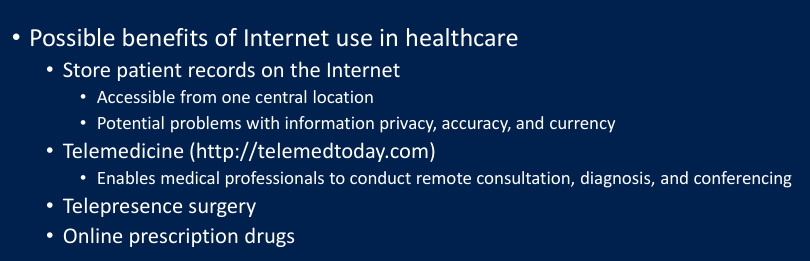
software distribution
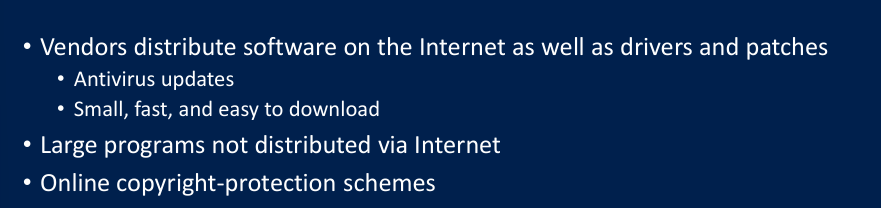
financial institutions
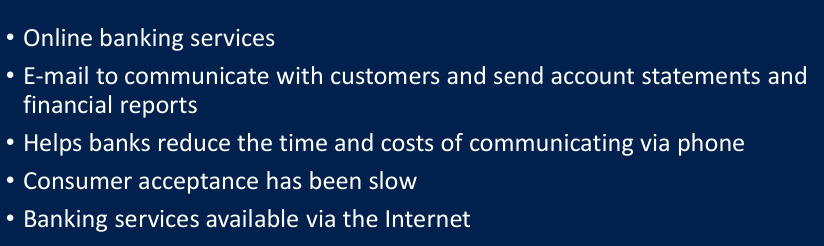
employment
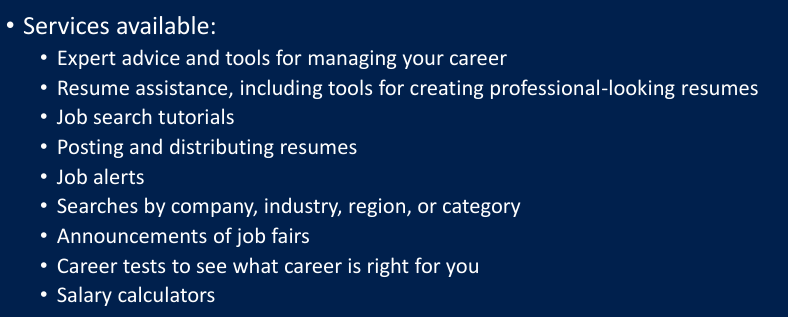
real estate
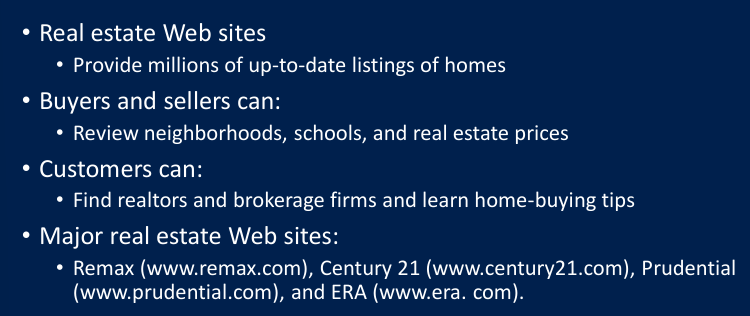
higher education
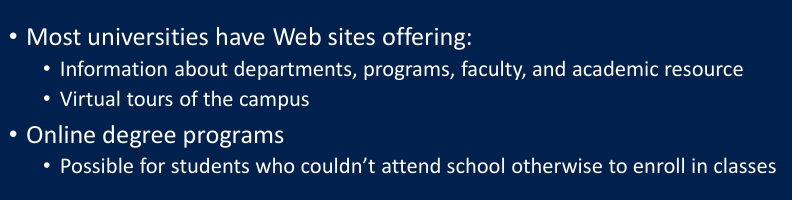
publishing
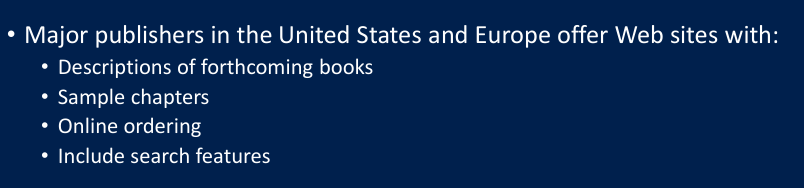
tourism and travel