IT VL 6-7 Emails & Email Spam
1/17
There's no tags or description
Looks like no tags are added yet.
Name | Mastery | Learn | Test | Matching | Spaced |
|---|
No study sessions yet.
18 Terms
E-Mails General Information
Two entities:
Mail user agents (MUAs)
Mail transfer agents / mail servers (MTAs)
Protocols
simple mail transfer protocol (SMTP)
Post Office Protocol (POP3)
Internet Message Access Protocol (IMAP)
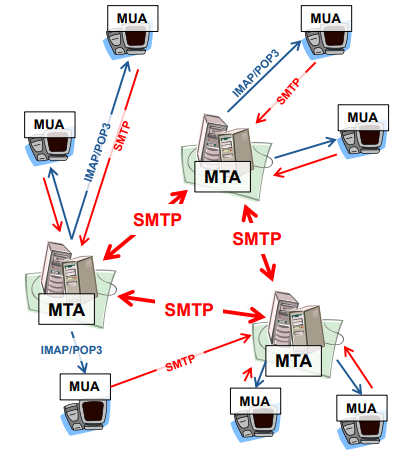
Mail Transfer Agent
MTA is a server that listens for incoming mail
MTA decides what to do with incoming mail:
save locally: for pickup by useres (e.g. in var/spool/mail/…)
forward to another MTA (via SMTP)
A forwarding MTA is known as a mail relay
An MTA does not deliver email to the MUA
MTA is not an IMAP or POP3 server
Mail User Agent
Mail software used to read an write mail
Local acess to mail (/var/spool/mail)
Access to mail server via IMAP or POP
Well known MUAs include: Thunderbird, Outlook, Mutt
SMTP (Simple MAil transfer Protocol)
Text Protocol
client sends commands (4 ASCII characters + parameters)
server responds with reply code (3 decimal digits)
SMTP Envelope (network protocol level)
e.g. SMTP commands: MAIL, RCPT, DATA
SMTP Content (message level)
Message headers + message body
Hard to transfer binary data like images and video
Internet Message Format (RFC 5322)
message Headers contain information about msg (e.g. To, From, Bcc, Date,…)
message Headers processed by Mail User Agents → independent from SMTP envelope
Message Body contains message itself and contains pure ASCII text
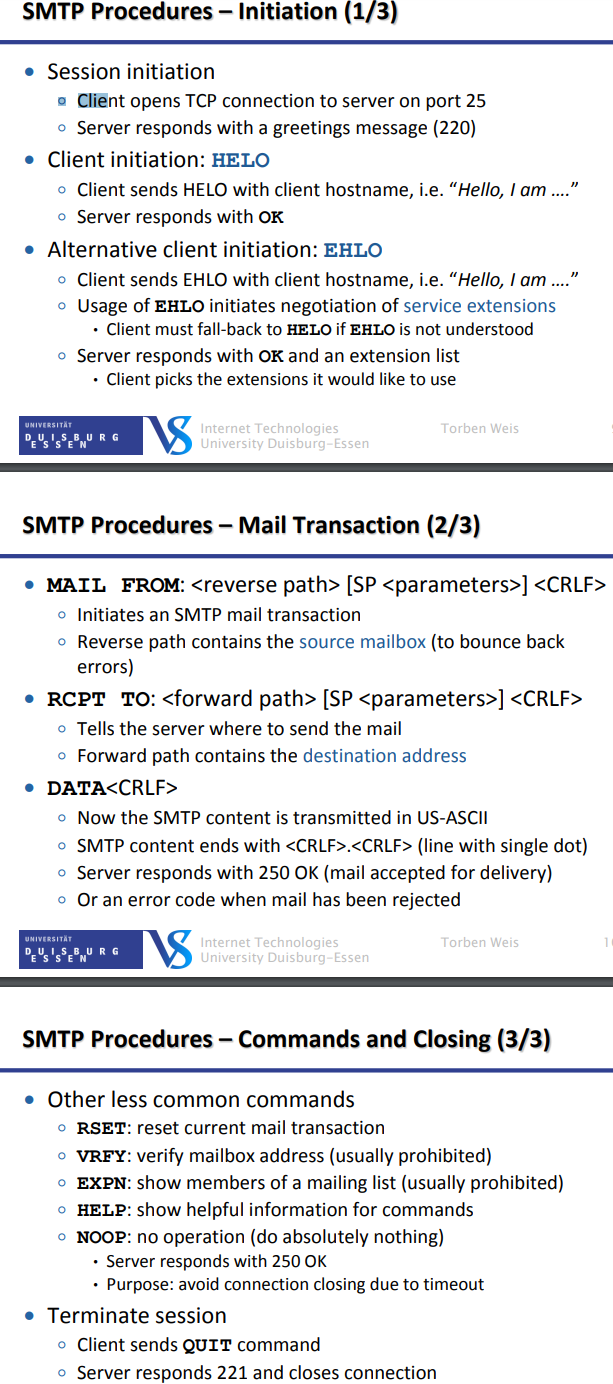
MIME (Multipurpose Internet Mail Extensions)
Purpose: messages with rich content
International languages, multimedia messages, multipart messages
Approach: Convert everything to RFC 5322 ASCII message
Only MUAs have to be modified, not the MTAs
replace non-ASCII characters with a special encoding
example Quoted Printable Transfer Encoding → ä in UTF8 = 0xC3 0xA4 → convert to quoted printable =C3=A4 → Universität = Universit=C3=A4t
Base64 transfer encoding e.g. Bild
MIME Content Types:
media Types: e.g. Type text subtype plain or richtext ; Type video subtype mpeg; …
Content Types: e.g. Type multipart subtype parallel; type message subtype external-body
Base 64 Encoding
Content is considered as binary data stream
Idea: Map each group of 24 bit (3 input bytes) to an output string of 4 ASCII characters
3x8 input bit rearranged to 4x6 output bit
Each of the 6 output bit is represented with one symbol
We use printable ASCII characters as symbols
Look up symbol from table of 2^6 = 64 characters
Base64 Padding
Problem: Base64 output is arranged in lines with 76 characters each → What if input data is not a multiple of 3 bytes (24 bit)
Solution fill data with zero bytes 0×00
Indicate the numer of padding bytes by append “=” to avoid changing the content with the zeros
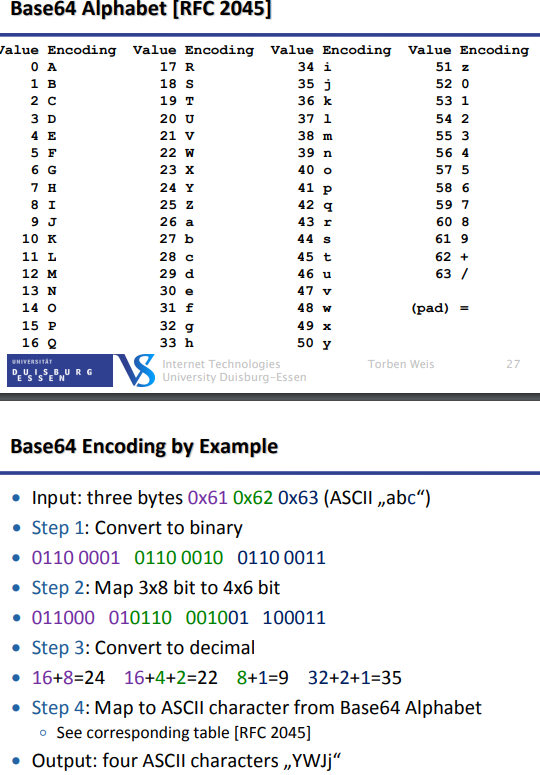
POP3 (Post Office Protocol 3)
Recipient wants to read mail on local machine but mail is usally handled by mail server
→ POP 3 transfers mail from server to MUA
POP3 ist outdated → use IMAP instead
Features limited to
Retrieve a list of all mails
Download mails from server to local machine
Delete mails on server
provides different authentication mechanisms (Username/Password; Username/Digest(hashedPw); SASL;…)
Does not specify how to send mail
POP3 Problems:
No extensive manipulation operations (limited to ∘ List, Download, Delete)
Limmited Support for Concurrent access
IMAP (Internet Message Access Protocol)
Purpose: access mailbox remotely from Mail User Agent → Mailbox remains on a central mail server
Features:
Concurrent access from more than one computer (MUA)
Store messages in folders
Partial fetch (download only required parts)
Flagging of messages (e.g. as read or answered)
Server-side search
No functionality to send messages (realized with SMTP)
IMAP Network Protocol
ASCII Text Protocol
Staful protocol with sessions (1. Non Authenticated, 2. Authenticated,3. Selected, 4. Logout,Closed) → für diagram Folie 49
several commands are only valid in one stage
Client-Server Interaction
Client command begins with alphanumeric string (tag) e.g. ‘A001’ which is created for every new command
Server receives and works with the command
Returns the same tag with a response code (OK/NO/BAD)
Additional information begins with ‘*’ (untagged)
Tagging enables pipelining and re-ordering of server responses
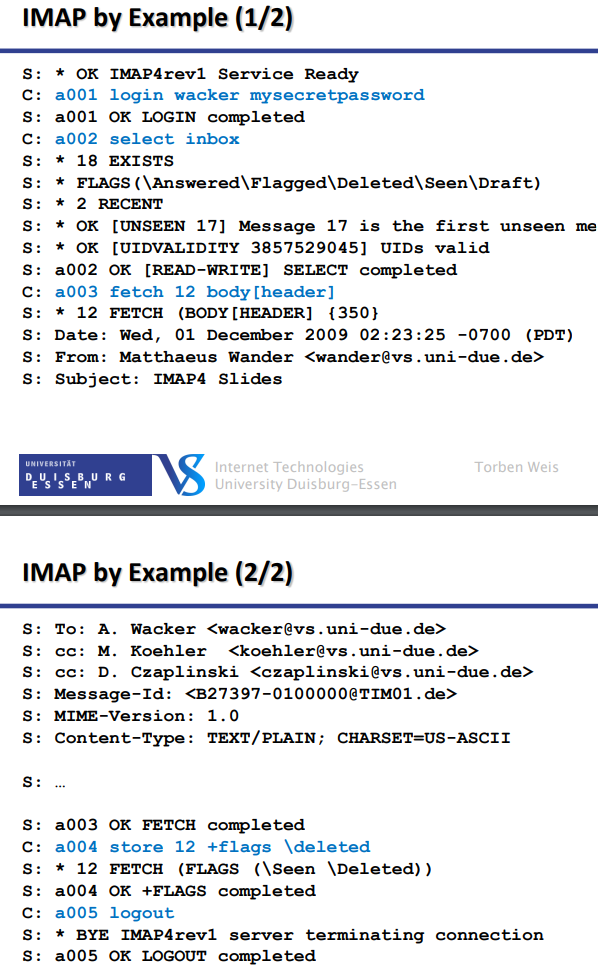
Flags Message Attributes
List of tokens associated with the message (sent by the server)
A flag can be permanent or session-only
Types:
System flag: → Flag name that is pre-defined in the imap specification • All system flags begin with ‘\
Keywords: → A keyword is defined by the server implementation • Keywords do not begin with ‘\’
User Authentification
SMTP after POP
Authenticate via POP, save client IP address
Allow SMTP afterwards if IP address matches
TMTP Authentification
SMTP AUTH protocol extension → Requires Extended SMTP
Plaintext login
∘ Base64-encoded (for compatibility, not security)
∘ Secure only if SMTP connection encapsulated by TLS
Digest authentication (hashed password)
∘ Server sends challenge (arbitrary, unique string)
∘ Client „encrypts“ challenge with password, sends response
∘ Server checks response with known password
∘ Password hidden, but dictionary attacks on response possible
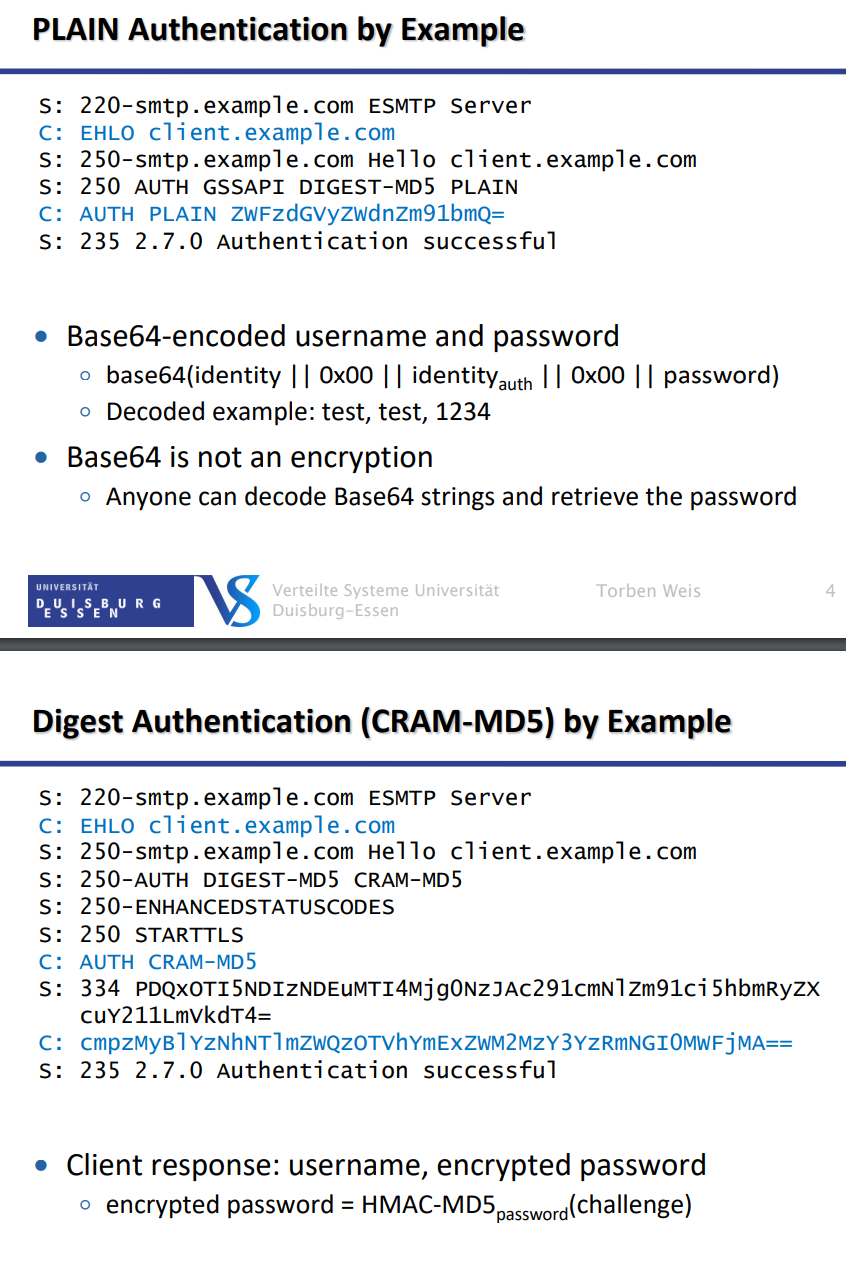
TLS Encryption
All email protocols support insecure cleartext transfers
Encapsulate connection with Transport Layer Security
TLS ensures server authenticity, encrypts data
Protects from passive surveillance and active man-in-the-middle attacks
Two approaches:
Connect to extra port for secure SMTP (deprecated)
Use STARTTLS command within ESMTP connection
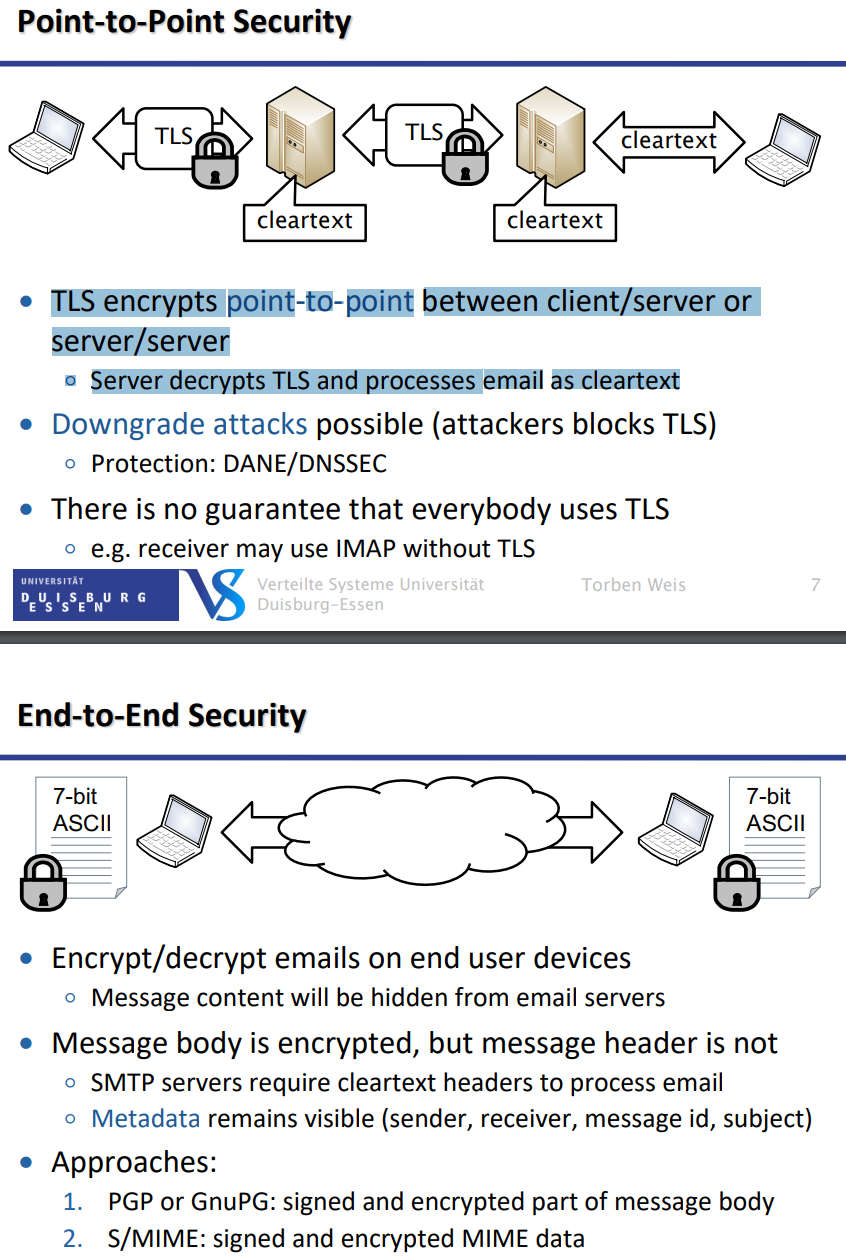
EMail Spam
Spam: undesired mass message
Ham: non-spam message
Unsolicited Bulk Email (UBE): spam
Unsolicited Commercial Email (UCE): commercial spam
False positive: ham message classified as spam
False negative: spam messages classified as ham
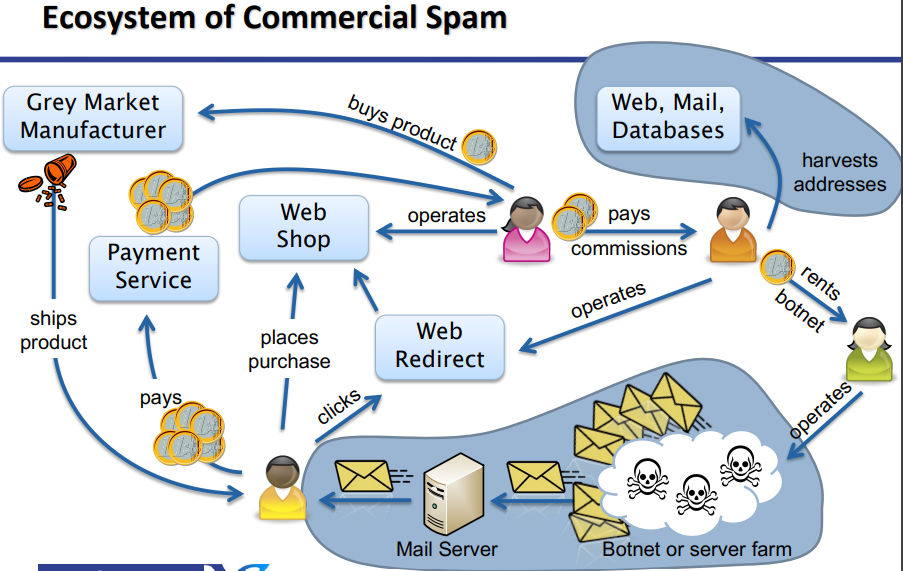
Preventing Adress Harvesting
Adressing Munging
Spammer crawls the web to retrieve email addresses
Munge email address to dodge crawlers (Try not to annoy users)
Publish email address as image
Generate address with JavaScript
Disposable Adress
creating a temporary throw away address
Preventing Spam from leaving your network
Spam Relays:
Mail Transfer Agents (MTA) forward mails
Open relays forward mails for anyone → easy for Spammer
Today‘s mailservers are closed relays in default config → Require authentication
Open proxies also prone to abuse (if misconfigured)
Spam often originates from botnets
Port Blocking:
MTA listens always on TCP/25
Block outgoing connections from client computers → Force clients to use designated MTA for outgoing mails
Block incoming connections to client computers → Force remote MTA to use domain MTA for incoming mail
Sender Helping With Identifying legitimate email
Hashcash:
Idea: associate sending email with cost like a post stamp → Resource: computing power
Find hash = SHA1(date, receiver address, random) where hash ≤ 0x00000FFFFFFFFFFFFFF → Modify random value until you find a matching hash value
The result serves as proof-of-work → Finding 20 binary zeros requires on average 220 hash operations →Receiver can verify result with 1 hash operation
Sender Policy Framework
Publish IP addresses of authorized MTAs As TXT record in Domain Name System → example.net IN TXT "v=spf1 ip4:192.0.2.0/24 -all"
Receiver gets email from *@example.net →Looks up SPF/TXT record of example.net → IP address of sending MTA ≙ SPF definition?
∙ Unauthorized SMTP sender indicates spoofing
DomainKeys Identified Mail (DKIM)
MTA signs outgoing mail → Puts signature in email header
Public key published in Domain name System → Again TXT record, but under particular name
Compared to SPF: Slighty more complex → survives SMTP relaying/forwarding
Slowing down Sender
Human Interaction Challange-Response
MTA receives email from unknown sender
MTA delays email and sends challenge (E.g. click URL or calculate 5+7)
User solves challenge and sends response ∘ Requires manual interaction of sender → Spammer is expected to ignore challenge
Mail is forwarded when response was correct
Greylisting
SMTP was built for robustness
MTA receives email from unknown sender
Save sender in greylist and reply with temporary error
If sender retries after ≥ 15 minutes, accept email → Spammer is not expected to retry later
Teergrube/ Tarpit
Spammers send many mails in short time
Idea: use your resources to slow down spammer
Delay SMTP responses to keep TCP connection open ∘ Send choked multiline response to avoid timeout trigger (e.g. 451-Well... 451-Give me a moment 451-Just a second 451-Or a minute 451-Or two 451 Error, closing connection)
Make sure you dont tarpit legitimate MTAs → wastes recources and annoys admins
Receiver-Side detection and filtering
Rule-based-Filtering:
∙ Parse incoming mail for known spam patterns → Define rules with regular expressions
Key words and phrases → e.g. „fast viagra delivery overnight“
Disguise attempts ∘ „V.A.L.I.U.M“ ∘ Unnecessary URL encoding
Errors and patterns unusual for legitimate MUA ∘ Malformed headers ∘ HTML message without plaintext copy
Bayesian Filter:
Abbildung
DNS Blacklists (DNSBL)
Database of open relays and spammer IP addresses ∘ May include ranges of dialin hosts
Various different DNSBL providers ∘ Trust required: false listing can cut off your email traffic
DNS Whitelists also common for large email providers
Hash Value Databases
Database of email spam hash values ∘ e.g. Distributed Checksum Clearinghouse (DCC)
Calculate hash value over message body (not headers)
Query database via UDP or pipelined TCP connection
When a new email arrives, its hash value is compared against the hash values stored in the spam database
FIltering Actions
Use combination of different measures ∘ Calculate probability/score per email
Take actions, depending on score (e.g. Deny Email with error, move to spam folder, fall back to greylisting, challange/response or teergrube)
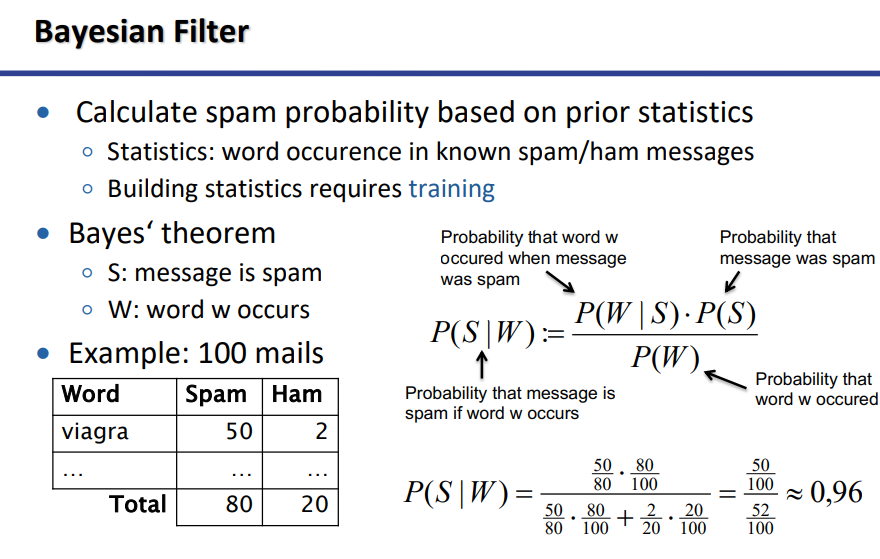
5 Types of ways to Prevent Spam
Prevent address harvesting
Prevent spam leaving your network
Sender helps identifying legitimate email
Slow down sender
Receiver-side only detection and filtering